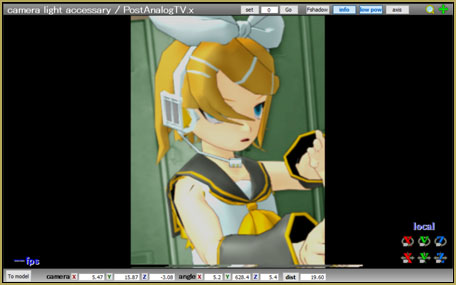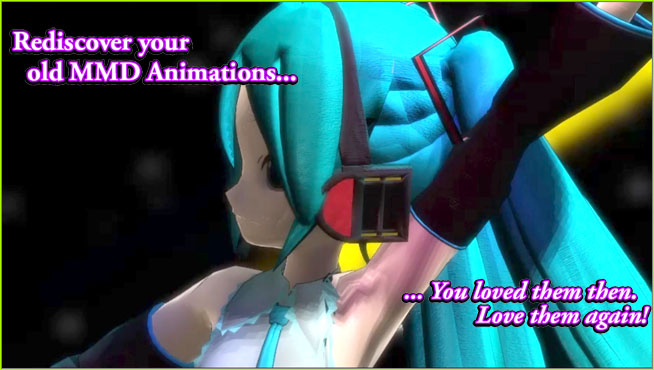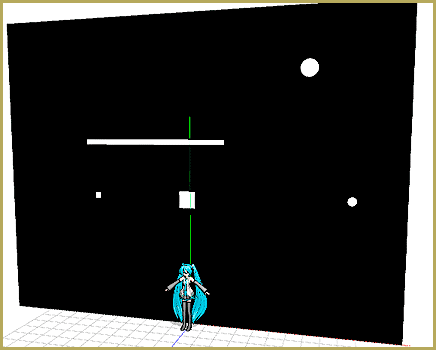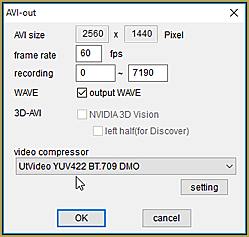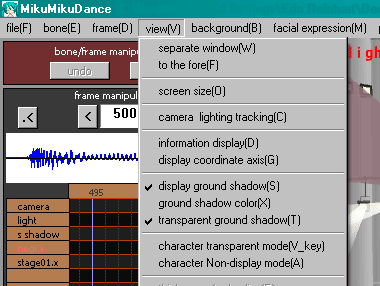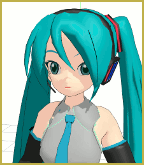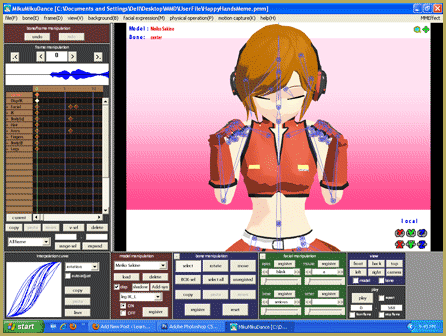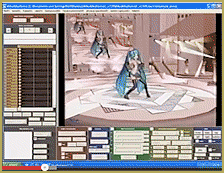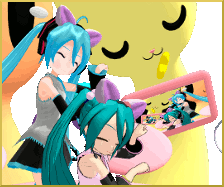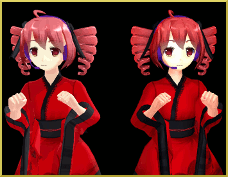Does MikuMikuDance have keyboard shortcuts? What are the keyboard shortcuts in Miku Miku Dance MMD? ![]()
An often overlooked shortcut to Windows program operation is the ability to access the main menu items from the keyboard. 
You do not need to move the mouse to use the menus. Addressing options and commands from the keyboard can be a real time saver if you have favorites that you often use.
Open a main menu by holding down ALT while you type the letter shown in the menu bar. To select an item from the View menu, for instance, type ALT-V on the keyboard. You will see the View menu drop down. Then type your selection … such as type a W to turn on the “Separate Window” function or type a G to toggle the “Display Coordinate Grid”.
Some items in the menus can be addressed directly from the keyboard without going to the menu, at all. In MikuMikuDance, the item “Character Transparent Mode” in the View menu, shown here, can be addressed anytime by pressing just the V key . Look through the various menu drop downs and make a note of the items that you can address with only a single keyboard character.
See the CONTENTS section to get more info about menus.
Let’s learn how to do everything!
– SEE BELOW for MORE MMD TUTORIALS…
— — —
– _ — –