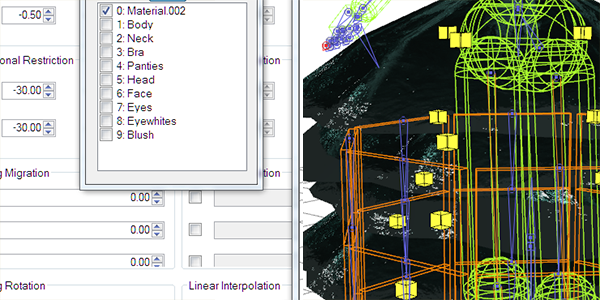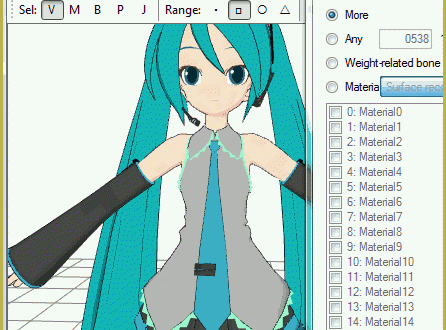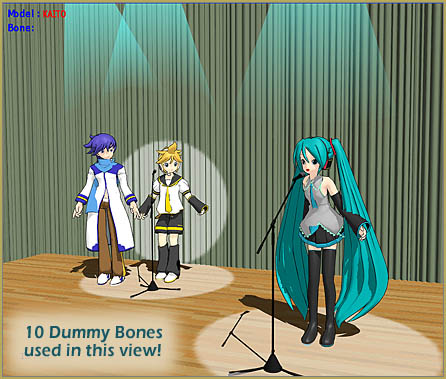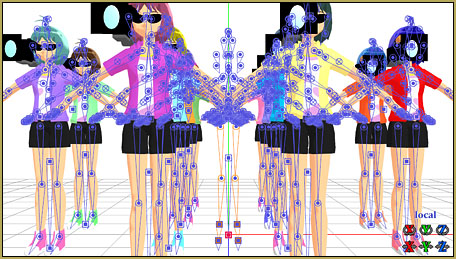What makes a good animation Great?
Well this is art; so it is subjective. But to me, there are three main steps to building a great animation… and they can all be summed up in one word…
Atmosphere
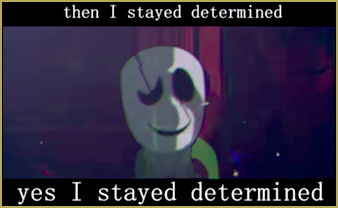
Creepy!
Atmosphere is the sense that the animation you are watching complements the song or adds a sense of realness to it. Here is an example of one of my more atmospheric animations
So let me break this down for you. There are three important steps to atmospherics
Step 1. Good camera angling
(You might think to skip this step if using a pre-done camera motion… but pay attention to see if that motion really fits your song!)… For a slow song you don’t want the camera going all over the place… and for a fast song you don’t want the camera to be still, right?
“So how to find the perfect angle?”
Glad you asked! Let’s use the song above as an example. During the slow piano intro I faded-in towards the model in center stage to compliment the slowness. Every time an effect sound was done I used that to speed-up the camera for a moment so the animation wasn’t stale. And then on each verse ending, I added a camera transition to add power to the animation and consistency. At the half-way point when he kicks things into high gear I used what’s called “blink cam” which can be achieved by placing a camera point on the model at a distance then in the next frame moving it in supper close then back again until the transitional sound has finished (example in the video).
Step 2. Effect usage
Notice at the beginning of the video there is that weird “glitch” effect used for sound and cam transitions?… well , that can be achieved in MMD “How?” you ask: Simple! Add “color shift” into MMD and turn everything on it to 0… then add in “earthquake” and repeat the above process. Once that’s done register your frames on 0 and right before where you want to place the effect. When that’s done go half-way through the transitional sound or cam and turn earthquake to 25 and color-shift to 50 (note this only works if your transition is only a maximum of 6-10 frames long) then at the end of the transition place everything back to 0 and, voila!, a glitch effect ! But this was only two of the four different effects used to set the mood. The others where “soft smoke”, to cause an air of ambience, and then “post movie”, to give another set of darker tones to the video.
Step 3. Providing a fitting model motion
So you’ve got a song, you’ve got all the effects necessary, and you’ve got an idea, right? Now it’s time to evaluate your model’s motions in the animation. Are they coherent with the atmosphere of your music and your stage set? Slow and heavy as needed… bright and cheerful as you are hoping for? (Again, you may skip this phase if your using a pre-done motion… but keep an eye on that motion to be sure it compliments the atmosphere you wished to create.)
Feel it…
OMG I don’t think I’ve written this much ever! Now that that’s done, let me just add one last thing: When it comes to animation, the biggest thing you can do besides learning all the steps and styles is to “feel it”… Pick a song that speaks most to you and then start with an idea. Let it grow and flourish until you have a masterpiece!
Have fun animating!
This has been Zazi the Angel… signing out!
– SEE BELOW for MORE MMD TUTORIALS…
— — —
– _ — –