Create a ball accessory using Google SketchUp and the 3D-RAD plugin … and toss it at Miku!
This project started when I decided to create a ball-tossing motion using a ball accessory that I could make with Google SketchUp. As the exercise progressed, the idea to “Bonk” it off of Miku became a driving force!
As of today, I have the ball and I have a basic “toss” motion created … and I will be working towards making that final throw at Miku! All of my steps and the details to help you make “the toss” for yourself are here on my MikuBall pages. Have fun!
– SEE BELOW for MORE MMD TUTORIALS…
— — —
– _ — –

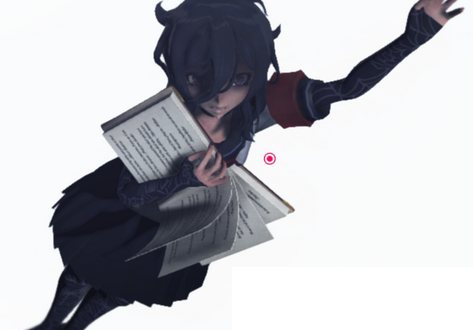
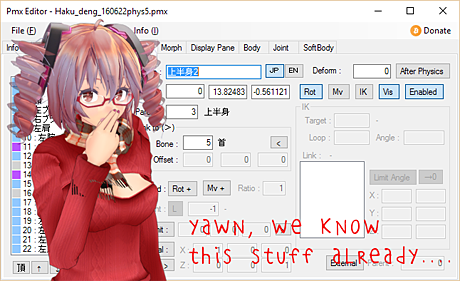








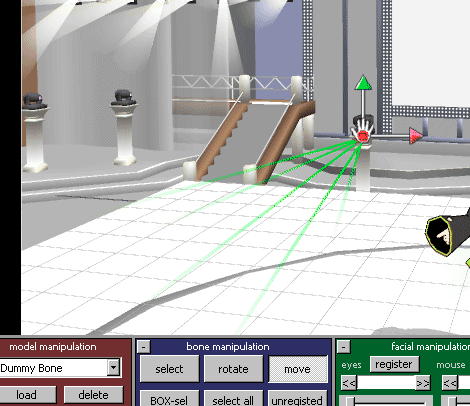
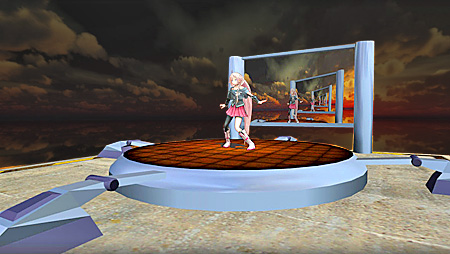
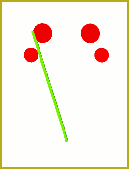

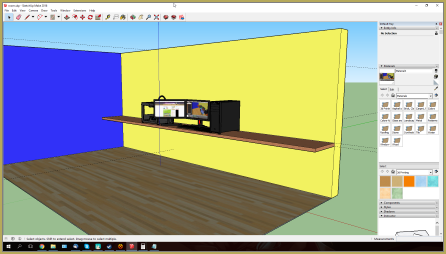
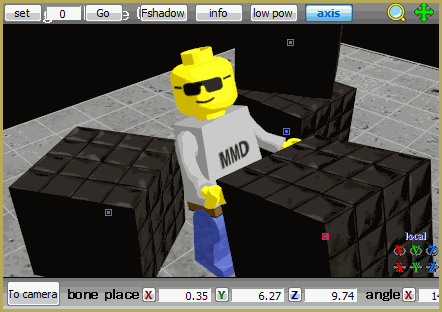
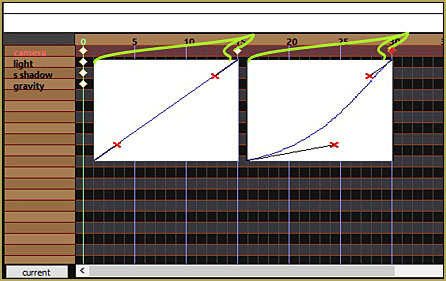

You will need to tell us more … What happens when you try? — Reggie D
i cant open mmd