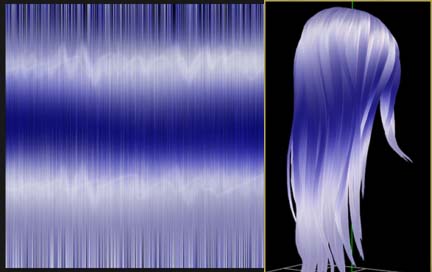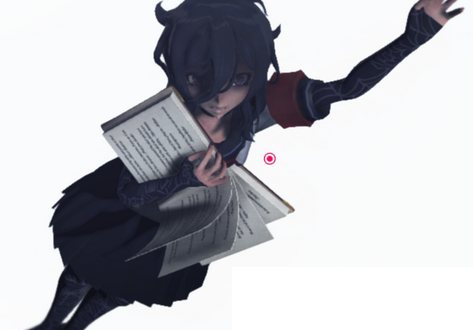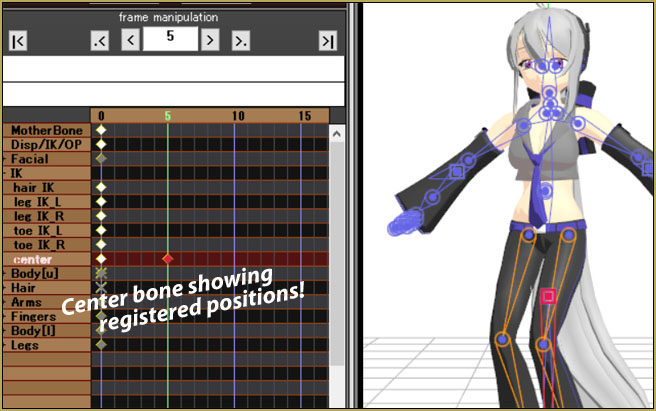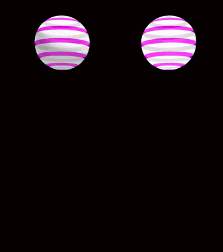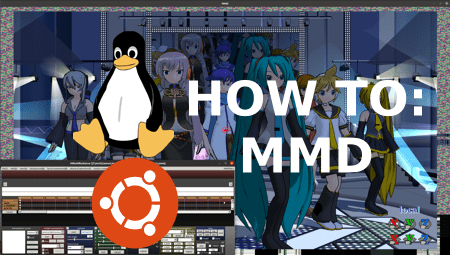![]() Making MMD models is difficult! There is much to know and much to learn. There is no “magic”… you must become a student of the process in order to have success.
Making MMD models is difficult! There is much to know and much to learn. There is no “magic”… you must become a student of the process in order to have success.
Making MMD models is complicated work…
… with much to know/much to learn!
I got an email this morning:
Hello! I need help again with my model, before it didn’t crash and now it crash again. I don’t know why, Please help!
That was the message… that’s all I know about that model and that user.
Sure!
I replied:
I have no idea. There’s any of a hundred reasons that a model might not work. I recommend that you work on it to figure it out… go back through the steps you have taken to this point. … If it USED TO WORK and now it does not… it must be something you did… maybe you can undo it. … There’s a lot to learn and no secrets we can share… you just need to work to learn what you need to know, step-by-step. Search Google or Deviant Art for help using search terms that you think might be the reasons… Model-making is VERY complicated and everything has to be just about perfect in order for a model to work properly. Start simple, learn all you can… add to your simple model and troubleshoot each issue as it happens.
Best of luck!
— Reggie
LearnMMD.com has MANY articles about making MMD models. Many of our authors have written tutorials and articles describing, in great detail, many of the roadblocks and bumps that you will encounter as you learn to make and modify your own models.
Deviant Art and the web, in general, is simply chock-full of MMD modelers who have written to share their knowledge about what they know of making MMD models. If you click that Deviant Art link, you will see that there are over 52,000 results for searching dA for make MMD model.
52,000 results…
Making MMD models is a complicated process. Just learning to operate the TOOLS is a challenge, in itself. PMD-Editor… PMX-Editor… Blender… Photoshop/GIMP… and many plugins and add-ons… You must become a computer guru to understand the complications and the ramifications of what you are attempting to achieve.
You don’t know what you need to know…
There is no textbook on the subject of making MMD models. You have to start as a newbie, just like everyone else did. You must start simple… maybe learn to make successful modifications to the Animasa Miku included with MMD. Maybe you will want to download an Animasa Miku base from Deviant Art and use it to create your own model… work carefully and test your work often! If something you just did causes your model to “not work”, un-do it and try again… if you don’t understand what went wrong, do a search to find where you went wrong. THOUSANDS of MMDers have learned how to modify their models… and several hundred of them have also learned how to make a nice model from scratch!
Complicated task… you are on your own!
Successful MMD modelers have learned their craft over a period of YEARS… not in a week, or two. … I am often amazed at the MMD newbie who, right away, wants to make a selfie-model or a model of a particular Anime character. (I was one of those, myself!) They open MMD and do the Happy Hands meme… and then go straight into planning their own model.
They download the English Version of PMDE and discover that THAT software has no instructions, either… and that it is, in fact, much more complicated than is MikuMikuDance! Many, like myself, fiddle-around with PMDE and PMXE for awhile, get frustrated, and never open it, again. (I about NEVER use PMDE except to translate Japanese model bone names.)
Then…
After opening PMDE and getting stuck… they send an email, asking for help:
Hello! I need help again with my model, before it didn’t crash and now it crash again. I don’t know why, Please help!
That’s not how it works.
Making MMD models requires MUCH personal commitment and much effort on your part. Successful MMD modelers worked hard to understand the concepts of the various softwares they needed to use.
LearnMMD has MANY model-making and model-troubleshooting tutorials and articles. See our articles by Bandages, BigPerryman, Trackdancer2015, KillerBeer, Mae Blythe, Silent Headset… just to name the most recent!
For a quick-reference list of what LearnMMD has to offer, see the CONTENTS page for all that we have to offer!
KEEP AT IT… LEARN what you need to know!
THOUSANDS of MMDers have learned how to modify their models… and several hundred of them have also learned how to make a nice model from scratch! … if YOU study with diligence and apply your learning and experience, YOU can become one of those!
Most of all… Have fun with MikuMikuDance!
– SEE BELOW for MORE MMD TUTORIALS…
— — —
– _ — –