How do I use the MME SvDOF soft focus effect in MMD? How ![]() can I make smooth scene transitions in MikuMikuDance? How do I make my camera motions look smooth?
can I make smooth scene transitions in MikuMikuDance? How do I make my camera motions look smooth?
Smooth Scene Transitions …
Carefully Controlled Camera Motions
and Lighting … make a nice video!
My new Departures video featuring IA was created to play with the ideas of smooth scene transitions, use of interpolation curves to control the camera and use of soft focus and lighting to ease from one scene into the next.
 Click the picture to see the video on YouTube. All of the credits and links are there, and a translation of the song lyrics, too!
Click the picture to see the video on YouTube. All of the credits and links are there, and a translation of the song lyrics, too!
The scene transition shown here worked really well. The large camera move, the darkened background and the SvDOF soft focus at the start of the new scene makes for a very nice transition.
Using the motion interpolation curves elsewhere in the video allows the camera to smoothly transition from one motion direction to another. In the opening scene as we approach the stage … and again in the classroom scene … we required the camera to cover a huge distance and a couple of directions in a short amount of time. Without the interpolation curves, those would have been bumpy rides! Use the Search Window on the Homepage to find instructions for using those interpolation curves.
I also controlled the lighting in this video.  For starters, I set the lights to be only about half as bright as “normal” … by sliding all three of the light colors from their normal 154 to 91. MMD draws the models with a bit of built-in light … so the darkened stage doesn’t darken the model very much. The low light makes the “floorlight” spotlight seem just that much brighter and yields a darker background for the model. THIS scene opens with the lights almost all the way down … and they slowly return to my “low normal” by the end of this long scene. At the end of the video, too, I bring the lights down to Zero in time for the final few frames … along with increasingly soft focus (higher and higher SvDOF Si values) so that we sort of “fade out” at the end.
For starters, I set the lights to be only about half as bright as “normal” … by sliding all three of the light colors from their normal 154 to 91. MMD draws the models with a bit of built-in light … so the darkened stage doesn’t darken the model very much. The low light makes the “floorlight” spotlight seem just that much brighter and yields a darker background for the model. THIS scene opens with the lights almost all the way down … and they slowly return to my “low normal” by the end of this long scene. At the end of the video, too, I bring the lights down to Zero in time for the final few frames … along with increasingly soft focus (higher and higher SvDOF Si values) so that we sort of “fade out” at the end.
The SvDOF focus effect is very nice … and a bit tricky to use. (Use the Search Window on the Homepage for info about downloading and using MME effects.) It seems that you can use “whole numbers” ( 1, 2, 3, etc.) to make focus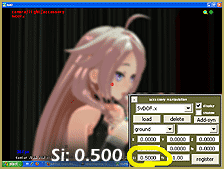 adjustments … and those numbers correspond to the effect you get if you use “decimal numbers” (1.0 or less: .1, .2, .3, etc.). Both the Si: size you enter and your camera’s distance to your subject play a part in this effect. I began by using “whole numbers” and, though looking good, I encountered some crashes where I lost control of the effect. I had to delete some diamonds and use Range Select to clear out the data that seemed to linger even after the diamonds were gone. Switching to the use of “decimal numbers” regained my control of the effect. If you set your Si value … and your model is suddenly a totally blurry blob … try backing the camera away from her. NOTE that the same way MMD makes smooth bone motions, the SvDOF effect and the lighting controls can smoothly move from one setting to another. In that black picture, above left, The Si value was set to .5 in the opening frame of that scene and set to Zero 0.000 about 50 frames later … making for a smooth, natural effect.
adjustments … and those numbers correspond to the effect you get if you use “decimal numbers” (1.0 or less: .1, .2, .3, etc.). Both the Si: size you enter and your camera’s distance to your subject play a part in this effect. I began by using “whole numbers” and, though looking good, I encountered some crashes where I lost control of the effect. I had to delete some diamonds and use Range Select to clear out the data that seemed to linger even after the diamonds were gone. Switching to the use of “decimal numbers” regained my control of the effect. If you set your Si value … and your model is suddenly a totally blurry blob … try backing the camera away from her. NOTE that the same way MMD makes smooth bone motions, the SvDOF effect and the lighting controls can smoothly move from one setting to another. In that black picture, above left, The Si value was set to .5 in the opening frame of that scene and set to Zero 0.000 about 50 frames later … making for a smooth, natural effect.
Watch the video to see how I was able to transition to the black background and then into that classroom chalkboard in one instance and into the darkened stage in another. Use of the lighting and the SvDOF effect made those smooth scene transitions possible.
As always … have fun learning to use your new tools!
– SEE BELOW for MORE MMD TUTORIALS…
— — —
– _ — –

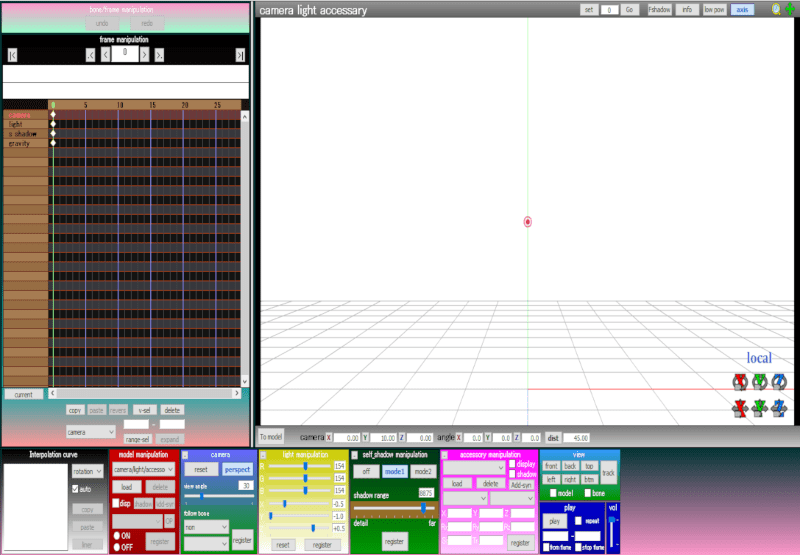

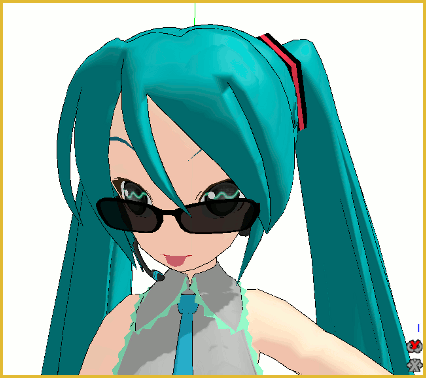



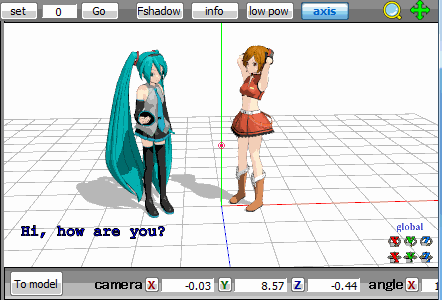

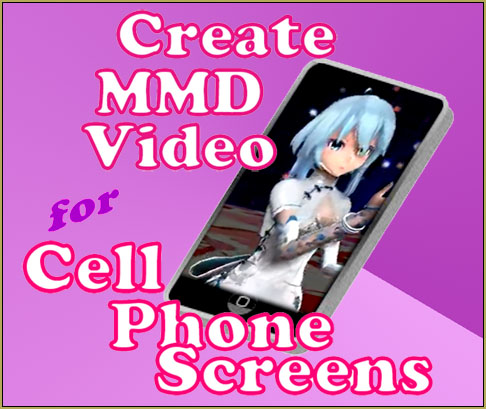


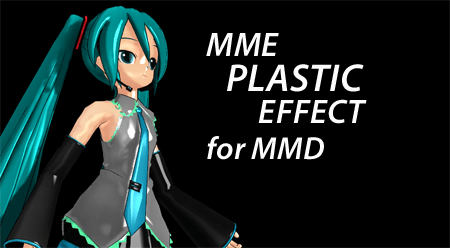
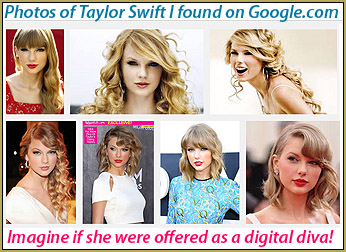
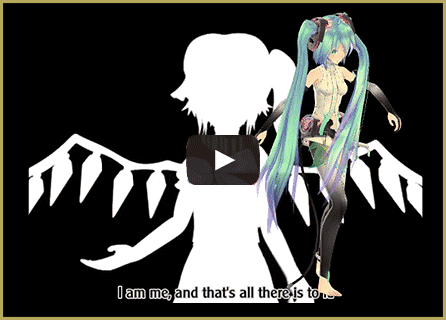
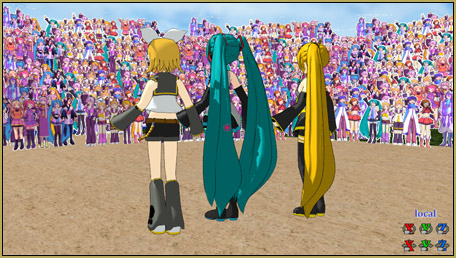
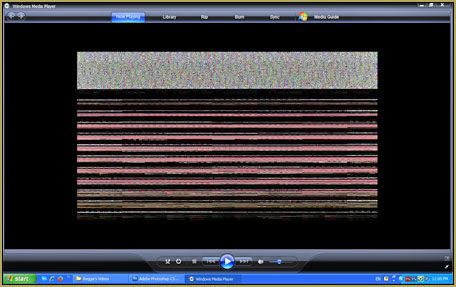

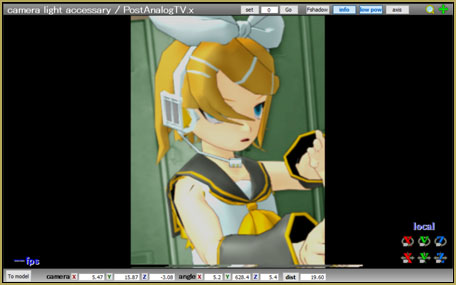


I don’t know where to download this effect… e_e I was searching for it since 4 months >_< Please help me!
Find the SvDOF “adjust focus” effect link in this article: https://learnmmd.com/http:/learnmmd.com/playing-with-mme-using-more-cool-mikumikueffects/
Dear MMDers,
I need help with MME I dont know if its my laptop or if I failed to install MME but if so can you pleases send me a link kof MME in a folder with MMD so I can use it
Thanks,Aoi
Follow this link to see how to install MME … just move the three .DLL files into your MMD folder: https://learnmmd.com/http:/learnmmd.com/download-mmeffects-v028-on-learnmmds-downloads-page/
You can download the LearnMMD “English” version of MME from our Downloads page … see the tab at the top of this page to go to our Downloads page.
Hope this helps you! — Reggie