How do you work with large stages in MMD? How do you navigate big stages in MMD ![]() DirectX9? How do you make a chase scene in MikuMikuDance?
DirectX9? How do you make a chase scene in MikuMikuDance?
How to Work With Large Stages in MMD.
Some stages used in MikuMikuDance are cities. The Nagisa stage (Ver. 1 and 2) and Gekido Town (aka “MMD City”) are big enough for the models to drive their cars. Since MMD doesn’t appear on any GPS you’re going to need a map.
So let’s load up the MMD City Stage (available at mikudance.info/stages/links.html )! MMD City (Gekido Gai) is probably one of the most used stages in MMD-dom. You may have to lower it so it is flush with the display grid with the Accessory Manipulation Panel (AMP) and then load your favorite model. Change you camera view to top. Using the generally accepted practice of reading a map, you’ll notice the model is facing due south. Make 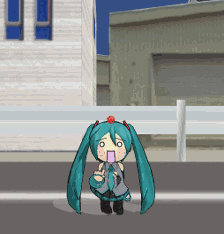 sure that the Model Manipulation Panel (MMP) reads camera/light/accessory and the word camera is red in the Frame Manipulation Panel (FMP). Go to the main menu bar click on the Bone tab and select numeric input. In the numeric input window that pops up, change the distance to 5500 or whatever distance you’d like. Now do a print screen and save this. You now have a personalized and useful map. If you want to use your favorite graphics program (Paint, Gimp, or Photoshop) and name the streets, then have a blast and knock yourself out (ex: Luka’s Lane; Meiko’s Curve). The camera’s focal point will serve as a reference point for your camera and model position.
sure that the Model Manipulation Panel (MMP) reads camera/light/accessory and the word camera is red in the Frame Manipulation Panel (FMP). Go to the main menu bar click on the Bone tab and select numeric input. In the numeric input window that pops up, change the distance to 5500 or whatever distance you’d like. Now do a print screen and save this. You now have a personalized and useful map. If you want to use your favorite graphics program (Paint, Gimp, or Photoshop) and name the streets, then have a blast and knock yourself out (ex: Luka’s Lane; Meiko’s Curve). The camera’s focal point will serve as a reference point for your camera and model position.
Exploring Your World.
This next step could be really tedious or fun depending on your outlook, but it will save you time later. I like exploring cities; even virtual ones. So this was fun for me. Before you start, make a note of your screen size (under the view tab). Using the AMP, type in the X and Z fields, positive and negative values to find specific intersections, landmarks and features then record those values on your map. It sounds like a lot of work but it goes by surprisingly quickly. If you want to animate a chase sequence you’ll be glad you did this. Now all you’d have to do is plot in your stage coordinates and synchronize your motion data.
There are two schools of thought in dealing with stages of this size. The first, and probably the most common, is to move the model on the stage. This is really easy if the model has a mother bone. The second is moving the stage under the model’s motion data using the AMP. Both require you to be very familiar with your motion data. You need to know how much territory is your model covering in a particular step or run. Then make sure you match those values when moving the mother bone or the stage. You might find yourself using both techniques. Whichever way you choose, just make sure you know which way you’re going.
Have fun with this.
One of my favorite chase scenes from the MMD Cup 9 is here: http://www.youtube.com/watch?v=Jf7U9Eql-h0 . It shows just how mean Meiko can be when she’s had too much to drink and it is set in Gekido Town.
Sources:
Hachune Miku by Enamel.
Gekido City by Ponpokona.
– SEE BELOW for MORE MMD TUTORIALS…
— — —
– _ — –





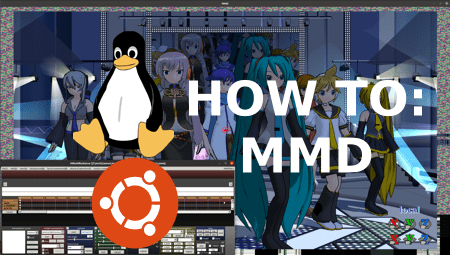








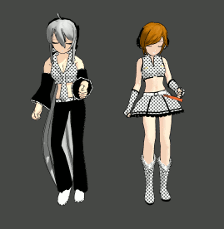



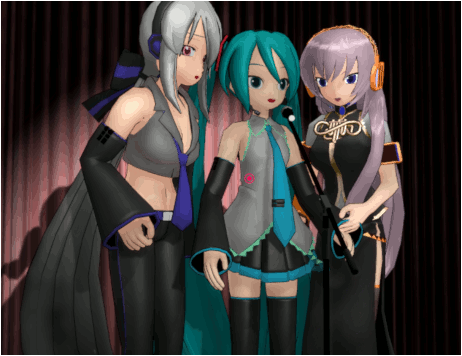

Parts of my stage are white
extract it using bandizip or open the x or pmx file
The video link is down. Try this one: https://www.youtube.com/watch?v=KpjekKDqNMI
I’m having a lot of trouble with downloading Gekido Town.
Same
It’s practically impossible. Even with Wayback machine
Yes… Mikudance.info is “off the air” and we are not automatically redirected to the Archive. After a quick search, just now… I cannot find the archive of the old Mikudance.info site… gone. … ?
You can! The trouble is that it is difficult to maintain continuity on a stage this big. 1 degree of rotation can translate to 10 feet elsewhere on the stage.
I would use the dummy bone trick you described for a smaller stage.
You could reattach the dummy bone to different parts of the stage one section at a time but that is a lot of drama. It would be easier to move the model.
Talking about moving the stage past the model to make it look like the model is covering some ground, can’t you attach the stage to a dummy bone and then move the bone to slide the stage under your model’s flying feet?