 Build Your Own Stage For MMD Using SketchUp!
Build Your Own Stage For MMD Using SketchUp!
Making stages for MMD
is really easy using Trimble’s SketchUp…
… and we fine-tune it in PMDE!
When I first started getting involved in MMD, like most people I downloaded all sorts of models to use with the program. I quickly learnt that it was possible to make your own models for MMD and how easy it really is to do. Also I downloaded the old LearnMMD Auditorium stage and learnt that it was created with SketchUp. Honestly, that stage was a little too plain for my tastes and I wanted to build an improved version. So I started reading up on how to build models for MMD using SketchUp. It was primarily an article on LearnMMD.com that pointed me in the right direction. I also learnt about SketchUp on YouTube. I downloaded the program and within a short period of time, I had my Animasa model of Miku dancing on her own stage…
it was a real thrill!
 There really isn’t anything in the world that is quite as pleasurable as being able to watch your favorite MMD models per-
There really isn’t anything in the world that is quite as pleasurable as being able to watch your favorite MMD models per-
forming on a stage that you built yourself. Plus, with software like SketchUp, it is really easy to do and this is what I will have Chibi IA teach you in the rest of this article.
If you go through the steps outlined in this tutorial, you should be able to end up with a model like the stage illustrated below and honestly, the design is a tribute to the stage that first got me started building stages for MMD: the original LearnMMD Auditorium Stage.
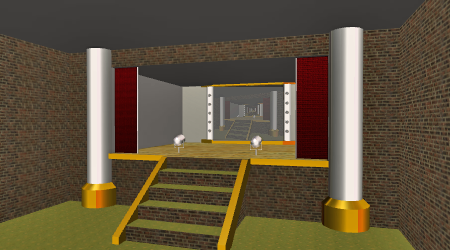
And if you’ve got this far, do ‘play’ with your own creation. I do that all the time with the stages I make; partly to test them, but just as much, it is a lot of fun to use your own ‘stuff’. So whilst building the model for this article and writing the accompanying tutorial I ended up taking a detour and wound-up with one of my favorite MMD models, the rare Super Sonico model by Eto reprising one of my favorite songs on this stage.
 If you are first starting off with SketchUp you should read this excellent introductory article on using SketchUp to make models for MMD by parkeerwacht:
If you are first starting off with SketchUp you should read this excellent introductory article on using SketchUp to make models for MMD by parkeerwacht:
Making stages/accessories for MMD using Sketchup
If you are a complete beginner to 3D modeling, a good start is to also watch the video  tutorials by the SketchUp Team that shows you how to use SketchUp tools efficiently. It only takes about an hour to watch them all and I highly advise that you do so to get the most out of the software, but like I’ve already stated, its easy enough to get started with SketchUp just by playing with it for awhile.
tutorials by the SketchUp Team that shows you how to use SketchUp tools efficiently. It only takes about an hour to watch them all and I highly advise that you do so to get the most out of the software, but like I’ve already stated, its easy enough to get started with SketchUp just by playing with it for awhile.
The SketchUp video tutorials are here: SketchUp Channel (YouTube)
It’s time to Build your own Stage…
The tutorial itself is in four comic style parts and can be accessed by clicking on the images below:
Thanks for reading! To round off, we will simply leave Super Sonico with the last words:
– SEE BELOW for MORE MMD TUTORIALS…
— — —
– _ — –


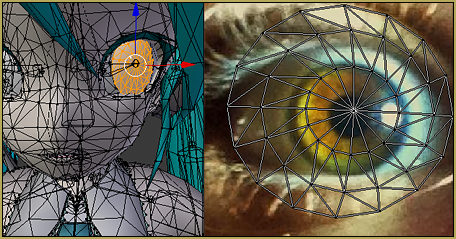





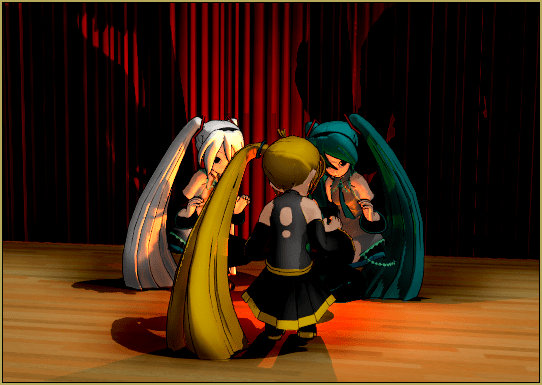
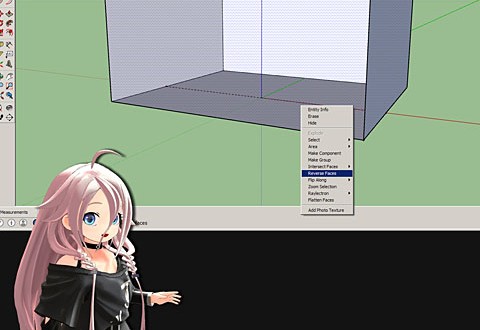
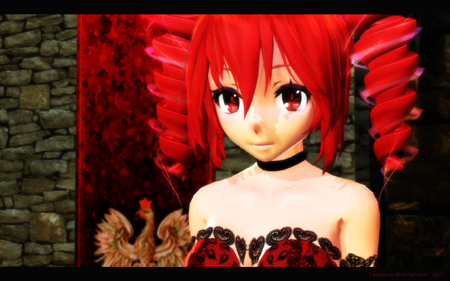
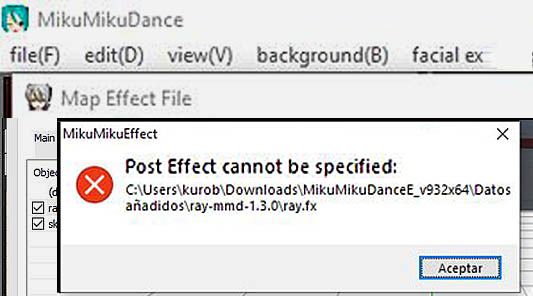




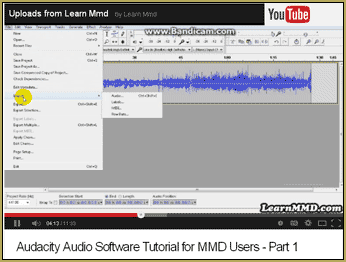





This was very hard to do, I had no experience with either sketchup or PMX editor, but i learned so much, thank you very much Trackdancer.
SketchUp is not free. $695 USD!
SketchUpPro costs $695 USD. SketchUp Make is free.