How can I put an MMD Pokeball accessory into my ![]() model’s hand. Where do I attach an accessory to an MMD model’s hand. How can I make my MikuMikuDance model hold an object?
model’s hand. Where do I attach an accessory to an MMD model’s hand. How can I make my MikuMikuDance model hold an object?
Download my MMD Pokeball Accessory and
Learn to use the
Accessory Manipulation Panel …
Download a Pokeball, a Pose file, and the Sample Dance VMD file!
Sometimes you want to attach an accessory directly to your model’s hand … a Dummy Bone just will not do the trick. So … which finger do you attach the item to? If you load the Negi (the famous green onion “Leek”) … how can Miku hold it in a realistic way? As a newbie, I just wanted to find the right bone and be done with it … middle finger 2? … nope. Middle Finger 3? … definitely not. Thumb 1? … nope. Eventually I’d find some position that looked OK as long as no one looked too closely.
Then I got into using the settings in the AMP … the Accessory Manipulation Panel. Now I can attach an item to a particular finger or the wrist bone … and adjust the item’s position in relation to that bone.
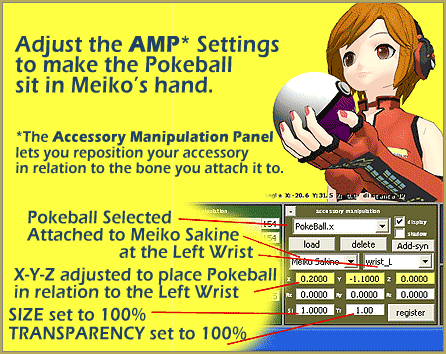
It is a bit of trial and error. Attach the item to the bone of your choice. Then, in the XYZ boxes in the AMP, choosing one box at a time, enter a number and hit your tab key. Did the item move in the right direction? No? … Maybe try a negative number to move the item the other way. Woops! … Too far! … so enter a decimal number to move less than a whole number. As our Stella the Alchemist once pointed out: Decimals are your friends … especially when it comes to adjusting the AMP settings! Keep on guessing … working one direction against the other … until you have the item placed right where you want it.
EDITOR’S NOTE:
Since the release of MMD 8.03 in 2013, there is an Accessory Mode that allows you to use the XYZ rollers to position your accessory. Read the Article about using Accessory Mode.
A little Exercise …
 Give it a try! Download my little zip file. It contains one Pokeball, a Pose file, and the Motion data from the MMD Sample Dance that you can use to see how well the ball fits into the model’s hand.
Give it a try! Download my little zip file. It contains one Pokeball, a Pose file, and the Motion data from the MMD Sample Dance that you can use to see how well the ball fits into the model’s hand.
First, unzip the folder and drop the bits into the appropriate folders inside your Users folder: The Pokeball.x can drop into your Accessory folder*, The .VPD Pose File can drop into your Pose folder, and the Miku_SampleDance .VMD Motion File can drop into your Motions folder.
Now … Open MikuMikuDance. Be sure you are in Frame Zero. Load the original Meiko_Sakine. The pose file is specially made just for that model. Switch to the Camera/Lights/Accessory mode and load the Pokeball. See that it arrives between Meiko’s feet. See where it says “Ground” … you want to  change that to Meiko Sakine … and then choose LEFT WRIST. See how awful it looks to have that ball attached to that bone. We will fix that! REGISTER that setting there, in the AMP.
change that to Meiko Sakine … and then choose LEFT WRIST. See how awful it looks to have that ball attached to that bone. We will fix that! REGISTER that setting there, in the AMP.
Go to FILE and Load Pose Data. Load the new pose that came in my download. Meiko should snap into position with her left hand held high.
Now we are ready to begin the trial-and-error of adjusting the AMP settings to place the Pokeball into Meiko’s hand. See the picture, above, for the settings that worked for me. They should be the same for you.
Once you get the ball placed where you like it … REGISTER it, there in the AMP.
Now it’s time to run Meiko through some motions to see if the ball is really in the right  place. Switch the Model Manipulation mode to Meiko Sakine (not Camera/Light/Accessory) and FILE – LOAD MOTION DATA … and choose the Miku_SampleDance.VMD that came in my download. OK the error note. Push PLAY and watch Sakine dance … keep an eye on the ball … does it seem to be in the right place? … Success!
place. Switch the Model Manipulation mode to Meiko Sakine (not Camera/Light/Accessory) and FILE – LOAD MOTION DATA … and choose the Miku_SampleDance.VMD that came in my download. OK the error note. Push PLAY and watch Sakine dance … keep an eye on the ball … does it seem to be in the right place? … Success!
* In most cases, when you download an accessory, KEEP IT IN ITS FOLDER. Do not remove the .x file from its related files inside that folder. Drop the WHOLE FOLDER into your Accessory folder. In THIS case, I know that the Pokeball can stand alone … it has no related files … so it is OK to move that one .x file, by itself.
– SEE BELOW for MORE MMD TUTORIALS…
— — —
– _ — –

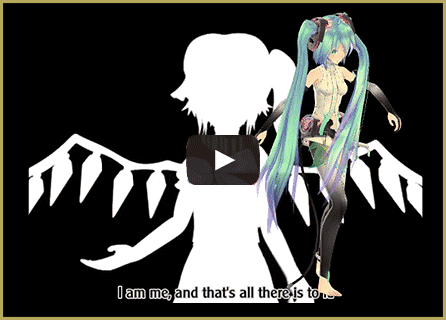
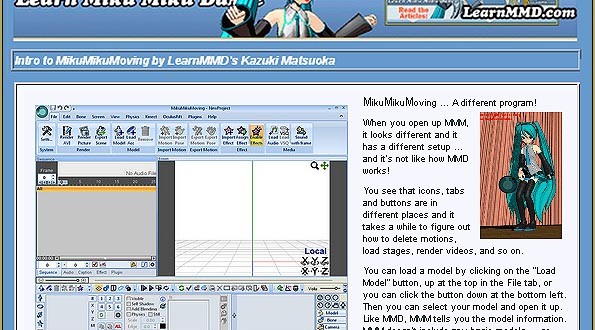

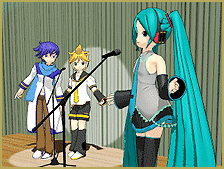





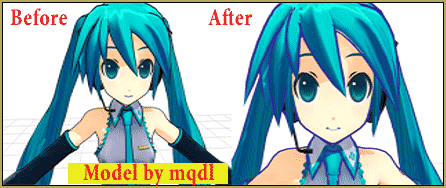
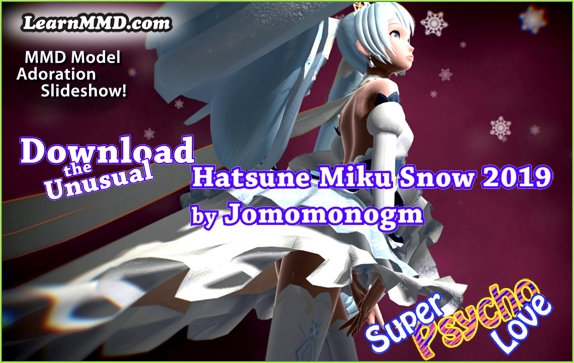

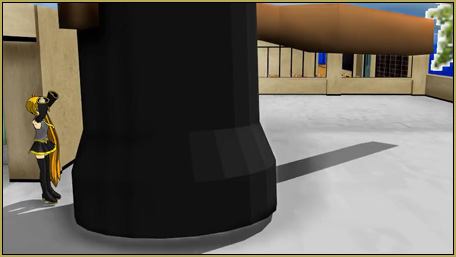
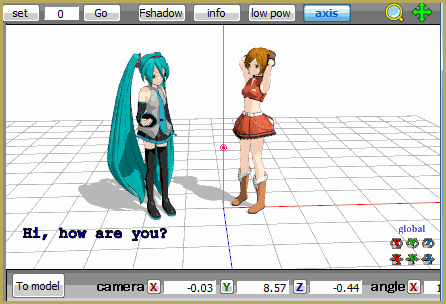



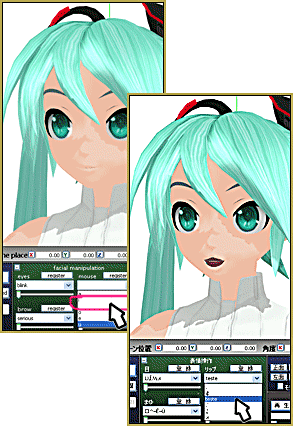

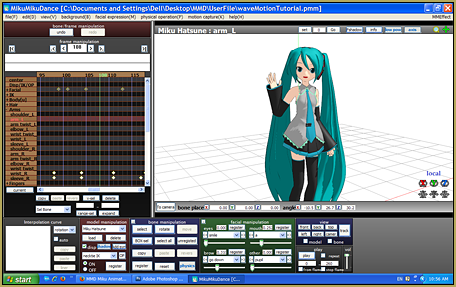
Decimals may be your friends but the Z Y Z widgets in the lower right corner of the work area are like your best friend. Just click on it untill it says accessory then use the X Y Z widgets to move your accessory up down in out and rotate it till it is perfect. Then click register.
How do you make a pmd model hold another pmd model (because it has moving parts) such as a mini harp?
Jarek … Use the OP “Outside Parent” setting. I think that’ll do it. https://learnmmd.com/http:/learnmmd.com/outside-parent-setting/
“Decimals are your friends.” We’ll always be quoting Stella won’t we? Good stuff Reg!