I can finally run the new MikuMikuDance 8.05 …
I fixed the MMD 8.05 Configuration Error
… the Failed to Start Error!
| Editor’s Note, 5/5/21: This article is out of date. The world has moved on. Our Parkeerwacht has written a single article describing the common errors and the latest solutions to those errors. See that post to find the answers you need as you fix / troubleshoot MikuMikuDance. Still need help? Leave a comment or send Reggie an email. |
I have been searching Google, off and on, for days, trying to solve my MikuMikuDance 8.05 Configuration Error … and, today, I finally found it! Another video game’s forum had the answer: http://na.leagueoflegends.com/board/showthread.php?t=1084961
The writer indicated that what was missing was the C++ 2005 redistributables and its 2005 SP1.
Following previous leads, I had already installed Microsoft C++ 2008 and 2010 redistributables … without solving my “configuration error” problem. I “removed” the 2010 version after I saw no effect. NOW I downloaded and installed the C++ 2005 and the 2005 SP1 versions and … MMD 8.05 opened right up! Woo-Hoo!
I must point out that I am running Windows XP, SP3 … so, I can only hope this FIX will work on newer systems!
Windows 8 … 64-bit? … This article recommends C++ 2005 … but, these days, the VPVP page recommends C++ 2008 AND C++ 2010.
Here’s the link to the VPVP page …
http://www.geocities.jp/higuchuu4/index_e.htm
Look under section 1.4 … there are links to the 64-bit 2008 and 2010 C++ downloads. … Other new MMDers say that this worked has for them!
DOWNLOAD the SP1 version and install it.
Microsoft Visual C++ 2005 SP1 Redistributable Package (x86):
https://www.microsoft.com/en-us/download/details.aspx?id=26347
That’s it … MikuMikuDance 8.05 now runs on my machine.
Please let us know via comments or email if it works for you!
– SEE BELOW for MORE MMD TUTORIALS…
— — —
– _ — –


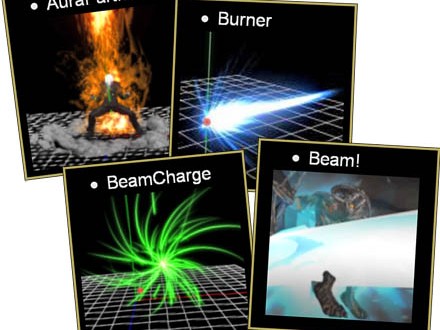




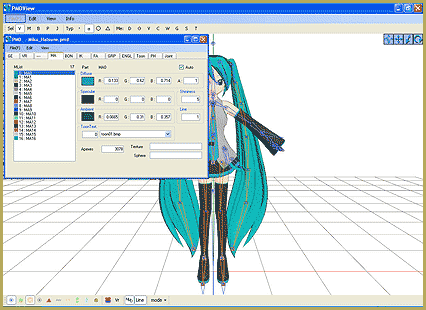






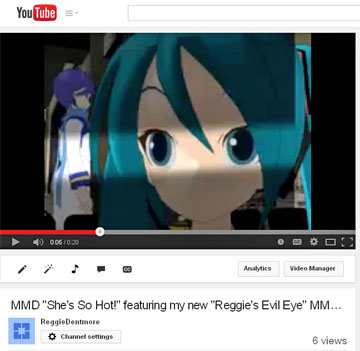


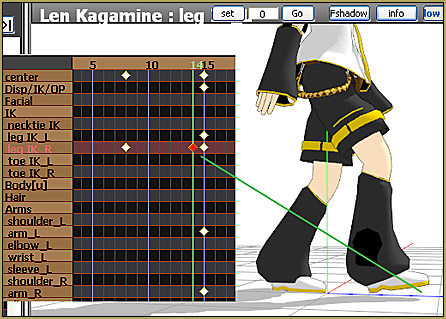



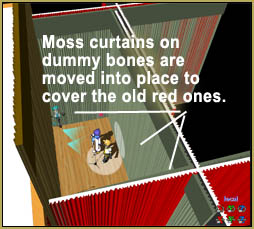
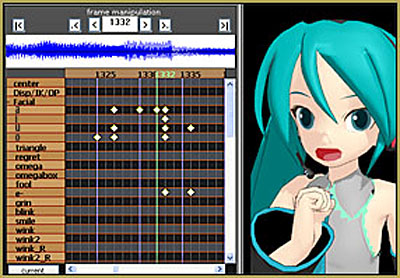
Um my MMD application is freaking out badly i dont know why. I fixed mostly everything. I casn open it, but after opening a model it keeps freaking out ;-; can you plz help me?
Hi, I downloaded everything needed for the MMD v926 but I still get the side by side error and I made sure I downloaded everything that I needed for it to work and I deleted it and tried installing it again but still no luck. I don’t know it It’s because I have a Windows 7 Laptop because I could use MMD just fine before but now it just won’t work anymore, do I need to upgrade my laptop or something
Hi I keep getting this error every each time I try to open up mmd version 8.03 ‘The application was unable to start correctly (0xc000007b). Click OK to close the application’. I went and downloaded the lasted .Net Framework for the laptop to see if this fixes the problem. But it didn’t..I don’t know what to do :( I can’t even use mmd version 9.26 because it gives me this error saying that ‘Configuration’ thing .~. I don’t know when I already download the 20010 cc thing on VPVP plus the 2005 version as well both of them to see if it will open it up. But it wont and when I take out the mme thing off of the mmd version 8 it starts to work. I don’t understand why these two errors even appear to begin with when this is the actual first time it ever does this :(!! I tried everything but nothing seems to work can someone please please help me out!
Wow… MMD 9.26 and the Configuration error… You said you got the link for the C++ 2010 from VPVP… That link will not be good for you unless you are running 64-bit Windows. I am running old Windows XP, and I had that error and I needed 2008, too … so I am running C++ Redistriutable 2005, 2008, AND 2010 for x86 (32-bit) computers. … The link to ’em is on our Downloads page, I believe. … If you need help finding links… or simply need more help, send me an email reggiedentmore@aol.com … or just click the ASK QUESTIONS button at the top of every page.
We should be able to get you to run MMD 9.26… be sure you are not mixing the 32-bit and 64-bit versions of things.
My MMD has an error: ” The application was unable to start correctly (0xc000007b). Click OK to close the application”. I tried a lot of solutions but none of them work. Can someone tell me how to fix it and it’ll work :( ?
A quick Google search mentions: “In most cases it’s Microsoft .NET framework causing the issues. This can easily fixed by re-installing latest .NET framework.” … so you might do a search that leads you to Microsoft so you can update your .NET Framework … I hope that helps!
I already did that but my MMD still didn’t open. Oh well, thanks for the tip btw :).
When i run it this message came out ! Cannot execute “C:\Users\User\AppData\Local\Temp\Rar$EXa0.044\MikuMikuDanceE_v926\MikuMikuDance.exe”
how to fix that
You are doing something wrong. MikuMikuDance does not install. Just unzip your downloaded folder to your desktop … open the folder and double-click the MikuMikuDance.exe file … I have no idea why you’d get a message involving the location you indicate: C:\Users\User\AppData\Lo…
Hi I have Windows 8.1 and I tried installing MMD, but even if i downloaded the 2008 and 2010 redistributables, I still get the “side by side configuration error”
A reader recently pointed out that adding Microsoft Windows Essentials 2012 to his Windows 8.1 machine “fixed” his problem and it ran fine. Does that work for you?
So I downloaded C++ 2008 and 2010, but 2010 said there was a new version and i went to the visual studio thing w/o any idea out what to get… I’m on windows 8.1 if that helps. I keep getting the side-by-side/sxstrace.exe error, too. I don’t know what to do
You sent me a note to say that installing Microsoft Windows Essentials 2012 fixed MMD for you … awesome! … Thanks for the update!
i have a windows 8 in my computer and i downloaded mmd 9.26…and this message keeps popping when i click the application… “the application has failed to start because its side by side configuration is incorrect” i looked at this page and saw that there were so many links… i do not know what exactly do i have to do…if you guys would be so kind to please tell me what to do step by step… thank you very much
Try adding Microsoft C++ 2008 redistributable as described in this article:
https://learnmmd.com/http:/learnmmd.com/fix-mikumikudance-missing-dll-and-side-by-side-configuration/
… Let us know if it works for you!
For some strange reason, when I try to run those files on my new windows 8 computer, they just don’t open. Strange. This isn’t my first time; I had MMD on my old computer–a vista. I’ll do some troubleshooting and hopefully I’ll be able to fix the problem myself.
Please email me with the details of the error messages if you need more help … reggiedentmore@aol.com
I downloaded both but I got the same error. Got anything else for me? I don’t winrar, I heard that I may need it. Do I need it and will it help?
I Tried runnig mmd 8.03 but is says appilcation error would you happen to know how to use installer like you said application event log
There is no install … MMD just runs from its folder on your desktop.
um…
actually it didnt work for me in windows 8
i already have version 5 and i installed version 9 and it didnt work for me
Windows 8 … 64-bit? … This article you commented-on recommended C++ 2005 … but, these days, the VPVP page recommends C++ 2008 AND C++ 2010.
Here’s the link to the VPVP page …
http://www.geocities.jp/higuchuu4/index_e.htm
Look under section 1.4 … there are links to the 64-bit 2008 and 2010 C++ downloads. … Other new MMDers say that this worked has for them!
I had MMD (new and old) on my old Dell Inspiron that was running xp. I just recently bought a brand new ASUS that runs Windows 8. I have tried to download both versions, the d3dx9_32.dll error fix, and the MMDxShow one also. The error message had changed to it has failed to start because of a side-by-side configuration being incorrect. I am very confused.
I love MMD and really want to continue using it.
Please help.
Jaz … I sent you an email with more details … but that side-by-side configuration error is related to the C++ 2005, 2008, and 2010 redistributables that you can download from Microsoft. Search our site for C++ and see some of the info … or visit the VPVP page for their C++ x64 links.
My MMD still isn’t working and I’ve downloaded both, can anyone tell me why?
I have windows 7 32 bits, and it won’t run MMD version 9.10 .I have tried installing Microsoft Visual C++ 2005 SP1 Redistributable Package (x86 and also Microsoft Visual C++ 2005 Redistributable Package (x86). So I don’t know what else to do.
Hi Jessica … What error message do you get?