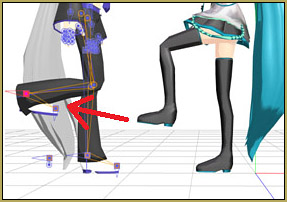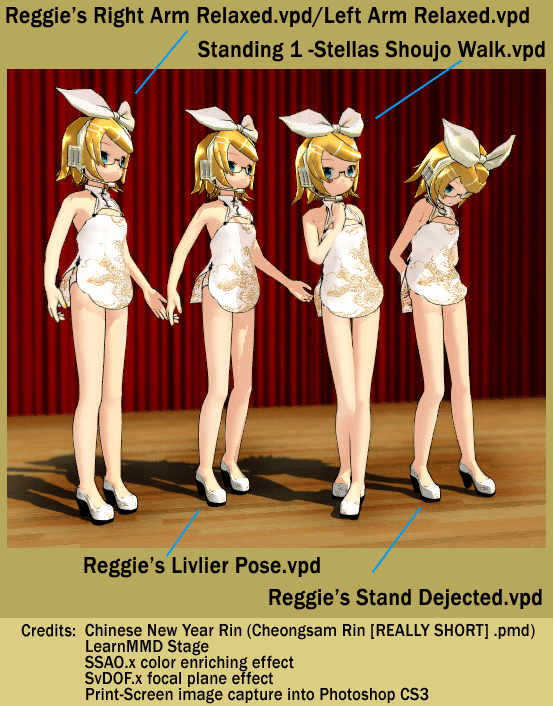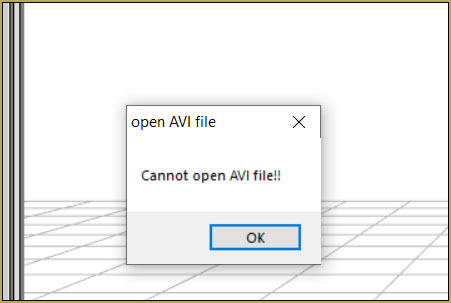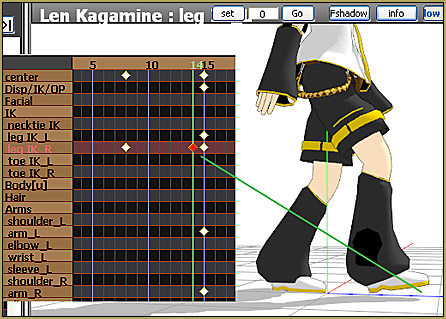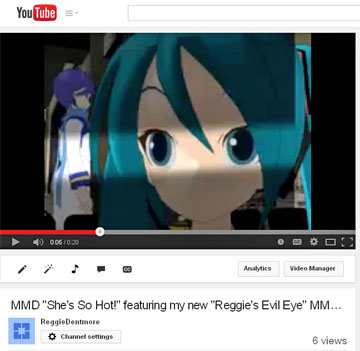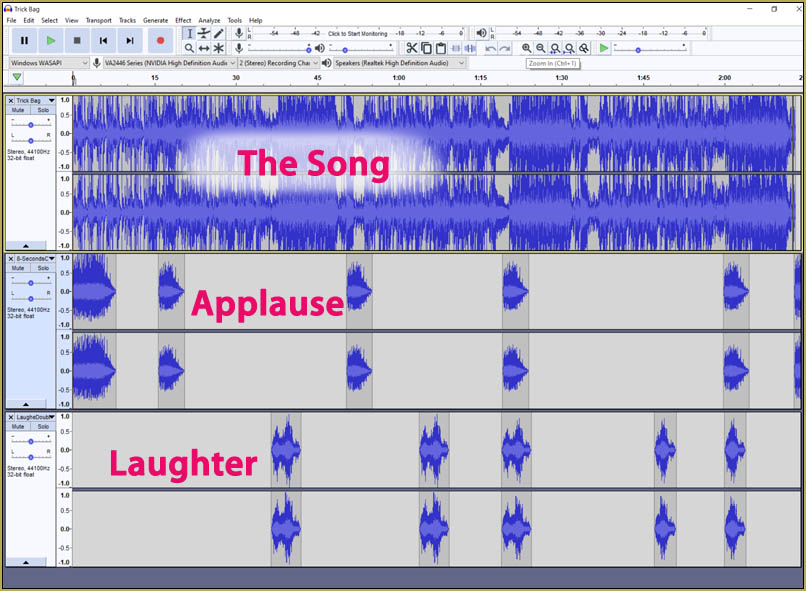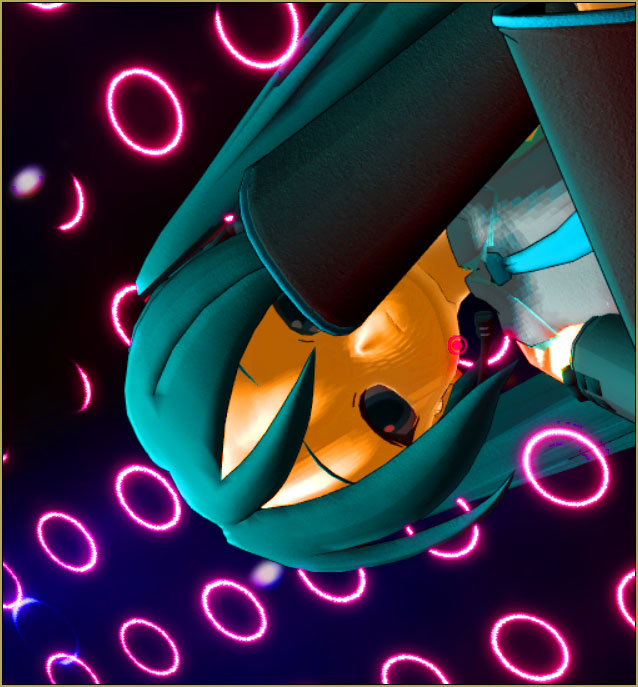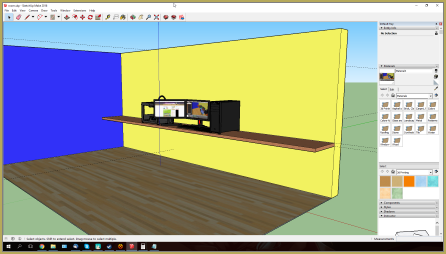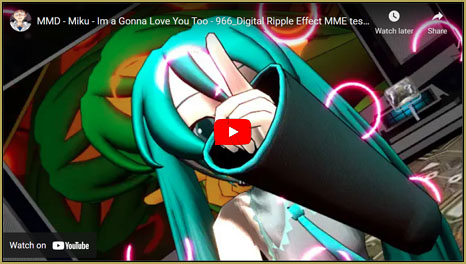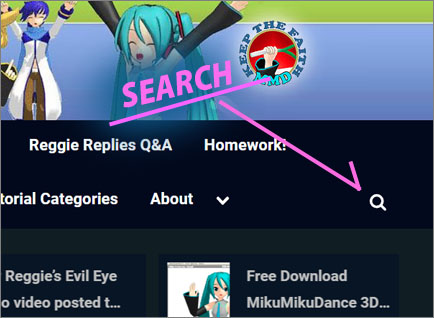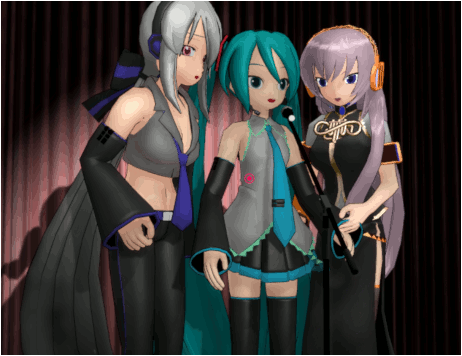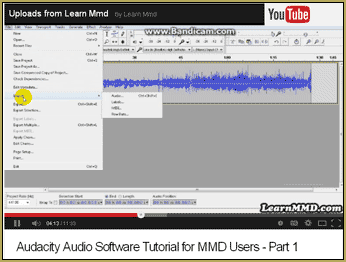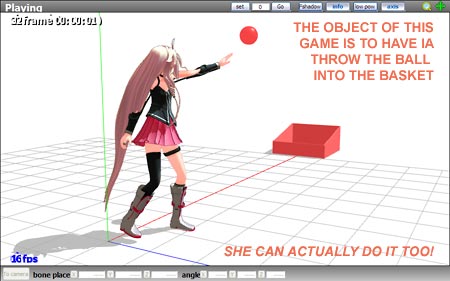![]() Did you just download MikuMikuDance? Did it OPEN for you. Did you find yourself confused when you started to try to use MikuMikuDance?
Did you just download MikuMikuDance? Did it OPEN for you. Did you find yourself confused when you started to try to use MikuMikuDance?
You have come to the right place:
LearnMMD.com is
THE instruction manual for
MikuMikuDance!
It’s not “official”… no corporate entity has identified THESE PAGES as THE instruction manual for MikuMikuDance… but, with over 600 MMD tutorials and articles, we KNOW that THIS is the Place!
First things first…
MikuMikuDance is particular about its “environment” on your computer.
- You need to be running a Windows PC… not an Apple computer.
- Your computer must have a mouse and a strong graphics card… one with at least a Gb of cache memory.
- To avoid the “missing DLL” error, you MUST have the proper older version of DirectX 9c installed on your computer. When you DO, your computer may tell you that you already have a newer version installed. Go ahead and install the older version, too. MMD needs some of the DLL files in that older version.
- To avoid the “side-by-side configuration” error, you MUST have the proper versions of C++ installed on your computer.
Please see the TROUBLESHOOTING article by our Silent Headset… he discusses many of the stumbling-blocks and their solutions in that article.
Now MMD is running… but… How do I DO it?
LearnMMD.com has MANY articles to help you get started with MikuMikuDance…
Our Start Here “Step-by-Step” page will… get you started!
Our GloriaTheAnimator wrote a “Quick Guide to getting Started!”
… and Reggie Dentmore has written several articles aimed at getting you started with MMD:
- Do the little Jump Dance to learn how to move Miku!
- Play the Sample Dance to Learn about MMD
- Learn about MMD as you make changes to the sample dance…
- Do the Happy Hands meme to learn about downloading and using Motion files.
- … and so many more!
SEE the many Category-Links… those Orange Links that run down the center of every page.
SEE the CONTENTS Page… which is simply a list of all the articles ever written on LearnMMD.com… loosely organized into only a few major categories.
Nice… but I need HELP!
Each article includes a COMMENTS section at the end… Please feel free to leave a comment or ask a question, there. We at LearnMMD.com check the comments several times a day and we are happy to answer those questions… sometimes via eMail if that is needed… LearnMMD.com is THE MOST interactive MMD site on the web!
Most of all…
Have Fun with MikuMikuDance!
– SEE BELOW for MORE MMD TUTORIALS…
— — —
– _ — –