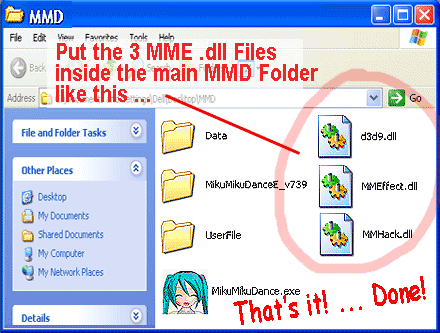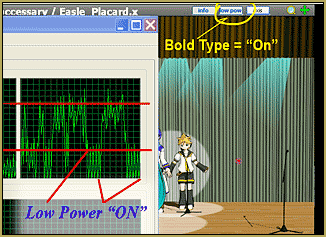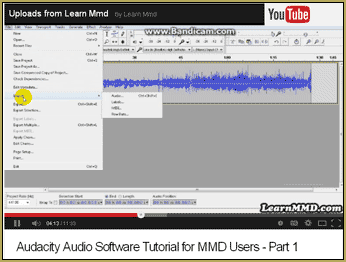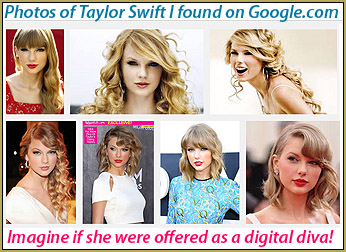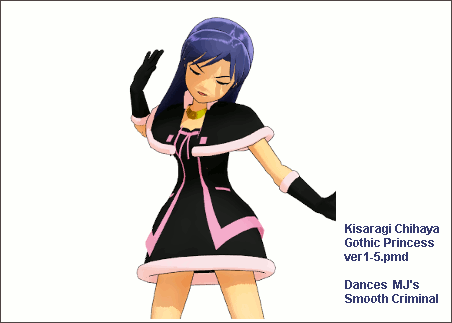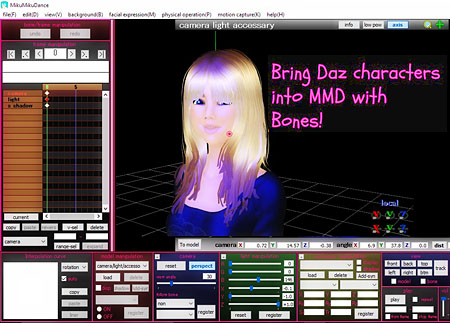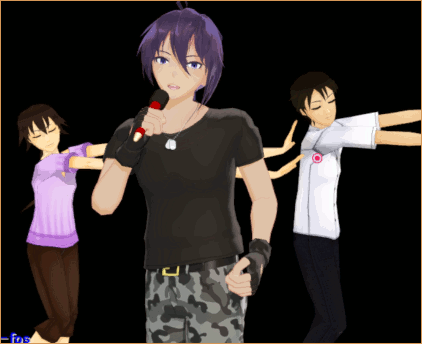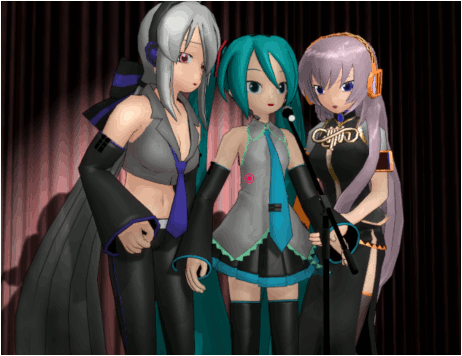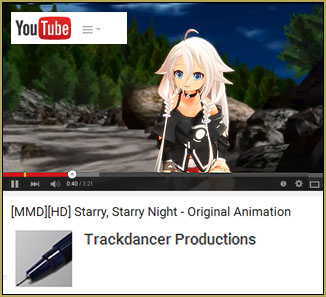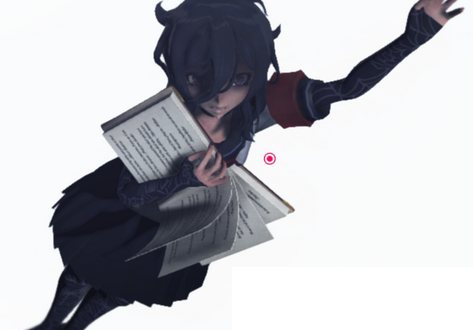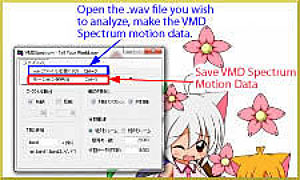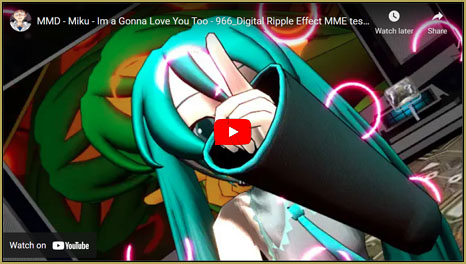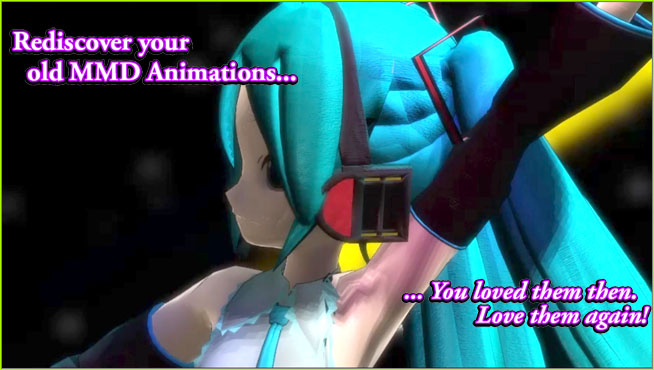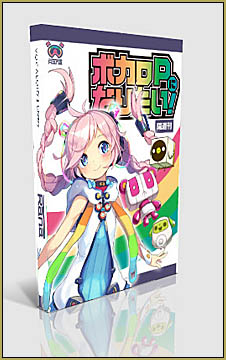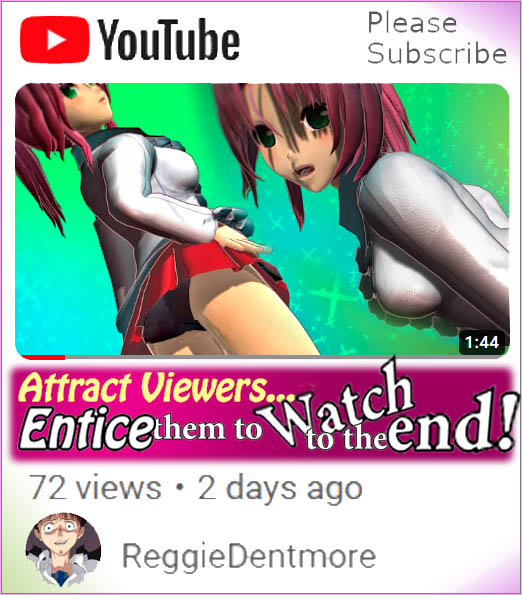![]() How can I make more-complicated MMD dance motions? Does it take a long time to make your own MMD dance motions? How can I learn to make complicated MMD dance motions?
How can I make more-complicated MMD dance motions? Does it take a long time to make your own MMD dance motions? How can I learn to make complicated MMD dance motions?
LAST TIME… I wrote about creating a gentle “ballad” motion for MMD… Easy…
THIS TIME… NOT so Easy!
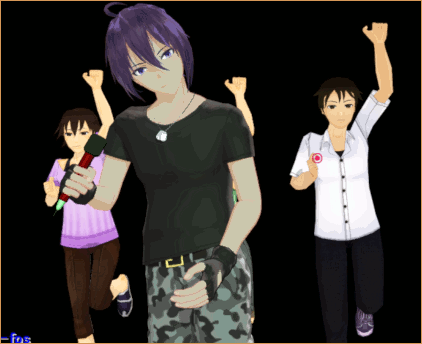
Making more complicated MMD dance motions…
When putting together that slow-dance ballad motion, I was most concerned with getting the tempo correct… seeing that my models were rocking in time to the beat of the music.
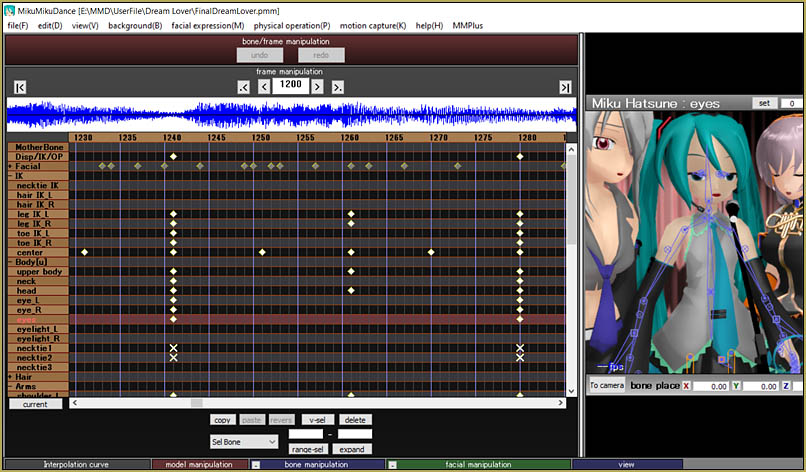
As I put together my “Trick Bag” animation, I needed more “speed!” and I had to learn how to DO it. What helped me to see the plan was that I needed to have background dancers… and for them, I chose to use Mahlazer’s “Feel the Sound” motion file. I had already noticed that Mahlazer’s motion seemed to work with ANY fast dance song… it always seems to simply drop-into the music!
As I loaded that motion onto my background dancers, I noticed how complicated the motion actually is… Mahlazer has a registered frame every four or five frames! … and maybe an adjustment in BETWEEN those frames. With all of that motion, the actual tempo of the music is not so critical… we just need to see the dancers moving at a riot-like pace that goes well with the music.
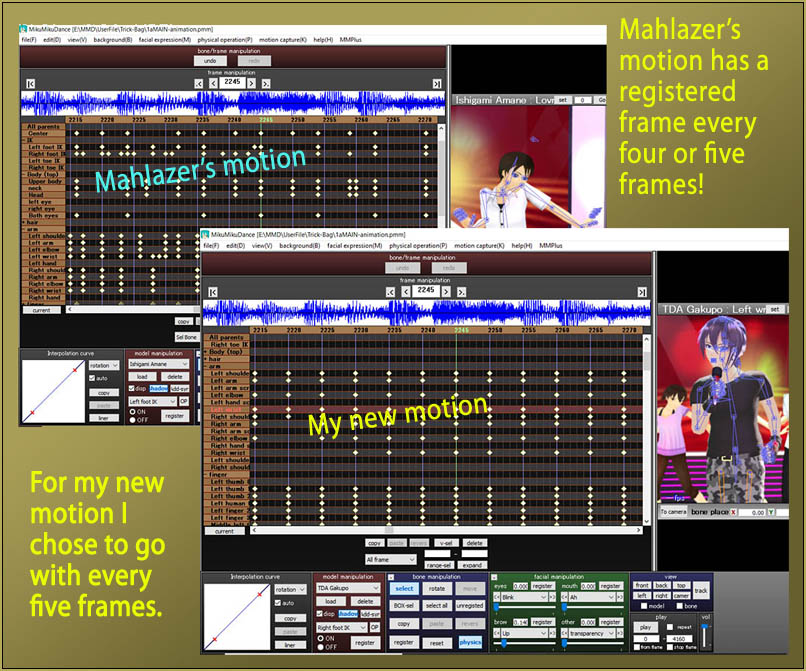
Mahlazer’s motion is wonderful as he moves from one “step” into another… as if he created this “Feel the Sound” motion as an assembly of other motions he had created, earlier… but, taken as a whole, it works very well… the motion is bright and fun to watch.
MY Motion… I put together from scratch. It’s not the greatest… but my model looks very alive! … He is bouncing and twisting at a rate that is compatible with those background dancers. As I mentioned in my “beginners” tutorial, I used myself as the “model” and I attempted to bounce and jive that dance, myself, much to the amusement of my two cats! I tried to feel the twists and turns, the arm swings… upper-body, lower body, shoulders, arms… I tried to feel the timing: how many seconds, how many beats… what might work in MMD’s 30 frames per second.
Copy and Paste!
I worked to get my basic motion to be one cycle of the gyrations that I could copy and paste to create the long dance routine. I tried it… and “nope”… had to modify the action. copy/paste… copy/paste… how’s it looking? … Pretty good… a few more tweaks and… “Yes!”… I had created a unit that I could copy/paste for the whole 4000-whatever frames.
I had done it all with the model’s right arm lower, like his left arm… so he was dancing with both hands near his hips…
Now I added that microphone to his right wrist and carefully closed his fingers around it… and proceeded to move his right arm so as to bring the mic closer to his mouth when he was singing. THAT was quite a task because the head, shoulders and arms were all bouncing to my already-in-place motion! I deleted some of the shoulder motion and some of the arm swing as I moved the arm to move the mic. In the end, I let the mic be waved-around in front of his face and didn’t stress over it TOO much… He is a lively guy, doing his thing… the mic is not on a stand… he is waving it around… so be it.
Several times the singer must raise his left hand up near his face for some emphasis, like when he points at the audience…”YOU ain’t nothin’ but a SON in LAW!” … in those instances I timed the would-be event and erased blocks of diamonds from the existing arm motion and then went in and added the new motion… again knowing that the whole body, head, and shoulders are gyrating. “Just DO it, man”… it will all work out OK.
I decided that I needed to see “the star of the show” approach the little nightclub stage from the main floor… so I deleted some more diamonds and got the model to do just that… he stumbles up the stairs and turns to face us… the leftover remnants of his original gyration-motions still haunting this new action. … The action’s a little rough, but I think I see what I intended… and he steps up on-stage and recovers his groove… gets back to gyrating.
… at the close of the animation, the song is over and the gyrations needed to cease! … But I didn’t want to just cut him to be still, so I used the “expand” function to stretch-out the last few beats of his dance… expanding the motion slows down the action. He DOES look kind of awkward as the video goes dark… but… oh, well!
A complicated scene “helps” with the motions!

My motions is kind of crazy and high-energy… but I like how it turned-out. AND… the whole animation is “better” because of all that I have “going ON!” in that video. Lights are moving and changing colors on the floor and walls, clouds of “smoke” waft on-stage and those moving spotlights glow through the smoke, and those background dancers are simply “going for it” without a let-up… and the camera is always moving! … I feel that is so important: don’t let the camera sit still… move in, move out, cut in for a close-up, cut to a full-stage scene…
… ALL of those elements fill the viewers eye and, maybe, distract him from a careful study of my custom motions.
I learned a lot as I created this animation… Fun!
– SEE BELOW for MORE MMD TUTORIALS…
— — —
– _ — –