Do I have to do a Windows screen capture to save pictures from MMD? How does the Render to Picture File work in MikuMikuDance? How do I make Miku Miku Dance pictures?![]()
MMD Screen Capture tool makes pictures
from inside of MMD
Ever thought you wanted to save a a picture of a frame in your MMD motion data? You can do that easily with the MMD screen capture tool. Here’s how:
Put together your scene … Load any 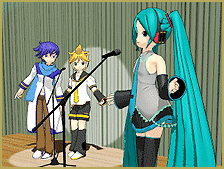 model you want, set a stage and load a pose. Now click FILE and select “Render to picture file”. Name and Save your file. A window should pop up. Your picture should be there. If a black window pops up, you may want to save your MMD file and try again later.
model you want, set a stage and load a pose. Now click FILE and select “Render to picture file”. Name and Save your file. A window should pop up. Your picture should be there. If a black window pops up, you may want to save your MMD file and try again later.
The MMD screen capture tool lets you save the image as bitmap, JPG, PNG, or any of several other modes. The on-screen display stuff does not show on your new picture … it looks sharp and clean.
If your picture successfully saved, great job! You can edit it from here in Gimp, MS Paint, or any other art program.
– SEE BELOW for MORE MMD TUTORIALS…
— — —
– _ — –




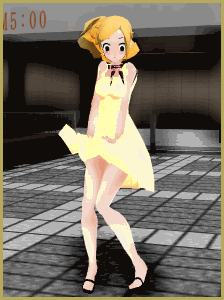




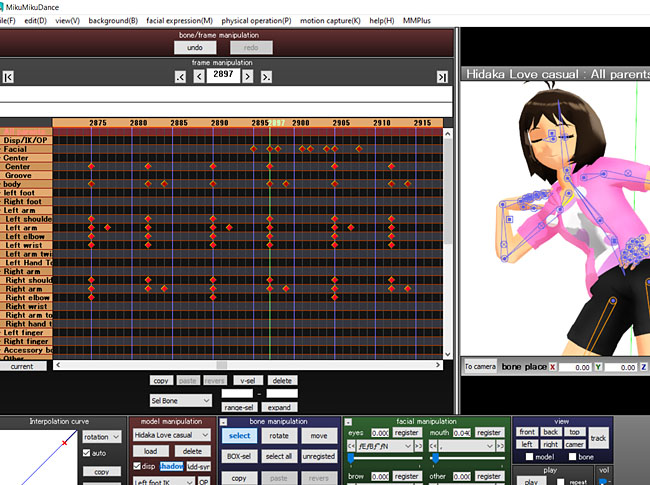
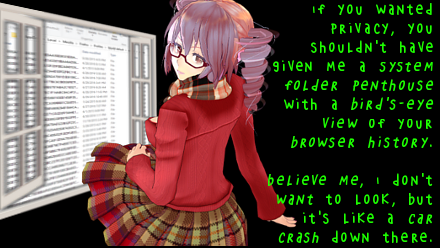
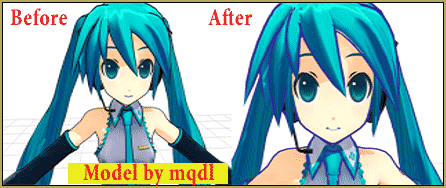
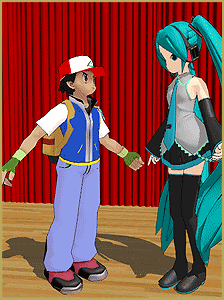



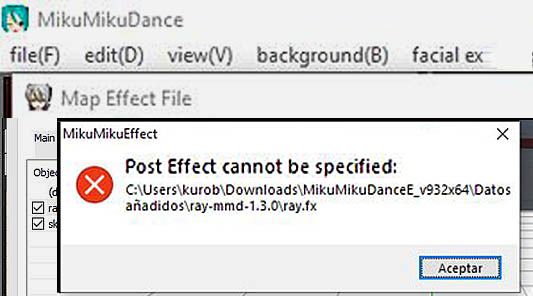

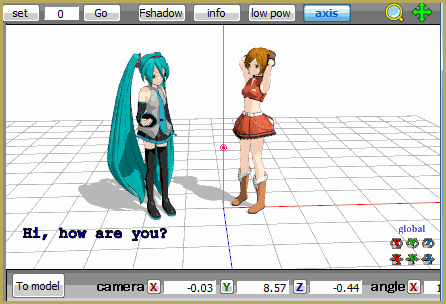
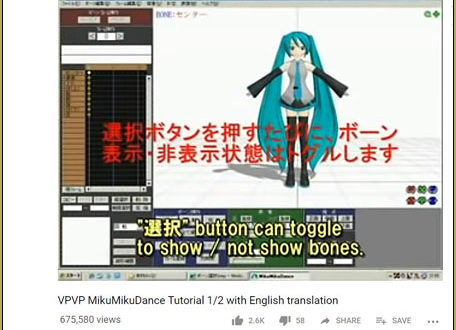

I tried doing this, but the picture is always black. I’ve tried to just save it and go back to it the next day, but it never works!
This should be pretty simple. I am surprised it’s not working for you. Try adjusting your screen size (View> Screen Size) … make it smaller like 640×360. Does that work, now? … Also be sure to select a file type when you name the file, like PNG or JPG
.
i have tried almost everything. but my picture is always black…
i rlly wanna post my models pictures but sadly, im not able to…
i hope you can help cuz you helped me last time..
Tell me how you do it…
You go to the file menu, right? Render to Picture… and name your new file… and do you specify BMP or JPG or PNG? … any of those should work. If you don’t choose one, you should get a .bmp image saved. The Render to Picture does not like to render images larger than your Monitor’s size… What is your MMD screen size? … try it with a smaller size… 648×400, or something.
Help me .. I dont know how to make this ..
Tell us more … what are you trying to do … what happens when your try?
But that does not work! Because the picture show up all tiny!
I believe it shows up at the same size as your screen settings in MMD. Under the VIEW menu, near the top is Screen Size. You can adjust the size of your MMD image and video frames using the Screen Size adjustment.
… Yes?
Thank you so much for the view>screen size setting.
I NEVER KNEW THIS!!!
I see this option all the time but never really played with it. Really good info. This will help me in my articles. I can also use this for creating custom wallpaper for my laptop.
I can’t wait for your next feature.
Thank you Noko2!