![]() What screen size should I use for Widescreen in MMD? How do I set the screen size in MikuMikuDance? What screen size does YouTube recommend?
What screen size should I use for Widescreen in MMD? How do I set the screen size in MikuMikuDance? What screen size does YouTube recommend?
Widescreen!

Most people enjoy a screen dimension of 16×9 “Widescreen”… could be 1600 x 900 pixels… but that’d be too large for me… my file size would be huge! For this project, I went to the View tab and set my Screen Size at 640×360… so that, at only 360p, I will get a nice image at Widescreen and a small file size for an easy upload and download speed.
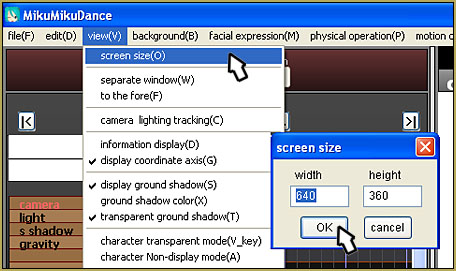
YouTube has a few recommended sizes… the larger you make it, the larger, more huge, your final AVI movie file will be.
1080p: 1920×1080
720p: 1280×720
480p: 854×480
360p: 640×360
240p: 426×240
Also under the View menu, at the bottom, set your Frames per Second, FPS, at 30 Max. to guarantee that 30 fps.
Enjoy MikuMikuDance!
– SEE BELOW for MORE MMD TUTORIALS…
— — —
– _ — –

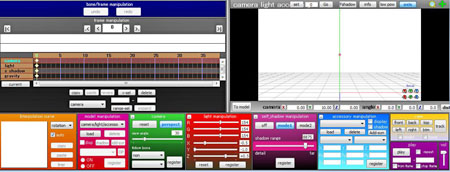




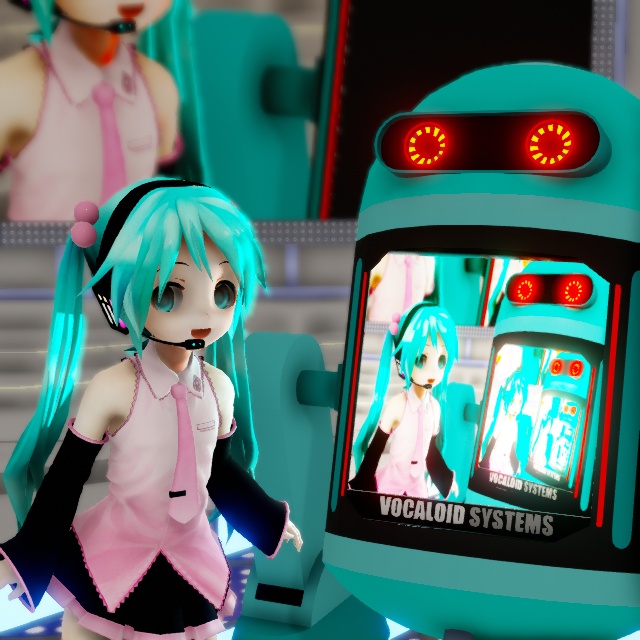


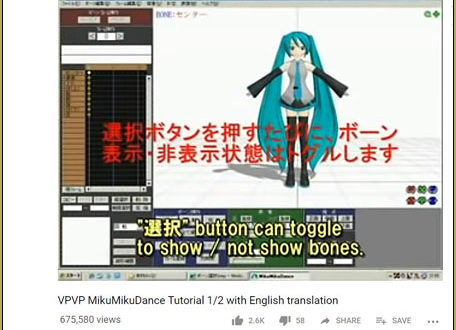




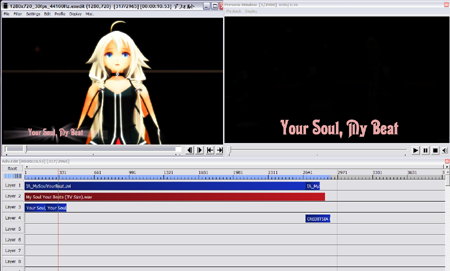
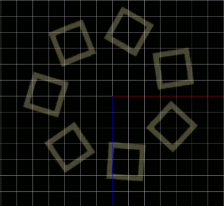



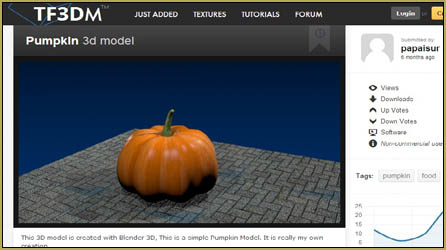

I have a question:
How to know the time when the video stop playing (finish playing video) base on Frame Manipulation? When I render the video, it always occur the same issue: not enough the real time playing, it should stop at 1:56s, but I render it, it stop at 57s. How to fix it?
Do you have the proper frame-count showing under the PLAY button… 0 to 3480(or whatever)? … and when you Render to AVI, does the info box show you the full frame-count… 0 to 3480?
There more supported resolutions, allthough the ones listed in the post are the most common. You can also use: 2560×1440 for 1440p (2K) Videos. You can use 3840×2160 for 2160p Video (4K)
I don’t really recommend using them since to render at those resolutions is very resource hungry for your system. I only reccomend rendering in 1440p with a decent computer that is designed for a good load. When it comes to 4K you need a very powerfull computer if you want to process it without it taking an entire day to render. Also if your PC is to slow for a resolution and/or codec it may crash your MMD, or even make your entire PC hang and give you a blue screen of death (Crash screen).