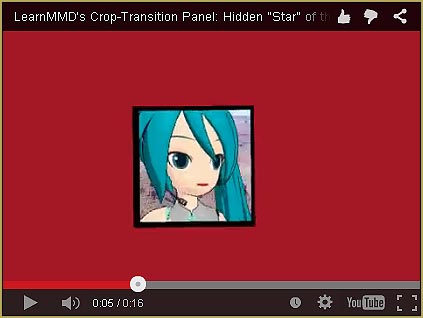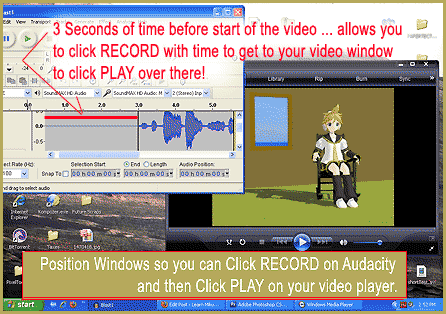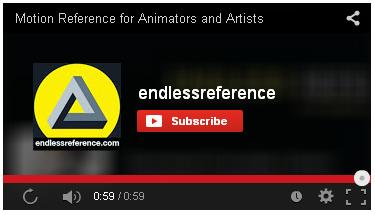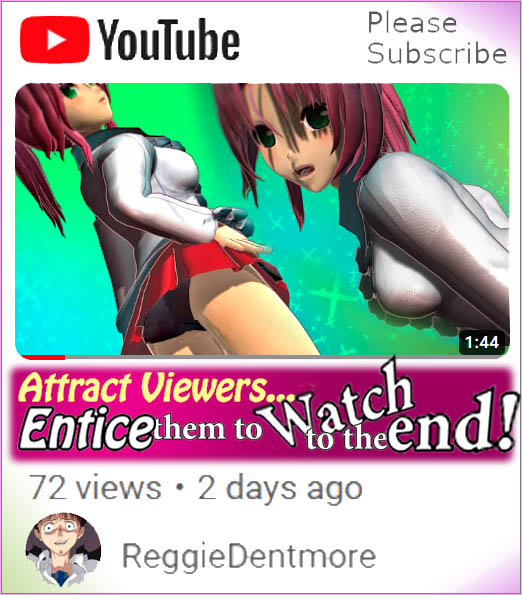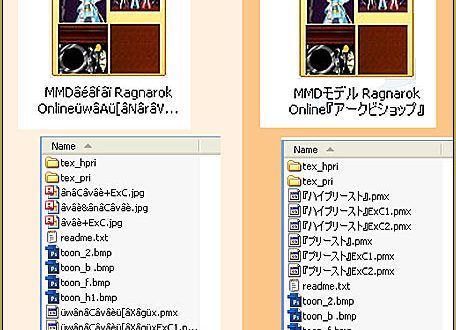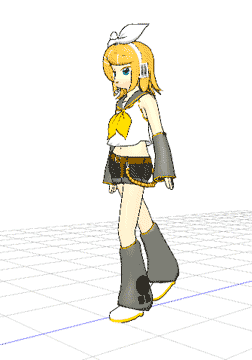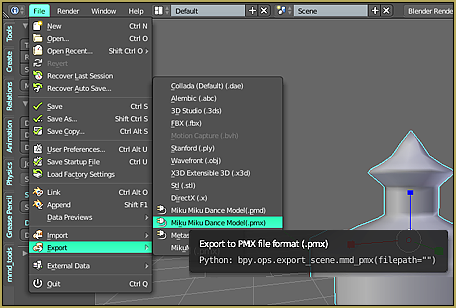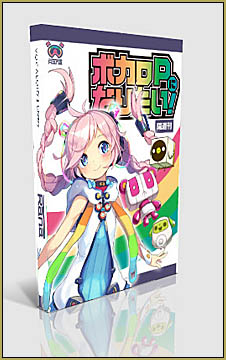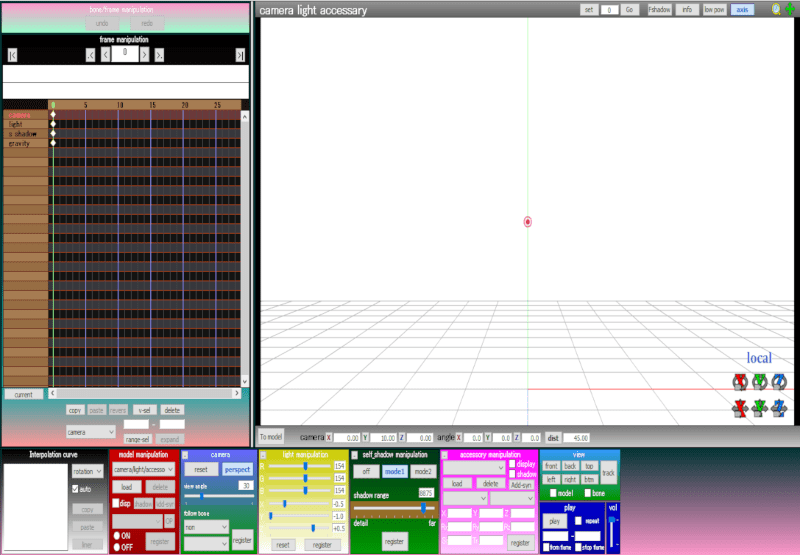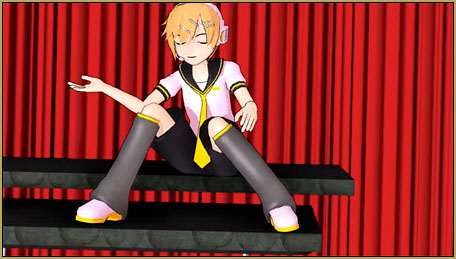Is it against any rules to sell an All-in-1 software pack in different variations?
Like after I get everything that I think I need to start an MMD from scratch, there are still things that I don’t think about because I’m new to MMD?
Starting-out Using MMD…
… Reader discovers missing elements.
THAT pushed my button!
Watch-out! When you push my button, I’ll let you HAVE IT!
… and so… my lengthy reply:
Yes… it probably IS “against the rules” to sell anything like that. The original MMD software by Yu Higuchi is a free download. Nearly EVERYTHING else in the MMD universe has been created by enthusiasts who create and donate their contributions to the web. Once released to the web… it’s out of their hands and into OURS. … So you cannot package a group of ANYTHING that you did not, personally, create and offer it for sale. It is not YOURS to sell.
The Siren-Song of MikuMikuDance…
The answer to the flip-side of your question is: THAT’s what MMD is all about!… that’s part of the GAME of MMD. You have to search-for and locate the elements of it that you need. The more you learn, the more you figure-out what you need. … and when you get it, you find that there is more to learn… and so more to locate… a never ending cycle.
… an unmarked box of tools and toys…
MikuMikuDance is a box of tools and toys. … The contents are not described on the box. You encounter the elements as you learn to use them. We, at LearnMMD.com, are helping to WRITE the “label” on that box… but, even so, there is so much in that box that we cannot simply list what’s in there.
The Circle of Learning…
Years ago I wrote a similar rant about “The Circle of Learning”. When you are starting-out using MMD, you dig-around until you learn what you need to know to get started… and then when you know it, you have learned what more you need to know… and when you dig for that info and find it, you now have a hint as to what more you need to know… Round-and-Round… the more you learn, the more you are introduced to… the more you learn, the more you will discover; and so the more you learn.
The reader wrote:
“Like after I get everything that I think I need to start an MMD from scratch, there are still things that I don’t think about because I’m new to MMD.”
That’s exactly right! … You have learned the first element of MikuMikuDance!
TOO MANY WAYS to GO!
LearnMMD.com DOES offer Step-by-Step instructions. I wrote those pages and I update those pages, as needed, as a way to offer MMD newbies a helping-hand.
MikuMikuDance is very flexible… there are so many things you can DO with it.
In it’s purest form, you can imagine an animation and using the most basic tools included in your MMD download, you can create that animation. You might be happy with what you have created using only those basic tools. It’s fun to load MIKU and swing her arms and legs around… maybe design a short skit for her, just for the fun of it; have her do some impossible moves while interacting with the other basic MMD models; Neru, Haku, Kaito, and the rest, on the included MMD STAGE model.
You learn to manipulate your Miku model… how to create smooth motions… actions on-screen that mimic what you see in “real life”.
After you have done that, you will want more. There’s a universe of MMD models, stages and accessories for you to download and enjoy. … Some of those elements may give you a hard time: not all MMD models are created equal! … many downloaded elements will have issues. You learn to work-around those issues. You don’t bad-mouth the creator of something that doesn’t work for you. It must have worked well, enough, in HIS mind’s eye, on HIS system, to be worth making it available to you, at no cost, online.
So now you have more models and you still want better animations… you learn about MME MikuMikuEffects. THAT opens a whole new world to you. … And then you learn about PMXE as a way to modify and even CREATE your models… THAT could be a whole new CAREER for you, it’s so complicated.
You learn about MMD Memes (rhymes with “seems”) that let you download motion files and music so that you can easily recreate what you saw in a YouTube video. You find that there are TONS of downloadable motion files and bits of music available for download. You learn to chop-up these motions, customize them to make them fit YOUR project.
Keep the Faith-MMD!
You learn about “Keep the Faith-MMD”… which outlines the “who owns what” and “how to carefully handle the gifts” you have selected to download from the MMD world. … It is so important to treat each item you download as if it were a gift. Leave a note to say “Thank you!”… Read any of the ReadMe.txt files in your downloaded folder to see what permissions and limitations are placed upon the use of your downloaded item. Obey those limitations. Keep track of the link to that creator’s page so that you can leave a credit in the description of any video you might post to YouTube, or wherever. Treat all of your downloaded items with the utmost respect.
Tableau scenes and still images: Works of “Fine Art”
MANY MMDers enjoy MikuMikuDance as a way to create a virtual world as they put together scenes straight out of their imaginations. Using fantastic models, stages, props and accessories, these artists employ MME Effects to transform the rather raw MMD images into fantastic, emotional pieces of art. Just search Deviant Art for MMD to see so MUCH of what is being created “with MikuMikuDance” and FOR MikuMikuDance. (BE SURE to have your “Adult” filter set as per your requirements when you drop-in at dA!)
THAT pushed my button!
Like I said… DON’T push my button unless you want “an ear-full”… an eye-full?? … I love this stuff and am ready to burst-forth with my deepest thoughts on the subject.
Have fun with MikuMikuDance!
… just dig-in… learn… and learn some-more… MMD IS fun!
– SEE BELOW for MORE MMD TUTORIALS…
— — —
– _ — –