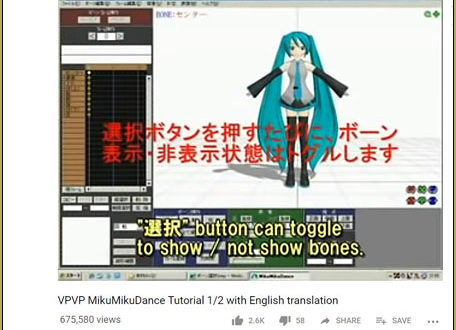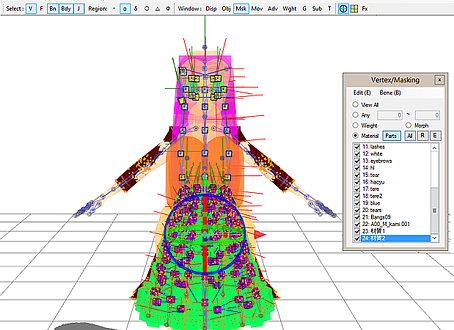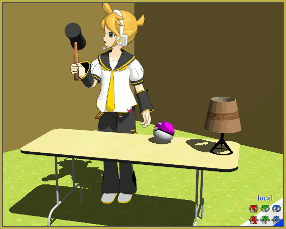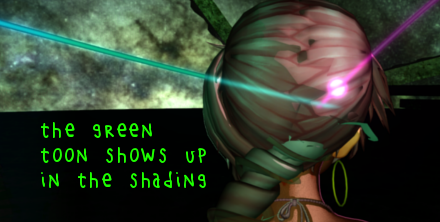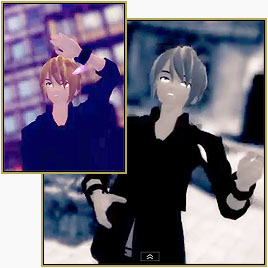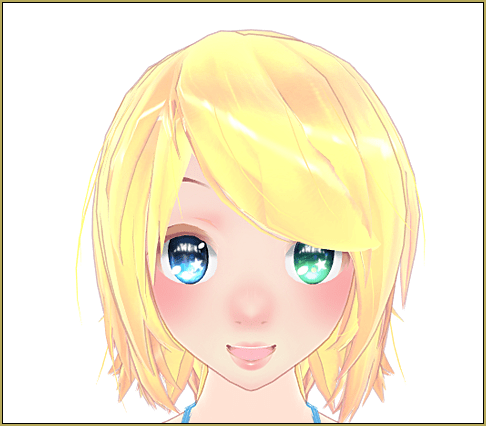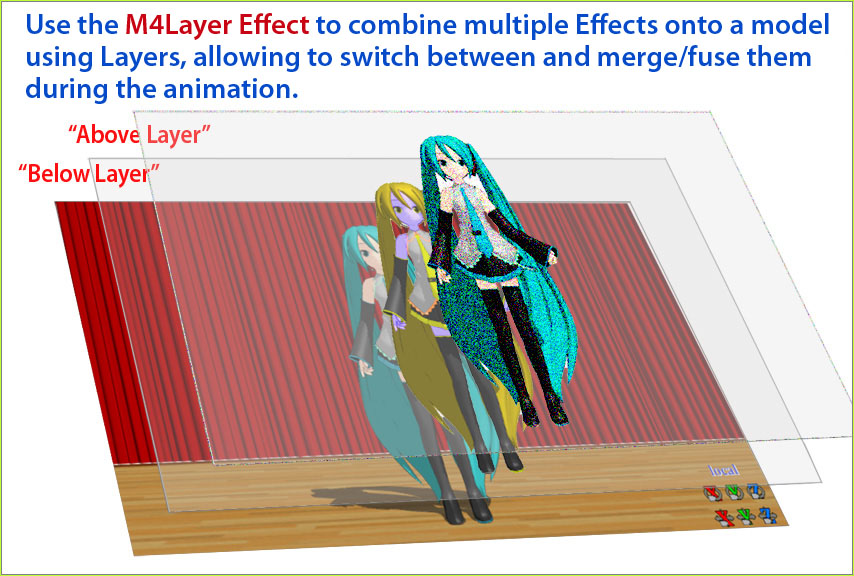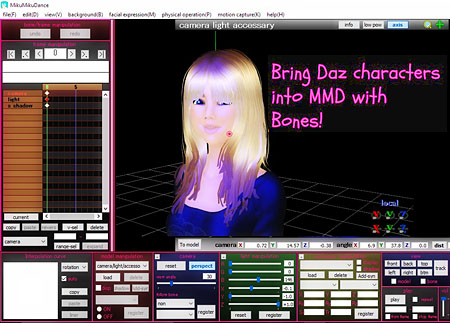![]() Why do my motions look stiff? How can I make motions that look more realistic? Little motions add life to an otherwise stationary scene.
Why do my motions look stiff? How can I make motions that look more realistic? Little motions add life to an otherwise stationary scene.
Stationary Motion Creation
… the rights and wrongs
1 Wrong —for the first bit of this video you’ll see the head moves robotically and his eyes have only slight motion. This is due to only two or three key frames per shot.
2 Right —later on in the second half of this video you’ll see more fluent motions… Why? Well this is due to over 15 key frames of different head movements arranged in different orders throughout the video. Do this on different intervals with different bones and you will have a proper stationary motion once your motion is completed… and if you see, for example, a head nodding motion that looks “real” you can copy save that motion as a VMD and use it another time!
– SEE BELOW for MORE MMD TUTORIALS…
— — —
– _ — –