How do I make an accessory for MikuMikuDance? How can I use SketchUp to make Accessories in Miku Miku Dance? LearnMMD Google Sketchup Tutorial. How do I use Google Sketchup to make a DirectX model? How do I get a ball for MikuMikuDance?
Use Google SketchUp to make DirectX Accessories for MikuMikuDance.
I created a “ball” accessory that I can toss around in my Miku Miku Dance animations. Even better … it’s a PokeBall!
Full instructions and illustrations are available on my MikuBall page. It’s fun to use Google SketchUp to make DirectX accessories for MMD. There is a huge number of models available for free on SketchUp … and, even SketchUp is Free!
If you get started, you will also need the 3D-RAD plugin for SketchUp. It converts SketchUp models into DirectX files with the .x extension that MMD uses for accessories. Find the 3D-RAD plugging on the LearnMMD.com DOWNLOADS page. Please note: The 3D-RAD plugin I have for you on the Downloads Page is NOT an installable plugin… YOU have to manually install it yourself: Drop that .rbs file into the Plugins folder inside the actual Google/Sketchup folder inside your computer’s Programs folder:
My Computer>C:>Programs>Google>Sketchup>Plugins. After doing so, you can close everything, start Sketchup, and Sketchup will now see the plugin.
Once you start using SketchUp to make DirectX Accessories for MMD … your brain will be abuzz with the many possibilities open to you.
Have fun!
– SEE BELOW for MORE MMD TUTORIALS…
— — —
– _ — –

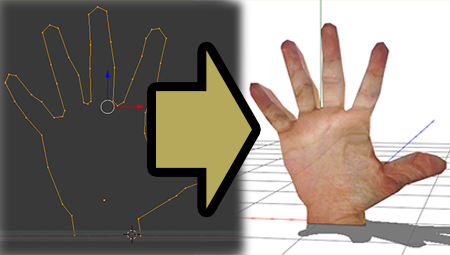



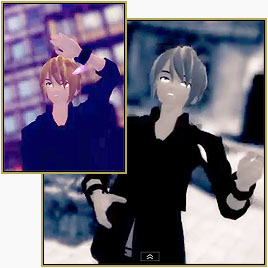


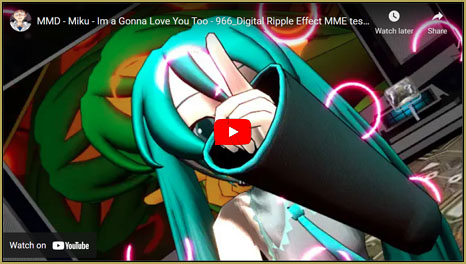

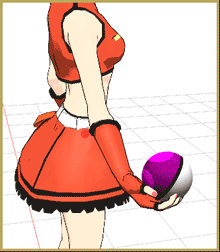
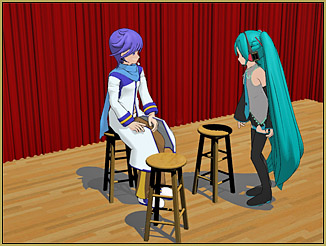
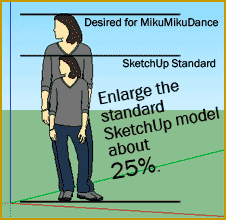
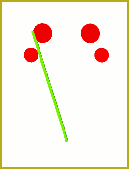


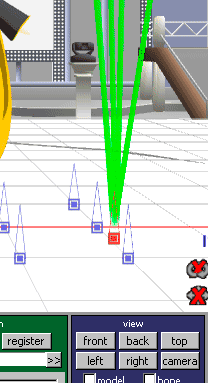
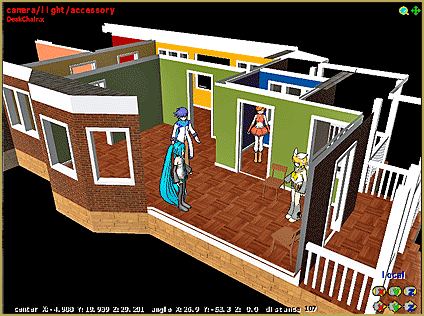
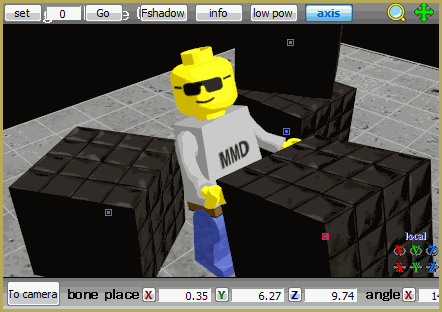
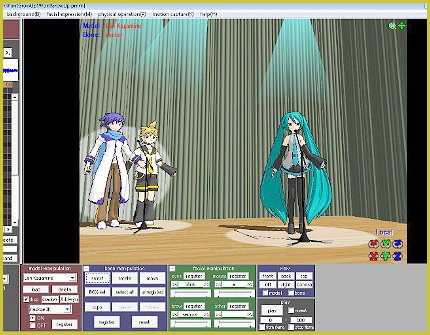


From scratch! WOW! That’s hardcore. You could save yourself a nightmare and go to deviantart.com and download a model base and start from there. You would also need the PMD editor. YOu could get that here in the downloads section.
But from the ground-up, you could use download and use Blender. That seems to be the most popular program.
Does anyone knows how to do a model in PMD from scratch can we have a tutorial if it’s possible because i saw that people where making amazing model like spiderman etc….