How can I make stage changes in MMD videos?  When would I want to change the stage in my Miku Miku Dance animation? Is it hard to make stage changes in MikuMikuDance?
When would I want to change the stage in my Miku Miku Dance animation? Is it hard to make stage changes in MikuMikuDance?
Use Stage Changes in MMD
… to make Videos more interesting!
I’m sure we all know making a good video on MMD is hard work- you have to find all those stages and models, and soon you’ve got so many you don’t even know which ones to use! I’m going to help you decide when and how to use interesting stage changes! You’ll be using the same technique as in Arizona’s article … checking and unchecking the “Display” check-box as needed.
I made a little video to show a bunch of stage changes:
After you’ve loaded your first stage, effects, the WAV file, your model(s) and their motion(s), you want to decide what other sort of stages you want to use. It should depend on the mood of the song. A sad or peaceful song like Departures or Palette can have elegant stages, a pop/dance-style song like Luka Luka Night Fever can have a concert type stage, and a cute, cheery song like PoPiPo can have a cute, cheery stage! Just remember that the quality of the stages should be about the same, so you don’t end up with an unrealistic group of stages and a confusing video.

The time to change stages also depends on the music, as well as the dance motion and camera. If you are using the WAV file for a medley, the stage changing time should be easy- with the music change! But most of us aren’t using medleys, so we don’t have it as easy. Try changing the stage when the music takes a sudden jump or changes in tempo, or some other interesting part, or where a camera motion has a sudden change. If the model’s dancing takes a pause, you can take that moment to change the stage… Try watching the video you have over and over and see when you want to alter the stage. If you do this, make sure you display the frame count (information display) on the screen.
So hopefully you have made a good video by using these steps… If you have trouble, I will answer your questions!!
– SEE BELOW for MORE MMD TUTORIALS…
— — —
– _ — –



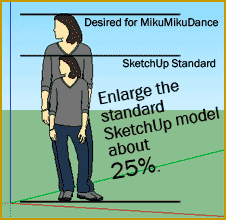
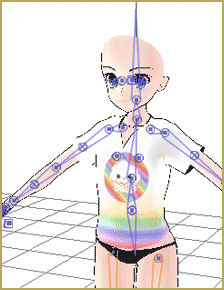
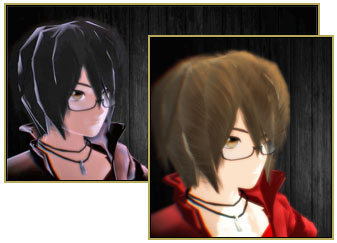

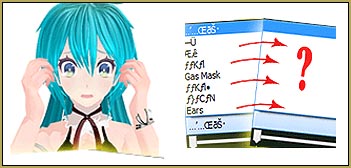



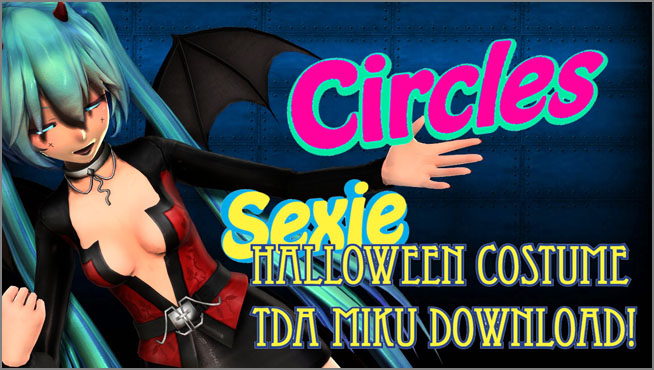

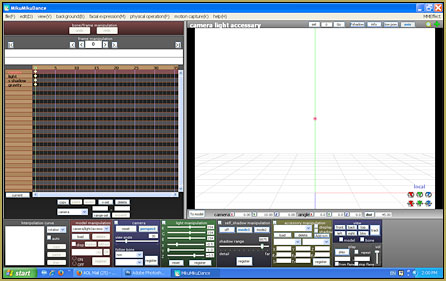



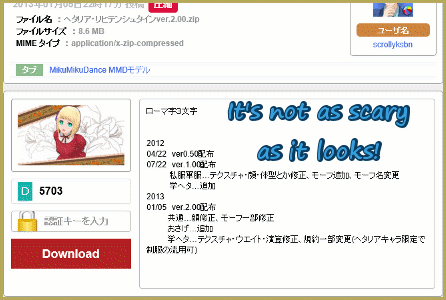




I’m happy you cited my article!
You gave some good advice on the aesthetics of using these switches (Something I didn’t do). Not all systems can handle effects or are limited in the effects they can use. This is a good way for a newbie MMDer to add a unique touch to their videos.
Thanks, Arizona!
I really appriciate your praise! (Probably spelled wrong)
Helpful!
Worth waiting for!
We have missed you on these pages.