How do you get a TV to work in MMD? How do you get a moving image in a Laptop accessory for![]() MMD 7.39? How do you make a video play inside a MMD video? LearnMMD MME Tutorials. How do you use the KeyScreen Effect in MMD DirectX 9? Where do you download the KeyScreen effect for MME? Is there a tutorial for the KeyScreen effect for MME?
MMD 7.39? How do you make a video play inside a MMD video? LearnMMD MME Tutorials. How do you use the KeyScreen Effect in MMD DirectX 9? Where do you download the KeyScreen effect for MME? Is there a tutorial for the KeyScreen effect for MME?
Use the KeyScreen Effect
for Picture-in-Picture Video!
Have you ever watched an MMD video and they show the models watching a video on a TV or laptop and wondered how this video-within-a-video was done? Neither have I; but some of you have (actually, I have wondered this), so I will answer that. It is done with an effect called KeyScreen. You can download the KeyScreen effect at: http://harigane.at.webry.info/201209/article_1.html .
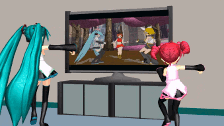 As always, make sure you have MMEffect installed; see Noko2’s article: https://learnmmd.com/http:/learnmmd.com/download-mme-install-mikimikueffects-add-effects-mmd-7-39/ . Of course, you will place this into your Effects folder.
As always, make sure you have MMEffect installed; see Noko2’s article: https://learnmmd.com/http:/learnmmd.com/download-mme-install-mikimikueffects-add-effects-mmd-7-39/ . Of course, you will place this into your Effects folder.
How to load the KeyScreen Effect.
Load your models, motion, .wav, and stage data. Make sure your stage has a TV in it or else you will have to load one as a separate accessory. Now load the KeyScreen effect by using the load button in the Accessory Manipulation Panel (AMP). It will appear as a white rectangle in the center of the Display Panel (DP). At this point, I would recommend that you attach it to a dummy bone. Then move this to the stage’s TV screen. At this point, make any adjustments to the size of the KeyScreen using the AMP.
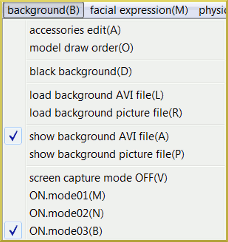 Whatever you want displayed on your KeyScreen needs to be in an .avi file type. If your video has sound it will not play; so all of the audio will have to be recorded in the main .wav file. To load your footage go the main menu’s background tab and select load background AVI file. Return to the background tab and check the ON.mode03(B) option. If you press play the background avi will be playing while your motion data is running.
Whatever you want displayed on your KeyScreen needs to be in an .avi file type. If your video has sound it will not play; so all of the audio will have to be recorded in the main .wav file. To load your footage go the main menu’s background tab and select load background AVI file. Return to the background tab and check the ON.mode03(B) option. If you press play the background avi will be playing while your motion data is running.
Because the KeyScreen can be attached to a dummy bone you can create motion data for it. You can move, rotate, flip this screen giving you more options to create a visually interesting video. I should mention an interesting side note; if you turn the KeyScreen effect over you will see a reversed image of your background data.
Keys to Success.
Because the background .avi is playing in the background it could possibly leach through your stage in the most unlikely places (in the model’s shadow, windows, glass elements etc). To prevent this, uncheck the show background avi OR make sure your stage completely covers the DP.
Another consideration is the length of the .avi footage. If the duration is shorter than the overall length of the video, then it will just freeze on the last frame of the .avi’s footage.
I have uploaded a video experiment showcasing this effect on our YouTube channel: http://www.youtube.com/watch?v=JRSiHrnOiVc
Have fun with this.
– SEE BELOW for MORE MMD TUTORIALS…
— — —
– _ — –

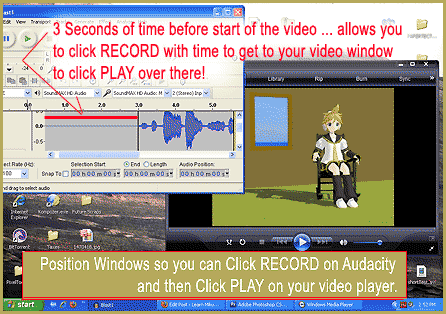

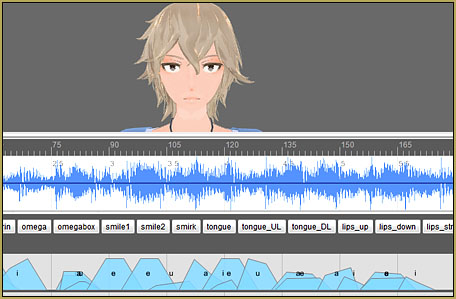

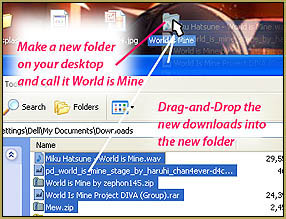

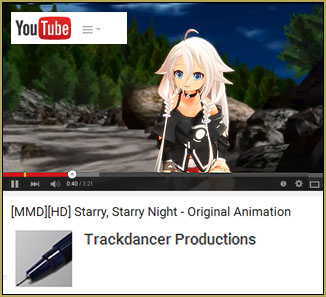

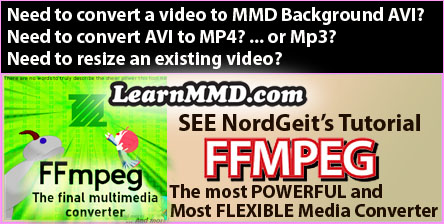
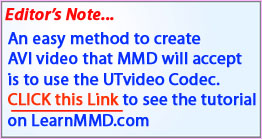

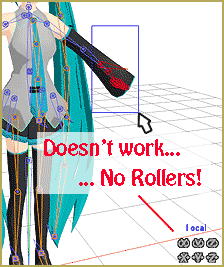
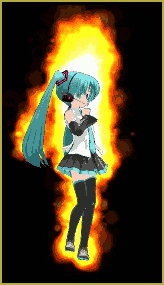

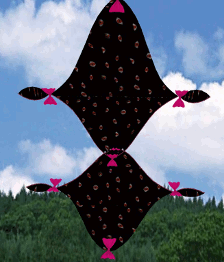

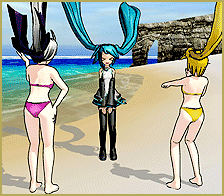


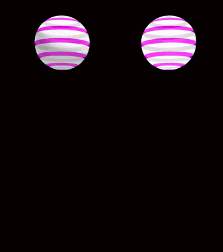
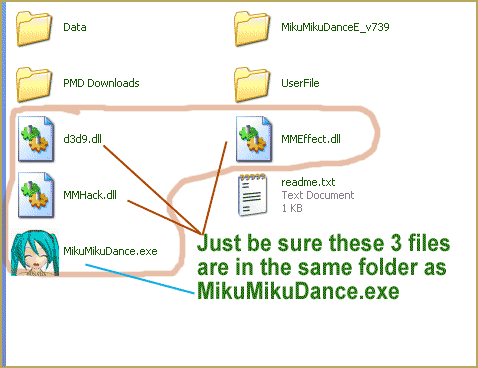
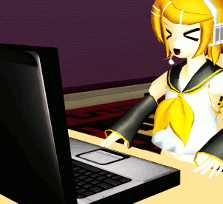
You don’t need the keyscreen MME effect, to play an .avi video on a screen model in MMD. You just need the screen material to have its texture named to “screen.bmp”, ambient/emissive of its material set to white 1.0, and correct UV mapping, which is extremely simple for a rectangle screen. This is exactly the same as what you need for the other 2 screen capture modes of MMD.
It should be a .x model. I don’t think that the screen capture modes work with .pmd or .pmx.
hi , how are you ? Um i couldn’t find key screen effect when i press on link above
( http://harigane.at.webry.info/201209/article_1.html ) , every time when i press it , it’s appear blank and error net even my net strong .. could you re-upload the effect please i need it :(
The page loads OK to me. May it be an issue with your browser… some Adblock type software getting paranoid? Anyway, here’s the straight link to the effect: http://pub.idisk-just.com/fview/Ra2qooLN_yyjgbNOwEiHLXZbM4-9M1KG24P9gtYRvWmcGT80kHc_x_HwkKQVG1F_fxz7DJtrF64tdT52SHX4-A.zip
well. i don’t know .. i try to fix the problem in my browser but i’m afraid the problem not solve ,i’m sorry if i caused trouble to you, could you be patient with me if i have same issue with other effect ?.. and thank you sooooo much for help >3<
You may try to open it in different browsers… thankfully, we’re not limited to a single pick. Firefox, IE, Opera, Chrome… if one doesn’t open some specific page, another might. I’d strongly recommend you to get on friendly terms with Harigane’s site, as it has a *lot* of great MME effects beside this one.
You’re welcome!
Is there a way to switch out the footage on the screens during different parts of the video? As in, if I want the screens to display Video 1 during certain parts, and Video 2 during others, can I do that with KeyScreen?
No, but you can compile a video that you will use with Keyscreen from pieces of Video 1 and Video 2 using video editing software. Avidemux, for example, is simple, quick, and free, and if all you need is cut and sew, it’s a perfect choice.
I can’t load AVI file, are there any requirement? resolution for example? because I am already converting mp4 file to avi and it cant load
I know that the AVI file has to have been saved using one of the more simple Codecs. … our article: https://learnmmd.com/http:/learnmmd.com/add-background-pictures-and-video-to-mmd/
says this: I’ll be the first to admit that this feature stumped me for the longest time. I kept getting a “Cannot open AVI” error message. This message tormented me until I downloaded and installed the Windows 7 Codec Pack from cnet.com and ffdshow from Sourceforge.net.
I have a question about that. When I went to the link in that article to download the Codec pack, I couldn’t find it. Am I not looking in the right place?
It’s not mandatory to use this particular codec pack. Anyone that works for you is okay. K-lite is a good one to start with, if you don’t have any yet.
Now, how do you put a still image on a TV because I’m trying to take a picture and I don’t need a video for that.
Hey Jarek,
Thank you for the question. A low tech approach would be to play a really short video and have it freeze on its last frame. Another way would be to load your picture in the background and use the control button and the move and shift icons in the top right of the Display Panel. I’m sure my fellow writers could come up with some other solutions.
I could not find the keyscreen effect in the download site provided. Could you tell me which one it is ?
It is HERE … Page TWO of the original link …
Since you know how to do this, do you know how to do a ‘stamp’ effect? Its kinda like when a model is in motion, and the background is kinda like snapshots of them. It’s really cool, and I want to know how to do it o^o
*looks at miku and teto dancing* How are they dancing like that???? They are pros. By the way, nice article! it really helped.
Oh, cool! I could never get this to work… I would like to point out, though, that a lot of times you don’t even need this. Some stages or accessories, like the default stage or Trackdancer’s TVs, have seemingly blank white panels that can be activated as video screens using the same steps as KeyScreen without actually using the effect. This could definitely be useful, though! :3
Thank you so much, Arizona! I’ve been looking to see how to use this!!