How do you attach accessories to the model in MMD? How do you attach the microphone to the model in MikuMikuDance? How do you get the cat ears to stick to the model in MikuMikuDance? How do you get the model to hold things in MMD?![]()
Dealing with MMD Accessories or…
Miku Miku goes Neko Neko!
One of the most common themes is MikuMikuDance animations is cat ears. The Cat Girl/Boy style is called Nekomimi, often translated as “Cat Ears”. They are a common anthropomorphism in Japanese anime, manga, and film. They are used to show a character in an excited, playful, or mischievous mood. Japan is filled with nekomimi cafes and coffee houses. It is such a common theme that cat ears have been included in the accessories file of MikuMikuDance. The only other properties (props) are a leek (negi.x),cellphone (keitai.x) and a microphone (mic.x).
Put Your Ears On:
Open MMD and load up a model of your choice. I would suggest one of the default models because their bones are listed in English. Then go back to the model manipulation panel and make sure the field reads camera/light/accessory. The facial manipulation panel will disappear and replaced with the camera, light and accessory manipulation panels.
Click load in the accessory panel and select “nekomimi.x” from the list. The ears will appear near the model’s feet. Now you can affix them to the model (if you don’t, then, the model will trip over them! That would be a catastrophe! ) In the accessory panel, there are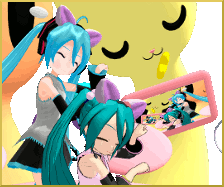 two fields. One, you see “ground” displayed. Use the arrow button and change it to the model’s name. The ears will now jump up toward the model’s center bone. We’re now getting closer! Right next to this is another selection field. Using the arrow button, you choose where on the model you want to put the ears. Select “head” and register this in the same panel. Now you’re done! If you want more than one model to have cat ears you will have to go through these same steps for every model you load.
two fields. One, you see “ground” displayed. Use the arrow button and change it to the model’s name. The ears will now jump up toward the model’s center bone. We’re now getting closer! Right next to this is another selection field. Using the arrow button, you choose where on the model you want to put the ears. Select “head” and register this in the same panel. Now you’re done! If you want more than one model to have cat ears you will have to go through these same steps for every model you load.
With this new skill you can attach the microphone or the leek (or any other accessory) to the model(s) in your animation. The steps are the same, except you would affix the microphone or leek to the model’s finger (one of the bones in the middle finger is the most commonly used).
 I do need to give you a word of warning though. Japanese models will have Japanese names for their bones. Unless you can read Japanese, you will have to go through some trial-and-error to find the right bone. Depending on your attitude, this could be frustrating or loads of fun. I one time had a Miku model who used to dance for me. Then I put the leek through her knee. She hasn’t been the same since.
I do need to give you a word of warning though. Japanese models will have Japanese names for their bones. Unless you can read Japanese, you will have to go through some trial-and-error to find the right bone. Depending on your attitude, this could be frustrating or loads of fun. I one time had a Miku model who used to dance for me. Then I put the leek through her knee. She hasn’t been the same since.
The only time saver I can offer is when you do find the correct bone is to make a screen shot and save it for future reference. If you find an accessory that won’t work with this method then you’ll have to use dummy (dammy) bones to include them in your film. Please see the articles regarding dummy bones here at learnMikuMikuDance.
Credits: Niboshi Miku by ReYaMa; Petite Miku by Oyuugi (Anamisa Edit) Ver1.039; on the MMD Kitty Stage by NekoZ96
=^.^=
Have fun with this.
– SEE BELOW for MORE MMD TUTORIALS…
— — —
– _ — –


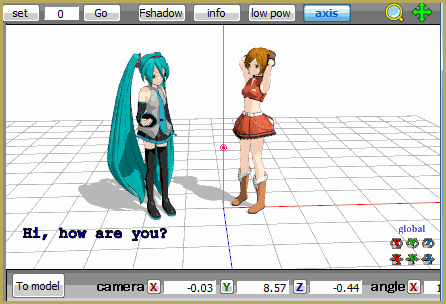

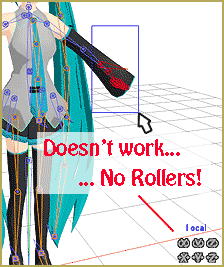


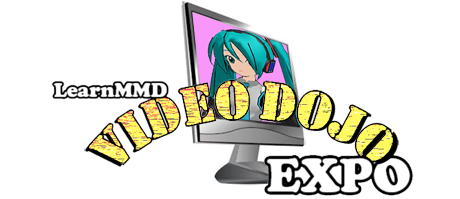
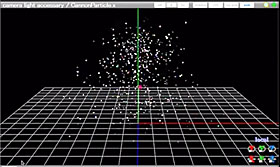




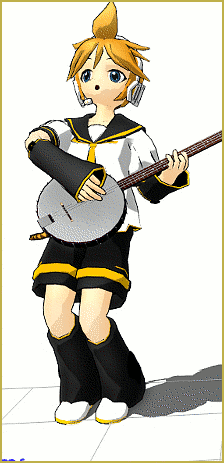


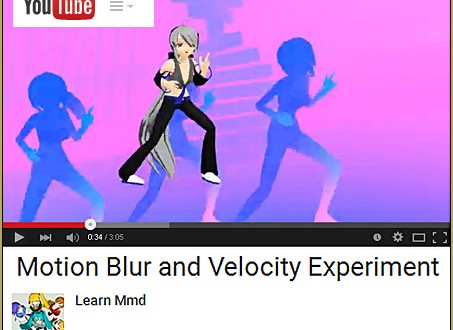
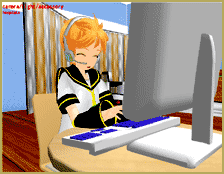
Great introduction to nekomimi/placing accessories!