How do you use PMD Editor in MikuMikuDance 7.39? How can you add parts to your MMD models? How can you make new models for MikuMikuDance 7.39? Use PMDE to make a new model!![]()
You may think adding parts in PMDEditor is out of your reach, but it’s easier than you think!
First … download English PMDEditor here: http://browse.deviantart.com/?qh=§ion=&q=pmd+editor#/d3c8z2w
Open up PMDEditor, then go into PMDView, which is the large window where the model shows up. Go into the View tab, then select Vert/Material. A window should pop up. Select MA. Your model’s layers will appear here. Now go into the View tab again and select Obj Controls. Another window should pop up with Z, Y, and X on it. These are the controls you will use to move the different parts of the model.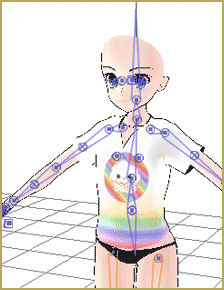
Let’s get started!
MMDMall is a place that you can find all the things you need for this project. You can find this popular group here: http://mmd-mall.deviantart.com/
Go into the gallery and find the Bases folder. What is a base? It’s basically a model with no clothes or hair and it’s used as the start of a model. Select one model and download it. I’m using my favorite Piron base because I LOVE PIRON. If you want to use it too, it’s here: mmd-mall.deviantart.com/gallery/33457315#/d3lla1t Unfortunately, it’s a RAR file, but you can turn it into a Zip here: http://archive.online-convert.com/convert-to-zip
Editor’s note: No need to convert a RAR into a ZIP file. An excellent method for opening Japanese files is outlined in this article on LearnMMD: Bandizip keeps Japanese file names intact.
Unzip the file and copy everything in there. It doesn’t matter if it’s the model, the textures, or the .sph files. Copy it all! Then, in a separate window, make a folder for your model. Name it “First MMD Model”. Then, go into it and paste all the model stuff!
Open the model in PMDEditor and then go back into MMDMall. Let’s choose clothes! Go back to the MMDMall Gallery and choose the folder “Tops and Bottoms”. Choose something you like. I’m using a t-shirt! If you want to use one of many awesome t-shirts too, go here: http://mmd-mall.deviantart.com/gallery/26451439#/d53nd3y
CLICK THE PICTURE for a larger image!
Unzip that file and choose a shirt. I’m choosing the Chibi Food Cupcake shirt. Copy its files into the new model’s folder.
Have you got the folder up? Great! Now open up PMDView over that. Drag your clothing item to the PMDView window. A box should pop up. Select “Ad” and then “Ok”.
The clothing item will pop up on the model!!!
Often, the item will not fit right. How do you move it? The answer is the Vert/Material window we talked about earlier. MA0 will be at the beginning. Scroll down until you see another MA0. Select that and anything below it. Left click and drag your mouse. A box should be forming over your clothing item. When your item is completely inside the square, let go of the mouse. Your item should be orange! Use the arrows and the Object Controls window to get it fitted. Now save the model.
Congratulations! You have made your first model!
Keep practicing, and you’ll get even better!
– SEE BELOW for MORE MMD TUTORIALS…
— — —
– _ — –


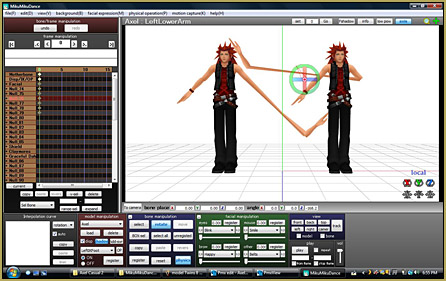

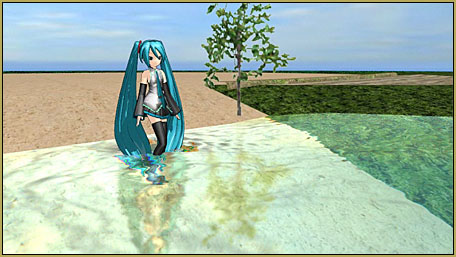
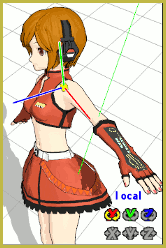


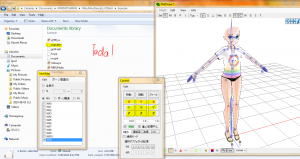

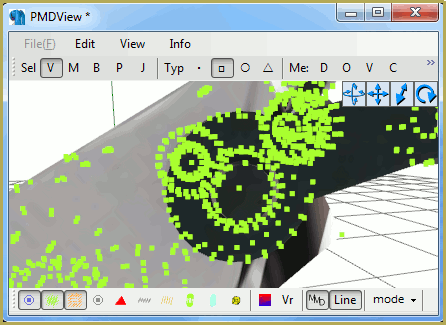
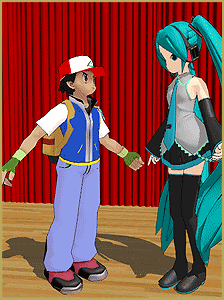

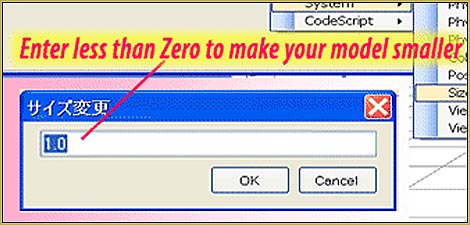


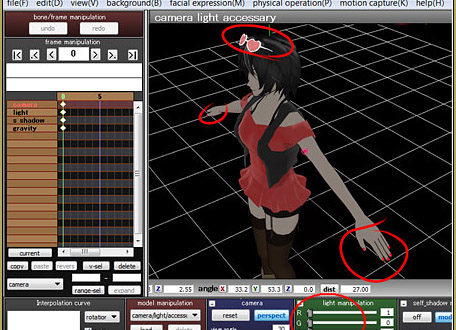
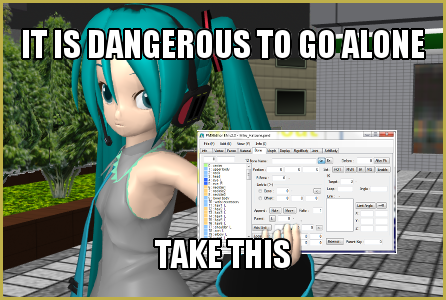
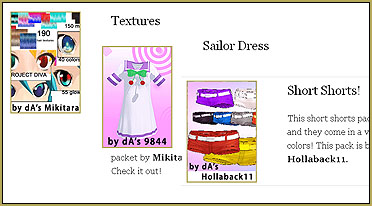

I need further clarification about the last paragraph. I’m not doing a t-shirt, I’m doing hair, and it’s worked up until there.
See the newest article and the associated full page of PMDE instructions:
https://learnmmd.com/http:/learnmmd.com/position-model-parts-using-placeholder-dummy/
Does this work for Hair as well? Just Wondering. Aaaand because I’m making a custom model. ^_^’
jazzy: By “it”, you mean just the added part, the whole model, or PMDE’s window? If it’s the former, make sure you unpack textures that come with the added part into the same folder where your .pmd model is.
Whenever I add something to my model it turns white?
When you put an item on a model, be sure that you copied everything in the item’s folder into the same folder as you model. The reason it turned white on yours is because either you didn’t copy everything into the model’s folder, or the textures are broken! I think it’s the first one. But if it’s the second one, rename all the items textures to english!
This is a great explanation! If only there were a single step-by-step section on how to make your own models. That would be great.
Okay, well, I’m making an MMD model for one of my characters, and she has a mask. I put the mask on her in PMD editor, saved it, opened it up in MMD to test it out, and…The mask and the model are seperate. The mask isn’t attached to the model, and doesn’t stay on her when I move it. How do I merge them together?!
Well, it sounds like the mask isn’t weighted to the model’s bones. It’s a pretty simple fix, just weight the mask to the head bone and it should be good to go. Heads don’t usually require percentages unless you’re doing ears or something, so it’s pretty easy.
https://learnmmd.com/http:/learnmmd.com/adding-and-weighting-bones-pmde/
https://learnmmd.com/http:/learnmmd.com/attach-an-item-or-accessory-to-a-bone-in-pmdeditor-weighting-in-mmd/
— Reg (Thanks Stella!)
heya i made this model, i have the limited english PMDE and i have the model made, i saved it. but i’ve read all the weighting and adding tutorials and im still having issues getting her hair, fox ears/tail and paw feet/hands and clothes to stay on her.
TT^TT can someone please show me how to do this, step by step, this model is for a really good friend of mine needing a wolf girl (the fox ears and tail were as close as i could get)
also how do i add bones? the tail, skirt and ears dont have bones. again please help!
1.Situation:
I wan’t to use Rin Kagamine’s hair on my model.
Problem: I can’t take the headband off without taking a shirt, belt, and part of her face with it.
How can I take just her headband/bow thingy/ headphones?
2.Situation: I tried using miku’s hair and adding a different texture to it.
Problem: The texture turns green. How do you remove the colors that are on miku’s hair?
Sorry if this is annoying, I have Japanese pmde and the english one doesn’t work on my pc, so…
Thanks~
Sorry I ment I had the hang of it.
PinkFluffyUnicorn86 … stay in touch! — Reggie
Nevermind u have the hang of it.
Can u make a youtube tutorial for pmde all the basics and stuf?
Okay. 1. I only want to select the outfit but when I do the box selection, EVERYTHING in the box is selected, including the model’s flesh.
2. How am I gonna remove a part from a model?
Oh NOOOO! Rea is mad at me!
I was amused by clicking that REALLY. picture.
Amazing tutorial. ^^ XD apparently I have been doing it wrong since, like, the beginning of time! XDXD!