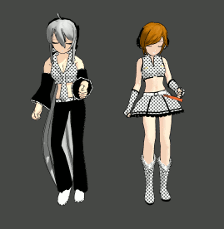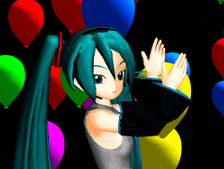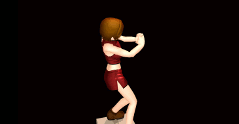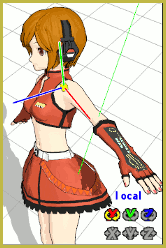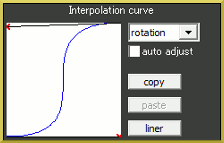Where can I find background music for MMD? Background music downloads for MMD? What’s a good site ![]() for BGM for MMD DirectX 9? MMD sites for BGMs? Is there a tutorial for getting background music for MMD?
for BGM for MMD DirectX 9? MMD sites for BGMs? Is there a tutorial for getting background music for MMD?
Downloading Background Music.
One of the key elements of a good film is background music (BGM). I have seen so many YouTube videos that had to be taken down because of copyright infringement. So the uploader had to scramble to find another piece of music in its stead or upload it without any BGM.
 I found a Japanese website that provides background music for film makers and animators. It’s called MusMus ( http://musmus.main.jp/ ). The site has a rather good selection; more importantly, they keep rotating out the catalog. The background music selections vary from upbeat techno, jazzy, funny, as well as somber and pensive. I have seen MusMus listed in a lot of Japanese MMD video credits. The site lets you listen to the music before you decide to download the file.
I found a Japanese website that provides background music for film makers and animators. It’s called MusMus ( http://musmus.main.jp/ ). The site has a rather good selection; more importantly, they keep rotating out the catalog. The background music selections vary from upbeat techno, jazzy, funny, as well as somber and pensive. I have seen MusMus listed in a lot of Japanese MMD video credits. The site lets you listen to the music before you decide to download the file.
Unless you can read Japanese, you will need a translation application (Google Translate will give you an idea of the content). These applications will give you a rough idea of the title and content, it won’t be exact though. For more information about working with Japanese websites please let me refer you to some of our articles: https://learnmmd.com/http:/learnmmd.com/category/ba-translate-japanese-pages/
Working in the Background.
As always, you will need a file compression program like Winrar or 7zip. For many years now, I have been using Winrar (Yes, I bought it. It serves me well). I do an obscene amount of downloading and it is very reliable. You can download Winrar and 7zip at cnet.com http://download.cnet.com/windows/?tag=hdr . Whichever one you use will depend upon your preference. If cost is a deal breaker just remember that 7zip is freeware.
Film studios spend a lot of money for background music. More often than not, the soundtrack of a bad movie will generate more money than the actual film. So don’t overlook its importance.
You should always take care and credit appropriately. Just because you got it off the internet doesn’t allow you to plagiarize someone else’s work. Background music deserves the same respect that MMD model makers should have and that is music to anyone’s ears.
Have fun with this.
Sources:
Model: Neru Rock 1 by SutekiNek0.
Motion Data: Candy Candy by MotionMakerDiva
Effects: AdultShader and FireParticleSystem_Note
– SEE BELOW for MORE MMD TUTORIALS…
— — —
– _ — –