How do I fix the “Post Effect cannot be specified” error. Why do I get the Post Effect cannot be specified error? What causes the Post Effect cannot be specified error?
Hello! If you’ve found this error after trying to load a specific FX file, here you may learn how to solve this issue, and that it isn’t as hard or impossible as it looks!
Fixing the “Post Effect cannot be specified” error…
…and autoloading of .FX in .X files
Example of this issue-
The error looks like this:
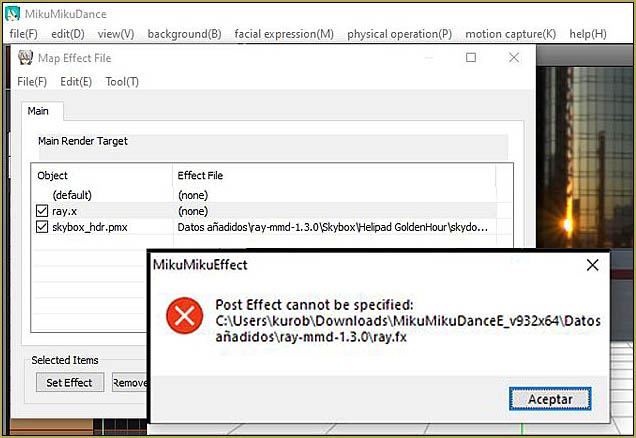
Many MMD users report that they get the “Post Effect cannot be specified” error as they try to use MMEs. The error statement is un-detailed: no mention of WHY the error… MMD just pops-up that message without specifying “what” is not working… all you know is that MMD doesn’t load your effect, no matter if you restart your computer or whatever… You must know that nobody has answered this issue clearly… Until today!
MME Effects…
You know that you cannot correctly run X effects without their respective FX files, one example is AutoLuminous that without its FX, doesn’t enhance the light of anything in your project, but what if that FX file isn’t being autoloaded when you open the X file (so the effect itself is invisible or broken), and when you open MME and try to load it by yourself it pops up the “Post Effect cannot be specified” error? That awful error, even when the X and FX are named correctly (same name both files).
I had this trouble with almost all the accessories/effects I tried, including Raycast: Not only ray.x didn’t automatically load the ray.fx file, the Skyboxes were broken as well… and when loading their FX manually, they looked weird.
Well, those were the examples–
Let’s jump to my solution-
First of all: You need to know that this undetailed error issue isn’t a problem with your device, nor anything in your MMD/MME. Don’t worry because all of that is working perfectly! Don’t fret about it as I did for one month.
Next, THIS may be the cause:
Where did you put your effects? Somewhere… Out of the UserFile/Accessory/Effects folder?
Inside your Accessory folder, make yourself a new folder called EFFECTS. … And as you download new MME effects, drag that new ZIP or RAR folder to your desktop and extract (un-zip) that effect there, on your desktop… Then drag-and-drop that whole new folder into your EFFECTS folder. If you try other localization, it won’t work no matter what you do. Keep each effect folder intact. If you move files in-between folders, you risk “no autoload” of the proper .fx, no effect: you release the full issues of using the wrong path for the folders.
That was the very small and innocent error I did.
I know, right?… It may be have been more comfortable for you to use your own folders for your effects and now you are forced to switch to this route… but you won’t regret it. You just need to move your effects to this folder to fix it. If you try this method… Your amazing .x effects will finally be running as they are meant to, autoloading the .fx file, and you’ll get rid of that annoying and unfair error! This also works for the PMX accessories that include specific FXs.
ANOTHER CAUSE of this error:
Another way that you will trigger this error again is by manually loading a wrong FX onto your models (like trying to add ray.fx to any model is a way to pop-up this issue, you need to load Raycast/Main/main.fx instead).
So now, let’s enjoy and use your cool effects to make amazing and creative works!
Have fun with MikuMikuDance!
– SEE BELOW for MORE MMD TUTORIALS…
— — —
– _ — –



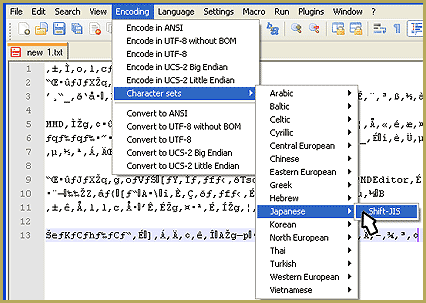
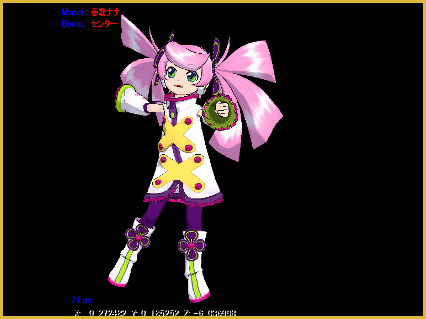




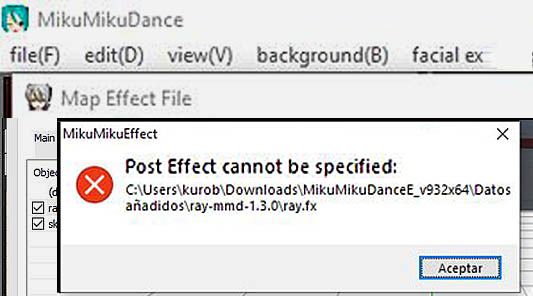
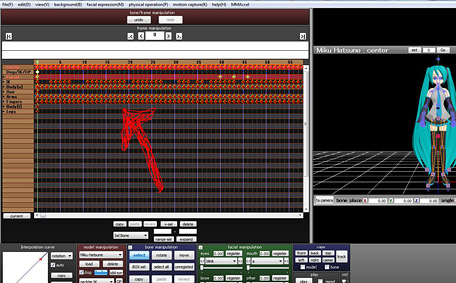
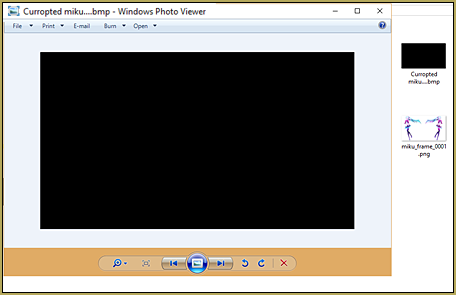
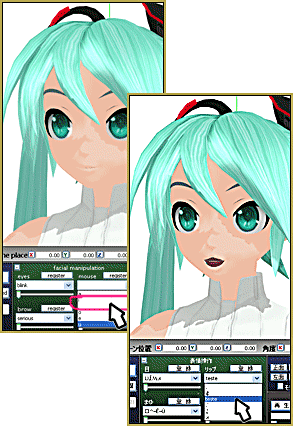



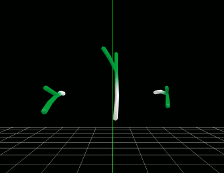
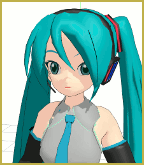
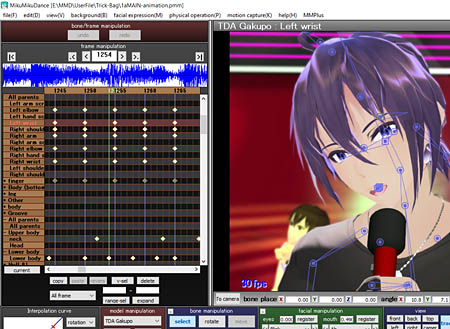

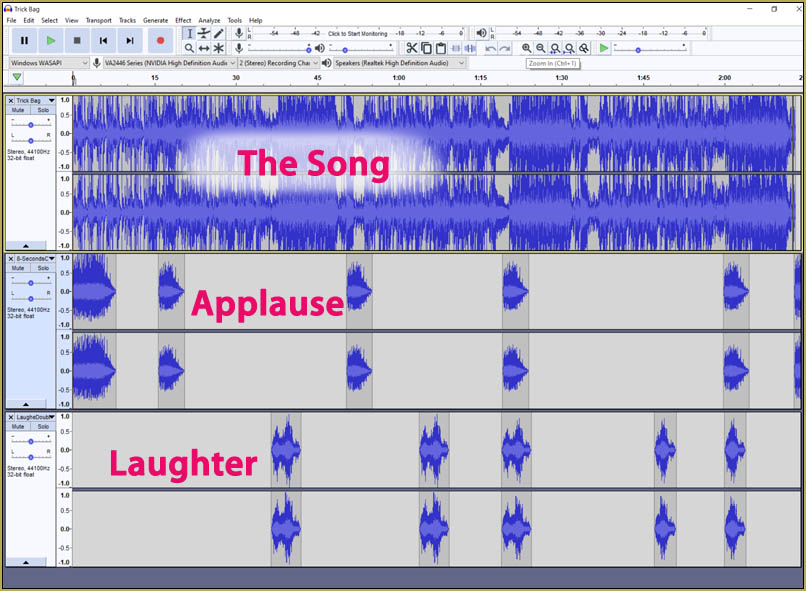
I tried to find the sloutoin and i didnt get it
Hello! Which effect is giving you that error? Are there some effects that work OK?
— Reggie
heyy ! whenever i try the main.fx file it just turns my model black !! can someone please help?? :(
You must be trying to use Raycast…
See this most simple tutorial… and then see the other Ray-MMD tutorials.
Raycast is complicated, you will need to read and experiment. It is not so much an “effect” as a new environment for you to control.
Hope that helps!
— Reggie
HELP PLEASE !!!!
when i try to use ray.x
i received this massage
” DirectX Error: An underermind error occured [80004005]
(technique: Deferredlighting, pass: HDRTonemapping) ”
.
.
and this part always changes “(technique: Deferredlighting, pass: HDRTonemapping) ”
.
i don’t know what’s the wrong
my pc is win 11 core i9-13900k
graphic card is Nvidia Geforce RTX 4080
i downloaded DirectX 12
and vcredist_x64
using MMD 9.32 x64-bit
MME v037 x64-bit
.
idk if my pc is the problem .. or what : C
i updated my pc to using mmd freely .. but still having problems ..
i wonder if i put the files in wrong place , directx have problem , ray.x is the problem .. or i use the effect by the wrong way .. i whatched youtube videos toutrial .. but no way to work…. PLEASE HELP :’ C !!!!!!!!!!!!!!!!!!!!!!!!!!!
sorry for my bad English : c
Google it. Search for DirectX+error+80004005…
You will see that it is a complicated issue. … it’s not an MMD issue. I have no answer for you…
Best of luck!
— Reggie
OK THANKS !! ♥
Hello! Even when i load effects, i only have the “Main” tab.
I put the effects folder on the “accessory” folder, but the effects and tabs won’t load no matter what. Please help!!
For many effects, the Main tab is the only one you will see. Which effect are you concerned about?
— Reggie
well, mine says “failed to load effect file” what do I do?
Hello! Which effect gave you that statement? Do some effects work? What were you doing when you got that error?
— Reggie
I tried reinstalling MMD, Raycast, MME, EVERYTHING. NOTHING WORKS.
I did everything according to the tutorial, and what I get? A goddamn black picture.
I had used Raycast some time ago and it worked, and I don’t know how I get it to work.
Does MMD work… and do you have some MME working for you? Raycast is designed for 64-bit systems… Yes?
Yes, MMD (9.32) and MME (0.37) works, and I have 64-bit system.
Maybe you are missing a step in setting-up Raycast? Have you seen our list of Raycast tutorials page? It lists the tutoprials from our earliest, first experience to the later high-powered tutorials. Those earliest couple of tutorials will get you started with Raycast in its most simple application.
Helpful??
Hey there! i did everything that was written and my fx files still wont load, especially Ray.fx . Strangely enough, i already installed MMD in the past on that computer but had to delete it because of space and everything worked perfectly then. Now, effects won’t autoload with their .x files, despite them being both named the same. I have MMD+MME’s latest versions, too. I’m not sure what the problem IS.
I put the MMD folder on my desktop btw!
Sorry… I have no answer for you. Interesting that it used to work on your machine and, then, after being deleted and then redownloaded, it does not work. I have no idea why that would happen.
I did everything and it still doesnt work, i tried all the effects i could and only 2 or 3 of them work. I moved my effects folder into the accesories one but sadly that didnt fix it. I tried putting all the individiual effect folders into accesories one, I even tried to move the whole mmd file into the C driver but nothing solved the problem. And the thing is, i could load any effects just fine years ago so i cant understand what im doing wrong now please i need hell
*mmd folder not file sorry
Have you got all of the required softwares downloaded and installed?
I’m trying to do autoilluminous 4 (my first MME effect) and having same prônaient as people below.
It keeps saying post effect not specified. I tried coppying the effect into EFFECTS directory in assessory, I even tried copying the contents of the luminous folder into the parrent directory.
Does the MME show in the upper-right of your MMD screen… showing that MME is installed properly? Autoluminous just “works”. … if it does not, I imagine that your computer is unable to “do” MME effects… maybe you have low-end graphics card or, maybe a factory “chip” rather than a suitable graphics card (a card with at least a 1GB cache).
I have a 1060 TI graphics card, the system properly configured to use the graphics card.
MME is in Top right of MMD program, Clicked on map effects, selected object tdamikuappendversion1.10 ofject, selected items “set effect”, resuts in “Post effect can not be specified: C:\Users\…\…\MMD\MikuMikuDanceE_v932x64\UserFile\Accessory\EFFECTS\AutoLuminous4\Autoluminous.fx”
Same thing with file “…\Accessory\EFFECTS\Autoluminous.fx
Really want to do fancy videos with this fancy graphics card. Any recommendations on effects and where to find them? Sorry for the month long hiatus.
Another update, …EFFECTS\Options\full_saturate.fx is only fx file that works.
You do not apply Autoluminous.fx through the MME panel. You load Autoluminous.x accessory, and it pulls the effect with it automatically. There are lots of MME effects that are used like that.
how do you do that?
Load into this panel https://learnmmd.com/http:/learnmmd.com/new-mmd-accessory-mode/ (ignore coordinate fields; some effects use them for setup, but not this one)
I see only Global and local, I assume I need to load a assessory so I loaded sample2 from autoluminous samples directory, that did not help. no Assesory manipulation field and no Accessory mode listing in the “global, local” location. I am a absolute beginner at this and it seems guides jump straight to the accessory manipulation panel. I believe I have version 932 (9.32?). Did they get rid of this mode?
There are two screen modes, “model” and “camera”. If you have a model selected (can see its bones) press “to camera” in the lower left corner of the image (left to coordinates) to enter camera mode, then you get the ochre panel to load and manipulate accessories. Load Autoluminous.x with its “load” button.
Thank you, that worked. I should be able to figure out things from there.
I moved my effects file into the accessory file and it still can’t find it
Hello, I have a big problem .. when I add any effect that does not work and when I came to put ray cast or ray 1.5.2 and add skybox a gray background appears and the effect does not work, I closed the mikumiku dance program and open it agine and tried a lot but no Useful for that I deleted mmeffect and uploaded it again, as well as mikumiku dance and its effects, but it is of no use and I don’t know what to do. I hope someone helps me because I love the mikumiku dance program and I was enjoying using it. Thank you.
A.) Save Raycast for later on in your career. It is complicated beyond a beginner’s level.
B.) Try using the regular 32-bit MMD and MME … often times the 64-bit will not work properly on some systems.
C.) Try to use some of the most basic global effects like SSAO and the SvDOF effect in that same link. See if THOSE will work for you.
D.) Please reply to let me know if this worked for you.
— Reggie
It didn’t work but thanks.
Hi, so I have windows 10 and it has an option when changing the Japanese locale that says to use UTF-8 Unicode for support to worldwide language. When I have it marked, the mme tab doesn’t appear in mmd, with all the plugins right (downloaded everything here) so I can’t use effects. When it’s not marked, the mme tab shows but some effects like autoluminous, have this post effect error. Another thing, when the same option is marked, some texts from mmd have the correct Japanese symbols, but when is not, they turn into strange symbols. I heard too that mmd has some problems in windows 10. Is the problem my computer or me?
I actually got it fixed, so if someone is still having the same problem, maybe I can help.
Super-good! … How did you fix it? I can add your solution to that tutorial…
Thank you!
— Reggie
There were two things that I did. The first one was that when I downloaded directx9, I noticed that after I install, they appear in winrar archives, the d3dx archive was inside some winrar that had d3dx in the name, so I extracted the winrar that had d3dx in the name to the system64 paste. Another thing is, even when I did that, my mme wasn’t appearing. My mmd paste was in my workspace, and looking through tutorials here, I decided to put the paste in the documents paste. Not only mme appeared again, but it also wasn’t appearing the “post effect cannot be specified”. PS: I talked about windows 10 option on locale, DO NOT MARK “use UTF-8 unicode for support worldwide language” since when I did in the past, the mme wasn’t showing.
Let me see if I understand…
You downloaded and ran the DirectX 9 runtime. … and when you did that, you saw that a new RAR folder was created that included d3dx in its name. … so you extracted that RAR folder to your “system64” folder. … and even after you did that, MME was still not working.
… and you then moved your MMD folder from your “Workspace” folder to your “Documents” folder… and at that moment you discovered that MMD and MME were now running OK.
… and then you cautioned us against checking that “UTF-8 unicode” box.
Thank you!
Have you tried putting your MMD folder onto you Desktop? “My workspace” is an Apple MAC term, “Desktop” is the Windows term… are you running a Mac?
My Windows-10 64-bit computer does not have a “system64” folder… so YOU are running a regular 32-bit computer?… perhaps an older Windows set-up? …
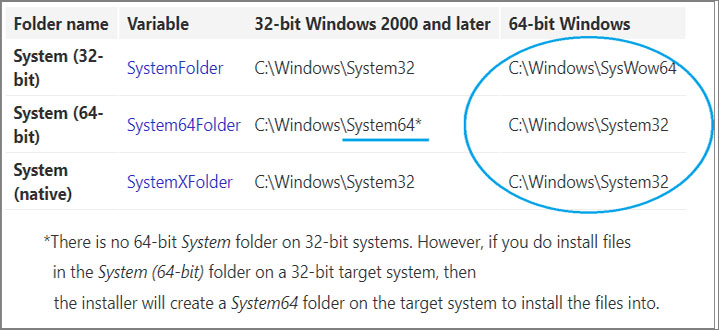
Thank you for your help! I look forward to hearing from you…
— Reggie
I put my mmd folder on my desktop, but when I did it the mme didn’t appear. And sorry I was trying to say desktop but since I don’t speak english I used a translator that’s why I said Workspace. My windows 10 run on 64-bit, and for me in the local disc appears a folder called system64, and seeing the description in the image, maybe it appeared when I installed the directx9 since it was created recently. Idk if this information is important, but my windows edition is Windows 10 pro ver 2004. But the first part before the first thank you is all correct. Sorry if something is confusing since english is not my first language and I don’t know too much about the differences of 64-bit and 32-bit system.
Also, a problem happend to me yesterday (not related to mmd) , and I activated the use UTF-8 unicode to see if it would resolve it. It did but since I have to use this option, I checked mmd to see if the mme had dissapeared, but it didn’t. I think the only thing that I needed to do was the d3dx extraction and put mmd in a document paste. Probably, as I didn’t do these things, mme didn’t show up with UTF-8 unicode. MME was working ok too.
Thanks!
Thank you, so much… I appreciate your patience!
All good information. Best wishes… Have fun with MikuMikuDance!
— Reggie
Hello, I have the same problem. I also put all my effects in the Userfile/Accessory/Effects and nothing changes at all. NONE of the effects seem to work.
I tried to load SSAO effect, ABSSAO, and a lot of other effects. It just doesn’t work.
Then I tried to load some effects by using the accessory manipulation box, and every time I try to load an effect, it just happens to appear a little blue cube ( that happens when I use SSAO ), and I tried everything.
My computer is x64, Windows 10, I followed all the rules, I installed Direct X, please help me AAAAAAAA
Hey, sorry to bother you but, did you manage to fix it? I’m having the same problem…
hi!! i’ve waited for this solution for such a long time, thanks so much!!
except mine didn’t actually work…!! i’m so frustrated, really don’t know what it can be… i put all my effects in the Userfile/Accessory/Effects!! but nothing changed at all.
do you have any clue what it might be? pretty please? thanks already <3
Let’s start simply… do ANY effects work for you… how about SSAO?