![]() How do I make an effect start in a certain frame? How can I turn an effect on and off?
How do I make an effect start in a certain frame? How can I turn an effect on and off?
How to
Make an Effect Start at a Certain Frame
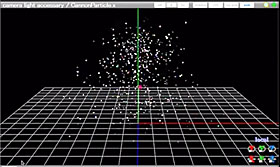 You have effects like cave cannon and many different kinds of effects that are running during MMD all the time, you can either turn them off and on at certain times but they always appear as if they’re already there.
You have effects like cave cannon and many different kinds of effects that are running during MMD all the time, you can either turn them off and on at certain times but they always appear as if they’re already there.
For example, the cave cannon effect shoots and twirls lots of light in the air and it continues to shoot it, when you either turn them on and off, it appears suddenly as if it’s already running.
What if, you wanted to start and end an effect at a certain frame and not have it running all the time? And so your effect will start running at a certain frame nicely and not having lots of light popping up all over the place all of a sudden.
Let’s investigate this trick I have discovered.
Load in your effect and register it, now, copy the effect register at frame 0 and paste it at a frame when you want it to start. Then, you go to a frame when you want the effect to completely run and register it there.
What that will do is that the effect won’t start until that frame that you have registered it to starts. Somehow, when you load an effect in, that registered effect on frame 0 tells MMD to start the effect up at that frame so if you were to copy and paste it somewhere else, it’ll start it at the frame you want it to be rather than frame 0.
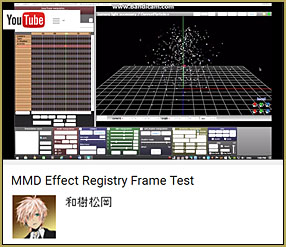 Now the progress of making it finish properly at a certain frame is the same way, you register the effect again and then you copy the same “frame 0” register at the frame you want it to finish at.
Now the progress of making it finish properly at a certain frame is the same way, you register the effect again and then you copy the same “frame 0” register at the frame you want it to finish at.
Here is a video explanation: https://youtu.be/I_4cetL-Muk
This also could be used in other effects as well! Like fades in and out! I wonder… this trick could be very useful!
– SEE BELOW for MORE MMD TUTORIALS…
— — —
– _ — –




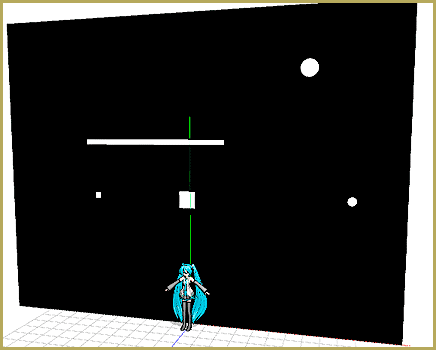



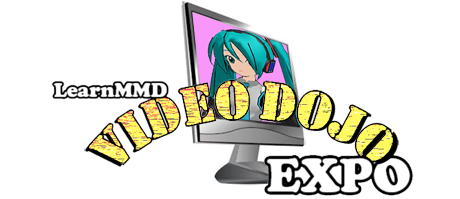





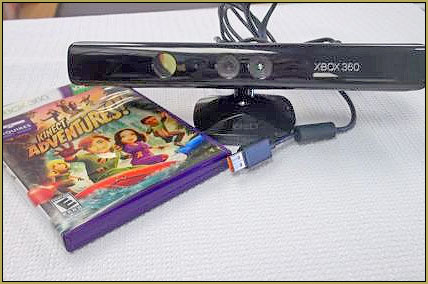
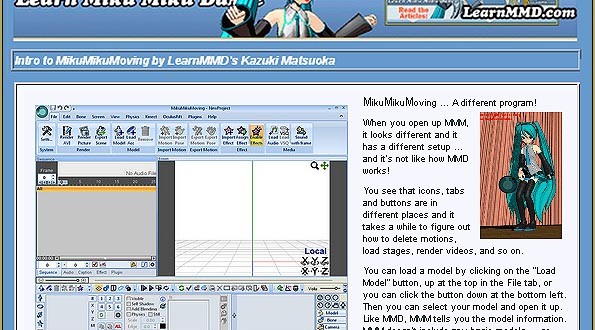
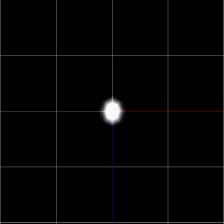
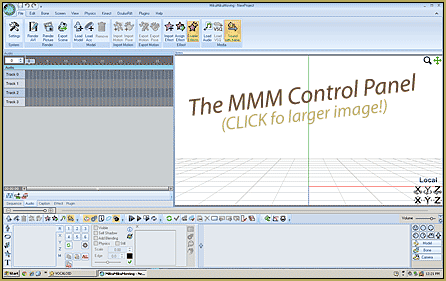
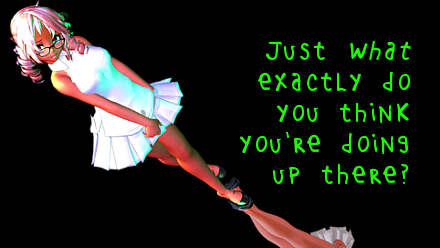

If someones ever sees this post and is also very confused, here’s what I did:
-Load the effect and make the adjustments for it and then register it on the accessory tab (like you would any effect)
-then you register it on the camera tab (i saw that they did that on the video and did it too, dont know if there’s a purpose to this)
-On the frame manipulation, select frame 0 of your effect and copy it
-Go the frame you want the effect to begin and paste it there
-Do the same thing for the last frame you want the effect to appear
-Return to frame 0 and on the accessory tab uncheck the display box and register it.
Done! It should work, at least it did for me lol
Yes… What I ususally do is load the effect in Frame Zero and unclick the Display box. … Click it back “on” when I want it to show. The author was saying that doing it MY way leaves the effect “running” and when you click “Display” to show it, you catch the effect that is already running… like if it was supposed to start to spray light-sparks…. in MY method, you catch the sparks already flying… in HER method (and YOUR method, too) the spray would be just starting in that frame with the copy of the Frame Zero diamond pasted into it.
Thanks!
— Reggie