![]() How can I control my animation environment. What goes INTO a solid animation environment. How do I set the “ambiance” of my scenes in MMD?
How can I control my animation environment. What goes INTO a solid animation environment. How do I set the “ambiance” of my scenes in MMD?
MMD animation environment…
… MORE than just a model on a stage!
I see many MMD animations on YouTube that have a fine MMD model on an amazing stage… and that is the end of the creativity. Then we watch the model strut around until the music ends… and many times the camera barely moves or it simply keeps the model within view as she moves across the stage. THOSE are the videos that most viewers click-away-from before the first minute is up!
Give your animation some LIFE!
–
Take a look at this scene…
The top image is cold… four models on a stage…

… that LOWER image is “alive!” … soft-focus SvDOF effect, a bit of Diffusion7 effect, MMD accessory “lights”… there is also a Disco-light effect casting those colored spots on the back wall and the floor… and I have added three MMD accessory “floorlights” at an Si size of 50% to the floor, each attached to a dummybone so I can slide them around on the floor and then follow them around with overhead accessory “lights” which are ALSO attached to dummybones. … and see that diffuse area on the lower left half of the stage… THAT is Beamman’s Breath effect; in my mind’s eye it is simulating a cigarette-smoke-filled room animation environment… the heavy “you can almost taste it” air of a busy nightclub. … I also adjusted the color of the MMD lighting by sliding the light-color sliders every 100 frames… so the ambient light is greenish… then pinkish… then blueish and then lavender and then white, again, going to pink… every 100 frames throughout the animation, the light color is shifting. … and with that, and the smoke, and the effects, and that crazy model motion… there is a lot to SEE in my animation. At the end it fades to black. … Don’t let your world be sterile… add some life to it.
There’s a LOT going on!
See the entire video on YouTube. The way you DO this kind of thing is just to “keep at it!” … It’s pretty easy to slam together an MMD video when you use all downloaded items. … You find a song that you like, and download it. You find a model that you like, and download it. You find a stage that you like, and download it. You find a motion file that you like and download it. You open MMD and load the stage, load the model, apply the motion file to the model, then you load the WAV file… and push play. … and TOO MANY TIMES, THAT’S what gets uploaded to YouTube. … a canned presentation that probably no one will want to watch for more than just a few seconds.
Take the time to make it your own.
It’s OK to MAKE an animation following those steps, above… but don’t simply “Render to AVI” and put it on YouTube. Play with it for awhile… add some effects, change the lighting, see if you can deepen the colors using SSAO and try adjusting the focus with SvDOF… Move the camera in for a close-up and show us the “personal” side of your model. … and don’t let it run for four minutes! … OMG! Almost nothing is more boring to watch than a canned MMD animation that drags on and on. Try to edit the music for something that runs nearer to 90 or 120 seconds… or use Audacity to make the music fade-out at about that time … and also use the BlackOut effect to make the image fade-out, as well.. … Try to keep adding interesting things… maybe adjust the model’s motion to make her wave or smile at the camera… or otherwise interact with what she is doing. … MANY times a motion that comes with a piece of music actually has nothing, much, to DO with that particular music. … and that’s OK… but DO something to make it interesting to watch. Maybe try that motion file with a different piece of music. I often use bits of Mahlazer’s “Feel the Sound” motion file in my animations… like those three background dancers in my video… “Feel the Sound” motion in my “Trick Bag” animation. The Lead Singer, Gakuppo’s motion, I created from scratch.
This almost turned into a RANT!
I love teaching and preaching about this stuff. Just remember to be creative as you create with MikuMikuDance. MMD is a powerful software… like a box of toys, a box of tools, just lying there ready for you to use. Learn more by practicing with the tools. Make your MMD scene look as alive as your dream for the project you are imagining. Have fun… show the world what you can do!
Have fun with MikuMikuDance!
– SEE BELOW for MORE MMD TUTORIALS…
— — —
– _ — –

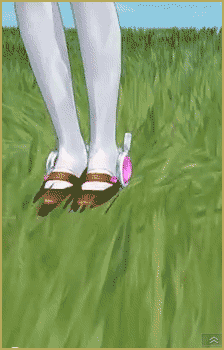



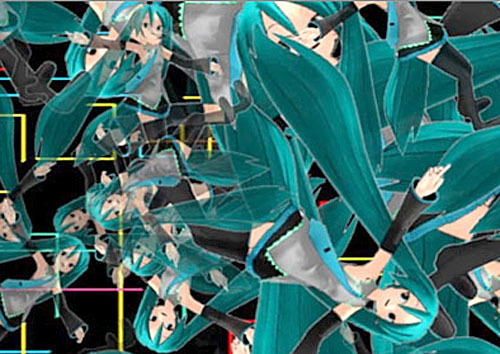
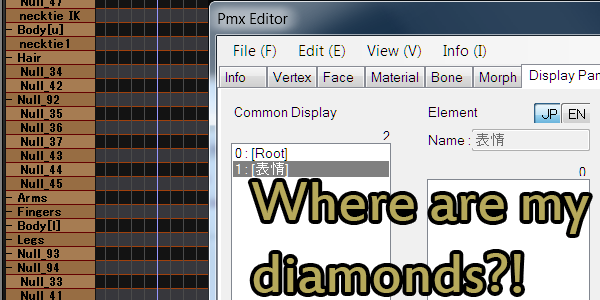
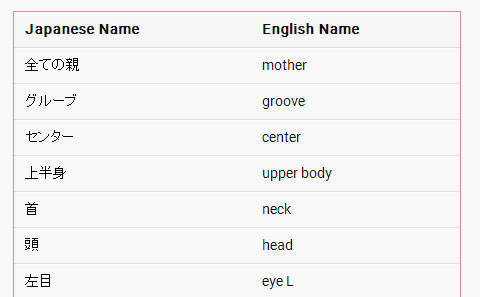
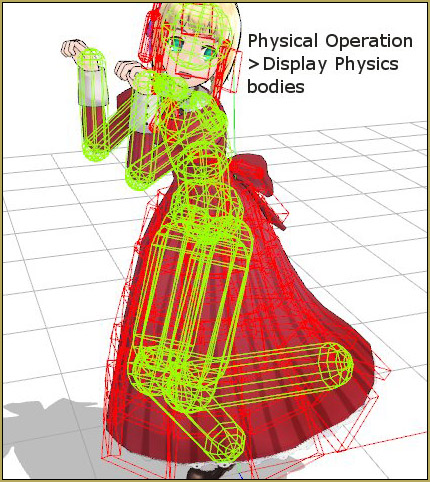
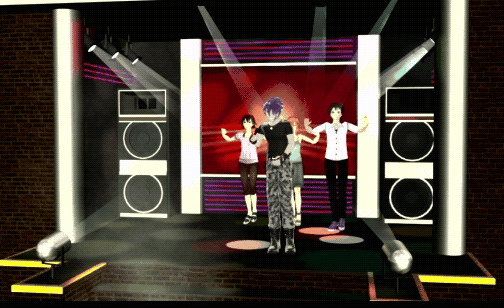



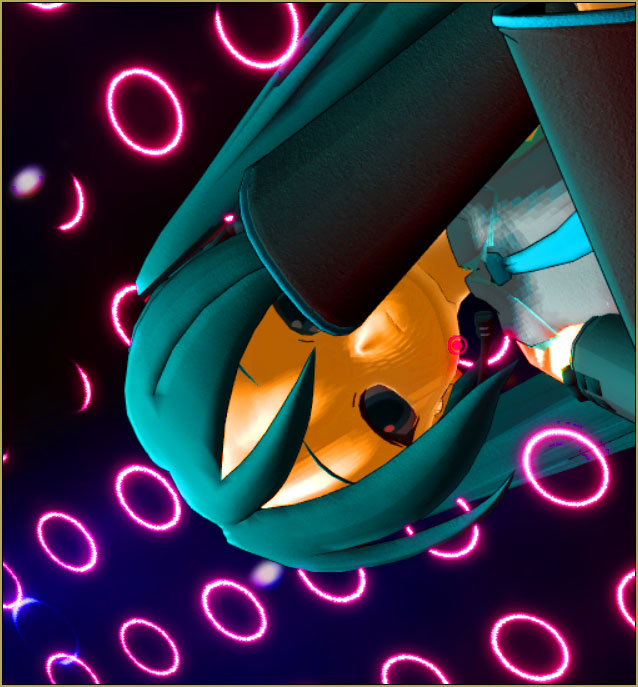
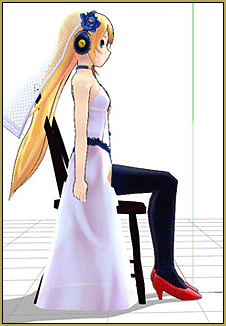
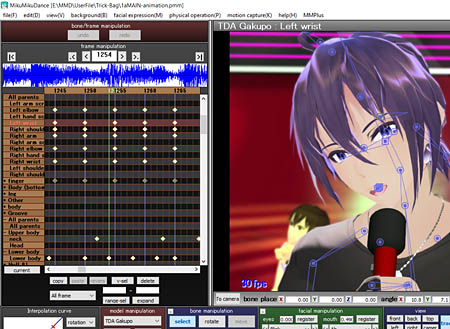






A very wise bit of advice Reggie!
Thank you…