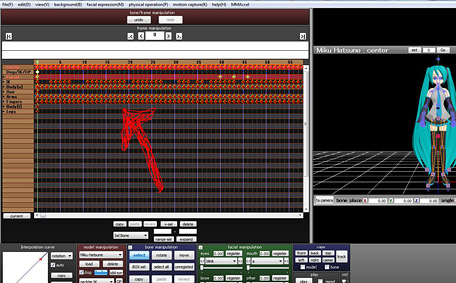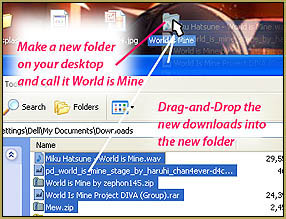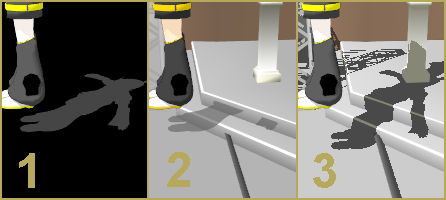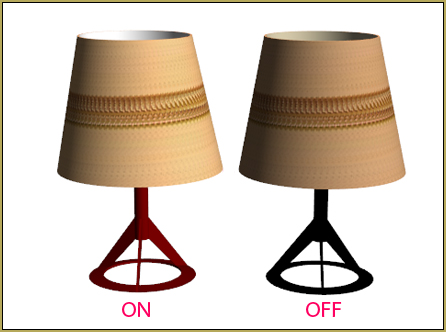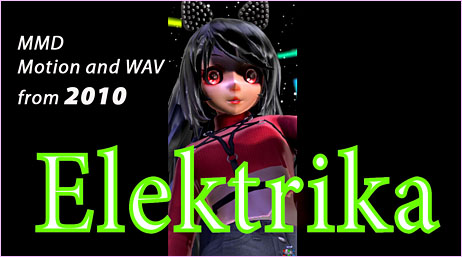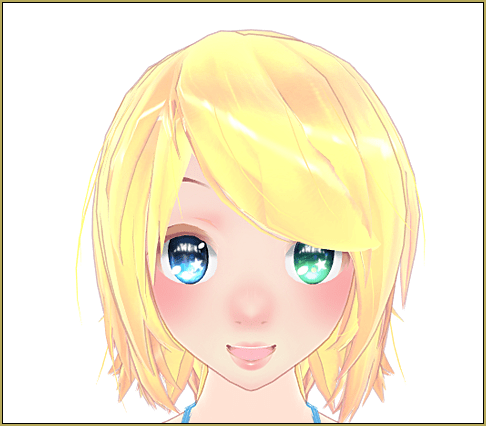![]() I want to make MMD Music Videos! How do I make an MMD music video? I want to download MMD – MikuMikuDance!
I want to make MMD Music Videos! How do I make an MMD music video? I want to download MMD – MikuMikuDance!
Download MikuMikuDance
Easily make YouTube MMD Music Videos
Download the latest version of MikuMikuDance!
LearnMMD.com always hosts the latest version of MikuMikuDance for you…
Download MikuMikuDance. As of this writing, the latest version of MikuMikuDance is MMD 9.32. On the VPVP homepage, this version is identified as 1.3 (for 32-bit) and 1.4 (for the 64-bit version). That page can be confusing… so we are happy to offer the MikuMikuDance MMD download from the LearnMMD Downloads page. Over 7000 readers a week download MMD from our Downloads page!
Drag the ZIP folder to your desktop… and unzip!
That’s all there is to it. … Unzip that folder and see the new MMD folder on your desktop. There is no “install”… do not use Add Program, or anything… ![]() Just double-click the MikuMikuDance.exe … and the program should open for you.
Just double-click the MikuMikuDance.exe … and the program should open for you.
To run MikuMikuDance, you need to be running a modern Windows computer… MMD runs on anything from Windows XP on up to Windows 10, these days! … You’ve gotta have a mouse to use as you run MMD… and your computer needs to have a nice graphics card with at least a 1Gb cache. Modern desktops and most laptop computers can run MMD. (You MAY be able to run some version of MMD on an Apple computer if you have an INTEL chip and can create the required DirectX environment… perhaps with a virtual machine.)
Other Software is required… DirectX 9c
An old DirectX 9c Runtime Update contains files needed by MikuMikuDance. If you get any kind of MISSING DLL error, you need to install that update. That update includes DLL files, required by MMD, that are particular to that update… and MMD will not “find what it needs” if you haven’t installed that update. Your computer may say that you already have a newer version installed… but go ahead and install this older version, too.
Microsoft C++ updates…
The most common error we see, aside form the missing DLL error (solved by running that DirectX update, above), is the side-by-side configuration error. This error is associated with MMD needing the appropriate C++ updates to be installed on your computer. Follow that link and install the ones you need, according to that chart.
That’s it!
MikuMikuDance is running!
I am ready to “do” something!
First thing… see our Step-by-Step instructions. That page will give you a bit of a guide to help you get started.
The Sample Dance…
Now… go to the FILE tab and select OPEN… and navigate to the main UserFile folder and inside are several PMM files… choose the basic “sample.pmm”. … The scene featuring the basic stage and Miku should open-up… and if you push PLAY (in the lower right of the MMD screen) you will see some of what MMD can do!
If you select the “sample(AllStar).pmm”… your computer may lock-up!… at least MINE does! That dance uses a lot of dance models and requires huge amounts of computer-power to run it. I have had to Ctl-Alt-Delete to end program in order to get my computer back!
When you are done with that dance, go to File>New… and say OK to get a new clean stage.
LOAD Miku… don’t OPEN her…
To load a character, a model, use the LOAD button on the Lower Left of the MMD screen, and navigate to the Model folder inside the main UserFile folder.
You will use the FILE>OPEN only to open saved .pmm dance files… and you will load models using that LOAD button, on the left… and you will use the LOAD button on the RIGHT to load Accessories, but only while in Camera mode.
So much to learn… and plenty of time to learn it!
- Learn how to move a model…
- Try to make an easy walk-in-place motion…
- Learn the most basic “download and play” dance.
- Learn to use BANDIZIP to safely open Japanese files.
- Learn the easiest way to make MMD Music Videos
- Read about how other MMD Music Videos were created.
- Add MME… Special Effects
- Help yourself! SEE the many topics, there in Orange down the center of our pages. Point, click, read… try everything!
YouTube… !
It’s easy to get an account on YouTube… easier, still, if you already have a GMAIL email address before you get there! Gmail and YouTube are closely interwoven.
Go to YouTube.com and search just for MMD … and see the millions of MMD results on YouTube! … Search for MMD (download, DL, links)
… and find those videos that contain download links of various kinds.
ADVERTISEMENT
A great way to find new models is to search Youtube for them… by NAME, if you know the name… or just search MMD model (download, DL, link) or search for MMD Newcomer and see what you can find.
THAT should get you started…
LearnMMD.com has over SIX-HUNDRED Articles and Tutorials… so please click-around and help yourself to all we offer! Take a look at our SITE CONTENTS for a list of ALL of our tutorials.
Enjoy MikuMikuDance!
– SEE BELOW for MORE MMD TUTORIALS…
— — —
– _ — –