![]() Where do I get MMEffects? Where can I Download MME v037 in English? MME and MMEffects are two names for the same thing. I need 64-bit MME! Download MMEffects from LearnMMD.com’s Downloads Page!
Where do I get MMEffects? Where can I Download MME v037 in English? MME and MMEffects are two names for the same thing. I need 64-bit MME! Download MMEffects from LearnMMD.com’s Downloads Page!
Download MME V037 MMEffects from
LearnMMD’s Downloads Page!
“MME V037 in English“ in 32-bit and 64-bit versions are now available from the Downloads page!
When you download MME v037 in English, a whole new world will open-up for your MMD enjoyment! The zip folder contains instructions in English for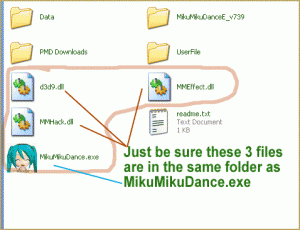 installing the MME files. It is easy! You simply drag and drop the three new DLL files into the main MMD folder where you keep mikumikudance.exe … Download Now!
installing the MME files. It is easy! You simply drag and drop the three new DLL files into the main MMD folder where you keep mikumikudance.exe … Download Now!
When you download MMEffects from LearnMMD, you get the original files which Reggie Dentmore extracted from the original Japanese MME zip file using the Applocale/7-Zip routine as outlined in the “Scrambled File Names” article so as to preserve the original Unicode structure of the files. (The Japanese webpage source credit for the MMEffects v037 is included in the READ ME file in the download.) 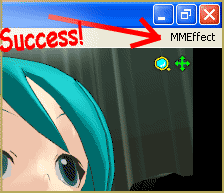 He translated the included .TXT files into English using the Notepad++/Google Translate routine discussed in LearnMMD’s “Translating Japanese Files” article. Those files are saved in both .TXT and Microsoft Word .DOC format (97-2003 compatibility). The Word files are much easier to read.
He translated the included .TXT files into English using the Notepad++/Google Translate routine discussed in LearnMMD’s “Translating Japanese Files” article. Those files are saved in both .TXT and Microsoft Word .DOC format (97-2003 compatibility). The Word files are much easier to read.
Download MMEffects v037 from LearnMMD and hurry back to follow our links to some of the cool MME Effects available for MikuMikuDance 7.39!
– SEE BELOW for MORE MMD TUTORIALS…
— — —
– _ — –

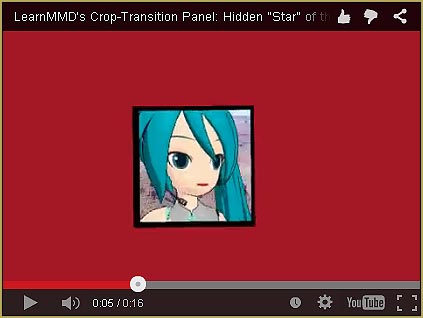



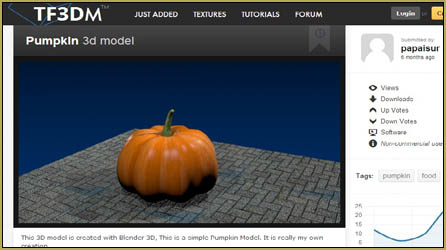


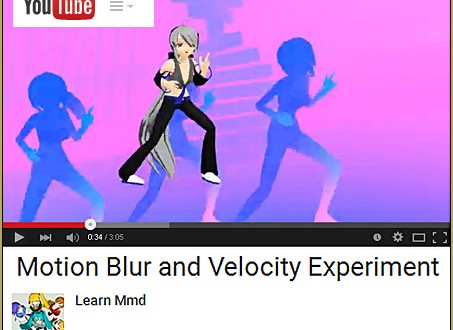
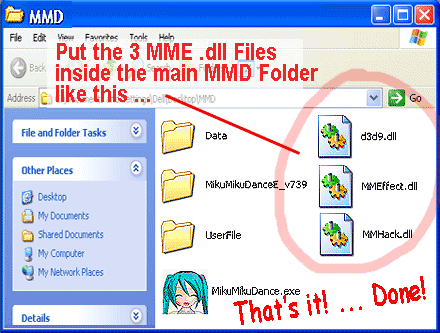


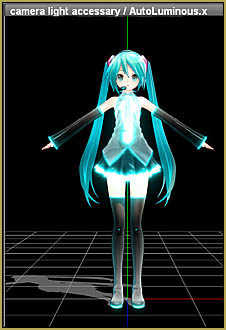


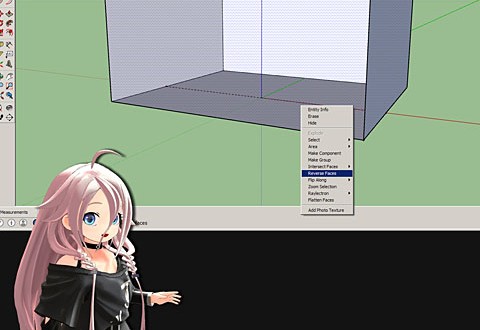
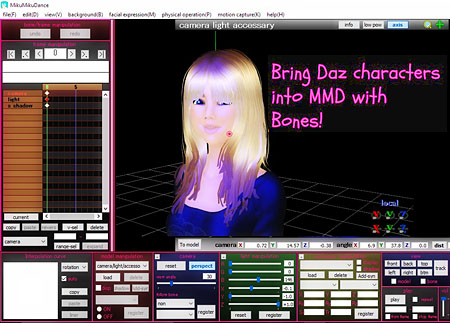





I have done this in the correct file many times but everytime I load MMD up it never appears in the corner.
Have you DirectX 9.0c installed?
I did and it still isn’t appearing it is very frustrating and I’m getting real annoyed now I don’t know why it is not working in the slightest I’ve tried everything and nothing is working no errors no nothing mme is just not appearing some people say that I need direct but it doesn’t appear still and some people say its the dll and nothing worked when I try to drag the dll to open mmd or download the same dll to see if that works nothing works
Go careful… go slow… please explain what you are doing, step-by-step. … What you SHOULD do is extract-all from that downloaded MME v037 ZIP folder… and see the regular folder… open that regular folder… and see the three DLL files. Hold down the CONTROL key while you click on each of the three DLL files so that all three are selected. Now drag those three files into your MMD folder. There you go… that’s all there is to it. … Be sure that you have matching versions of MMD and MME… both have to be 32-bit (regular) or both have to be 64-bit… no mixing!
If it’s not working… I cannot help you. … Does MikuMikuDance MMD run fine for you, otherwise?
For me, the program itself runs smoothly, I have all the MME files in the folder, and have Direct x 9 installed.
I am not sure whether this is just a Windows 10 issue though.
I downloaded MME and ‘installed’ it correctly. It appears at the top when I open MMD, all seems normal, but the only option i get whe i open Effect Mapping it’s the “Main” box, I can open “FogMap”, ” LighMap”, “EnvLightMap”, etc.
Does anyone knows how to fix this or why this happens?
There are two basic ways to use MME effects. One is to load an item (usually an .x accessory, though some are working with .pmd/.pmx controllers) that acts as an anchor for an effect that works on the whole setting. You don’t need Effect Mapping panel for that. Another is for effects (typically shaders) that apply to a particular model. Then you load a model first, then find it in Effect Mapping and apply the effect to it. It depends on the particular effect whether one or another mode is used.
Uhh can you please help me? I just downloaded MMD version 9.26 64bit and MME version 0.37 64bit, and now it’s giving me the error “Initialize Error: failed to load effect file. Please check your video card capability.” then causing MMD to crash.
Oh, and the PC I’m using is a Asus ROG Strix GL753.
Check if your graphic card’s drivers are updated to the latest version; also see if DirectX 9.0c and two MS Visual C++ Redistributable packages are installed (especially the former).
What effect do you try to use and how do you load it?
i have the same issue
Hello, I have MMD 9.26 and MME v037 and I followed the steps to put MME in MMD and still no MME! I have tried re downloading MME and everything. Yes, the 3 dll folders are placed in the same folder as MMD. Could anybody tell me how to fix this?
ive run into a weird problem with my MMD and MME. i have all of the right files in the proper places, i have the proper C++ installed. MMD + MME both worked fine until recently (and i dont know what the trigger was that made it stop) but now if i have the d3d9.dll file in the folder with my mikumikudance.exe it WILL NOT open at all. no error message, no nothing. however once i changed the dll filename to d3d9_32.dll, mikumikudance.exe opens fine but doesnt have MME installed at all. i tried to keep the d3d9_32.dll and add the d3d9.dll file in thinking that maybe it would work but it did not. MMD refused, once again, to open at all. i tried this with different versions of MMD and i used the proper MME for the version. im running this all on windows 8 64-bit and i know its not a bad graphics card because it was working just fine a month ago. i havent seen anyone mention a problem like this (or i just havent been deep enough to notice?) so im not sure how else to go about this. does anyone know what caused this issue? or how to amend it? thanks in advance for your time and help!
You really shouldn’t need to have any extra DLLs, except for the three MME Dlls, floating around in your MMD folder… that d3d9_32.dll DLL should have been properly installed into the system32 folder c:>Windows>system32 when you ran that DirectX runtime update. Your MMD folder should look like this: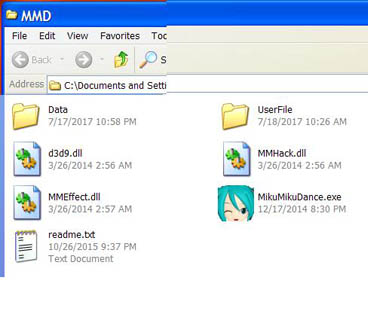
For some reason MMD/MME stopped saving the .emm files automatically, there used to be generated one with each .pmm file, but a wile ago, it just kinda stopped.
I should have the newest version of both MMD and MME (MMD v9.26 and MME v037), and I tried to replace the .dll files for MME, butt it didn’t seem to work.
So, no .emm files… is that a problem? “:o) …You might try a fresh download of the MMD program; something may have fritzed-out in your MMD program…
So, it wasn’t working and I figured out that I have version 5.24 of MMD. I want to know if I uninstall MMD and get the newer version, is there a way I can save my motions?
Yes, simply move the UserFile folder from the old install into new one and you’ll be fine.
Thank you!!
Hi! I have the latest version of MMD. I copied and pasted all of the .dll files into it. Yet, it won’t show up! Could you help me with this error, please?
Dumb check: are the *real* .dll files placed in the MMD folder or only shortcuts to them (the latter have a little arrow in the corner of their icons). Is MME of the same 64-bit/32-bit type as MMD itself? Are two C++ runtimes installed as the Troubleshooting page suggests (*also* of the same type)?
It didn’t work o,w,o I have dropped the files into mmd but it didn’t work
Hi, I recently got a Windows 10 laptop and now MME won’t work. It says:
“Initialize Error: failed to load default effect file. Please check the video card capability.” And then the program stops working. I put them exactly where the pictures said, and I even reinstalled the MME. Should I try reinstalling MMD and then try it again?
Starting from the beginning… You download MikuMikuDance… you do not install it… you simply unzip the downloaded folder and then open MikuMikuDance.exe to run MikuMikuDance, MMD. … If you want to add MME, You unzip the MME folder you downloaded and then drag-and-drop the three DLL files into your main MMD folder so they are sitting right next to your MikuMNikuDance.exe … yes? … It might be that your computer cannot run MME… if you have that “video card capability” error, you may, indeed have a weak video card that will need to be replaced with a more powerful graphics card.
I have the same problem. It worked when I DIDN’T have a video card, but now that I do I can’t even use MME. So how am i suppose to use mmd without MME now?
“I had to delete my old mmd , and decided to do the same with mme x67
i followed the steps and dragged them into the mmd folder.. and got an error i fixed by repairing archives.. but when i reopened MMD i didn’t see MME effects in the top right..
i have the new version of MMD btw
Double check you have downloaded X64 MMD and MME
Please try to download the files again.
If you get any errors please let me know
~parkeerwacht
OwO IT DOESN’T WORK. HEEEEEEELP
Of course it works :D
Tell us all about it. If you drop those three DLL files into the main MMD folder, it works. … Yes?
No, it doesn’t. I’m having the same difficulty
Umm still having problems with this not working, I mean it shows up as if it’s good but it doesn’t actually allow you to do anything and when you try to toggle it on and off it doesn’t seem to work, I tried 0.36 and it doesn’t appear and my friend who also has the v9.26 64bit MMD also says he can’t get it to work and suffers the same issues.
Was something done wrong with the installation?
Could it be a 32-bit/64-bit problem?? … Did you download the right MME? There is no “installation” to speak of… you just drop those three DLL’s into the MMD folder… and you’re done.
We aim to be help… so if you still have problems, please email me and we’ll see what we can find-out for you… reggiedentmore@aol.com
same like me
i just downloaded it but MMD can’t open but when i removed the mme files
The MMD can opened and working well
can you help me?
Will this work for version 9.26? I downloaded one some time ago, but it didn’t work.
Should work … many downloads and no complaints “:o).
What the different than the previous Mme ver?and why the latest MMD:
1.i load model
2.mmd stop working
3.then it stuck…
But not all model stuck just some of it…
Problem with MME v037? … We still offer v036, if you want it …
Regular: https://learnmmd.com/MMEffect_v036_English.Zip
and x64: https://learnmmd.com/MMEffect_x64_v036_in_English.zip
As for latest version of MMD, VPVP makes no mention of “What’s New” in the update … we have to use it to find out; if we can even notice the difference … who knows?!