How do I make an animated GIF in Miku Miku Dance? How to make animated GIFs. Use GIMP 2.6 to make animated GIFs.
Make MMD Animated GIFs using GIMP 2.6 – MikuMikuDance
Making an animated GIF is easy with GIMP 2.6. GIMP is a freeware that you can get from www.GIMP.org. It’s a large download for a complicated program that works well and offers photographic editing, tricks and a quality that rivals Adobe Photoshop. GIMP is really easy to use if all you want to do is make animated GIFs. (If you are a Photoshop expert, you will find GIMP difficult to use … GIMP’s controls are not the “intuitive” controls that you are used to seeing in Photoshop.)
Watch this LearnMMD.com Video as Reggie Dentmore creates this animated GIF:
These steps are outlined in the Video: Download

GIMP 2.6 from GIMP.org. Open GIMP. OPEN a new file in GIMP sized to match a full-screen image on your monitor. Open your dance in MikuMikuDance. Decided which frame is to be your first GIF frame. Display that frame and hit “Print Screen” on your keyboard. Go to your open GIMP file and Paste. Click the New Layer icon to anchor the pasted image as a new layer. Advance 3 frames in MMD and hit Print Screen on your keyboard. Go to GIMP, Paste and click New Layer. Keep going until you have collected all of the animation that you need. In GIMP: crop and scale your image to the size your desire. SAVE AS a GIF, select Animation, select Set All Frames to the default speed. You’re done!
MMD animation runs at 30 frames per second. An animated GIF has a top speed of only 10 frames per second (100 milliseconds): the default setting in GIMP. So, advance 3 frames of MMD for each layer in GIMP.
There you go! Watch the video, download GIMP 2.6, and give it a try.
MikuMikuDance is a free 3D animation software utilizing all of the  talents of computer literate artists and dreamers, young and old. A Masters Degree in Art, Music and Stagecraft or Computer Science is not required … and in fact might get in the way of the pure, simple enjoyment of the digital animator’s craft. MMD was released as a promotional push to popularize Yamaha’s Vocaloid voice synthesizing software. SONY, SEGA and Yamaha are partnered in the creation and marketing of the Vocaloid video games. Being Microsoft DirectX based, MikuMikuDance 7.39 is like a modern video game … without the game! It’s a complete set of elements and special effects, beautiful dancers and 3D Models, with a Graphic User Interface allowing users to, essentially, create their own DirectX game. Google Sketchup can be used with the 3D-RAD plugin to create DirectX .x models for use in MMD animations. Custom textures and background images can be created in any art program. I use Gimp.org’s GIMP 2.6 and the Adobe Creative Suite including Photoshop, Indesign, and Adobe Illustrator to create the special images I need.
talents of computer literate artists and dreamers, young and old. A Masters Degree in Art, Music and Stagecraft or Computer Science is not required … and in fact might get in the way of the pure, simple enjoyment of the digital animator’s craft. MMD was released as a promotional push to popularize Yamaha’s Vocaloid voice synthesizing software. SONY, SEGA and Yamaha are partnered in the creation and marketing of the Vocaloid video games. Being Microsoft DirectX based, MikuMikuDance 7.39 is like a modern video game … without the game! It’s a complete set of elements and special effects, beautiful dancers and 3D Models, with a Graphic User Interface allowing users to, essentially, create their own DirectX game. Google Sketchup can be used with the 3D-RAD plugin to create DirectX .x models for use in MMD animations. Custom textures and background images can be created in any art program. I use Gimp.org’s GIMP 2.6 and the Adobe Creative Suite including Photoshop, Indesign, and Adobe Illustrator to create the special images I need.
Keep an eye on LearnMMD.com as we discover the intricacies of MikuMikuDance!
– SEE BELOW for MORE MMD TUTORIALS…
— — —
– _ — –


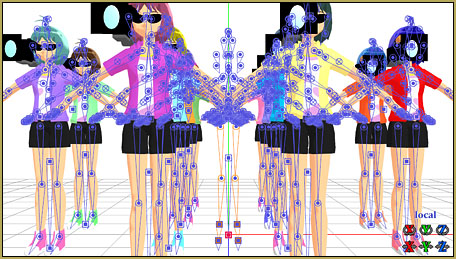
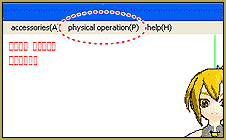


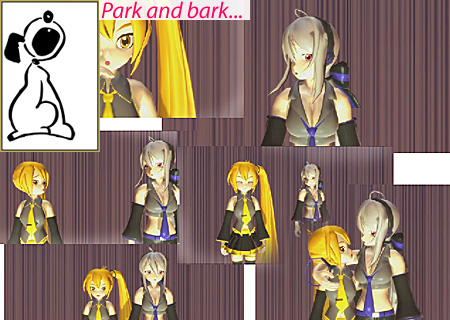


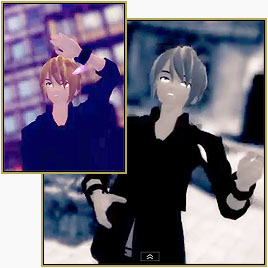


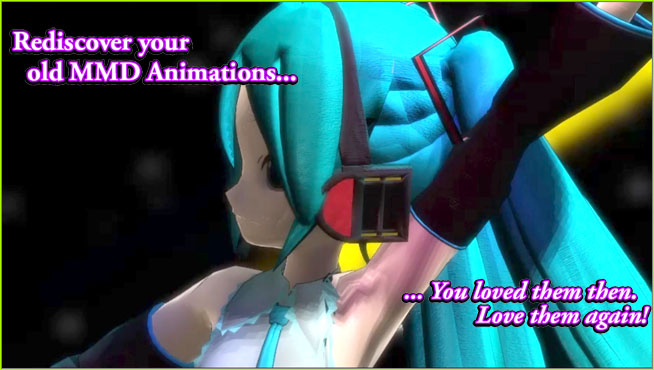
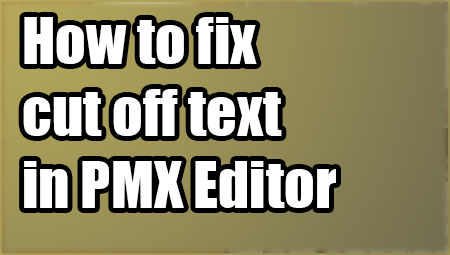




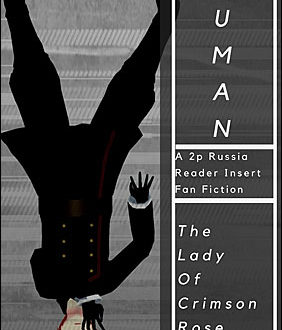

this was very helpful. thanks!!
There’s a much, *much*, MUCH simpler way of doing animated GIFs.
1. Make an .avi. Set up screen size and camera exactly as you want your GIF to be, without further editing. It’ll probably be short and not particularly big, so don’t bother with compressing codecs, just save as RAW.
2. Download and install Advanced GIF Animator from http://gif.creabit.com/ . It’s free, it’s small, it’s simple.
3. Import from .avi and save as .gif.
4.PROFIT!!!
Awesome, KillerBeer … Thank you!
Thanks Reg!
I used this to make my first animated GIF for my “How to Switch Models and Stages In the Middle of a Video.” article.
This is such useful info that even we authors can learn from this site.
Mr. Arizona … Thank you!
Sometimes you need to hold the “fn” (function) key and press the “ins prt sc” key. My first and last Dell computer required me to do that.
On a PC, Print Screen is a keyboard key on the upper right of the keyboard. Push “Print Screen” to put the entire monitor’s image into the clipboard memory of your computer. Then in GIMP, Paint, or any graphics program, click “Control-V” to paste the image. It’s gotta work.
I couldn’t do Print Screen so I need to save to Pictures.