![]() When making a model from scratch, knowing what to name your bones is one of the most important parts. That’s what makes it so frustrating when the only references you can find are hidden in the comments of a submission on deviantArt . . . or worse, hidden in a file on someone’s stash where you can’t favorite it.
When making a model from scratch, knowing what to name your bones is one of the most important parts. That’s what makes it so frustrating when the only references you can find are hidden in the comments of a submission on deviantArt . . . or worse, hidden in a file on someone’s stash where you can’t favorite it.
MMD Bone Reference Charts
make MMD Model-making that much easier!
To remedy this, I’m plopping down the bones right here.
List of All Required Bones
| Japanese Name | English Name |
|---|---|
| 全ての親 | mother |
| グルーブ | groove |
| センター | center |
| 上半身 | upper body |
| 首 | neck |
| 頭 | head |
| 左目 | eye L |
| 下半身 | lower body |
| 左肩 | shoulder L |
| 左腕 | arm L |
| 左ひじ | elbow L |
| 左手首 | wrist L |
| 左親指1 | thumb1L |
| 左親指2 | thumb2L |
| 左人指1 | fore1L |
| 左人指2 | fore2L |
| 左人指3 | fore3L |
| 左中指1 | middle1L |
| 左中指2 | middle2L |
| 左中指3 | middle3L |
| 左薬指1 | third1L |
| 左薬指2 | third2L |
| 左薬指3 | third3L |
| 左小指1 | little1L |
| 左小指2 | little2L |
| 左小指3 | little3L |
| 左足 | legL |
| 左ひざ | kneeL |
| 左足首 | ankleL |
| 両目 | eyes |
After creating those bones, you are able to mirror them . . . given your model is symmetrical. If your model is not symmetrical, you will also need to add the bones from the right side of the body.
| Japanese Name | English Name |
|---|---|
| 右目 | eye R |
| 右肩 | shoulderR |
| 右腕 | armR |
| 右ひじ | elbowR |
| 右手首 | wristR |
| 右親指1 | thumb1R |
| 右親指2 | thumb2R |
| 右人指1 | fore1R |
| 右人指2 | fore2R |
| 右人指3 | fore3R |
| 右中指1 | middle1R |
| 右中指2 | middle2R |
| 右中指3 | middle3R |
| 右薬指1 | third1R |
| 右薬指2 | third2R |
| 右薬指3 | third3R |
| 右小指1 | little1R |
| 右小指2 | little2R |
| 右小指3 | little3R |
| 右足 | legR |
| 右ひざ | kneeR |
| 右足首 | ankleR |
IK Bones are rather important, but there are only four you absolutely need.
| Japanese Name | English Name |
|---|---|
| 左足IK | leg IK L |
| 左つま先IK | toe IK L |
| 右足IK | leg IK R |
| 右つま先IK | toe IK R |
To figure out the best placement of the bones, it is a good idea to study a model. Be warned that the older a model is, the less likely that the bones are perfect. The Groove Bone is a relatively recent invention.
This list only truly works with PMX Editor. With PMD models, you were required to have hidden bones. Not so with PMX models.
It’s extremely important to sanitize your display panel. That is only possible with a correct list of the bone groups. Here is the list I found. While that list has all of the bones that are contained in that specific group, I’m sure most people can figure out what bones go in the arm group. For that reason, I’m keeping it simple and only posting the names and notes for the groups that make less sense.
List of Bone Groups
| Japanese Name | English Name | Notes |
|---|---|---|
| Root | Root | Only “全ての親” is included |
| 表情 | Exp | All Facial Morphs |
| IK | IK | All IK Bones |
| センター | Center | Waist is also included |
| 体(上) | Upper Body | Head and Neck are also included |
| 腕 | Arms | |
| 指 | Fingers | |
| 体(下) | Lower Body | Only Lower Body is included |
| 足 | Legs | Leg IK are in IK |
| その他 | Others | Eyes, teeth, and tongue are included |
| 髪 | Hair | All Hair Bones |
| スカート | Skirt | All Skirt Bones |
I hope this was helpful – I know that I would have been a lot happier while making my first model if I had found this handy page!
– SEE BELOW for MORE MMD TUTORIALS…
— — —
– _ — –



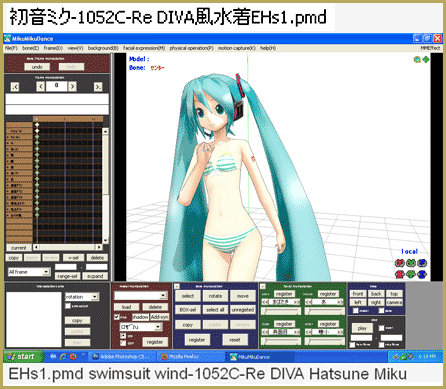
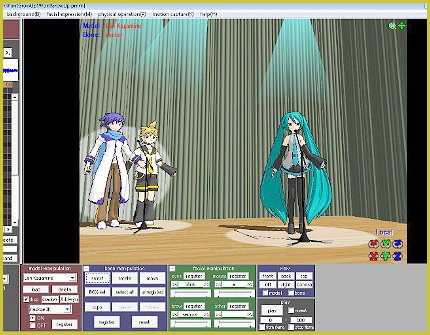


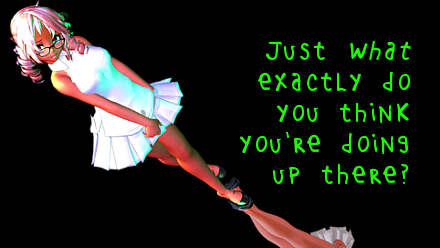

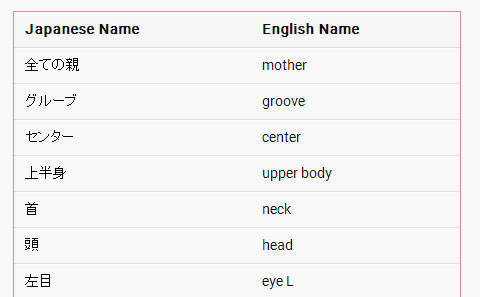
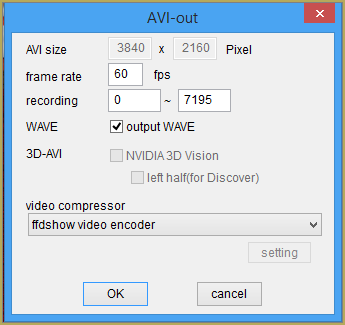
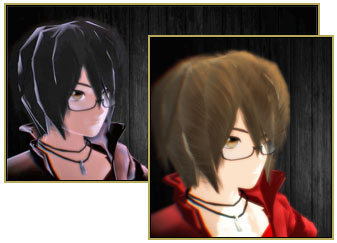


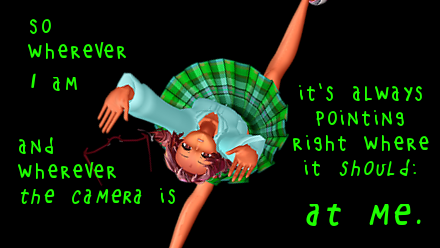





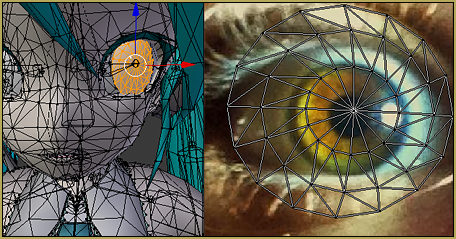
what is the name for the breast bones?
The finger bones not working on my model, can anyone help me..
Thanks for reminding me to re-name my bones to English.