![]() Why can’t I run MikuMikuDance on my Apple computer? MMD will not run on Apple computers.
Why can’t I run MikuMikuDance on my Apple computer? MMD will not run on Apple computers.
LearnMMD’s Kazuki Matsuoka tells us her
Opinions on Mac Computers
 To all Apple and MAC users, MMD doesn’t support your operating system and I will explain why.
To all Apple and MAC users, MMD doesn’t support your operating system and I will explain why.
Windows has an operating system that includes CAD. It runs 3D graphics for you on your computer, it is only used in Windows computers.
Apple does not have that; even if you can play games and do programs on Apple, it cannot do everything. It doesn’t have CAD as part of its OS and that’s why there are fewer programs for Apple.
In MMD, animation 3D graphics are used so MMD is impossible for Apple to run, even with Windows XP mode, you will experience poorer performance and crashing on your computer when trying to work with MMD. You just can’t.
What I see as the Differences between
Apple and Windows
The differences between Apple and Windows is that Apple is more simplified, which means that it is harder for hackers and viruses to get in your computer. However, Windows gives more information and it exposes all of its files to the core which gives you more of what you can do.
Even if you play apps, Android apps happen to be more powerful than iOS apps which actually brings out more fun in racing car games. Even emulators … so you can play console games on your device, the iOS battery doesn’t have enough power to run them for very long at all.
EDITOR’S NOTE: There IS a version of MikuMikuDance for Apple
computers: MMDAi. There are a few MMDAi videos on YouTube … though users leaving notes there report that it doesn’t run as smoothly or use as many effects as does the Windows version of MMD. Watch LearnMMD.com for upcoming articles about MMDAi.
Simply: Apple is used for simple things like email, documents… they can do graphic design in 2D with Adobe programs and the Internet. Apple only gives their products to consumers who want to get something simple and easy. However, it may not do everything you want to do.
You can also notice another difference is that the costs  against Apple and Windows computers is that Windows computers actually cost more.
against Apple and Windows computers is that Windows computers actually cost more.
Apple laptops are about $2,000-$6,000 (Australian dollars) and their computers would cost more. But Windows computers cost more than $10,000 and I know that graphics computers are more than $100,000. I know those costs are a lot but that’s because they’re bigger, more powerful, and have a lot more information than Apple gives.
Widows computers can have their hard drive or graphics card replaced. But with Apple, its pick the correct computer and if it gets broken you have to buy a new one!
It’s good to think about what you want to do on your computer before purchasing one. That’s the first thing that the service asks you once you go to a store: “What do you want to use it for?” If you are wanting to play high graphical games, they will most likely give you a Windows desktop or a Windows laptop. If you want to use it for documents and graphic design, then Apple may be the recommended machine. … but it will be too little and weak to play around with such highly complicated, demanding programs like MMD.
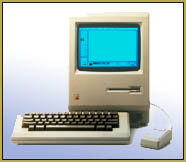
I hope that explains your frustrations Apple and MAC users ^^
FACT: MAC is a short name for Macintosh, one of the early Apple home computers was called the Macintosh Computer.
![]()
– SEE BELOW for MORE MMD TUTORIALS…
— — —
– _ — –

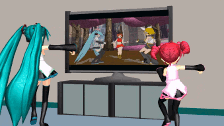
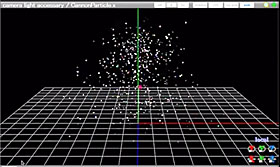

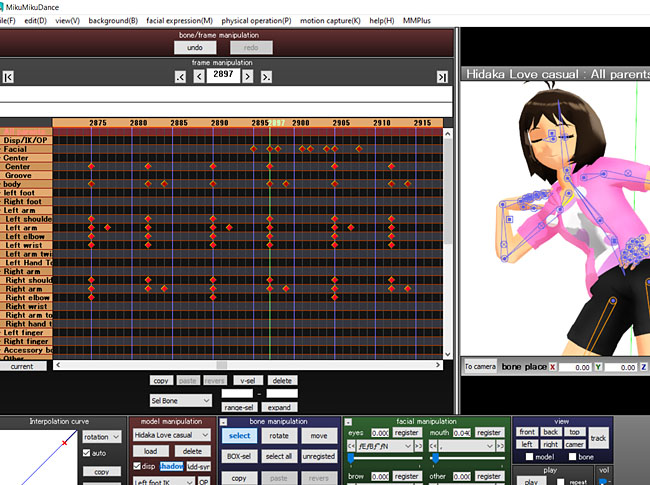
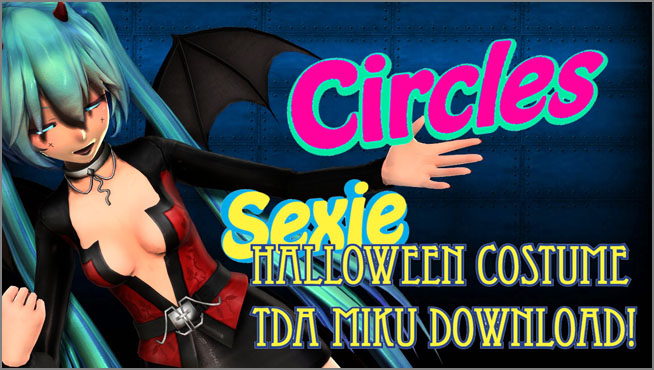





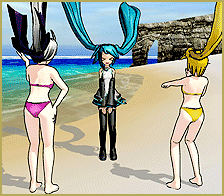
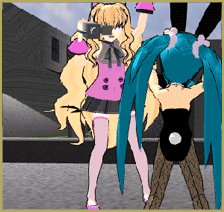

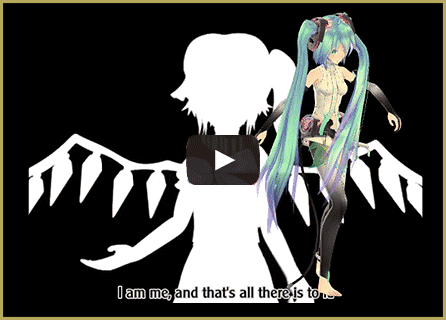
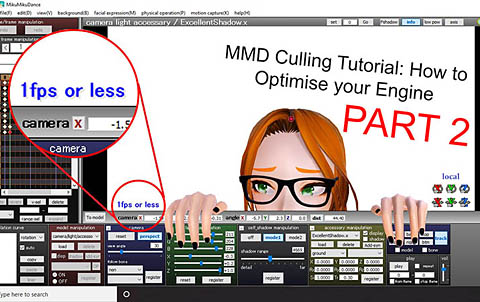
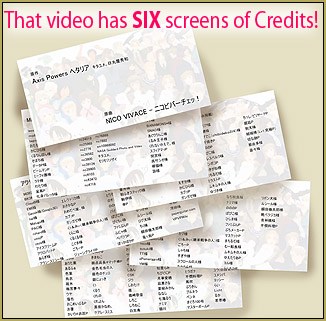
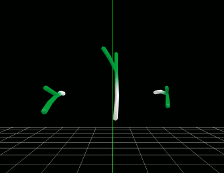
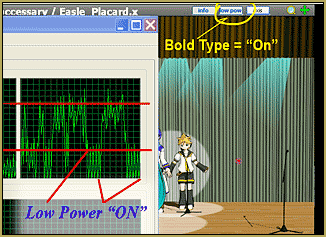

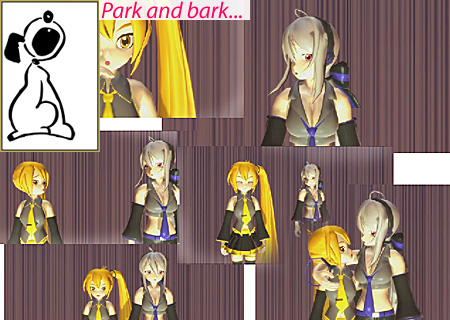
Guys… It’s Mac. Not MAC. MAC is network hardware addressing.
The reason it doesn’t work is because DirectX doesn’t work on the Mac. Simple.
Thank you for that note! … Yup. That post is almost 10 years old.
— Reggie
Omg… Mac doesn’t have a CAD system? It’s surprising how ignorant this author seems to be misinformed about Mac and Windows technology. Indeed, Windows graphics primitives are far less capable than their Mac counterparts.
VMware, Parallels, and Virtual Box are all capable of running Windows CAD software within a window on OSX.
I plan to install MMD this way once I complete my script. If by then no one else has written a suitable article then I shall do so. Eta: July mid month
By all means, do so. Even though there is one, I’m sure your experience will be enlightening. MMD on Mac is an area practically unexplored.
Will it be possible to run MMD on a mac in the future? Or is there any possible way you can run it on a mac (smootly)?
I have already discovered the virtual windows machine that Microsoft gives for MAC and Linux users but no 3D support. Others seem to use other software to run windows virtual machine like bootcamp to install windows but on my experience MMD will work that way but depending on the hardware and graphics will have will determine how well MMD will work, so a mac book laptop would not fill the standards for running MMD and therefore will be slow and might or might not be able to run MME.
What MAC users can do is they can use bootcamp to install windows on their systems. You can set it up to Dual boot with OS X. This will mean when you turn your computer on, it will ask you wich system to start. This method is for advanced users and may be confusing for the everyday user… Allthough there is alot of info online about it. (Google it)
I am a Windows user but I do run “Hackintosh” systems, these are normal desktop computers running OS X. Using a special kernel and bootloader.
Seriously, have you people never heard of VM-ware? Or any virtual machine software ever? Why choose between an Mac or a Pc when you can have both. On the same machine.
I’m a mac user, and run mmd on my mac this way.
Its fun :D
Hello! … I sent you an email. I hope you can tell us in detail how you get MMD to run on a Mac. No one, here, has written about it yet.
As he mentioned, VM. VM-ware is something that allow you run Windows on a mac, so basically it is like Mac–>OS X–>VM–>Windows–>MMD. In my experience, MMD runs well on my old Macbook Pro 15 late 2013, you do not really need to worry about the performance. BTW, I am using Parallels Desktop instead of VM.