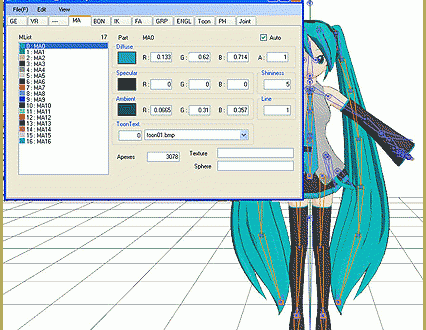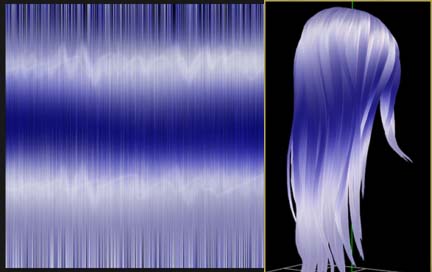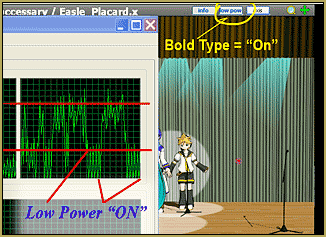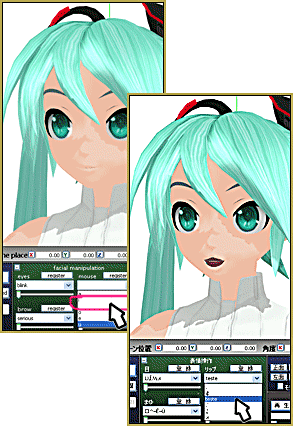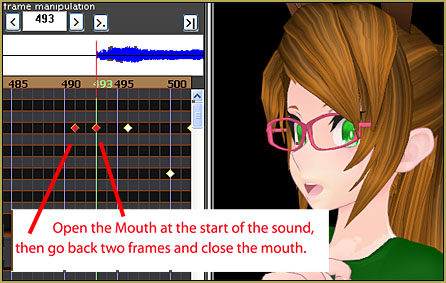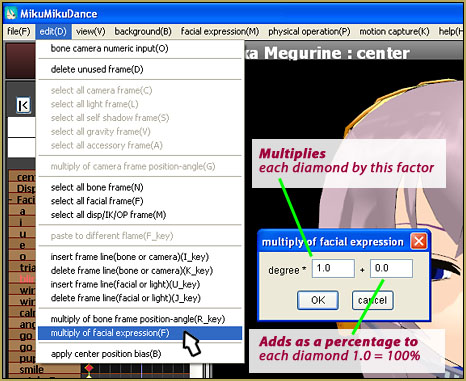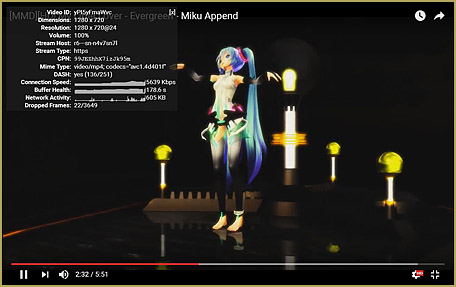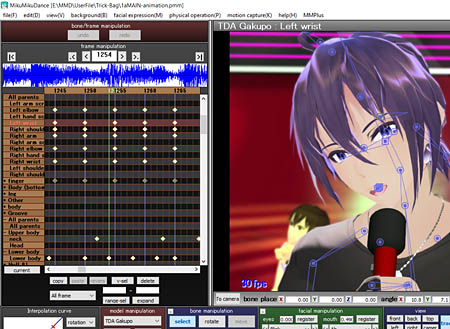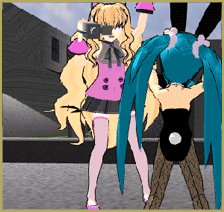What’s the physical operation tab for in MMD 7.39? What is the difference between Anytime and Only Playtime on the Physics tab in Miku Miku Dance 7.39?![]()
The Physical Operations tab …
If you are an MMD newbie, than you need to know about these tabs!
—
You open up MMD and then Hatsune Miku. You load motion data. When you press play, her twintails move by  themselves! You press register for Miku’s twintails and you press play. They move automatically again! What happened here?
themselves! You press register for Miku’s twintails and you press play. They move automatically again! What happened here?
Let’s break down the Physical Operations tab, which can be used to fix this problem. First, let’s look at the first three buttons on the drop down menu for the Physical Operations tab. The first one is Anytime, the second is Only Playtime, and the third is No Calculation. Click on the anytime button. The bones in Miku’s hair, tie, and skirt disappear. It will also do this for Only Playtime, but that setting will only make the hair, tie, and skirt move automatically (you guessed it)  during playtime. No Calculation can be used to fix the problem in the first paragraph. The hair, tie, and skirt will not move during playtime.
during playtime. No Calculation can be used to fix the problem in the first paragraph. The hair, tie, and skirt will not move during playtime.
What’s below that? Display bodies. If a model does not have those multicolored boxes inside them when you turn on that setting, they do not have physics.
Near the bottom is gravity settings. Open 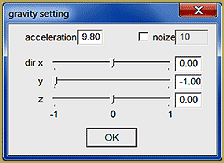 up a model and then select Anytime. Go into the physical operations tab and click Gravity Settings. A box should pop up.
up a model and then select Anytime. Go into the physical operations tab and click Gravity Settings. A box should pop up.
You see the box that’s next to the word acceleration? Click on the box, delete the current numbers, and press enter. Your model will now move in zero gravity!
Do you want to make a wind effect? Check the small box next to the word “noize”. (I don’t know if that’s a misspelling or if that’s actually meant to be there. Oh well!) Now experiment with the buttons below. Soon the hair of the model will be blowing to the side! (Or even up!) (See Arizona’s article about “breaking wind!”)
Those are the basic parts of the Physical Operations tab. Be sure to explore the rest of MMD too!
– SEE BELOW for MORE MMD TUTORIALS…
— — —
– _ — –