![]() Where can I get the pmothair effect? How can I make my MMD model’s hair look more realistic? How can I make softer looking hair in MikuMikuDance? How do I use the pmothair effect?
Where can I get the pmothair effect? How can I make my MMD model’s hair look more realistic? How can I make softer looking hair in MikuMikuDance? How do I use the pmothair effect?
The pmothair Effect
Makes Hair Actually Look like hair!
Okay so you ever wanted your model to actually have realistic feeling hair? Well now you can… by using the pmothair effect… an effect which if used properly can give an interesting hair-like effect as seen here.
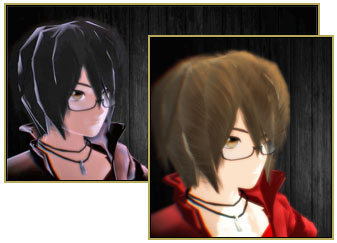
Download the effect here: https://bowlroll.net/file/17049
To achieve fluffier hair simply follow these steps:
- Open a model in MMD

- Go to MME effects and look at your model
- Go to edit
- Go to subset extract and click it
- Locate your hair subsets
- Load set effect on that subset
- Adjust lighting and background to match your models fluff
Have fun trying out different settings in the AMP window.
— Enjoy!
– SEE BELOW for MORE MMD TUTORIALS…
— — —
– _ — –

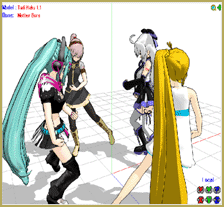


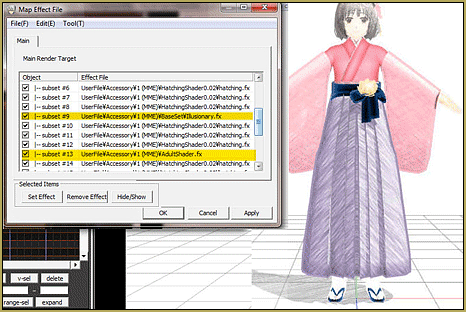
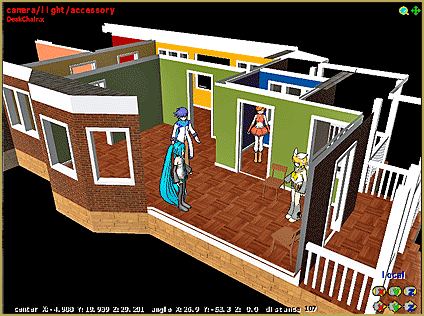


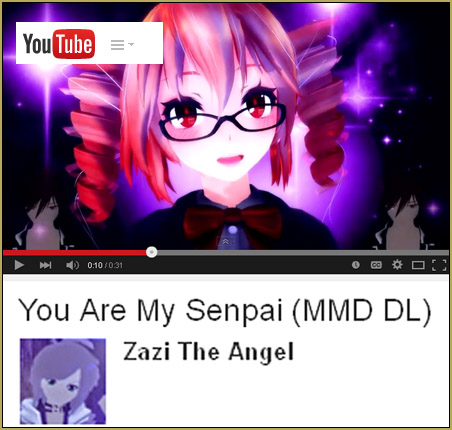




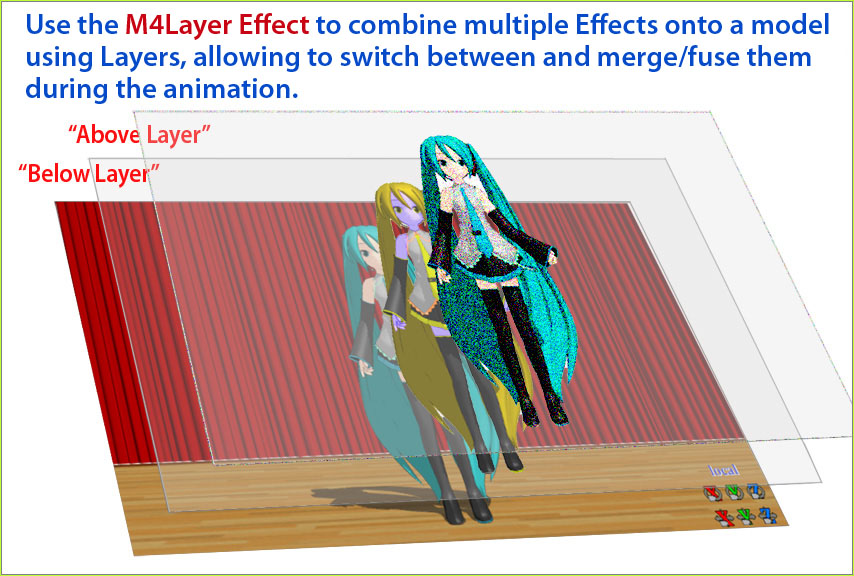
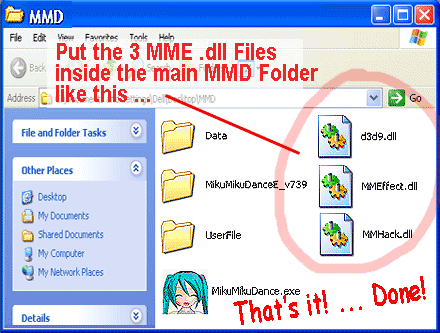
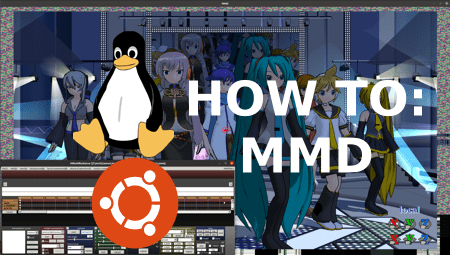

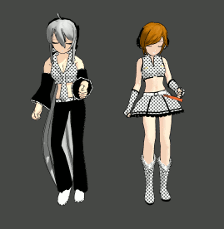



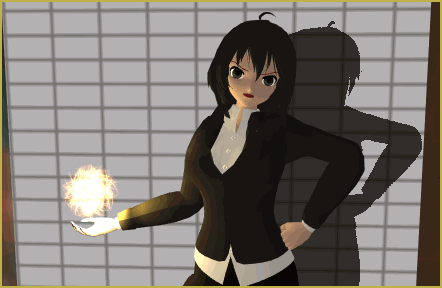
It comes up with an error message whenever i try to load it.
What error?
I can’t find “edit” there :\
in miku miku efects it’s the second tab over to the left of file