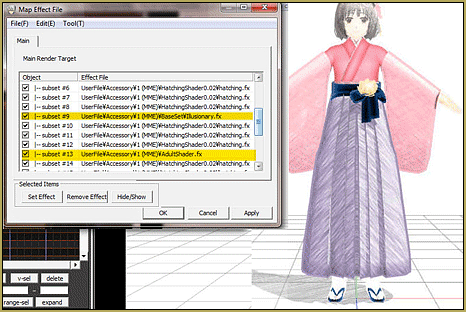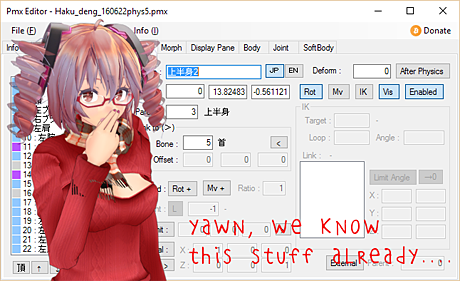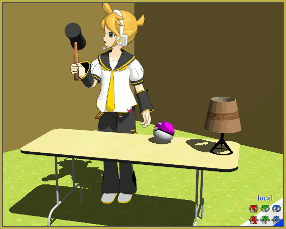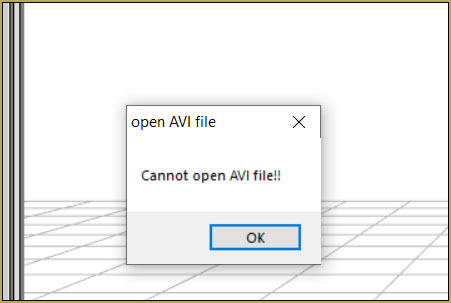![]() How can I move the coordinate axis center-line into the part of the stage where I want to shoot my scene? How can I make it easy on myself as I create an MMD animation? Why is the camera motion so messed-up as I create my MMD animation?
How can I move the coordinate axis center-line into the part of the stage where I want to shoot my scene? How can I make it easy on myself as I create an MMD animation? Why is the camera motion so messed-up as I create my MMD animation?
I have some very large stages… like “MMD Batokin Island” or “MMD Inside of School” and “Yokohama Rural Stage“(a 45MB download!)… and I always move that stage so that the action area is centered on the coordinate axis center-line so as to make the camerawork easier!
Position the stage
near the MMD coordinate axis center-line!
When I load the MMD Inside of School stage, the coordinate axis center-line is, by default, in the center of the courtyard… but I want to shoot a scene in the hallway!
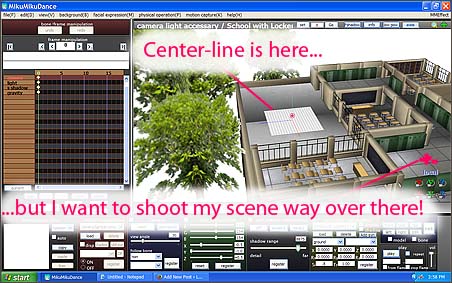
Many MMDers make the mistake of leaving the stage where it is while they load their models and drag them way over there… to where they want to create their scene. Then they have to drag the camera way over there, too…

… and then, when they start to move the camera, they find that the camera controls seem to be way out of whack! It takes real effort to make a simple camera move… things just aren’t working right!
The solution:
Move the stage so that your area of interest is positioned under the coordinate axis center-line!
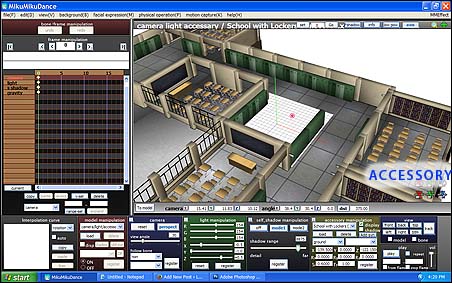
Click to get into Accessory mode and use the XYZ rollers to position the stage. With the center-line now in center-stage… when you load models, they will be center-stage… and as you swing the camera, it will move easily around center-stage.
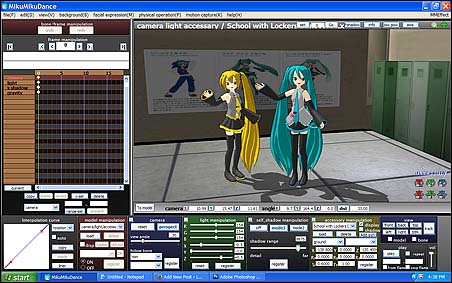
Success!
Have fun with MikuMikuDance!
– SEE BELOW for MORE MMD TUTORIALS…
— — —
– _ — –