![]() How do I fix the White Screen error in MMD? How do I fix MMD errors? How do I fix the side-by-side error? How do I fix the missing DLL error? How do I setup MikuMikuDance? How do I solve MMD problems? How do I install MME effects?
How do I fix the White Screen error in MMD? How do I fix MMD errors? How do I fix the side-by-side error? How do I fix the missing DLL error? How do I setup MikuMikuDance? How do I solve MMD problems? How do I install MME effects?
Hey LearnMMD readers, it`s parkeerwacht with another tutorial. This time it is a very basic one! How do you solve common issues with MMD. I am writing this article, because I have seen alot of readers saying they run into these problems. The solution is actually allready on the site. In multiple articles! Even on the download page itself! I assume most people read over them soo, I want to create this article to solve them once and for all! (hopefully)
How to solve common MMD problems, and set up MMD so you can start animating!
To start off I suggest you watch my video on the topic:
In this video I will explain everything inside this article.
Downloading MMD
You can get MMD from the downloads page or from the VPVP page (1.3 for 32-bit MMD and 1.4 for 64-bit MMD)
To download the proper version of MMD you can check if your system is 32-bit or 64-bit. (32-bit MMD will run on 64-bit machines) To look this up go to system in the control panel of Windows: (Select Large Icons in the dropdown in the top right for windows Vista-8.1 and select classic view in Windows XP)
In windows 10 you can go to settings > System > About:
Click Image for full size
Depending on your windows version the screen you will see differs, look for something that says: 64-bit operating system or X64 edition for Windows XP. on the image above you can see how it looks for 64-bit Windows 10, but all systems should have something like that.
This is how it looks for my test system: (a Virtual Machine running on my computer)
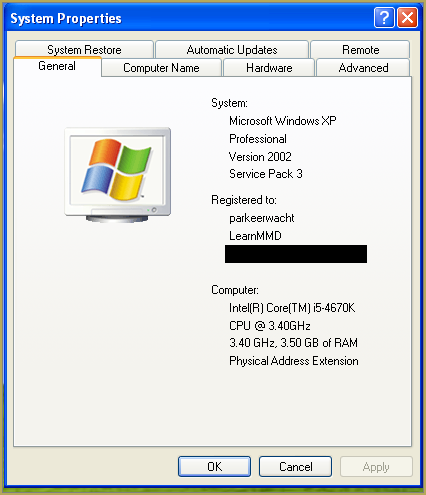
In Windows XP it doesn`t say 32-bit so if it doesn`t say X64 Edition it`s 32-bit. (I found this image online)
My test system is 32-bit so I download the 32-bit version. If it says 64-bit download the 64-bit version MMD. You can also use 32-bit MMD on these systems as well, but I prefer 64-bit MMD.
The Side-by-Side configuration error.
Common question by our readers:
I downloaded MMD but it gives me the following error: “The side-by-side configuration is incorrect” How do I fix this?
On my Windows XP test system it showed up as the following:
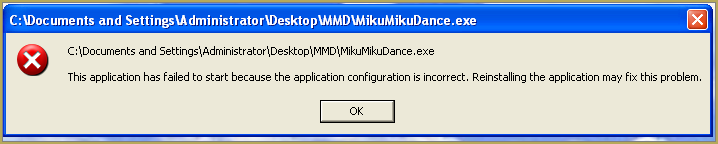 This is the same as the Side-by-Side configuration error.
This is the same as the Side-by-Side configuration error.
This means you do not have the C++ Libraries installed!
To fix this error:
Download the following packages for 32-bit MMD:
- Microsoft Visual C++ 2005 Redistributable Package (x86)
- Microsoft Visual C++ 2008 Redistributable Package (x86)
for 64-bit MMD, install the following packages:
- Microsoft Visual C++ 2008 Redistributable Package (x64)
- Microsoft Visual C++ 2010 Redistributable Package (x64)
You will need to have full administrator access to the computer in order to install them.
If you still get the error after installing, reboot your computer.
The missing DLL error
Common question by our readers:
My MMD crashes on startup with the error:”This application has failed to start because D3DX9_**.DLL was not found.” Can you help me? (Different DLL`s may be shown usually D3DX9_32.DLL or D3DX9_43.DLL. I have noted different DLL`s)
For me it showed up like this:
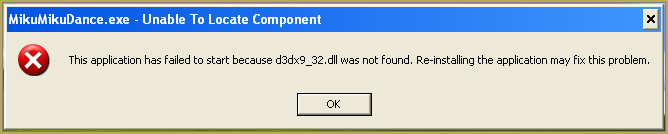
To fix this error:
Download the following package:
DirectX End-User Runtimes (June 2010)
To install it create a new folder on the C drive named TMP. Let it extract to that folder.
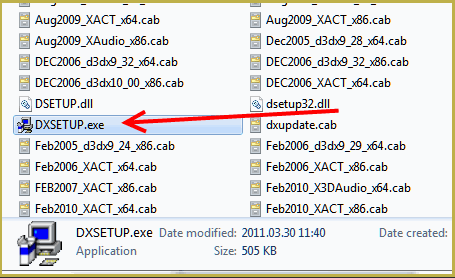
Now open the folder and run: DXSETUP.EXE
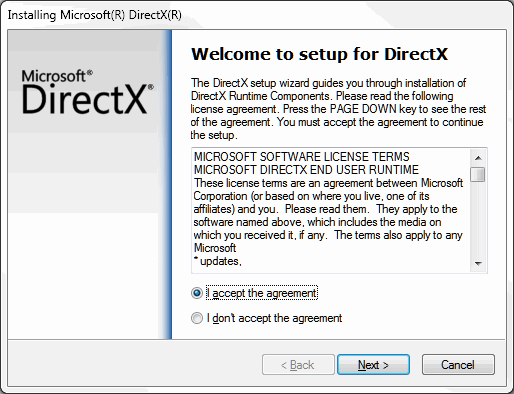
This will install DirectX on your system.
If you get the following error after installing DirectX:

This error means that your graphics card or current graphics drivers, are not able to run DirectX 9. All Graphics cards from 2007 and later are supported for DirectX9. To fix this you can try to update your graphics card drivers. If that does not work you must get a DirectX9 supported Graphics card or a new computer. Since I am on a Virtual Machine I get this error as well.
The White Screen covering the Stage area:
Many users with newer Windows computers using the Intel Gen-12 processor report that MMD opens but the stage area is covered by a white screen. They can see model’s bones but cannot see the model. PLEASE SEE THIS TUTORIAL for a possible solution… seems to be a Driver issue… by adding the right Drivers, you may fix the issue!
Japanese Locale
For some features of MMD to work properly, and prevent scrabled filenamed when extracting MMD data, you must set your system locale for non-unicode applications to japanese.
To do this: go to the controll panel. (For windows 8.1 and 10 users: right click on the start button and click on controll panel) Then click on Region, under the administrative tab click on change system locale, select Japanese from that list. Click on OK and reboot the computer.
MME effects
Once you have got MMD running, you should install MME. This plugin gives you the ability to use different effects in your videos!
Download MME at our downloads page, make sure to download the corrosponding version of MME to your MMD version (64-bit MME for 64-bit MMD, and 32-bit MME for 32-bit MMD)
open the archive and copy these files to the same folder where MikuMikuDance.exe is located:
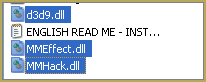
DO NOT PUT THEM IN THE DATA FOLDER! I have seen people do this. This won`t work!
If it worked it should show up in the top right corner of the MMD interface:
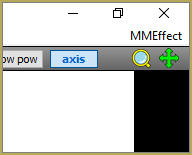
Soo, I got it all working. What should I do next?
Well that’s for you to decide I have collected some links that will help you get started:
Getting started
Make a music video
Render your video in HD 60fps (Little bit more advanced)
Keep the faith MMD
Upload your video to YouTube
That`s about it, for this article!
If you get a different error or if it still won’t work, please let me know by posting a comment below or on my YouTube video.
UPDATE 06-05-2016:
Rivised the DirectX part of the post and added Locale part
UPDATE 30-05-2016:
Updated the video with a revised version.
– SEE BELOW for MORE MMD TUTORIALS…
— — —
– _ — –

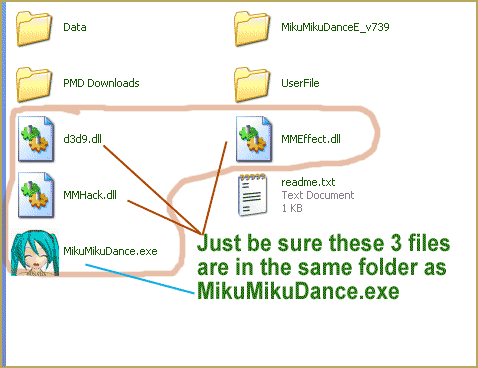

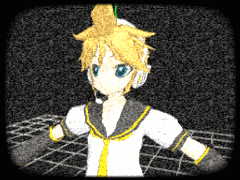


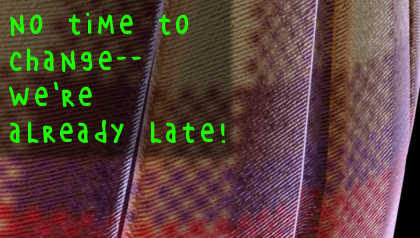
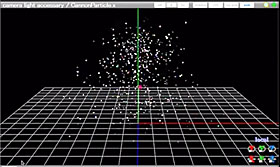


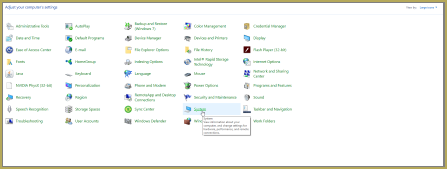
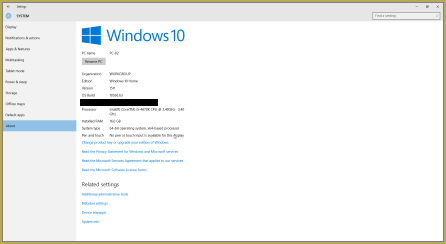

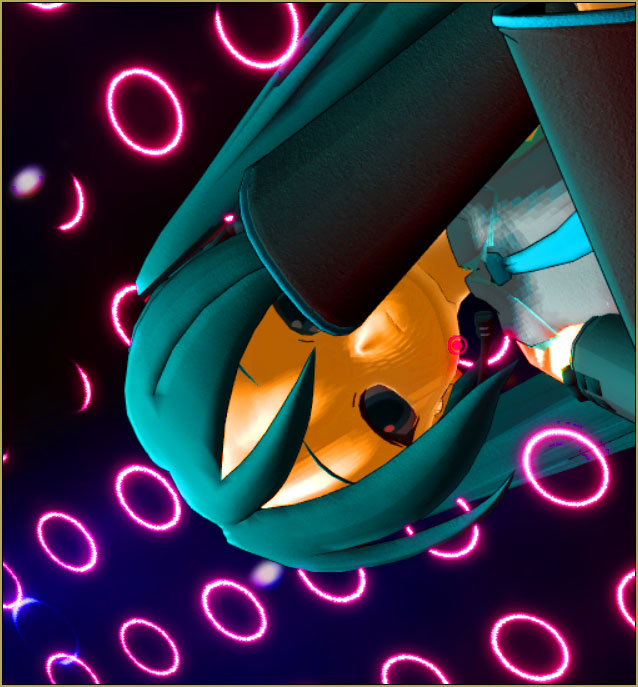



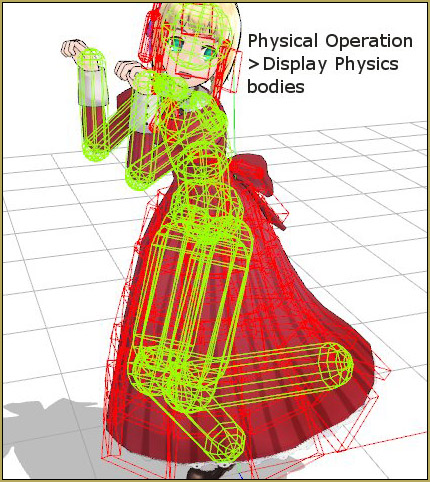






Hey! Please help (I made a model in pmx today, and then when I start adding it to mmd, mmd automatically turns off, in the top left corner it is written mmd (does not answer) this is a problem only with this latest model. With other models, everything works fine, but it is with this latest model that the program is immediately disabled (MMD 64 bit. Core-i5 Windows 10.
Sorry… we cannot help you with that… too complicated and there are MANY possible reasons. … GOOGLE it or search the pages of dA…
Try to run PMXInfo and see if it finds some errors you could fix.
https://learnmmd.com/http:/learnmmd.com/pmxeditor-pmxinfo-analyzing-optimizing-mmd-models/
When i tried to install Microsoft Visual C++ 2010, it says ‘a newer version of microsoft visual c++ 2010 has been detected…’ and the mmd won’t run. i’d appreciate if you could help me sort out this problem.
“Newer version detected” is expected… your modern machine will have the modern version… these older C++ redistributables are created by Microsoft and are meant to coexist on your modern system. MMD requires these older C++, so say “OK” to installing these older softwares.
Hi, sorry to bother you, but I have a windows 10 downloaded the two vcredist files but when I try to run the vcredist_x86_vc2008.exe one, it just comes up and say install.res.????.dll. I tried to open the MMD but it still says side by side configuration is incorrect. I tried both the 64 bit and the other one. How do i fix this?
Just an update, I changed the language to Japanese and I think both of them works not, however it still says side by side configuration is incorrect when I try to open it. I have also downloaded the direct file. However, when I open panels for programs I cannot find it. Wold that be the thing causing the problem?
The exact wording of your error statement is an important clue… Please let me know what that error statement says.
Usually that’s an issue where the installation is in a different language than the one the computer is in which stops the download; I had that issue as well. I don’t remember where I got this version from exactly (since I went on a hunt for people with similar issues) but this one worked for me and shouldn’t give the install.res.????.dll issue:
https://drive.google.com/file/d/1iWGQwF4W820qcBXzdGXpY7sEvVl7xmL4/view?usp=sharing
Thank you for that note!
— Reggie
I’m having trouble opening MMD because I don’t see anyone with the same error as mine. My computer says that “the procedure entry point D3DXMatrixRotationY could not be located in the dynamic link library.” Does anyone know what this means and what I need to do to locate it? Thanks!
YOU are the first to report one of these errors… and we have been online since 2011… Google error: D3DXMatrixRotationY … and see the many results… it looks like a DirectX error… I have no help for you.
Update from the post below — I’ve actually found a workaround to running MMDx64 and MMEx64 in Windows 10 but it’s a little bit tedious; you run MikuMikuDance.exe through Visual Studios and ignore the errors it gives you (namely some problems with kernel32.dll and ntdll.dll, the latter which can be avoided by just downloading/extracting MMD with the Japanese locale on).
The program boots up perfectly and I’ve been able to export videos and open raycast things with no problems so far, I haven’t done extensive working with it since it’s almost 2am as I write this, so I don’t know how prone it is to crashing etc etc and I have no other ways to test it in other places at the moment.
If anyone else can get it working on their end who has had issues with this; it’d be wonderful to hear if it does work.
I know I’m linking this post again, but it has the full steps listed here (and my struggles to get there): https://www.reddit.com/r/mikumikudance/comments/k46ljy/mme_causing_mmd_x64_to_not_work/
Wow!… That’s a lot of experimenting that you have been up to!… I believe that the 64-bit MMD and MME do run well on MOST Windows 10 machines. We DO hear from readers who have your issues… so I know it’s “real”… Me, on my Windows 10 system… I have no problems running the 64-bit MMD/MME… maybe it’s because my system is a bit “older”? I bought it a couple of years ago “as used” from a “refurbisher” on eBay, claimed it was a “gamer’s” system…
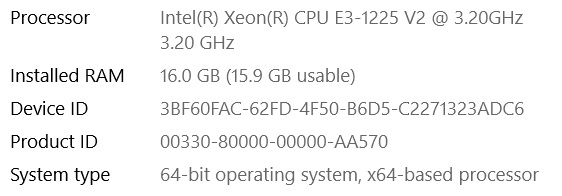
My specs:
and I am running an old NVIDIA GeForce GTX 1050 card.
… That IS a 2GB card… and I am running maximum RAM of 16GB on my system… maybe THAT has to do with my machine’s success… ?
… We sometimes think that, maybe, it was a Windows Update that is the cause… but, again, my system gets all of the auto-updates and I do not ever look at ’em or sort through them… I just let Microsoft do what they do.
Hello, I am one of those unfortunate people that MMDx64 + MMEx64 just doesn’t want to work with (due to Windows 10) … MMDx64 works perfectly without MME, and MMDx32 and the MMEx32 work well, but the slow loading times for MME rendering and the limit on animations (looking at you, Persona 5 dances that can’t be loaded in because they’re too long) is killing me a bit.
I thought I’d throw my line out into the water with what details I have been able to gather in case someone can make sense of it; I’ve made two reddit posts, one detailing my computer specs and what errors I’ve gotten in the Windows Event viewer + some steps I’ve tried, the other mostly just around trying to get around the animation limit in MMDx32.
Original post: https://www.reddit.com/r/mikumikudance/comments/k46ljy/mme_causing_mmd_x64_to_not_work/
===
Animation limit on MMDx32: https://www.reddit.com/r/mikumikudance/comments/lxq075/animations_cant_load_due_to_too_many_animation/
Is there any way the file download could include everything in it and also a step by step direction on how to get everything working right? I just downloaded MMD and I am struggling on its beginning operations. I am not good with downloading extra programs and stuff so this is why I am asking.
Hello… Welcome to MMD! … Nope!… there is not an all-in-one download… The best I have to offer is:
A.) The Step-by-Step instructions page
B.) The Success with Windows 10 article
and c.) the MMD Troubleshooting page
… plus we are here, reading your comments and questions.
— Reggie
i need help
i downloaded what it said to and it rebooted it but it’s still saying the same error and i don’t know what to do
You gotta gimme the details. What error?… what downloads?
Hello!! sorry for bothering is that I have a little problem:
when I finish making an animation, I save it and it will appear ‘recording’ only a small part of the animation appears and then it freezes. (the same thing happens with the file that you save)
I am not sure I understand… You say you save it… but you really mean you “Render to AVI”, yes? … and then only a small amount of your animation is recorded to video and during that session, the recording stops and freezes… and you get nothing… no video.
… Have you correctly indicated the length of your animation in those boxes below the PLAY button?
if I mean that I put “Render to AVI” and if I correctly indicate the duration
Sorry… I have no answer at the moment… will be thinking about it…
— Reggie
I have a question and a problem:
the question is how can I improve the animation when I save it.
the problem is that when I put ‘render to AVI file’ and save all the animation it gets stuck and it happens to me many times
Hello…
“how can I improve the animation when I save it.”… When you SAVE it: it is what it is. … What do you WANT to see happen?
“when I put ‘render to AVI file’ and save, it gets stuck.” I don’t have an answer… “gets stuck”… always at the same place? … Does nothing get saved so you have no video, at all? Does the MMD program crash when the Render to AVI fails?
So i have this problem
it is white texture problem i know that it is a common problem
but when i get to materials, locates the texture, the texture show up in the texview, when i update the texture the texture in the texview has gone, and nothing was fixed afterward
PLEASE HELP !
So i have this problem
it is white texture problem i know that it is a common problem
but when i get to materials, locates the texture, the texture show up in the texview, when i update the texture the texture in the texview has gone, and nothing was fixed afterward
help, i tried downloading the 2008 thing (64-bit) and it keeps saying error, how do i download it
That all depends… What’s the error?
yep yep, same for me. i downloaded both versions on this page, restarted my computer, reinstalled like 3 times and i STILL get the side by side error
Please give THIS LINK a try… it is the Microsoft page for that download.
https://www.microsoft.com/en-us/download/details.aspx?id=15336
Please let me know if that works for you.
— Reggie
Please give THIS LINK a try… it is the Microsoft page for that download.
https://www.microsoft.com/en-us/download/details.aspx?id=15336
Please let me know if that works for you.
— Reggie
I’m helping my friend install MMD onto their computer and when i went to https://www.microsoft.com/en-us/download/404Error.aspx (the page for DirectX) it says “We’re sorry, this download is no longer available.” How do i fix this?
Hmm, it seems to be true –
VogonsMicrosoft decided that it will be in our best interest if a bunch of older files (including DirectX 9.0c) will not be available for download. I’m sure that some of us might have a copy downloaded earlier from MS that can be hosted on our site (you’ll have to take our word on it that the file *was* from MS and not somewhere else); until then, there are lots of other places where this download has been hosted, with various degrees of trustworthiness.Uhh any help please? I never did get that MME error using the same video card before, yes I’m using the 64bit version of MME and MMD, yes I’m using the latest version. Or did it only happen to me since I just had to do a fresh reinstall of Windows 10?
“Or did it only happen to me since I just had to do a fresh reinstall of Windows 10?”… Yes.
Seems that recent updates to Win 10 do make it a trial to run 64-bit MMD with MME. Please see the recent spate of comments on this very Troubleshooting page. One “solution” is to run 32-bit, instead; both MMD and MME. Another solution, that boggles the mind, is to redownload both MMD x64 and MMEx64… I don’t get it, but several readers say that using a fresh copy of each solved their issues. Again, click that link, above, to see the recent comments.
“Just in case…” … I have downloaded the latest version of both 32-bit and 64-bit MikuMikuDance from the VPVP page and updated our DOWNLOADS page with these refreshed versions. … Looking at the actual files in those downloads, nothing has been changed from previous in years… so “that’s” not it.
— Reggie