![]() How do I fix the White Screen error in MMD? How do I fix MMD errors? How do I fix the side-by-side error? How do I fix the missing DLL error? How do I setup MikuMikuDance? How do I solve MMD problems? How do I install MME effects?
How do I fix the White Screen error in MMD? How do I fix MMD errors? How do I fix the side-by-side error? How do I fix the missing DLL error? How do I setup MikuMikuDance? How do I solve MMD problems? How do I install MME effects?
Hey LearnMMD readers, it`s parkeerwacht with another tutorial. This time it is a very basic one! How do you solve common issues with MMD. I am writing this article, because I have seen alot of readers saying they run into these problems. The solution is actually allready on the site. In multiple articles! Even on the download page itself! I assume most people read over them soo, I want to create this article to solve them once and for all! (hopefully)
How to solve common MMD problems, and set up MMD so you can start animating!
To start off I suggest you watch my video on the topic:
In this video I will explain everything inside this article.
Downloading MMD
You can get MMD from the downloads page or from the VPVP page (1.3 for 32-bit MMD and 1.4 for 64-bit MMD)
To download the proper version of MMD you can check if your system is 32-bit or 64-bit. (32-bit MMD will run on 64-bit machines) To look this up go to system in the control panel of Windows: (Select Large Icons in the dropdown in the top right for windows Vista-8.1 and select classic view in Windows XP)
In windows 10 you can go to settings > System > About:
Click Image for full size
Depending on your windows version the screen you will see differs, look for something that says: 64-bit operating system or X64 edition for Windows XP. on the image above you can see how it looks for 64-bit Windows 10, but all systems should have something like that.
This is how it looks for my test system: (a Virtual Machine running on my computer)
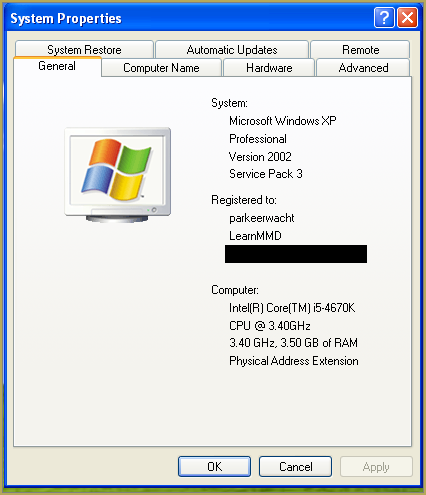
In Windows XP it doesn`t say 32-bit so if it doesn`t say X64 Edition it`s 32-bit. (I found this image online)
My test system is 32-bit so I download the 32-bit version. If it says 64-bit download the 64-bit version MMD. You can also use 32-bit MMD on these systems as well, but I prefer 64-bit MMD.
The Side-by-Side configuration error.
Common question by our readers:
I downloaded MMD but it gives me the following error: “The side-by-side configuration is incorrect” How do I fix this?
On my Windows XP test system it showed up as the following:
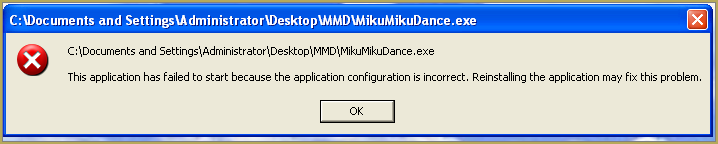 This is the same as the Side-by-Side configuration error.
This is the same as the Side-by-Side configuration error.
This means you do not have the C++ Libraries installed!
To fix this error:
Download the following packages for 32-bit MMD:
- Microsoft Visual C++ 2005 Redistributable Package (x86)
- Microsoft Visual C++ 2008 Redistributable Package (x86)
for 64-bit MMD, install the following packages:
- Microsoft Visual C++ 2008 Redistributable Package (x64)
- Microsoft Visual C++ 2010 Redistributable Package (x64)
You will need to have full administrator access to the computer in order to install them.
If you still get the error after installing, reboot your computer.
The missing DLL error
Common question by our readers:
My MMD crashes on startup with the error:”This application has failed to start because D3DX9_**.DLL was not found.” Can you help me? (Different DLL`s may be shown usually D3DX9_32.DLL or D3DX9_43.DLL. I have noted different DLL`s)
For me it showed up like this:
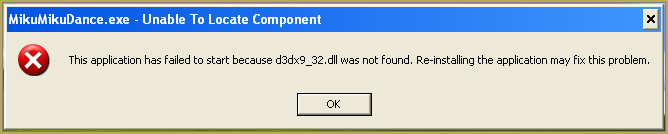
To fix this error:
Download the following package:
DirectX End-User Runtimes (June 2010)
To install it create a new folder on the C drive named TMP. Let it extract to that folder.
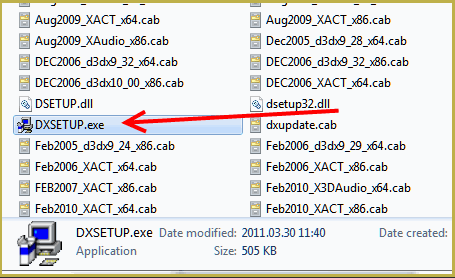
Now open the folder and run: DXSETUP.EXE
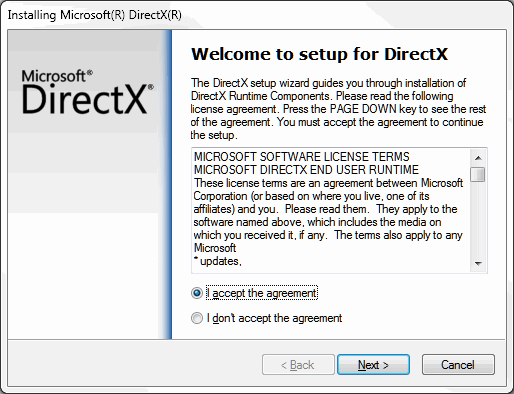
This will install DirectX on your system.
If you get the following error after installing DirectX:

This error means that your graphics card or current graphics drivers, are not able to run DirectX 9. All Graphics cards from 2007 and later are supported for DirectX9. To fix this you can try to update your graphics card drivers. If that does not work you must get a DirectX9 supported Graphics card or a new computer. Since I am on a Virtual Machine I get this error as well.
The White Screen covering the Stage area:
Many users with newer Windows computers using the Intel Gen-12 processor report that MMD opens but the stage area is covered by a white screen. They can see model’s bones but cannot see the model. PLEASE SEE THIS TUTORIAL for a possible solution… seems to be a Driver issue… by adding the right Drivers, you may fix the issue!
Japanese Locale
For some features of MMD to work properly, and prevent scrabled filenamed when extracting MMD data, you must set your system locale for non-unicode applications to japanese.
To do this: go to the controll panel. (For windows 8.1 and 10 users: right click on the start button and click on controll panel) Then click on Region, under the administrative tab click on change system locale, select Japanese from that list. Click on OK and reboot the computer.
MME effects
Once you have got MMD running, you should install MME. This plugin gives you the ability to use different effects in your videos!
Download MME at our downloads page, make sure to download the corrosponding version of MME to your MMD version (64-bit MME for 64-bit MMD, and 32-bit MME for 32-bit MMD)
open the archive and copy these files to the same folder where MikuMikuDance.exe is located:
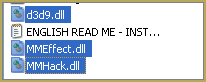
DO NOT PUT THEM IN THE DATA FOLDER! I have seen people do this. This won`t work!
If it worked it should show up in the top right corner of the MMD interface:
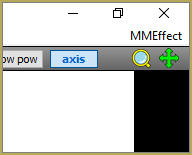
Soo, I got it all working. What should I do next?
Well that’s for you to decide I have collected some links that will help you get started:
Getting started
Make a music video
Render your video in HD 60fps (Little bit more advanced)
Keep the faith MMD
Upload your video to YouTube
That`s about it, for this article!
If you get a different error or if it still won’t work, please let me know by posting a comment below or on my YouTube video.
UPDATE 06-05-2016:
Rivised the DirectX part of the post and added Locale part
UPDATE 30-05-2016:
Updated the video with a revised version.
– SEE BELOW for MORE MMD TUTORIALS…
— — —
– _ — –



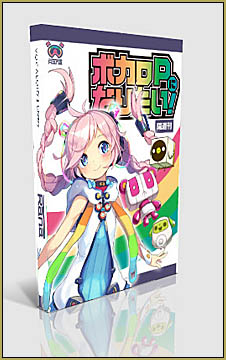
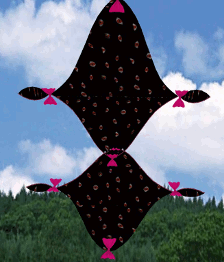



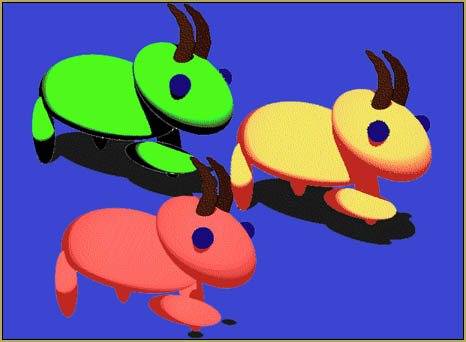

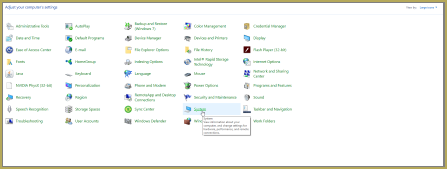
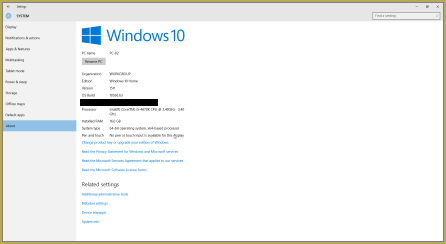




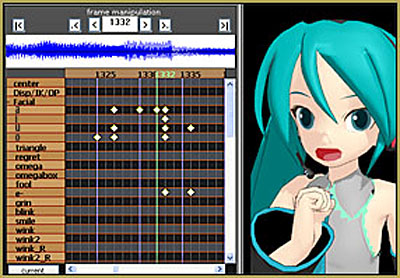



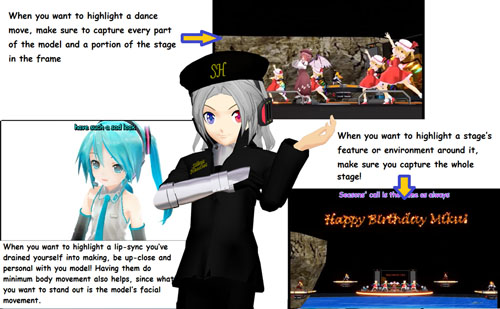
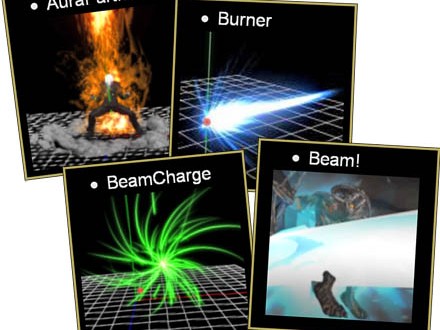

I have both required ad ons installed, the C++ and directX but it still won’t work even after rebooting my computer, I’m trying to run it on a microsoft surface book 3 and it has a nividia card, it’s strong and should work but I still get that side-by-side error, what is going on with it?
Sorry… I don’t know. … Is your machine running Windows 10? … are you able to play other DirectX games? I don’t know.
You might try running MMD 32-bit… and it’s associated C++… that side-by-side is due to MD not finding the appropriate C++ redistributables. … and sometimes the 32-bit “works” where the 64-bit does not.
Hi sorry to ask but when I try to render it to AVI it tells me it cannot read the dl show thing or whatever and it tells me to get the latest version of mmd only problem is I already have the latest version of mmd im pretty sure. I have 64 bit btw
This question comes up all the time… it works for some people and not for others; I do not understand it, myself.
I have no answer except to try another Codec… do not USE MMDxShow… Try the UTvideo codec. … and you will want HandBrake to convert your UTvideo output to a smaller file size. In a few minutes I will post a new tutorial about using HandBrake… see the Homepage of LearnMMD.com
Hi, whenever i try to render it to avi it says that it cant read the dl show thing and it tells me to get the latest mmd thing but I already got the latest mmd thing. I am using 64 bit btw
hello when i open the installer for the c++ it opens a window and immediatly disappears and goes into the background processes
Whenever I use the Pmx Editor transform view it just goes to white if i move the camera it is still white
Nevermind, I got it working! I looked at other peoples comments and their replies. Thanks everyone!
Hi, so, recently, I had to reboot my computer to fix a internet issue. When I dragged the MMD file to the desktop it wasn’t working, so I followed the tutorial to install it again, and it worked. However, I found out about a problem that, when I open .x files, the effects don’t work. It appears a cube, and I don’t know what is wrong. Please, help me…
To be more specific, I installed the Microsoft C++ 2008 and 2010, and the DirectX 9. Also, I installed MME and I’m using the 64bit version of mmd, but I don’t know what is wrong…
Will 32-bit version of MMD not work either?
I’ve already tried it as well. The problem still happens…
And I can’t open MME effects as well…
hi! i have a problem. the thing is i have every requirement installed. im not sure about the mmd version..
iam running on a 32-bit windows 7 professional. and i have a Intel Pentium Inside, and NVIDIA Geforce G105M. now i’ll explain; the problem is d3dx9_32.dll is still missing till i got everything installed. could you help me? thanks!
Downloading and installing the DirectX 9c runtime will take care of that missing DLL. Did you do that? … did it go smoothly?
…
I had a reader with an issue who found THIS solution… it is new to me, the idea that a new RAR folder got created… did this happen to you?… might this person’s fix work for you?
“I downloaded and ran the DirectX 9 runtime. … and when I did that, I saw that a new RAR folder was created that included d3dx in its name. … so I extracted that RAR folder to my “system64” folder. … and even after I did that, MME was still not working.
… and I then moved my MMD folder from the Desktop to my “Documents” folder… and at that moment I discovered that MMD and MME were now running OK.”
?
— Reggie
Another thought… in that long solution idea, you may have a system32 folder rather than a system64 folder. The system32 folder is the recommended place for those DLLs.
Not sure which version of MMD? … You will want the standard, 32-bit version…
https://learnmmd.com/MikuMikuDanceE_v932.zip
–
no need to help now, i forgot to install DXSETUP.exe and now it works after i installed it. also the file you gave me was the same file, i already downloaded the 32bit file. thanks for trying to help me.
I have been trying to get MMD to work on my computer and came here, and I downloaded the files and it still won’t work, I’ve rebooted my computer now, and it won’t work. I am still having side-by-side configuration issues. What do I do? What can I do? Please, someone help me.
nothing that I do works at all
What kind of computer are you running? You need to be on a Windows computer that has a mouse… and a dedicated graphics card is a big help. MMD is a DirectX “game”… it will not run on a Chromebook or a tablet. If you get that side-by-side error it is because you do not have the proper C++ software installed. And if you see an error regarding missing DLLs, you need to run the old DirectX 9c Runtime… see the chart on the Downloads page.
So, I downloaded the MMD file from your page but it doesn’t even open, I click on the MikuMikuDance icon and nothing happens… Do you know why? I guess that means my computer can’t support MMD at all.
…apparently, something went wrong? Hard to tell more, with the amount of information you provide.
the C++ 2008 its not avaliable for the Side-by-Side configuration error.
Yes… Microsoft is no longer hosting that page… but The VPVP page has a link that works… and WE have it as the link from our downloads page… When you see that Orange chart, the C++ 2008 link will work for you.
I’ve been trying to download c++ 2008 on windows 10 x64 to fix side-side but nothing works. The official microsoft website says its no longer available and the one here works but when I click it I get some strange error. I’ve been trying for days and its just upsetting at this point.
It says to fix it download c++ but the reason I got the error was I was trying to get c++. The error says “install.res./????.dll”
The error statement uses those question marks??
I see online that yes… the question marks are in that error statement… and I see the circle you describe: the error wants you to load the C++ that you are trying to install… … I feel your frustration but I can do nothing… maybe another reader will have an answer for you.
Sorry!
— Reggie
Hey! Do you have find a solution? I’ve got the same problem ):
“Same problem…” … is that you had an issue with the 2008 C++ download? .. Please try the one on our “Downloads” page… Microsoft no longer offers the 2008 C++… but the VPVP page gave us a link for it… it is the link that is on our Downloads page. … I hope that works for you!
“… some strange error” will give you a hint of what the problem is. Do a Google Search for the relevant words in your error statement. … SEE if they are MMD related or DirectX related or System related… maybe an error experienced by other “gamers”… or maybe a graphics card issue… the ERROR STATEMENT is not to be disregarded… it will help you to solve the problem.
i downloaded the directx jun2010 file because the missing file problem was popping up but it still says that the file is missing
i also checked in system32 and i can’t find the file
Did you *install* the file you’ve downloaded, as per instruction?
Effects are working but toon shaders don’t work. nothing happens. though ray mmd’s toon work but PAtoon doesn’t work. what should i do :(
Sorry… I have no idea. Weird that some effects and toons do work for you and others do not. … double check your method is all I can think of. be sure you are “doing it” right.
I have no idea to help you. Weird that some effects and toons are working for you and others are not. Double-check your method is all I can think of… be sure you are “doing it” properly.
i all ways get this pop up The application has failed to start because its side-by-side configuration is incorrect. Please see the application event log or use the command-line sxstrace.exe tool for more detail im trying to run mmd on windows 10 pro
See the Troubleshooting Page… it’s the C++ that you are missing.