![]() How do I fix the White Screen error in MMD? How do I fix MMD errors? How do I fix the side-by-side error? How do I fix the missing DLL error? How do I setup MikuMikuDance? How do I solve MMD problems? How do I install MME effects?
How do I fix the White Screen error in MMD? How do I fix MMD errors? How do I fix the side-by-side error? How do I fix the missing DLL error? How do I setup MikuMikuDance? How do I solve MMD problems? How do I install MME effects?
Hey LearnMMD readers, it`s parkeerwacht with another tutorial. This time it is a very basic one! How do you solve common issues with MMD. I am writing this article, because I have seen alot of readers saying they run into these problems. The solution is actually allready on the site. In multiple articles! Even on the download page itself! I assume most people read over them soo, I want to create this article to solve them once and for all! (hopefully)
How to solve common MMD problems, and set up MMD so you can start animating!
To start off I suggest you watch my video on the topic:
In this video I will explain everything inside this article.
Downloading MMD
You can get MMD from the downloads page or from the VPVP page (1.3 for 32-bit MMD and 1.4 for 64-bit MMD)
To download the proper version of MMD you can check if your system is 32-bit or 64-bit. (32-bit MMD will run on 64-bit machines) To look this up go to system in the control panel of Windows: (Select Large Icons in the dropdown in the top right for windows Vista-8.1 and select classic view in Windows XP)
In windows 10 you can go to settings > System > About:
Click Image for full size
Depending on your windows version the screen you will see differs, look for something that says: 64-bit operating system or X64 edition for Windows XP. on the image above you can see how it looks for 64-bit Windows 10, but all systems should have something like that.
This is how it looks for my test system: (a Virtual Machine running on my computer)
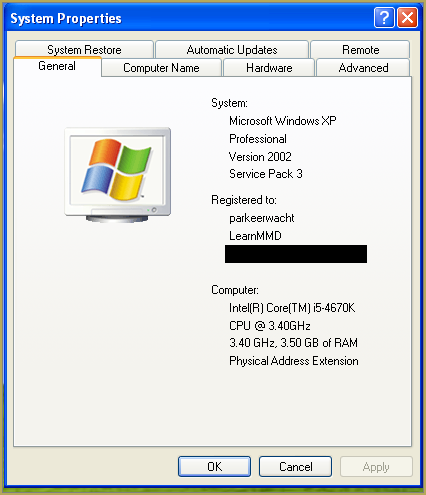
In Windows XP it doesn`t say 32-bit so if it doesn`t say X64 Edition it`s 32-bit. (I found this image online)
My test system is 32-bit so I download the 32-bit version. If it says 64-bit download the 64-bit version MMD. You can also use 32-bit MMD on these systems as well, but I prefer 64-bit MMD.
The Side-by-Side configuration error.
Common question by our readers:
I downloaded MMD but it gives me the following error: “The side-by-side configuration is incorrect” How do I fix this?
On my Windows XP test system it showed up as the following:
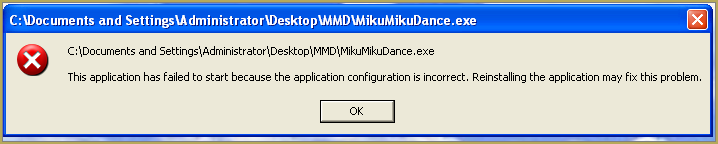 This is the same as the Side-by-Side configuration error.
This is the same as the Side-by-Side configuration error.
This means you do not have the C++ Libraries installed!
To fix this error:
Download the following packages for 32-bit MMD:
- Microsoft Visual C++ 2005 Redistributable Package (x86)
- Microsoft Visual C++ 2008 Redistributable Package (x86)
for 64-bit MMD, install the following packages:
- Microsoft Visual C++ 2008 Redistributable Package (x64)
- Microsoft Visual C++ 2010 Redistributable Package (x64)
You will need to have full administrator access to the computer in order to install them.
If you still get the error after installing, reboot your computer.
The missing DLL error
Common question by our readers:
My MMD crashes on startup with the error:”This application has failed to start because D3DX9_**.DLL was not found.” Can you help me? (Different DLL`s may be shown usually D3DX9_32.DLL or D3DX9_43.DLL. I have noted different DLL`s)
For me it showed up like this:
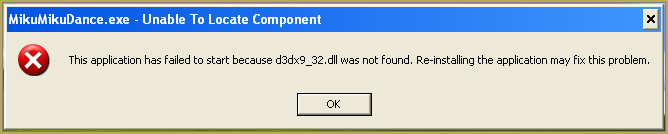
To fix this error:
Download the following package:
DirectX End-User Runtimes (June 2010)
To install it create a new folder on the C drive named TMP. Let it extract to that folder.
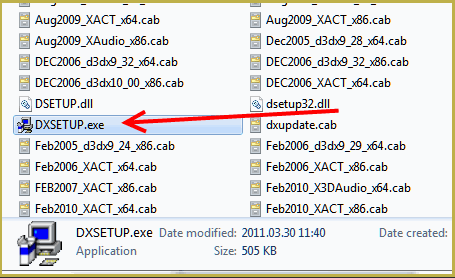
Now open the folder and run: DXSETUP.EXE
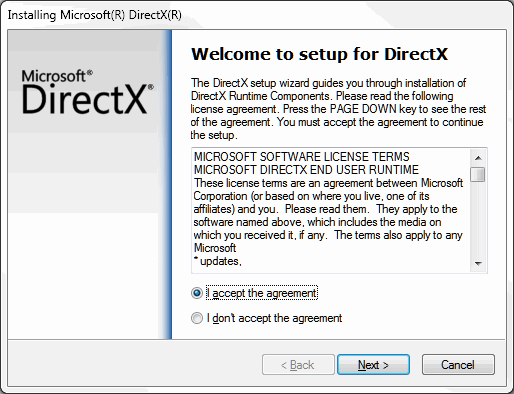
This will install DirectX on your system.
If you get the following error after installing DirectX:

This error means that your graphics card or current graphics drivers, are not able to run DirectX 9. All Graphics cards from 2007 and later are supported for DirectX9. To fix this you can try to update your graphics card drivers. If that does not work you must get a DirectX9 supported Graphics card or a new computer. Since I am on a Virtual Machine I get this error as well.
The White Screen covering the Stage area:
Many users with newer Windows computers using the Intel Gen-12 processor report that MMD opens but the stage area is covered by a white screen. They can see model’s bones but cannot see the model. PLEASE SEE THIS TUTORIAL for a possible solution… seems to be a Driver issue… by adding the right Drivers, you may fix the issue!
Japanese Locale
For some features of MMD to work properly, and prevent scrabled filenamed when extracting MMD data, you must set your system locale for non-unicode applications to japanese.
To do this: go to the controll panel. (For windows 8.1 and 10 users: right click on the start button and click on controll panel) Then click on Region, under the administrative tab click on change system locale, select Japanese from that list. Click on OK and reboot the computer.
MME effects
Once you have got MMD running, you should install MME. This plugin gives you the ability to use different effects in your videos!
Download MME at our downloads page, make sure to download the corrosponding version of MME to your MMD version (64-bit MME for 64-bit MMD, and 32-bit MME for 32-bit MMD)
open the archive and copy these files to the same folder where MikuMikuDance.exe is located:
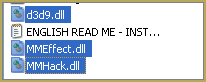
DO NOT PUT THEM IN THE DATA FOLDER! I have seen people do this. This won`t work!
If it worked it should show up in the top right corner of the MMD interface:
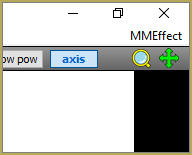
Soo, I got it all working. What should I do next?
Well that’s for you to decide I have collected some links that will help you get started:
Getting started
Make a music video
Render your video in HD 60fps (Little bit more advanced)
Keep the faith MMD
Upload your video to YouTube
That`s about it, for this article!
If you get a different error or if it still won’t work, please let me know by posting a comment below or on my YouTube video.
UPDATE 06-05-2016:
Rivised the DirectX part of the post and added Locale part
UPDATE 30-05-2016:
Updated the video with a revised version.
– SEE BELOW for MORE MMD TUTORIALS…
— — —
– _ — –

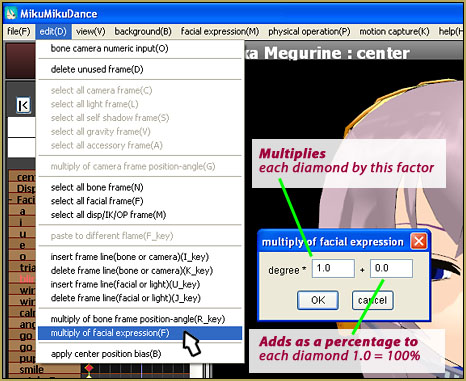

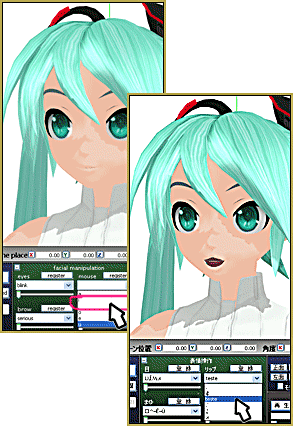



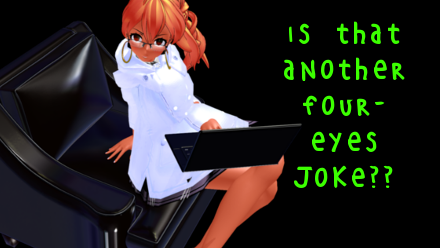
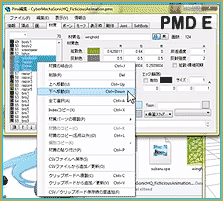

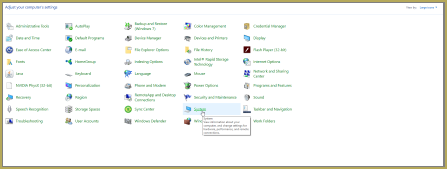
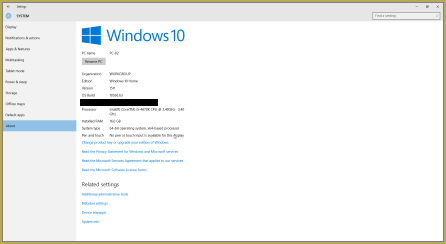

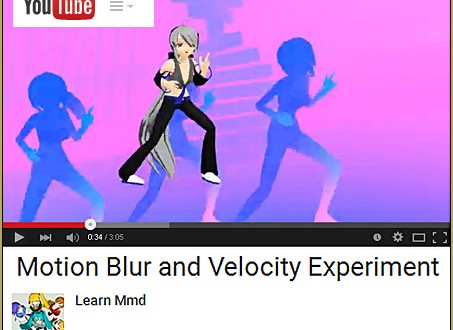



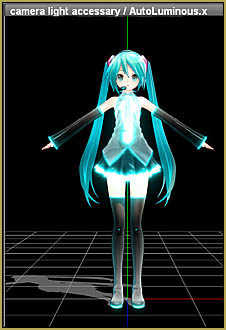
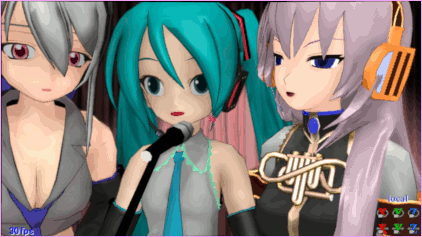



hello! im pretty new to MMD and i wanted to save my animation as a .pmm file so i could work on it later, the next time i opened the UserFile folder where i saved it, it was gone. the way i saved it was by clicking file then clicking save. did i to something wrong?????
That file should be “somewhere”. Have you searched your computer for that file name? … maybe just search for pmm and see if your system can find it for you. Yes?
— Reggie
hi! im not sure what went wrong, I downloaded all C++ libraries and restarted my computer many many times but seems to still have the side by side error. Do you know what could be causing this?? Thx! :D
Hello! Did you actually run those C++ redistributables so that they are installed on your computer? To see if they are installed… follow the location shown in this image. Those are all of the ones that I have installed… You do not need all of those… just be sure to have the ones installed that MMD needs.
AH! Thank you so much! I now managed to get it working!! Thank u soo much!!!!!! <3333
So when I try to upload my avi file and change the video compressor it just shuts off mmd. I really need help with this!! I downloaded all the stuff mentioned
Hello! Which video compressor do you use?
Have you tried UTvideo? It is the one I use. Here is the LearnMMD tutorial about it.
As the tutorial instructs, download the file ending with …win.exe
That is a 2mb download that will install UTvideo on your computer in such a way that MMD can see it.
Good luck!
— Reggie
There’s this weird problem that I’ve NEVER seen b4, there’s a kind of “rectangle” blocking my view.
tweet:
“There’s this “rectangle over the preview and the models look completely white, I haven’t touched anything but opening the program and loading the models.”
https://x.com/2_0_Scream_0_P/status/1750390655518457916?s=20
image:
https://imgur.com/a/EcqOE6S
I don’t know why this is happening.
My computer uses Windows11/64bits
That white panel seems to be caused by a driver issue. We have this tutorial that “solves” the issue.
hey im having a problem, “Application initialization failed due to incorrect tiling configuration.” (roughly translated because it’s in a different language) and idk what to do, I tried extracting it from the winrar file to see if it did anything but it didn’t work (in the error it also says something about checking sxstrace.exe (i dunno if that’s relevant or not)
so… help? LOL
Hello! In my experience, that side-by-side error is caused by not having the proper C++, as per this chart, installed on your machine.
If you think you have already downloaded and installed the proper C++, check your computer’s programs to see that they are indeed loaded properly.
If they are there, I am sorry, I do not have any answers for you.
Best of luck!
— Reggie
HEYYYY SORRY FOR THE *really* LATE REPLY, but i’ve got some questions regarding that.. do I download all the C++ stuff linked in this page or only one ? Also I tried downloading one of them, but it didn’t work :/ The C++ package doesn’t install or something I forgot the exact error I got. Also.. by “check your computers programs” do you mean like … actual.. coding stuff??? if that’s the case then I guess I’m done bc I have 0 coding knowledge LOL
Hello… no coding. Just go to that window on your computer to see which C++ are actually installed. I know that my image showed MANY C++ installed, but you only need the ones that MMD is asking for in that chart. If you are missing one of the ones that MMD is asking for (in that chart), then you will need to download it and run it to get it installed on your computer.
Let me know which C++ was giving you trouble… and what the error wording is.
hello, sorry for interrupting but I also have the same problem! i downloaded all the packages and still they don’t work for some reason…
Did you run/install the packages? What error statement do you get?
HEYY OK just one last teeny weeny question ;-; hope i ain’t bothering ya. I’m supposed to download the ones listed in *that* chart? Bc I tried downloading the 2010 one, and it didn’t work :/
So basically when I click the 2010 one, it leads me to the Microsoft website, all chill from there. I downloaded all three packages, the first 2 ones work just well, but the third one, “IA2010 Redistributable Setup” doesn’t install. I get the error “Please resolve the following:
This setup program requires an IA64 platform. It cannot be installed on this platform.”
I am so sorry :sob:
No, IA as not necessary. These three downloads are meant for different CPU types, and technically you only really needed one of them, but that’s okay.
I keep receiving this error! It’s usually when I have 4 models and a stage open and I try to add a motion to one of them. Makes me sad because I want to make MMD Videos! I can’t find solution anywhere
https://www.reddit.com/media?url=https%3A%2F%2Fpreview.redd.it%2Fiikg9z1wuw9c1.png%3Fwidth%3D426%26format%3Dpng%26auto%3Dwebp%26s%3D3e921420e08e8878d5c63101803686a41cbce261
Hello!. These LearnMMD pages get around 1300 visits a day and have been online for over 12 years, and yours is the first instance of this error that has been reported… a rare problem, indeed!
I Googled “This application has requested the Runtime to terminate it in an unusual way.”
and found many results.
One link said problem solved… and the information it had was this:
It’s okay — I fixed the issue. I deleted the old Microsoft C+++ 2005 and downloaded the current updated version which is Microsoft C++ 2015-2022 —I watched a 1 minute video on YouTube.
You will need to be your own detective on this problem.
Google that search phrase I indicated, above, and see what you can find.
Good luck!
— Reggie
hey, Why does my mmd always exit? When the model is uploaded, can you help me?
Is it only particular models that crash MMD? Does your model have a scrambled file name, like: AƒNƒŠƒvƒgƒ“Eƒtƒ…[ƒ.pmx
Those raw unicode file names often crash MMD.
Yes?
Hi, every time I press the arrow buttons on my keyboard the characters positions and bones reset. Do you know what the problem is?
Hello! Are you “registering” the bone positions as you go? Every time you move any bone you need to click the Register button in the Bone Manipulation Panel… or, what I do, is I always have my left index finger hovering over the Enter key on my keyboard. Every time I move a bone, I click ENTER to get the red diamond, the registered position. If you move a bone and then advance the frames, your bone will return to its old position unless you Registered that new position.
I do register them :( They also reset whenever I try to add a frame
Please see this ancient “Jump Dance” tutorial. It goes step by step to show you how to create an animation.
Does that tutorial help?
— Reggie
I used to animate using .pmx models but now i can’t open any models except .pmm models. is there a way to change my models to .pmm? i have around 50 models all of them in .pmx format
You must be confused. You do not “change” models to .pmm, as .pmm’s aren’t models, they are complete projects with stages, models, lightning, and motions gathered together. You open them through File->Open menu command. Models, you load through “load” button in the Model Manipulation Panel.
oh man im an total idot! im fairly new and stopped animating for a while and i forgot how to load models. im really sorry for bother. and thanks a lot!
Hi!
I have problem with this flickering isuue!
https://youtu.be/rXN8v-kWjDs
Do you know why and how to fix it this?
I have never seen that before… and it is so slight… I see that you are at 60fps. Does that happen at 30fps?
I have no answer for you.
— Reggie
I already found the solution! Twitter helped me ^^
https://x.com/Manashiku/status/1715040497075716541?s=20
It’s because of GPU Nvidia settings (need to be changed for MMD)
Sorry for bother!
Awesome… Thanks for sharing the answer!
— Reggie
We see it on-screen in the GUI. Is it still flickering in the finished video when you Render to AVI?
So every time I try to load HgDOF it shows”failed to run the effect script”: [location of the effect] DirectX Error: An undetermined error occurred [80004005] (technique: MainTech, pass: BackGaussian_X)
Tried everything to fix my directx, have version 12 & 9 installed, dxdiag says no problem detected, but it still doesn’t work. All my other effects work perfectly so i don’t really know what to do……. anyone with the same problem?
That error is a Windows Error… not an MMD error. Google that error code and see the many results like this one:
The “0x80004005” error code is a common issue that can occur on Windows operating systems. A variety of factors, including incorrect configuration settings, outdated or corrupt drivers, and malware or virus infections can cause this error.
I need help
Every time I download MMD, it will works great for few weeks, then it refuses to load. Even thought I have everything that I need to run MMD installed. When I will reinstall MMD, it will work again great for few weeks and the it again refuses to load. Could someone please help me fix this? It once give me the error message but I forgot to screenshot that. And it doesn’t already gives me the error message. Please help!
You say “install” … you don’t really install that software, do you? When you first download the MMD zip folder. Drag that zip onto your desktop and then EXTRACT the folder following the defaults. Now you have your MMD folder on your desktop. Open that folder and double-click MikuMikuDance.exe to open MMD.
… Yes?
— Reggie
Yeah, that I did. But the MikuMikuDance.exe will work only or a few weeks and then it refuses to load, I have to re-download mmd every time it refuses to load.
I’ve got no answer for you… Maybe keep the downloaded MMD Zip on your desktop so you don’t have to redownload it every time… just extract the zip when you need to refresh MMD. This is the first time I have heard of this issue.
Best of luck!
— Reggie
J’ai un Soucy sur la fonction côte à côte et même en téléchargent les fichiers ça ne règle pas mon problème comment je pe faire ?
The side-by-side error is caused by not having the proper C++ redistributables installed on your computer. You may have downloaded them but are they installed on your computer?
Help, im getting transparent model whenever i load ray.x file
I haven’t heard that one before. Please see our list of Ray-MMD tutorials… they are in chronological order with the oldest, most simple, at the top of the list. Please double-check that you have not missed a step in your setup.
As you may know, Raycasy is not “an effect”, it is an environmental control system that requires precise set-up following a proper sequence of steps.
— Reggie
I got back into MMD recently, and I can’t remember what to do with this, but when I load some mmes, particularly NCHL2’s sample.pmm file, it says this about the effects:
https://i.imgur.com/CCeC3X3.png
Is there a fix? Or do I just ignore it and carry on?
I have never encountered that error before. If you can “just ignore it and carry on”, that might be the way to go! Maybe search you computer for one of those exact file names, just to see if it IS there but in the wrong place. That error message tells you where it expected to find those files. Maybe you can find them and then put them where the MME is looking for them.