Here are some things to consider if you are in the market for a laptop to be used for running MMD. But before we get into the subject, we are going to state clearly, that for a variety of good reasons, we will not give advice on what specific brand or model of laptop to buy.
Also, bear in mind that many Japanese MMDers use custom desktop rigs with really awesome specs. Akihabara doesn’t just have shops that sell manga and anime merchandise, they also have plenty of shops that sell components for otakus who want to trick out their PCs!
And why do otakus want to trick out their PCs? Well, that’s because many are also hardcore gamers too. Many anime series start off not as manga but as computer games. Anyone who has seriously played Japanese video games will know that many titles feature really advanced graphic visuals which are best enjoyed using the best possible equipment.
And here is your clue: for MMD, the best choice of equipment is any rig, desktop or laptop that is optimized for playing high end video games.
MMD: Some things you need to know
Right with that out of the way, before deciding to buy any PC for MMD, it is a good idea to have a basic understanding of what MMD needs with regards to system requirements.
MMD is not a game! It is not written to function as a game engine and is absolutely not optimized for game like performance. What it is more like is a 3D modeling program and this has some serious implications.
MMD has to be able to process, in real time, the requirements of drawing models and accounting for physics calculations. Often, it also has to account for any MME effects applied to either the models or the scene in its entirety or both. Additionally, it will often be required to account for video or image rendering. All these processes, individually or combined will tax the hardware on any given piece of equipment.
So let’s have a very brief look at how MMD actually works!
How MMD draws models
If you open up a PMD or PMX model file, it is a jumble of data. This is the DNA of the model. To make it look like Miku, for example, it needs to literally “connect-the-dots”. 3D models are created from polygons which form interconnected meshes. Polygons are triangular constructs defined by a global coordinate system which records the precise locations of the vertices which define the polygons/mesh. The more complex a model, the more calculations will be needed.
Every time a model moves, all of these vertices have to be recalculated!
These calculations are generally done by the CPU of a computer. There is a truckload of calculations to do just to create the form of a MMD model, and this doesn’t even account for it’s skin.
But the general rule is this: the more powerful the CPU, the faster the model will be drawn.
To skin the model, so that we can see all the beautiful colors, etc., requires a different processor. This will be either a graphics chip or preferably, a dedicated graphics card. The graphic processor is the system that applies the colors and textures and other rendering effects such as factoring the lighting conditions and any MME applied. Once again, this requires a massive amount of processing for a single scene.
One thing also to bear in mind, especially with models that use texture maps, which is all the best models made for MMD, is that every single texture map for a model is preloaded into memory! Why? Because it is faster this way and speed is a huge factor in quick rendering which is required by any 3D or game program that uses textures.
Why is this important?
Well, with most quality MMD models made by people who know what they are doing, it is not a big problem in general because these models were made to maximize the texture maps required. The problem comes with edited models. Many of these end up using only a very small portion of possibly very big maps, plus they often use a lot of maps. All these maps will be preloaded into memory for use by the graphics processor. So, if the model uses 1 GB of memory to store its texture, that 1 GB of texture is going to be preloaded into memory.
But where in memory?
Well this depends on the equipment used. Cheap computers often only have a graphics chip which either only has limited amount of memory for graphics requirement or it shares the memory space as the rest of the system. This is generally a bad thing where MMD is concerned.
A graphics card on the other hand will have its own memory space. The more the merrier. But, on a laptop space is premium so this may limit the amount of video memory available. So for example, on a system with only 4 GB of video memory, and you load a model with 1 GB worth of texture map, you will only have 3 GB of memory left.
Also, even if you load the same model twice, their entire set of texture maps are loaded twice. Game models can share texture maps, but MMD cannot.
Additionally, some MMD modelers who have professional credentials, have not optimized their texture maps. They may have used really large detailed maps; this is because they have opted to go for the highest quality possible especially for high resolution (HD) viewing. These models are really designed to be show cases and are intended for use as the only performing model featured. But of course, some people want to use them in large group performances and then they complain that their frame rates have taken a drastic fall…
See where I am going?
But it gets even worse when you factor in physics calculations. The MMD physics engine is not optimized for anything! It was written for scientific purposes. Once again model edits can be a big problem, for example edits that do not have cleaned up physics or those that used the skirt physics plug-in to gift a model with skirt physics that would be more than competitive with an entire suit of mediaval armor…
Physics calculations uses the resources of the main CPU, which as mentioned above, is also used to draw the model’s mesh and move it about. Wherein, drawing the mesh isn’t too taxing, physics calculations are!
Also, MMD needs to process motion data. Motion data records where the location of where the bones of a model are at any given point in time. This determines how the model’s mesh is distorted to achieve a given pose or stance, which in turn determines how the physics behave. Plus not all positions are recorded since MMD uses interpolation calculations which means for any given motion, the majority of poses need to be calculated on-the-fly.
More bad news!
Scenery models used in MMD are not optimized for anything either. Everything is drawn, even if it is a tiny object 1000 feet away. With 3D computer games, a lot of tricks are used to draw as little of a distant object as possible. None of this happens in MMD. So for example, you load a model of Miku and a model of a building into a computer game and place the building 1000 feet away, the game engine will draw very little of the building until it gets closer. With MMD, the building is drawn at 1000 feet the same way it is drawn at a distance of 10 feet away.
Then of course, MMD has to figure out what is in front of something and inherently, it is pretty bad at this which is why it has a manual draw order system (and proper material ordering requirements).
I could go on, especially where MMEs are concerned, but that will require a book. However, the general rule is that a graphics card is a better bet than a graphics chip if using multiple high system demand effects is the kind of thing you want to do.
Just so you know, MMEs actually use functions in the DirectX render engine which works in unison with the PCs graphic processor. What this means in very crude terms is that a lot of data is passed to the DirectX engine to help calculate how a given scene works. Also, MMEs are also bound to some properties inherent in MMD, making some MMEs only compatible with certain versions of MMD. Plus, they could also use methodology that is incompatible with the requirements of a specific brand of graphic processor, causing the effect to fail and in some cases, to even cause the computer to crash.
So how do you know whether an MME has high processing requirements? Easy, the more realistic an effect, the higher the system requirements are going to be. Plus, the more heat the rendering process will generate.
Heat and MMD
Ok, if some of what I wrote above makes some sense to you, you should realize that MMD can be very process intensive. When computers work hard, they generate a lot of heat. If you try to touch a processor chip when it is working, which you should never do, it will be hot enough to give you a serious burn. Also, heat is a bad thing for electronics. This is why computers and especially graphics cards have fans!
Animation studios like Pixlar would have equipment customized for the job. These machines will cost thousands of dollars per unit. Likewise, many of our Japanese counterparts may have machines with similar specs, but possibly a lot cheaper. These would all be desktop type units with superb ventilation systems and hardware.
The good news!
You don’t have to spend thousands of dollars for a similar machine for MMD. Gaming laptops are made for playing graphic intensive games. Which means they have a powerful main processor plus a graphics card. In essence, these are laptops on steroids. If it can play graphics intensive games in high detail, it can handle anything MMD is likely to demand handily. Plus, they should have a better ventilation system than a standard laptop.
Their only downside is that they are possibly less mobile as ideally, they are powered from an outlet when in use. They are also very competively priced nowadays. Plus you can generally use them for the same type of work that you use a laptop for; like school work for example. And of course, you can use them to play video games.
So if you ask me what type of laptop to buy for using MMD, my answer is to get a gaming laptop.
But which one?
This question I cannot and will not answer. A personal computer is a personal choice. You might have special needs or different style or color preferences. You might prefer a larger screen, or want something easier to carry around. Who knows?
Best thing to do when trying to decide on what to buy is to read reviews on them. There are plenty of these from specialzed websites, so do your own research and also check out demo models if available.
What not to buy…
Netbooks and similar types of laptops are generally not sufficient for MMD use. These are not optimized for intensive graphics requirements. Also, many low end laptops are really a slightly more fancy netbook, often with inferior specs to a netbook in the same price range.
Beware of generic brand bargain price laptops. You get what you pay for…
Also, if you are checking out laptops at a store, very often these comes in two models. A cheaper, lower spec one on display and a higher spec higher price version that you have to ask for or special order. Make sure you buy the type you really need.
If you only use MMD occasionally, and are not too demanding of requirements, most mid range modern laptops should be sufficient. Remember, also that true laptops are more mobile than gaming laptops as they can last a lot longer on their batteries alone provided that you aren’t doing anything too intensive with them. Generally, they are lighter too and the better ones also feature graphics cards as opposed to a graphics chip. So these models are similar to gaming laptops in this aspect and are a good choice if you want a good general purpose machine.
But what about memory?
Memory is a complex subject that I really don’t want to discuss much, but the general rule is the more memory the better. A good system should have a healthy allotment of processing memory as well as dedicated video memory. Most gaming laptops will have these requirements covered.
As for storage memory, that is not an issue nowadays with high capacity hard and flash drives, as well as memory stick and cloud storage options. My preference is for flash drives if only because they are faster and less prone to damage since they have no moving parts.
BTW…
Some people might know, but most don’t. All my MMD work, until recently, was done on a SONY VAIO which was brand new in 2006. It lasted 10 plus years and I did everything MMD related on it.
It didn’t even have a working fan for about 5 years and likewise, its battery died long ago. I just propped it up on LEGO blocks and used a cooling mat under it to keep it cool. There were tons of things it could not do, but tons of things that it could. Remember, MMD was first written around 2008, so by today’s standards, it is not particularly demanding, especially if you knew what you were doing.
The key was that this machine had a dedicated graphics card.
But the main lesson here is that you should have a good understanding of what you want to do and what you can do with what you have.
Image Credits
Miku model by Mamama
Miku Hatsune © Crypton Future Media Inc
Background image: Toshiba / GOOGLE Images
Rendered using MikutureAR app
DISCLAIMER: IMAGE USED IS NOT A PRODUCT ENDORSEMENT
– SEE BELOW for MORE MMD TUTORIALS…
— — —
– _ — –


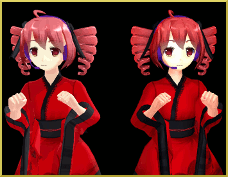

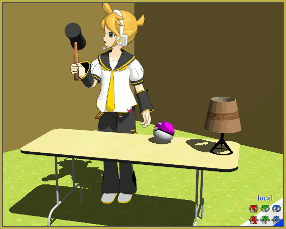
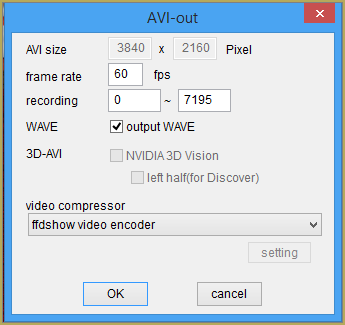





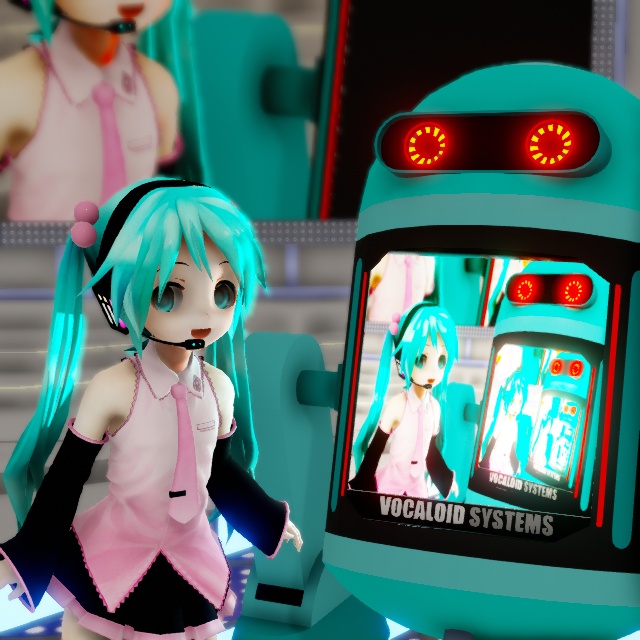

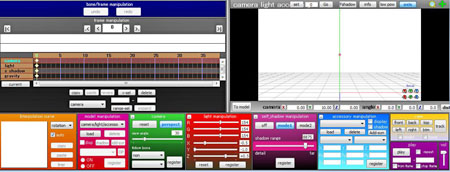



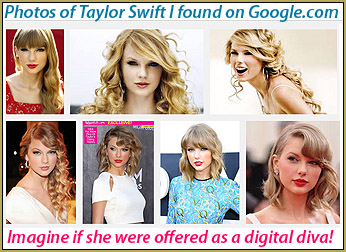
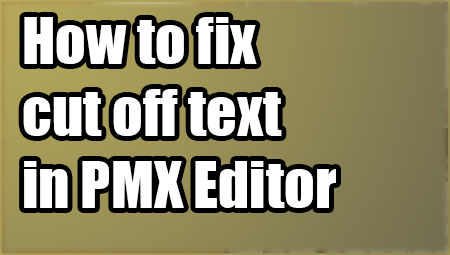



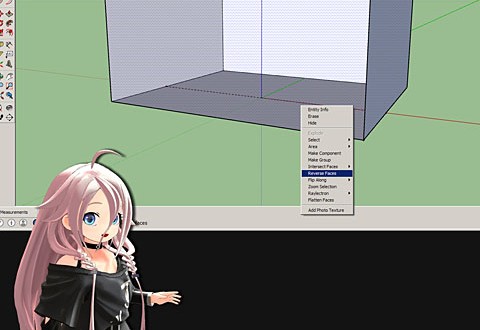
I am buying an RTX4060 for MMD, will it be good enough for it?
RTX4060 … sorry, I cannot answer that, I’d hate to steer you wrong. Does that computer offer a modern gaming experience, does it have a dedicated graphics ability? Remember that MMD is a DirectX 9c game from 14 years ago… so be sure to check the online forums for reviews of the computer you plan to buy.
I use a 4090 for MMD works perfectly
Great news… thank you!
That’s great news… thank you!
I’m on a Lenovo laptop will it work n my computer?
Are you running Windows… Win 7 or Win 10?… MMD requires Windows… MikuMikuDance is a DirectX program.
If you have a real graphic card and not just an Intel HD chipset in your laptop, then it must be okay. Otherwise… you still may try and find out if you’re lucky, but I wouldn’t expect much.
I have an HP chromebook and my home computer is running like Roadey Roadrunner, can I email the files to myself and just download them?
Not sure what exactly is your goal here. If you’re asking if your Chromebook can run MMD, then the answer is no. If your home computer does not have access to the internet and you want the Chromebook to fetch necessary files for it, I see no problem.
I got the chromebook for christmas and was wondering if I could use it for mmd in general. What super affordable laptops can you recommend? I mean actually affordable, not $700+ fancy computers. Just a simple laptop that can run it.
I see, but there’s not much I can do. The computer that can run MMD *does* have to be a Windows based one, and it *does* have to have a dedicated graphic chipset. The latter rarely comes cheap in a laptop. I don’t know what laptops are in stock where you live and won’t risk recommending something that may turn to be *too* cheap to work for its money. Maybe you can try a second-hand one (it won’t have to be Windows 10; in fact, Windows 7 is even more recommendable for MMD), but for that you’ll need help of someone who can assist you directly and not by proxy.
I have Toshiba laptop can it use MMD
Give it a try… see my article on Success with Windows 10… and then see the Step-by-Step instructions.
— Reggie
If your Toshiba laptop has no problems running modern 3D computer games (eg. Fortnite or similar), it should have no issues running MMD.
I have ROG Strix B450-F Gaming Mobo and using 16gb 3200Mhz Ram
Using Ryzen 5 2600 and GPU GTX 1070 mini
do you think my CPU can use MME software?
i have : Asus ROG Strix GL503GE Gaming Laptop, 256 GB M.2 SSD/1 TB HDD, 15.6″, Intel Core i7-8750H, NVIDIA GeForce GTX 1050 Ti (4 GB)
….
is this good for HD MMD with effects ? 60FPS ??
I see all the right stuff… I think you are good to go!
This is a really neat effect. I’ll have to try it sometime.
Are you talking about that fun image of Miku sitting on the laptop? Trackdancer wrote a tutorial for using MikutureAR on an Android device: https://learnmmd.com/http:/learnmmd.com/mmd-augmented-reality-ar-android-devices/