How do I find WAV files for MikuMikuDance? How do I make WAV files? Can I convert an mp3 into a WAV file? How do I add music to MMD?
Audacity® 2.0 Audio Editor easily converts mp3 to WAV files for MMD
After a search I found this large, FREE, complicated  and powerful audio editing program, Audacity 2.0. It’s a 14mb download … and it is SUPER EASY TO USE for our purposes. Just two steps: 1.) IMPORT your source music, 2.) Click EXPORT … That’s it.
and powerful audio editing program, Audacity 2.0. It’s a 14mb download … and it is SUPER EASY TO USE for our purposes. Just two steps: 1.) IMPORT your source music, 2.) Click EXPORT … That’s it.
The Audacity website: http://audacity.sourceforge.net/download/beta_windows has several versions available for download. I chose the “Recommended Download” version 2.0 installer for Windows XP/Vista/7 … Please read the details on the site and select the proper version for your system.
Audacity 2.0 looks very powerful … full of lots of buttons and options to control almost any audio conversion. BUT … I have found that all we MikuMikuDance users need to do is load the program, IMPORT your music file, and click EXPORT in the File Menu dropdown. The program asks if you want to save the WAV file … and … you do so. Save the new WAV file into your MMD Users Folder inside the WAVE folder.
I look forward to playing with the full power of the Audacity software … someday … but for creating WAV files from an mp3 file, nothing could be easier!
– SEE BELOW for MORE MMD TUTORIALS…
— — —
– _ — –











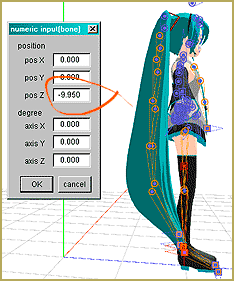
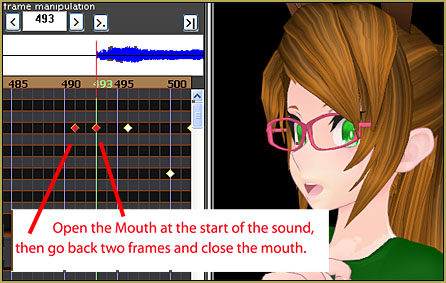
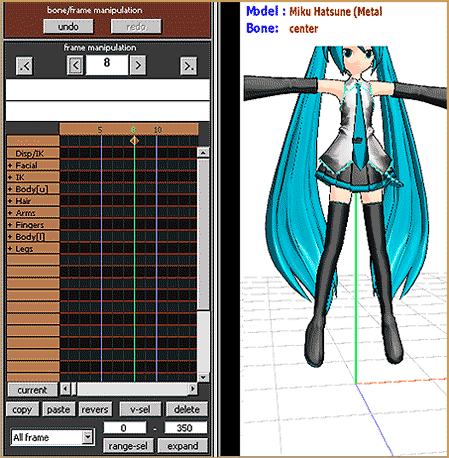

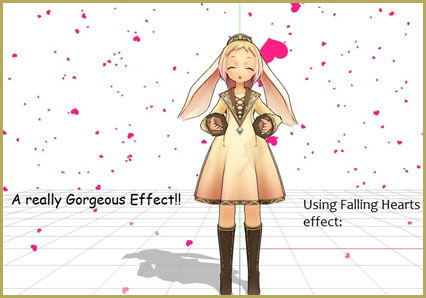
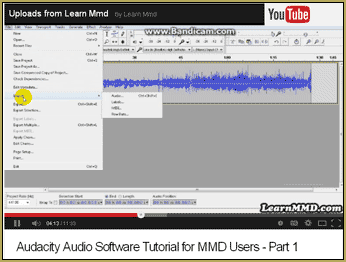
I want to ask how to download a model cuz I am new to MMD, thanks.
Did you see our Start Here page for MMD newbies?… Plenty of info to get you started! … and here’s a link to a list of our articles that will help you to find and download new models.
Good luck… have fun… ask questions if you cannot find answers on our pages.
Hey! Hopefully someone will help me with this, I am new to MMD, and I am trying to insert music into the program. I use Audacity to convert the mp3 file into a WAV file, but when I press ‘load WAV file’ and click on the folder, nothing happens. Please help me with this!