What do I do first with MikuMikuDance? How do I play the sample dance in Miku Miku Dance? The MMD sample dance doesn’t play smoothly.![]()
Let’s Play the Sample Dances and
Learn About MikuMikuDance
When you first open Miku Miku Dance, you are faced with an intimidating number of buttons and drop-down menus … and then there’s that blank white coordinate grid filling the main screen.

“Looks too complicated!” To make yourself feel better and to see the “power” of MMD, play the included Sample dance files.
Click OPEN from the File tab at the top of the screen. Choose the one simply called “Sample”. After a pause the model, Miku, herself, appears on a darkened stage. Click PLAY … the lights rotate and brighten and Miku comes to life for a few seconds. Is that fun, or what? Her gyrations are almost antic as she romps around the stage with her hair flying and her belts and fabrics swinging franticly.
Play it several times. Try to see everything that’s going on. The apparent lights that change color and intensity … the way the “camera angle” changes … the “laser lights” and the other aspects of the stage … and, of course, Miku, herself! Watch her face, eyes and mouth as she performs her dance.
After the dance, take a moment to examine the control panel for MMD. Aside from the main stage screen, the next largest window is the brown Frame window. The Frame Counter above the window shows which frame you are viewing. Click the buttons next to the Frame Counter to advance the Frame window. Watch the Stage as you advance the animation one frame at a time. Click … Click … Click … Each click moves the animation one frame.
 See the Diamonds associated with each frame. Each of those diamonds is a “registered” position. I call any frame with a Diamond in it a “Key Frame”. Miku Miku Dance lets you, the Animator, create the Key Frames … and then it fills-in the “in-between” frames for a smooth motion between the Key Frames. MikuMikuDance occupies 100% of the attention of your CPU because MMD is always recalculating those “in-betweens” in real time. Other programs that may be open when you start MMD will run slowly or inhibit MMD from running smoothly because of MMD’s need for the entire CPU.
See the Diamonds associated with each frame. Each of those diamonds is a “registered” position. I call any frame with a Diamond in it a “Key Frame”. Miku Miku Dance lets you, the Animator, create the Key Frames … and then it fills-in the “in-between” frames for a smooth motion between the Key Frames. MikuMikuDance occupies 100% of the attention of your CPU because MMD is always recalculating those “in-betweens” in real time. Other programs that may be open when you start MMD will run slowly or inhibit MMD from running smoothly because of MMD’s need for the entire CPU.
Now OPEN the other sample dance: Sample(All Star). You may be asked “Are you OK?” … That is MMD’s note to you that you have not saved your file. Click Yes to close the old dance and allow MMD to open the new one.
This Sample(All Star) dance is a monster! So many characters and so much action! I have seen it run poorly on some computers because the calculations required overpower the abilities of the machine!
ENJOY! … play with the buttons and see what you have “unleashed” upon your desktop!
– SEE BELOW for MORE MMD TUTORIALS…
— — —
– _ — –







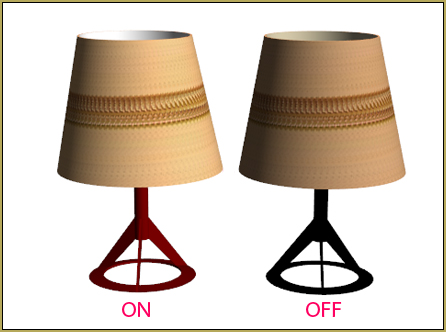


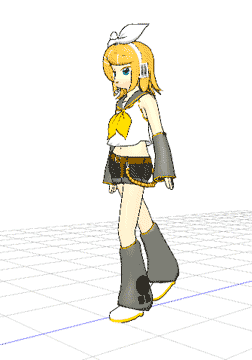





When I open the sample.pmm , it says,
Cannot open the model file:”f_f~[f{[f” Please select the same model.
What does this mean and how do I fix it?
Thanks
When you open the Models folder, what file names do you see?
Try to download a fresh copy of MikuMikuDance, and unpack it into a separate folder using Bandizip (with Japanese codepage selected!) instead of the archivator program you routinely use. Will you be able to load sample.pmm on that installation?
I pressed file and open and It took me to my documents and I don’t see any “Sample” My computer is a HP mini and it runs on windows 7. And I see everything that should be there but no sample dances. It worries me that the program wasn’t fully installed and it might not work. Any suggestions if anyone still runs this?
That Sample dance is inside the USERS folder inside your new MMD folder… got it? … File>Open> navigate to your Users folder inside your MMD folder…
Erm….I can’t exactly..open any of the sample dances.
It just says ‘Can’t load model’ or something…then I load up a model…and when I try again it says ‘ This file is not for Polygon Movie Maker!’
I’ve tried loading it from file-open and the load model feature, but it doesn’t work…can you help please?
Only if you still use this website that is…
We are alive and active! … LearnMMD.com … To play the Sample Dance, open MMD. In the File tab, click on Open … and then choose one of the sample.pmm files … it simply Must work … yes? You know that MMD does not “install”, right? You Un-Zip the downloaded folder … and MMD runs right from its folder … just double-click the MikuMikuDance.exe file. … and only load a model from the LOAD button in the brown area in the lower left of your screen.
It doesn’t have the sample option in the tabs for me what do I do?
In the far left top corner … the FILE tab … OPEN … Sample.pmm
Are you trying to open a .pmm file (the sample dance with all models, accessories, and motions) or .pmd one (the single model)? The latter should be opened through “load” button in the brown panel in the bottom.
when I try to open the sample dance, it says,” this file is not for Polygon Movie Maker!!” what does this mean? thanks!