Where do I get MMEffects? MME and MMEffects are two names for the same thing. Where can I Download MME v037 in English? I need 64-bit MME! Download MMEffects from LearnMMD.com’s Downloads Page! LearnMMD MME Tutorials. How do I install MME in MikuMikuDance 8.03? MMD 8.03?![]()
Download MME V037 MMEffects from
LearnMMD’s Downloads Page!
“MME V037 in English“ in 32-bit and 64-bit versions are now available from the Downloads page!
When you download MME v037 in English, a whole new world will open-up for your MMD enjoyment! The zip folder contains instructions in English for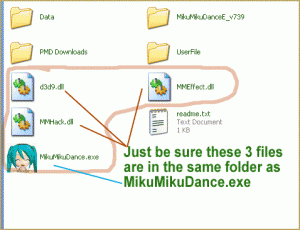 installing the MME files. It is easy! You simply drag and drop the three new DLL files into the main MMD folder where you keep mikumikudance.exe … Download MME Now!
installing the MME files. It is easy! You simply drag and drop the three new DLL files into the main MMD folder where you keep mikumikudance.exe … Download MME Now!
When you download MMEffects from LearnMMD, you get the original files which Reggie Dentmore extracted from the original Japanese MME zip file using the Applocale/7-Zip routine as outlined in the “Scrambled File Names” article so as to preserve the original Unicode structure of the files. (The Japanese webpage source credit for the MMEffects v037 is included in the READ ME file in the download.) 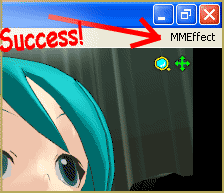 He translated the included .TXT files into English using the Notepad++/Google Translate routine discussed in LearnMMD’s “Translating Japanese Files” article. Those files are saved in both .TXT and Microsoft Word .DOC format (97-2003 compatibility). The Word files are much easier to read.
He translated the included .TXT files into English using the Notepad++/Google Translate routine discussed in LearnMMD’s “Translating Japanese Files” article. Those files are saved in both .TXT and Microsoft Word .DOC format (97-2003 compatibility). The Word files are much easier to read.
Download MMEffects v037 from LearnMMD and hurry back to follow our links to some of the cool MME Effects available for MikuMikuDance!
– SEE BELOW for MORE MMD TUTORIALS…
— — —
– _ — –

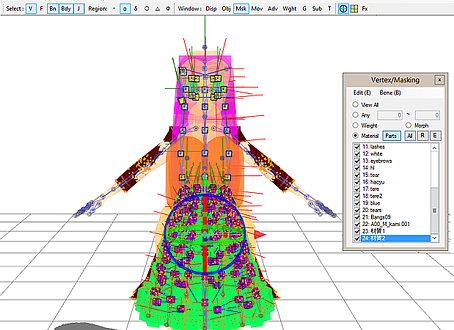
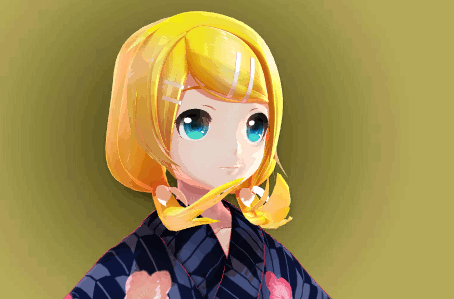


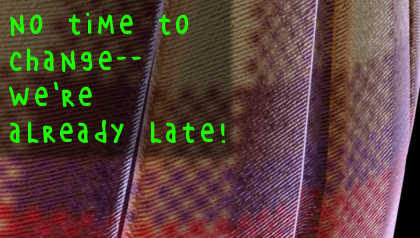
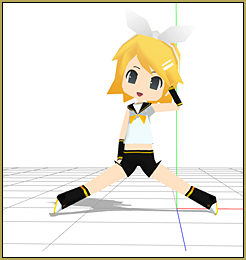
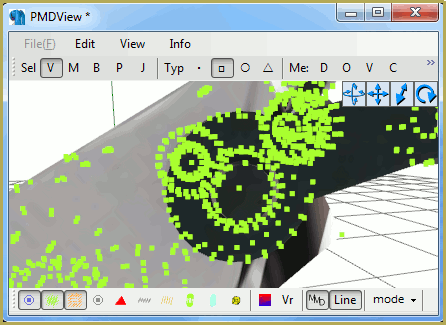









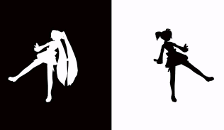

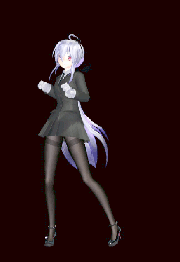

Hi, I had a problem that when I try to upload a effect it doesn’t make appear the off screen tense or any other, but for what I want to do, I need both of them. I don’t know if you can help me
…Can you explain it more legibly?
Whenci try to use a effect, like an sticky effect, I go to MME to make some changes but when I get there l, there is only the main render screen and no off screen render or something else to change but in the video tutorial I am seeing it appears. I send you the link.
https://sp.nicovideo.jp/watch/sm30612932?ss_id=308e89d0-e662-4f78-887b-324097c6b507&ss_pos=32&cp_in=wt_tg
Does this happen with effects like AutoLuminous or just this?
If this happens with just this effect, make sure none of your files are in gibberish, either extract them in bandizip with the Japanese code or rename them all to English.
Thanks for the help but I find the solution, thanks
What WAS the solution… maybe we can all learn from your solution.
More important, what exactly was the *problem*… we can learn from that too :D.
I put MMD(64bit) and MME(64bit) together like the pic but when i open i don’t see MME icon
Do you have the DirectX 9.0c installed?
Maybe unzip the MME folder using Bandizip. The way to set-up MME is to simply drop those three DLL files into the MMD folder… it’s a no-brainer… I cannot imagine why it does not work for you, unless the files didn’t extract properly.
I bought a new computer and tried installing MMD and MME. I checked my computer was 64-bit, so that was what I installed. There was an error when I tried opening MMD. It was an MME Error: “Initialize Error: failed to load default effect file. Please check video card capability.”. I have the DirectX (June 2010) installed, which I believe is newer than 9.0c. I checked the graphics card and it was a dedicated graphics card. I’m not sure what to do next. Can I have help please?
For MMD, you do *not* need a “higher than” version of DirectX. You need files that are *in* 9.0c. Just install it.
Nevermind. I found my issue. I didn’t install the DirectX file correctly. It works now.
I have 64 and 32 bit MMD and wanted to put effect on 32 … in the 64 bit version appears in the corner written MME but already in 32 bits not what I do?
I already followed everything I said but it will not…..Sorry if my comment is wrong because I do not speak English
I see that you have SOME sort of problem, but I honestly can’t understand what.
Some tips that may or may not be useful to you:
If you use both 64 and 32 bit versions of MMD, you need ALL FOUR versions of Visual C++ redistributables listed in the Downloads page.
It is important to put 64-bit version of MME dlls into the folder of 64-bit MMD, and 32-bit into 32-bit – don’t mix them!
it will not loaf fx files what do i do please someone help me
Huh? … Loaf .fx files? … LOAD .fx files? … Use that LOAD button on the lower right to load .x accessories and the .x MME effects files. You cannot load a .fx file from there. To load the .fx files, you need to click the MME in the top-right of the MMD screen, select a model or accessory from the list, there… choose the Set Effect button… and navigate your way to the .fx file you want to use.
Playing with MME Effects – Using MikuMikuEffects for MMD
Beamman’s MME SelfBurning Effect Sets your MMD models Ablaze!
Using The ObjectLuminous Effect in MikuMikuDance
I’ve follow the instruction properly, extract the file from Applocale/7-zip and copy three files in the same folder as MMD but why i still can’t see ‘MME’ icon in my MMD? Please help me.
Did you install all the necessary software?
I have but it’s still not working for me and before you say anything the version of MMD I’m using is the first because the newer ones refuse to work for me and I’m not a programmer so I am unable to use the necessary appliances to resolve the “side by side” issue
Hi!~ I did all that the ‘read me’ file asked, and put them all in the same folder, but the ‘MME’ icon won’t show up at the top right? Can someone help? Thank you in advance!~
Minori… If you drag the three DLL files out of their folder and drop them, just loose, into your MMD folder… it should work.
That’s probably what they meant cause I did the exact thing that’s been asked of me and I am unable to get it to work
So uhhh i have all of the the mme things in the mmd folder but mme doesn’t frikin show up. What do i do??!!
aHHHnnn
Where is the download link at? I’ve spent 10 minutes cycling through 3 different pages leading me on
See the Downloads page.
Hi! I downloaded MME and put the three files in the same folder as MMD. I have the 62bit of MME and MMD downloaded but when I try to open MMD, it just give me an error that says. “Initialize Error: failed to load default effect file. Please check video card capability.” I have no idea how to fix that and I got this laptop new for my birthday and it’s a gamer laptop so I don’t know why it’s saying that. Please help me! Thank you so much in advance! ^_^
Do you have DirectX 9.0c runtime installed? See the Troubleshooting page for detailed instructions.
Hi i have this problem:
Initialize error: failed to load default effect file. Please check video card capability.
I’m using MMD for 64 bits
Did you download 64-bit MME as well? What is your video card? If it’s some office-grade lowend or Intel HD Graphics, you may simply not have capabilities to run MMD. Still, you may try to update your graphic drivers to the latest version and see if it helps.
I have the same problem as well but what is the min graphic required to run mme ?My mmd runs no problem for me but when I try to install me the same message pops up?
There’s no fixed requirements set for MMD. You *do* need a dedicated graphic card, preferably with newest drivers, but beyond that, it’s hit or miss. Check if you have DirectX 9.0c installed, maybe that’s the problem.