How do I make complex multi-part videos using MMD? Do I really need heavy artillery for that? My animation is too complicated to make in one long piece, what can I do? How can I hook video clips together to make a long video; and what about the soundtrack?
How to make multi-part videos …
Sometimes you just can’t fit everything into a single MMD file. It’s not an issue when you do a simple meme or use ready-made components to stamp quick and easy MMDs, but if you want to create something elaborate, one stage may be not enough. You may try to build stages one next to another, or turn them on and off, struggling to fit everything you need into a single monster MMD file that will take hours just to load (not to mention terribly slow rendering) — or you may just cut your project into smaller parts, processing them one at a time.

First thing you have to know, you must plan your timing ahead. Once you decide how long in terms of frames each part must take, it’s difficult to re-schedule them again. Although MMD has Edit->Insert/Delete Frame Line commands, allowing you to shift your models in time, their functionality is severely limited; besides, you’d have to do each model, accessory, and effect separately. So far, MMD doesn’t have a “Insert a frame to everything at once” sort of command — maybe it will one day. But for now, we have to deal with the hand we’re dealt.
Now, once you completed a piece of your video up to, say frame #472, save it under a new name, like “My something – 0000-0472” so that you always remember each part’s boundaries. Next part, obviously, will be named “My something – 0473-XXXX” until you figure its exact numbers. Assign it the same audio file that you used for the first one, load all models and accessories you will be needing in this part, but do not touch them until the frame #473. You will start manipulating them from there. That will allow you to keep the track of your music as if you still had everything in a single project.
Finally, you have all parts ready. Render them all, using start and stop frames you prudently have memorized in parts’ names, and identical Screen Size settings. If you plan to do some post-processing on your video, you will, of course, want to save as “AVI Raw”, using Movie Maker or some other sophisticated video editor for that. If, on the other hand, all you want is to sew your pieces together, just use your favorite codec as if you were making a single file. After the first part, none of others will have the audio track attached to them — don’t be alarmed, it’s not about you having done something wrong. You’ll just have to attach it separately.
Settings to pay attention to
So, you’ve got your video parts. And simply merging them feels to be a task too trivial to use heavy-handed tool-sets like Movie Maker for that. And fact is, you don’t have to! The tool you need is called Avidemux® (follow this link and select their Downloads tab … and choose your operating system … a free download).
Install and launch Avidemux. Load the first video part and 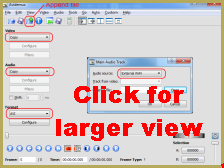 append the others using “File->Open” and “File->Append” commands accordingly. Make sure that Audio and Video settings are set to Copy — so that the resulting file’s size *and* quality will be the same as those of its components… and it will take about the same time as simply copying files on disk — no re-coding involved! After that, you’ll just need to attach the audio track. Select “Audio->Select Track…”, enable a track in a panel that pops up, and load the file you used in your video in the next field. Other fields allow you to recode the audio with different settings, but you don’t have to bother with them unless you know you need to. Hit “Save Video”.
append the others using “File->Open” and “File->Append” commands accordingly. Make sure that Audio and Video settings are set to Copy — so that the resulting file’s size *and* quality will be the same as those of its components… and it will take about the same time as simply copying files on disk — no re-coding involved! After that, you’ll just need to attach the audio track. Select “Audio->Select Track…”, enable a track in a panel that pops up, and load the file you used in your video in the next field. Other fields allow you to recode the audio with different settings, but you don’t have to bother with them unless you know you need to. Hit “Save Video”.
And that’s all you really needed to tie your multiple parts together. Off to YouTube with you!
– SEE BELOW for MORE MMD TUTORIALS…
— — —
– _ — –

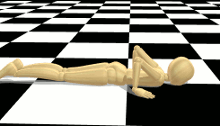


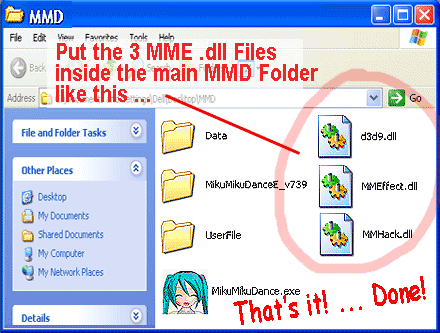
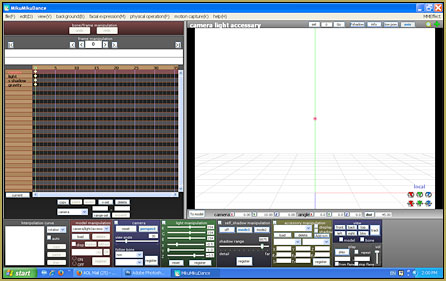
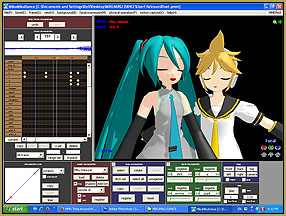



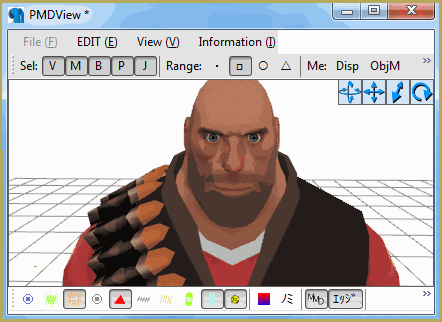
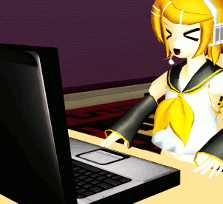



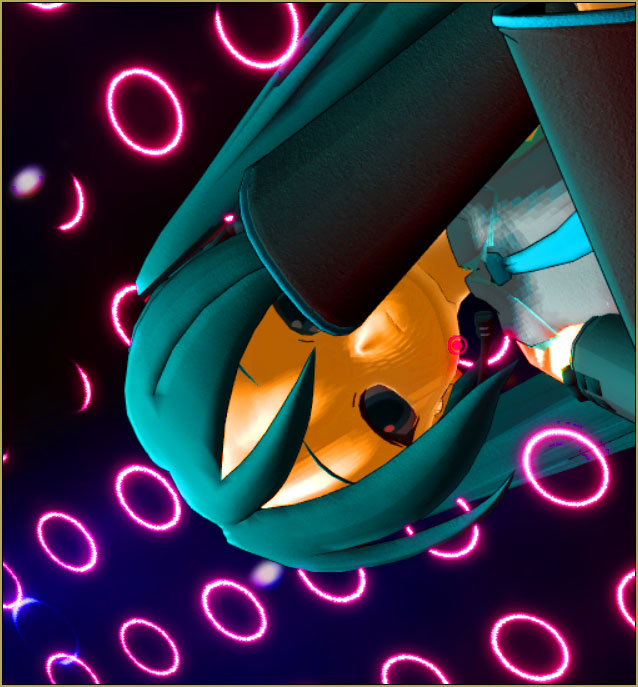
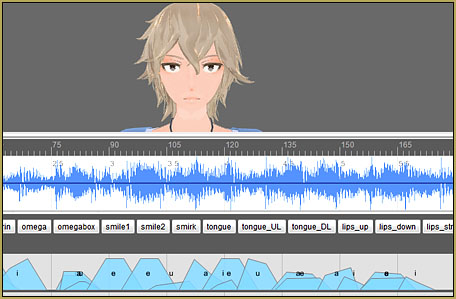
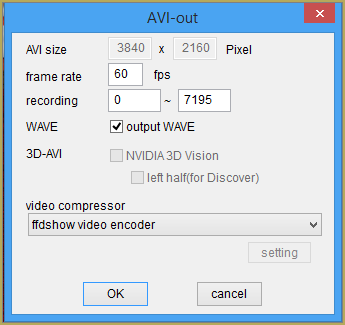

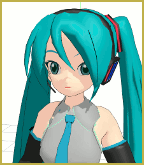

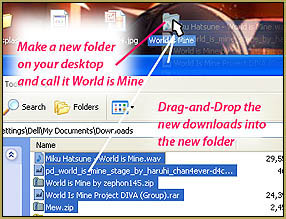
When I select “Audio”, there isn’t “Main Track” menu. Is this due to the new version? I don’t know how to setting the audio into External WAV format with the new version. I can’t save my video file too because it’s always not responding. What should I do? Please help :(
I am sending you an email… let’s figure it out.