How do I get WAV files for Miku Miku Dance? How do I make WAV files for MMD? What software can I use to make WAV files?
Make your own WAV files for MikuMikuDance!
One of the most searched-for keyword phrases that brings visitors to LearnMMD.com is “How do I make WAV files for MikuMikuDance”. After searching the web, myself, for free 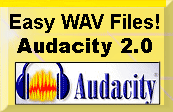 software that’s easy to use, I found Audacity® 2.0 … a free download that works great! It’s a big, powerful program with many capabilities. For OUR use, it’s just two clicks to make a WAV file. IMPORT your music file and then EXPORT as a WAV. That’s it!
software that’s easy to use, I found Audacity® 2.0 … a free download that works great! It’s a big, powerful program with many capabilities. For OUR use, it’s just two clicks to make a WAV file. IMPORT your music file and then EXPORT as a WAV. That’s it!
Find Audacity 2.0 on my DOWNLOADS Page.
Once you download Audacity and then IMPORT your music file, you will see that Audacity shows an oscilloscope view of your music. The various tools allow you to add silence before and after the music … you can open a second music file … or maybe a comedy album soundtrack containing laughter or applause … and overlay that new file on top of the “silence” or right over your original music track. Audacity has a filter that “normalizes” the volume of your tracks so they are at a CD-Normal loudness. You can run filters to eliminate background rumble and clicks in case you are making a recording from an old vinyl LP record. You can use your new files to create MP3’s or output music files for your own custom CD’s. Fun stuff. Get the link to Audacity from the LearnMMD.com Downloads page.
 Another often asked question is when does the music start to play in your MMD animation. “At Frame Zero” is the answer. As you create your animation, the WAV file will seem to lag or, even, to race ahead of your saved animation … especially if you have checked “Play WAV with Frame” so that you can hear the music as you click through the frames. Watch the oscilloscope panel in MMD and take cues for your timing from what you can see there. Often, as you click through the frames, you can hear the musical cues well before the actual, visible wave is on the scope. KNOW that when you Render to AVI and create your video, the WAV will be locked tightly to the frame positions as shown on the scope … not lagging like it was while you did your animation. You can use Audacity to add quiet space into your WAV music … before the music starts … to add a quiet moment somewhere in the middle … or to add quiet pause after the music is done.
Another often asked question is when does the music start to play in your MMD animation. “At Frame Zero” is the answer. As you create your animation, the WAV file will seem to lag or, even, to race ahead of your saved animation … especially if you have checked “Play WAV with Frame” so that you can hear the music as you click through the frames. Watch the oscilloscope panel in MMD and take cues for your timing from what you can see there. Often, as you click through the frames, you can hear the musical cues well before the actual, visible wave is on the scope. KNOW that when you Render to AVI and create your video, the WAV will be locked tightly to the frame positions as shown on the scope … not lagging like it was while you did your animation. You can use Audacity to add quiet space into your WAV music … before the music starts … to add a quiet moment somewhere in the middle … or to add quiet pause after the music is done.
– SEE BELOW for MORE MMD TUTORIALS…
— — —
– _ — –

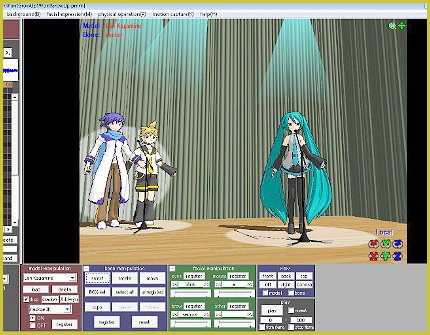




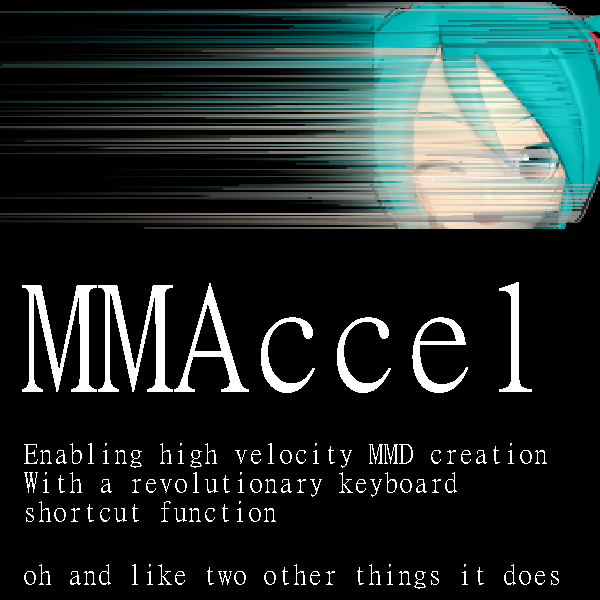

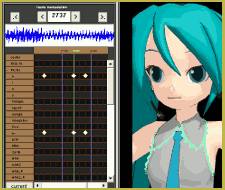
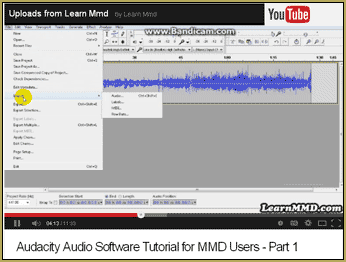
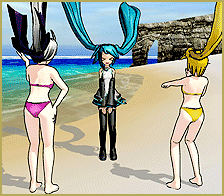
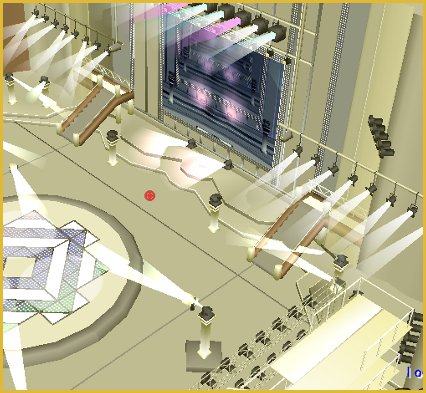

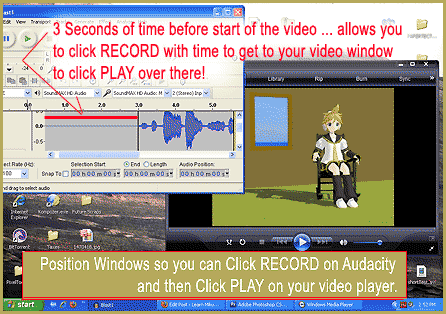

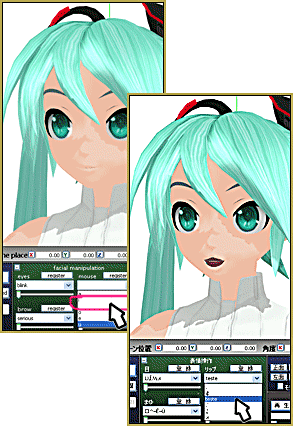

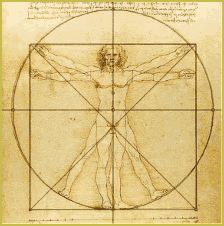
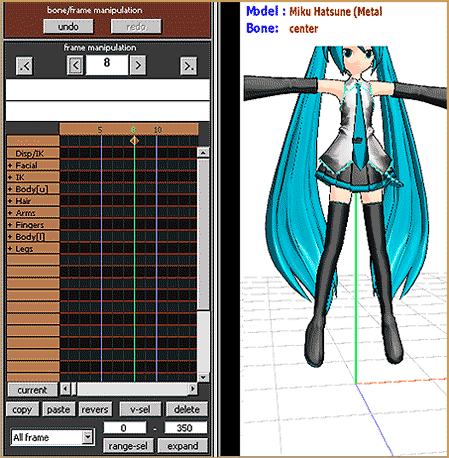
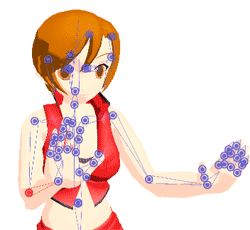
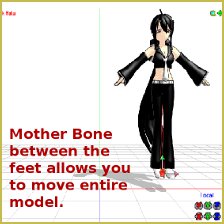
Can you help me? I wasn’t able to get a character up or any of that stuff i’m only 9 so…. Could you help?
I am sending you an email to help get you started. Did you click the Start Here button at the top of the page on our website? … There are easy instructions, there.
I Don’t know where to download “Romeo and Cinderella” by Len Kagamine Wav flie. So can you gave me the link to download it, please?