![]() Why don’t my models save? How come MMD cannot open the models in my saved dances? Why does MMD crash when I try to open a saved file? Why does MMD make me re-find all my models when I save them?
Why don’t my models save? How come MMD cannot open the models in my saved dances? Why does MMD crash when I try to open a saved file? Why does MMD make me re-find all my models when I save them?

Soap model credits go to the user “Myself”.
Fixing MMD models that refuse to show up!
Have you ever opened up a saved MMD file only to discover this message?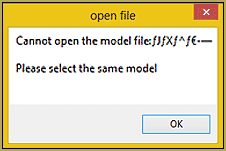 Or worse; MMD crashes?!
Or worse; MMD crashes?!
Well, if this ever happens to you, fear not. You did not break MMD nor does MMD have a virus. Instead, the system simply cannot find the model file you’re looking for because it can’t read the file. Now, if you have never seen this error screen then you’re likely using Western models, as this error normally effects Japanese models. Understand that when you download a Japanese model, your computer system is going to scramble to encode it. Now, unless you have a program in place that will encode it in English, your system will likely save Japanese text as a bunch of gibberish. So, instead of a file reading “東方” (“Touhou” or literally “Eastern”), your system may encode it as “É╬”.
With this in mind, the error screens appear because MMD (both the English and Japanese versions) can’t figure out what “É╬” means and will therefore ask you to identify the file. On other occasions, MMD may just crash. So, how do you fix this issue? It’s actually not as hard you may think.
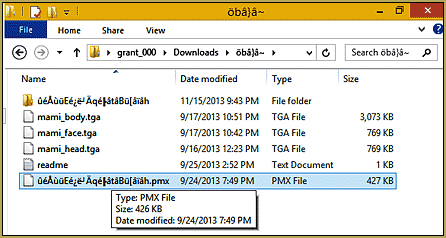 For this example, I’m going to use Hinoichis’ Tomoe Mami model. First off, I download the model and unzip it. Next up, I’m presented with a window like this.
For this example, I’m going to use Hinoichis’ Tomoe Mami model. First off, I download the model and unzip it. Next up, I’m presented with a window like this.
Rename your PMD or PMX file … replace the gibberish!
As you can see, a good chunk of the file is translated into gibberish. However, it’s only the model file we want to change as the folder name won’t really effect us much (though it’s still a good idea to rename it for organization sakes).
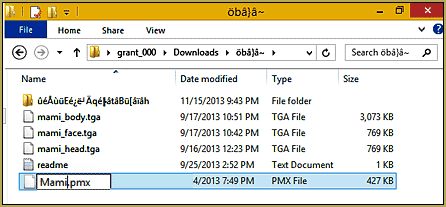 So, let’s scroll down to the file itself and rename it. Since it’s Mami, we’ll name the file “Mami”. Remember to keep the .PMX or .PMD in the name, or else the file will break.
So, let’s scroll down to the file itself and rename it. Since it’s Mami, we’ll name the file “Mami”. Remember to keep the .PMX or .PMD in the name, or else the file will break.
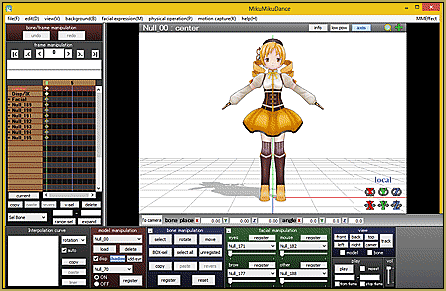 So, with that all said in done, next time we save and open a file, we should be presented with Mami.
So, with that all said in done, next time we save and open a file, we should be presented with Mami.
– SEE BELOW for MORE MMD TUTORIALS…
— — —
– _ — –





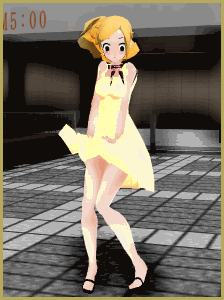

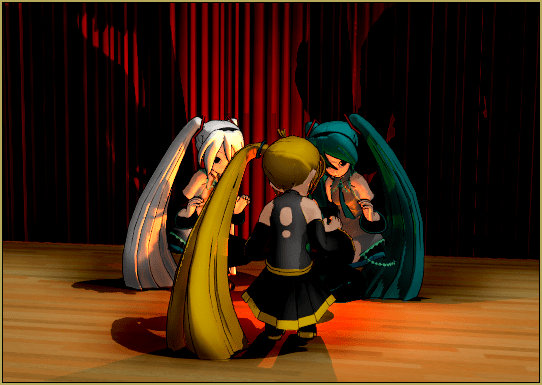



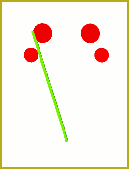

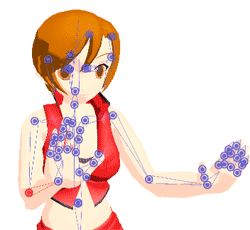


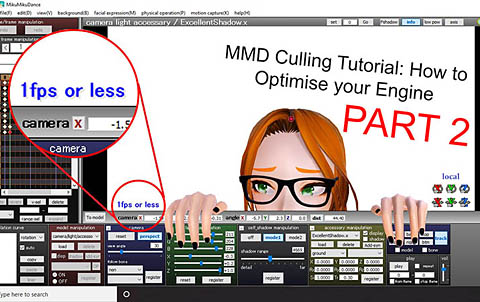
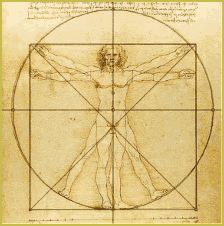
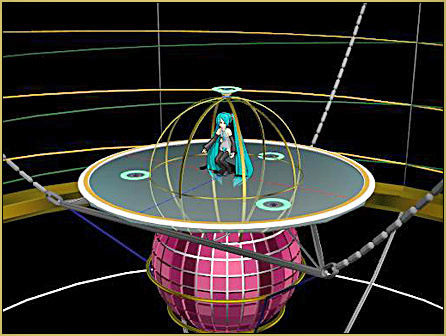
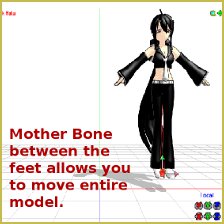


I was working on an image for a few days, and suddenly MMD crashed! None of the model names are gibberish, I renamed the most recent models I added, and I’ve used these models before. I had quite a few models loaded but I’ve had that many loaded before. Now I can’t open the pmm file at all!
Did you edit some of files in PMDE, per chance? Try to do the following: one by one, rename your models into something else, so that MMD would find them missing when trying to open your .pmm. Broken models may cause MMD to CTD, but missing models won’t. Do so until you pinpoint the particular model that gives you crash. Then, start renaming the rest of models back and see if MMD still loads.
I have already made a MMD and saved it . When I open it, it say: Cannot open the model file: [name] then there are 3 options : Specify the place of model file and load, skip this model and continue, or cancel to load this project. When I choose the [specify the place of model file and load], MMD just crash.
Did you edit the model in PMDE or somehow else altered it since saving the animation for the first time? Can you redownload it again?
I didn’t edit it. I’ve redownload the models, remake my MMD, but when I open my MMD then it still show me the options and when I choose it just crashed again.
Hmm, if you load just that single model and nothing else, move a single bone, save a project and load it again, does it still do the same? Does it do that with this particular model, or any model produces that effect? If it’s just this one, what the model it is and where did you download it from?
If I just load that single, then MMD still show me the options, but it doesn’t crash. It does that with all my DL models. I downloaded all from deviantart.
If I just load that model, then MMD still shows me the options. But when I choose it doesn’t crash. It does that with all my DL models. I downloaded all from deviantart.
Does it do the same with stock models (the ones that are supplied with MMD: Animasa’s Miku, Neru, Kagamine twins, etc.)? Try to right-click on your downloaded model’s file and select Properties. Is there a “Read only” flag set? If so, uncheck it and see if it does change anything in its behavior. Do the same for the whole folder that contains the model.
Oh, and just to make absolutely sure: what is your model file name? Is it English or Japanese?
It does the same with stock models. It still shows the options, but doesn’t crash. I’m trying to uncheck the read only TAT .. Ah, my model file name is English.
This is weird. I’ll look further into it, but at the moment I’m out of ideas. Try to install a fresh copy of MMD into a separate directory and try it there with a stock model.
i made a motion i saved it pmm and when i tried to open it it just crashed help
I see this comment is made against this article “Why MMD cannot open the models in a saved PMM file” … do you suspect it may be your model that caused the crash? Is the model’s file name in gibberish? Often MMD cannot associate a model that has a scrambled file name with that saved PMM file. Sometimes a pop-up will ask you to identify the model manually… and sometimes MMD crashes. In that case, the saved PMM is unusable and you will have to start over from scratch. … Fix that model’s file name as shown in this article.
Okay, wait a minute, don’t delete that pmm just yet, we might still be able to salvage it!
You do remember which models you used in that pmm right? Then simply rename that model. No need to go to PMDE for this, just right click-> rename (example: if you use “Mike Hatsune.pmd” then rename it to “Miku Hatsune2.pmd ” or something).
Now open that pmm again. MMD should be unable to locate the model since you’ve renamed it. Now in its place, load another model, preferably an Animasa starter since they’re pretty much fail-safe.
Now let MMD load that pmm with the new model in place. If the model itself was the source of the crash then it should load up properly this time.
SinHatori: Switch MMD into “Japanese mode” and see if bone names appear. If so, you have to edit the model in PMDE to fill English name fields. Read these articles for detailed explanation:
https://learnmmd.com/http:/learnmmd.com/fix-mmd-missing-model-options/
https://learnmmd.com/http:/learnmmd.com/translate-japanese-model-names-into-english/
https://learnmmd.com/http:/learnmmd.com/translate-japanese-models-english-ms-excel-pmde/
Also make sure that the model has its bones properly grouped. Read “Before you go to the weighting” paragraph here: https://learnmmd.com/http:/learnmmd.com/adding-and-weighting-bones-pmde/
Whenever I download a model and yes i do load it in model manipulation. I have extracted it I have taken all the gibberish out but the Models wont show up. Their folders show up but MMD says theirs nothing in them. So how can i fix the file so MMD will let me use them?
Ok… I got it now… But how do you fix it if it’s already crashing? I reaaaaalllly don’t want to start over T_T
I sent you an email … let’s figure it out!
How are you trying to load them onto MMD? You need to go to the model manipulation tab and hit “load” to get a model onto the screen. Are you doing that?
When i download models, they come in .ZIP files and then i extract them. when i extract the files they show up as .PMX files. MMD doesnt let me choose them though, when i try to select a model, it doesnt even show up. when i go to the file through file explorer it shows up. im just going to take this as the program doesnt consider it a model. every file i download does this, and mmd wont let me use the model?? does anyone know why it does that or how to fix it??
when ever I get my models from devianart they save as PMD files and not PMX files. I don’t know what I should do about that. it wont let me rename the files either. it also gives me the parts for each model. I have the newest version, so I’m afraid that yours wont work for the newer version.
You use the LOAD button in the brown Model Manipulation box to open models. The PMM files are the saved dance project files.
I tried this, but all i get is a mesage saying:This file is not for Ploygon Movie Maker !! <— Exactly that. Help?
So … you renamed your model that had gibberish letters in its name to a NEW name … did you keep the same file extension: .pmd or .pmx as per the old file name?
What Vikki is experiencing isn’t so much MMD problem as it is a model problem. Crashes usually happen when the model has a rigging, weighing, or physics problem. You’ll likely need to work on the functions of the model to get it to properly load in MMD.
when i try to load my tda model (to check that the hair is ok) mmd just crashes on me. it shows “Mikumikudance is not responding”, then it says to close down mmd and it’s gone! What can I do?
It may be that the model name has gibberish characters … rename your model with English characters. … ??
Wait, so you’re saying that the model does not appear in the MMD window but on your computer? Is the model .PMX or .PMD format then?
I think she is saying that she can see the file in the folder, when she opens that folder on her desktop … but when she is running MMD and clicks to Load the model, the model is not available, MMD doesn’t recognize the file as a model and so doesn’t show the file name.
I tried this but it still doesnt show up. Nachi akira’s Romano version 2.1 does not show up in the folder when i open it in mmd but when i open it up on my desktop it does for some reason.
I did this, but the model showed up all white. And some of the parts in the manipulation such as brow, eyes, mouth were still written in Japanese.
Showing up all white is another problem! … Fixing Broken Models starts with a proper UnZip routine: https://learnmmd.com/http:/learnmmd.com/opening-japanese-models-in-mikumikudance-7-39-sometimes-they-don%E2%80%99t-work/