How do I organize my MMD models? Where do I put stages in MikuMikuDance? Where do MMD effects go? What goes in the Miku Miku Dance Accessory folder?![]()
Collecting is fun – Organization is a must!
There’s a world of MMD items out there … ready to download! When you begin do so, it is not long before you find yourself knee-deep in files and 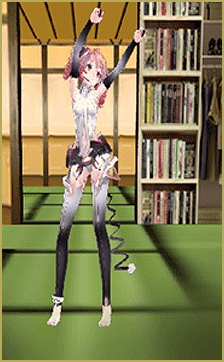 folders of all kinds. You need to create a “system” that lets you sort and find your inventory of items. The old adage “A place for everything and everything in its place” certainly applies to your MikuMikuDance collection.
folders of all kinds. You need to create a “system” that lets you sort and find your inventory of items. The old adage “A place for everything and everything in its place” certainly applies to your MikuMikuDance collection.
The User File has 7 subfolders (Accessory, Background, Model, Motion, Pose, Vsq, and Wave) plus 2 samples. You place your downloads in their individual folders. Putting your stuff into their folders like this also makes backing up your files a more streamlined process. You shouldn’t co-mingle your models with your stages and effects; this could lead to frustration, angst, and tears (unless you’re especially Emo, then by all means knock yourself out).
You can list your models by:
Name: All of your Miku models in one Miku folder. Teto models in a Teto folder and so forth.
MMoDler: Lat, Nanami, Planty-P, Nakao, Tda, would have unique folders.
Association: Touhou, Idol master, Utau, Hetalia models would have their own folders.
Effects, stages and props can be  placed in sub folders in the Accessory folder (These can be further divided into: Furniture, Microphones, Vehicles, Weapons, Suppositories etc).
placed in sub folders in the Accessory folder (These can be further divided into: Furniture, Microphones, Vehicles, Weapons, Suppositories etc).
If you aren’t sure where to place stuff like effects, you could probably find out by looking at the Read Me file contained in a lot of downloads. A good rule of thumb is that unless it is a Model, Motion, Pose, Vsq, or Wave then you can put it in the Accessory file. This is by no means a hard and fast rule but it works out.
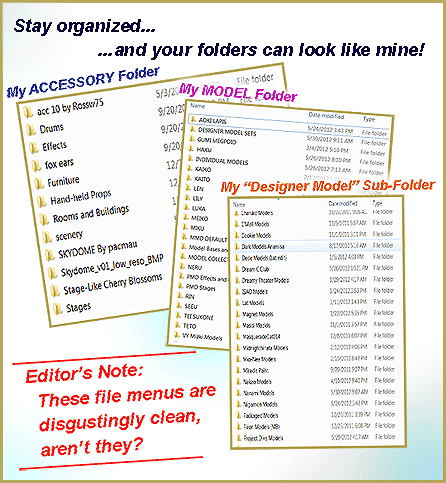
On a related side note, In my User File, I recently added a folder called “New Downloads” and I throw all my new downloads there. This way I can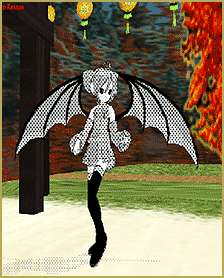 test drive the data before I organize it or toss it, without having to go all around my system (I’m just lazy that way). I can also rename the file to an English name and notate who made the data. Example: Pinky Cutie-pie Mr. Face Ver. 1.1 by Ri-DiK-You-Lus.
test drive the data before I organize it or toss it, without having to go all around my system (I’m just lazy that way). I can also rename the file to an English name and notate who made the data. Example: Pinky Cutie-pie Mr. Face Ver. 1.1 by Ri-DiK-You-Lus.
Another habit I’ve recently started is taking a screen shot of models, stages and accessories. Unless you have a photographic memory, the only way you can know what a particular file looks like, is to actually open it up in MMD. I’m starting to do this with my older files, it is a migraine-and-a-half but worth it in the end.
How you organize your collection is purely up to you, as long as it works. If you have to spend 2 to 10 minutes looking for something, then you should re-think your methodology.
Remember MMD is fun! Looking for stuff is not.
Have fun with this.
– SEE BELOW for MORE MMD TUTORIALS…
— — —
– _ — –



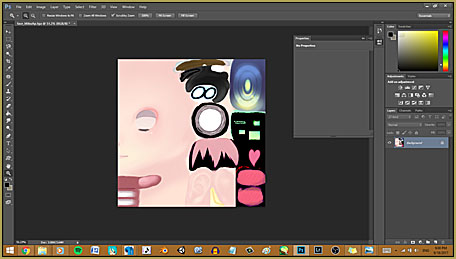
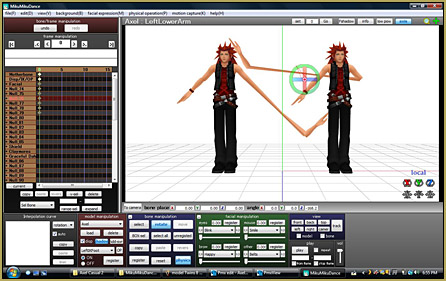



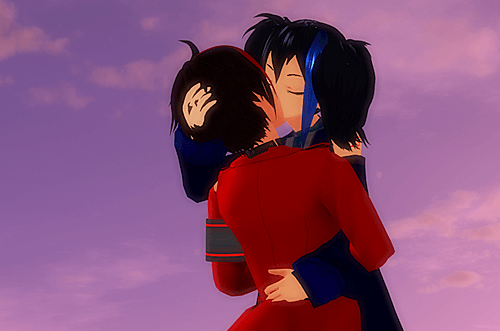

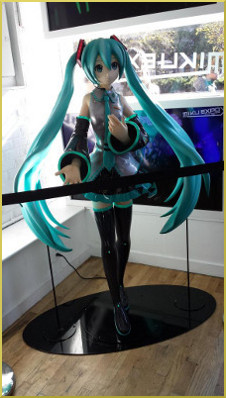




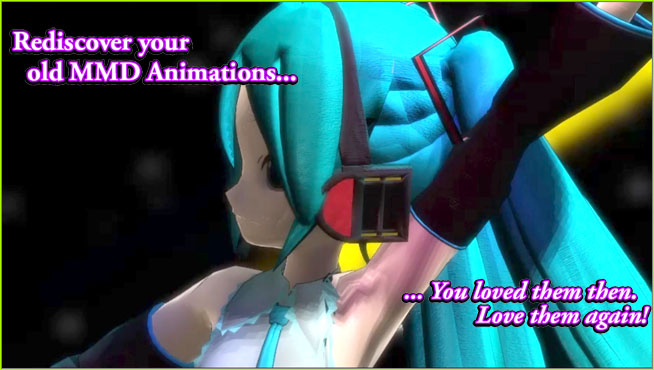


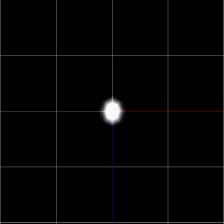
Dear MMD community,
I bought a new computer, because the old one didn’t have enough performance. Now I wanted to finish projects I made on the old computer on the new one. For this I copied all files, stages models etc. exactly the same places as on the old computer.Although the relative paths have exactly the same path as on the old computer I still have to reassign all files by hand. Is there a way to set relative paths in MMD?
Would be pleased about an answer many greetings
Rainer
This helped so much. Thank you!