MikuMikuDance How can I change the color of my models? How can I edit my models in MMD? Is there a tutorial for PMD Editor PMDE available in English?
Make Your Own MMD Models – PMD Editor Basics
Ever wanted a model of a certain character, but haven’t been able to find it? Or the only one you can find doesn’t look right? Or maybe you have a great idea for a model, but can’t make it.  I know I’ve had all 3 problems before, from the day I first downloaded dear old MMD 5-point-something. (Don’t worry, I’ve upgraded since then. xD)
I know I’ve had all 3 problems before, from the day I first downloaded dear old MMD 5-point-something. (Don’t worry, I’ve upgraded since then. xD)
Well, today we’re going to learn how to fix this problem, or at least start learning how! My name is Stella, and I am an ambitious (Sometimes a bit too ambitious) MMD modeler, with experience in all aspects of PMD Editor. I’m going to teach you the basics, starting with the interface. I’ll even teach you how to make your very first model – and use it! Sound fun to you? Then keep reading. ;D
Download PMX / PMD Editor!
This article was written in 2012 and was about using the older 039 version by ibozo, available from his dA page. Though not perfect, it worked and was easy to use. Please click the link in the following box to get the latest translated version of PMXE:
Editor’s Note:Please use the latest translated version of PMDE/PMXE.
|
LearnMMD has many articles about using PMDE/PMXE!
Be a good MMDer, “Keep the Faith-MMD”.
When you first open PMD Editor, you’ll no doubt see something like this.
This may seem a bit confusing and intimidating to a newbie. Sure, there are a lot of things that are just like MMD. There is a bone in the middle (Which is always there for some reason), and our good friend, the coordinate axis. There’s also the camera control buttons in the upper right corner, just like in MMD.
But WAIT! What’s this? A whole separate window, with just text?! Blasphemy! O:
Yes, it will probably come as a shock to most of you used to MMD, where everything is all in one window. However, PMD Editor has so many things to do and so many features that
ADVERTISEMENT
it couldn’t possibly all fit! So the creative geniuses (Whoever they may be; I wish I knew…) behind PMDE came up with a unique solution: The tabs.
If you look at the smaller window, you will notice that it has several tabs, much like most internet browsers – Likely including the one you’re reading this post in! These are the editing tabs. Each tab pertains to a specific aspect of a model, be it bones, materials, physics, or whatever.  The tabs are, as follows: GE, the info tab; VR, the I-Don’t-Know-What-It-Does tab; —, a tab that seems to be there purely for spacing… no clue what the point of that is…; MA, the materials tab; BON, the bones tab; IK, the IK bones tab; FA, the facial expression/sliders tab; GRP, the grouping tab; ENGL, the English info tab; Toon, the toons (PMD-speak for… um… shadingy-ness…) tab; PH, the physics tab; And finally, Joint, the joint tab. (Learn more: see the READ ME English text file inside the PMD Editor download folder.)
The tabs are, as follows: GE, the info tab; VR, the I-Don’t-Know-What-It-Does tab; —, a tab that seems to be there purely for spacing… no clue what the point of that is…; MA, the materials tab; BON, the bones tab; IK, the IK bones tab; FA, the facial expression/sliders tab; GRP, the grouping tab; ENGL, the English info tab; Toon, the toons (PMD-speak for… um… shadingy-ness…) tab; PH, the physics tab; And finally, Joint, the joint tab. (Learn more: see the READ ME English text file inside the PMD Editor download folder.)
Recoloring an MMD model …
For this project, all we will need is the materials tab. We will be recoloring a model, the most basic of all edits. Now, I won’t lie to you; If you’re like me, someday you’ll look at this model and cringe in horror. “Oh god! Why would I make such a horrible edit? Only noobs do that! My latest models are sooo much better!” Well, don’t get discouraged! I started out doing recolors too, much as I may hate to admit it. ^_^’ Even if they’re not as fancy as Gijinshi-san or Nanami-san’s models, you’re not going to get anywhere if you don’t learn, and the first step of learning is recoloring. If you do this, you’ll have started on your way to becoming a great modeler. Someday you’ll be amazing. Don’t give up!
EDITOR’S NOTE: While it is easy to make changes to your model, the creator of your model may have requested restrictions on the copying, modifying, and redistribution of his artistic creation. See the READ ME document included with most models to see if the author has asked for you to respect him in these ways. If you modify a model for your amusement, you may use it in a video, but do not share it or make the link available online unless you know, for certain, that you have the permission to do so.
See this link for the MMD Rules of Etiquette.
So, the first thing you’ll want to do is load up the model you want to recolor. I’ll be using Animasa Miku. Next, switch to the materials tab, or MA. This is what you should see:
It’s hard to see here … so click on that picture to see the enlarged view. There’s a list of materials, named MA with a number: MA0, MA1, MA2, and so on, all the way through MA16. These are the materials; Basically different parts of the model. (More on that later.) Each material has its own specific color. The color and 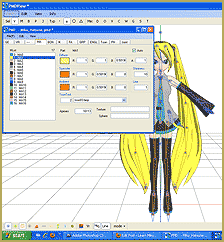 appearance of the material are determined by a combination of 3 factors: Diffuse, Specular, and Ambient. Diffuse is the base color. Ambient is another part of the color; They both combine to create the color you see on the model. You can click on the box with the color in it to change it. Some combinations may have unexpected results… try playing around a bit! You never know what you might get! ;3
appearance of the material are determined by a combination of 3 factors: Diffuse, Specular, and Ambient. Diffuse is the base color. Ambient is another part of the color; They both combine to create the color you see on the model. You can click on the box with the color in it to change it. Some combinations may have unexpected results… try playing around a bit! You never know what you might get! ;3
Specular is basically the color light reflects as. This is generally set to some shade of black. It won’t make much of a noticeable difference in PMDE, but if you change it, you’ll be able to see it in MMD.
If you look, you’ll also notice fields with numbers next to each color type. These affect different qualities of the material. Next to the diffuse is A, or alpha. This changes the transparency. This can be anywhere between 0 and 1. Next to the specular is shininess, which is rather self-explanitory. The higher the number, the higher the shiny. Shiiiiny… 8D This won’t make much of a difference unless the specular is a light color. Finally, next to the ambient we have line, which decides whether or not the part will have an edge line. It can be either 0 or 1. 0 is no edge line, 1 is edge line.
the shiny. Shiiiiny… 8D This won’t make much of a difference unless the specular is a light color. Finally, next to the ambient we have line, which decides whether or not the part will have an edge line. It can be either 0 or 1. 0 is no edge line, 1 is edge line.
That’s pretty much everything you need to know to make your very first model, a simple recolor. ^_^ Play around with these settings, and see what you can do! And remember, don’t be afraid to experiment on your own. Explore the rest of PMDE! See all of the MikuMikuDance tutorials available on LearnMMD.com. See the List of MMD Tutorials on the LearnMMD homepage. Learn more! There’s no limit to what you can do.
– SEE BELOW for MORE MMD TUTORIALS…
— — —
– _ — –

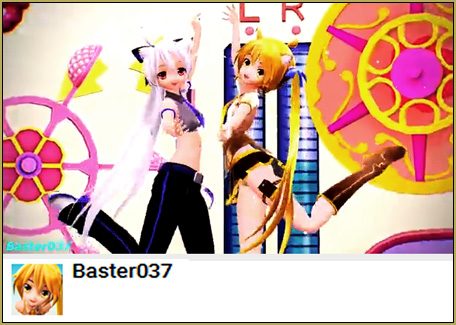



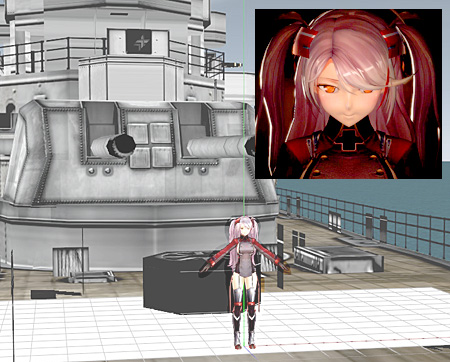
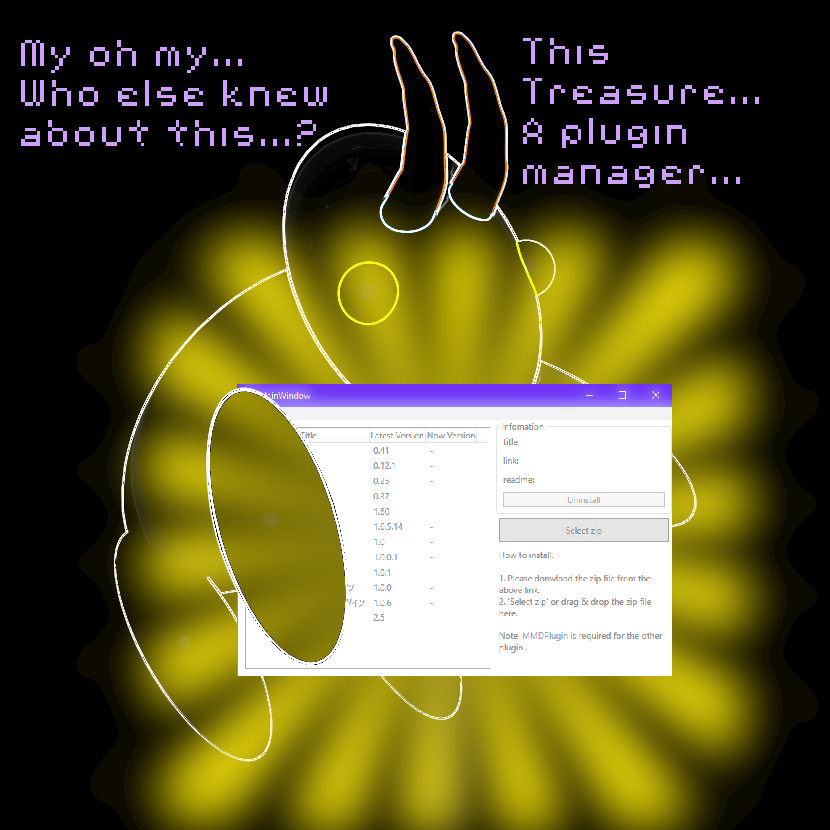
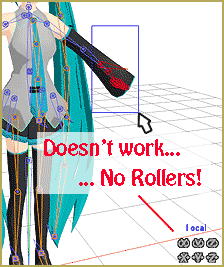
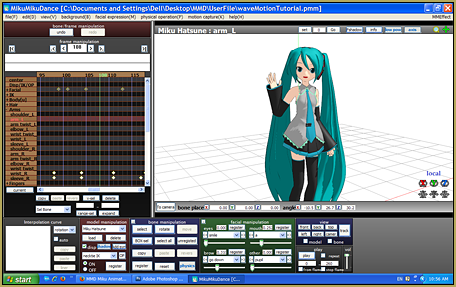
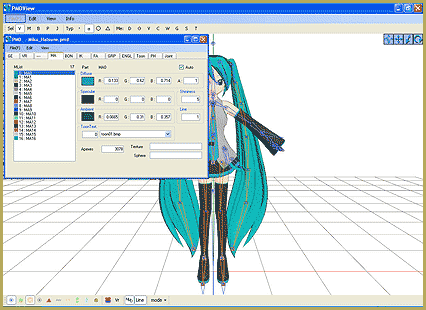



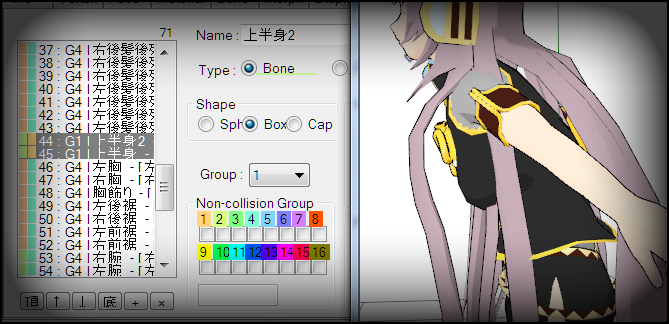

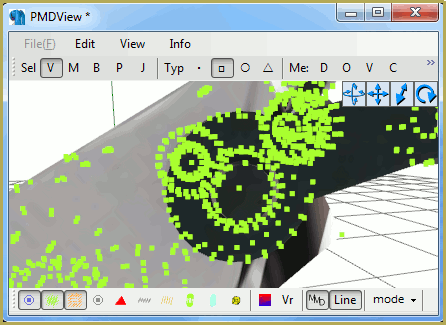



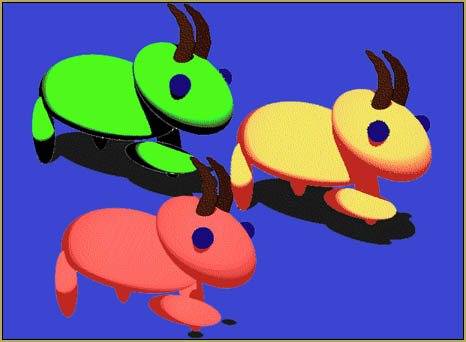
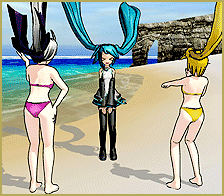
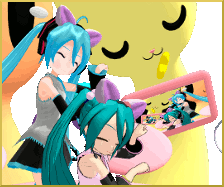
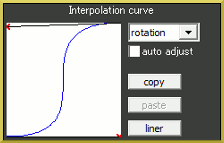
hi i’m new to mmd and just want to try to use pmx editor and then i found “NGENバッチ” file inside the pmx file with install and uninstall option, may I ask what the use of “NGENバッチ” on pmx editor?
Hello… Which version of the PMXE did you download? … There is no need to install anything… it just runs from its folder on your desktop. Do not “install” anything.
— Reggie
Please let me do a model. I really want to!
You have our collective blessing.
Making a model is a complicated procedure… not for beginners! … See Page 5 of the Step-by-Step instructions.
— Reggie
Bonjour je viens tout juste de téléchargé pmd et je n’arrive pas à changer la langue en anglais
Pourriez-vous m’aider à changer la langue
——
Hello I just downloaded pmd and I cannot change the language to English
Could you help me change the language
You’ll have to explain some more. What did you download and what exactly lacks English?
Please download the latest translated version of PMXE. (I added this link to the older “now in English” PMDE article so that new visitors to that page will have this link to the latest version.)
i really want make a model
See the articles by Silent Headset and also Mae Blythe … and Bandages… they may set you straight about making models.
Is it available for my iphone 7?
No, definitely not.
How do u make an model it lot let me!!! D:
Making new models from scratch is *hard*. Start with things you can do, and proceed from there into what you want to.
Does PMD Editor work on a DELL laptop?
Cuz why isnt it working on mine?
So… i installed PMD Editor today and opened the program
but it just gave me an error
what is going on?
is there any way i can fix it?
Well.. PMD Editor has the same C++ and DirectX update requirements as MMD… so if you have MMD running, PMDE should run.
And as to your question: “Does PMD Editor work on a DELL laptop?”… I guess you have the answer.
…
You may wish to try running the latest English translation of the PMX Editor … PMXE 0245f… See if THAT runs for you…
…
AND… don’t tell me you got an error… tell me what the error SAYS… THAT’s what we need to know… that error is THE hint that might lead us to an answer.
hey so I have a similar issue to the other person where I get an error that says “Direct 3D initialization failed.” This message pops up around three times before another message says “Failed to initialize plugin.” After that message appears, PMD will open, but it will only give me the text box. I’m not sure if that’s the same issue they’re having but I really hope that I can at least find a way to fix this issue
Do you have DirectX 9.0c installed? What is your computer’s video card? Are its drivers updated to the latest?
How do you upload the character to start editing?
Just like with any other program – File->Open, or drag/drop a .pmd file onto the main window.
i need help on one thing but its not about PMDE its about MME i cant download it for MikuMikuDance_v739 version i need a little help
Still running MMD 7.39? … ?
We DO have older versions of MME available…
MME v027
MME v028
MME v036
… maybe one of those will work for you.
You need a version of the MME plugin that is compatible with MMD 7.39 – that could be hard to find these days. The better option is to upgrade your version of MMD to the latest version.
Plus also note that many contemporary MMEs do not work with MMD 7.39 even if you got the MME plugin to work.
i dont know how to do mmd :(
Well… let’s get you going!
https://learnmmd.com/StartHere/
https://learnmmd.com/http:/learnmmd.com/quick-start-basics-of-mmd-to-get-you-started/
https://learnmmd.com/http:/learnmmd.com/create-walk-in-place-motion/
https://learnmmd.com/http:/learnmmd.com/getting-started-with-mmd-mikumikudance/
https://learnmmd.com/http:/learnmmd.com/create-an-mmd-video-using-the-happy-hands-meme/
… there you go! … Ask questions… get answers… Glad to help!
plz let me do a model plz
Permission to do a model granted.