 Pose characters in PMX Editor and
Pose characters in PMX Editor and
export as OBJs for Poser!
Readers DO send us emails asking questions about MMD…
Questions on Basics…
… and NOT so basic!
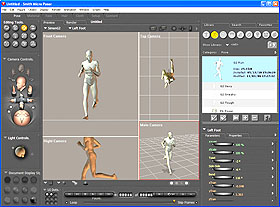
A reader emailed a question…
Hi,
I’ve been using 3d art programs for a long time – but I’m a newbie to MMD.
I want to pose characters within PMX Editor and export the OBJs so I can use them with my Poser content.
I have learned to export the OBJs via PMX Editor, adjust the textures and UVs, and can import them as
static props in Poser …
… but I don’t know how to pose them within PMX Editor – so I can export them in the pose that I need.
Can I export posed characters from PMX Editor?
Can I pose a character in MMD then export pose-information to PMX Editor?
(I could re-rig them with bones in Poser … but it’s fiddly and I’d like to avoid it.)
Any advice or suggestions you could make would be gratefully appreciated.
LearnMMD’s KillerBeer replied…
I *honestly* did not expect to give a positive answer to this one, but wonders never cease.
Ok, since you mentioned you’re working with PMXE and not PMDE I will assume ![]() you have this version as it has the best translation, *and* is the latest: https://www.deviantart.com/inochi-pm/art/PmxEditor-vr-0254f-English-Version-v2-0-766313588 (*) . I thought I’m used to ibozo’s version already, but I wouldn’t guess there’s a pose export functionality even if I tried. *EDIT 2018: replaced the link with the *newer* “latest and best”.
you have this version as it has the best translation, *and* is the latest: https://www.deviantart.com/inochi-pm/art/PmxEditor-vr-0254f-English-Version-v2-0-766313588 (*) . I thought I’m used to ibozo’s version already, but I wouldn’t guess there’s a pose export functionality even if I tried. *EDIT 2018: replaced the link with the *newer* “latest and best”.
Now, in the PMDView window’s toolbar press a “T” button to open a TransformView window (or press F9). This is a tool used for debugging edited models and you can shift and pose a model in it as if it were opened in a proper MMD. There is even a “Edit”->”VPD file-related”->”Load” menu command that’s supposed to load ready poses prepared in MMD, but I found that it distorts the view horribly to me. I *suspect* that it has something to do with me not having the locale set to Japanese on my computer and comma/dot being perceived incorrectly due to that (.vpd files are in essence simple text files), but I didn’t bother to check; you may try, if you’re interested, or otherwise simply do all your posing in TransformView.
When you’re done, in *TransformView’s* menu (not the main menu or elsewhere) select “File”->”Save model” (not “Save model as”). It’s supposed to change the name to XXX_ShapeChange.pmx with XXX being your source model, but you still better keep backups. Now, reopen *that* model and export it into .obj. Kablingo!
Also there’s an option I didn’t bother to check if it really works as intended but you may try if you’re interested. There’s a Blender plugin pymeshio that allows exporting models from Blender into .pmd/.pmx preserving bone structure if present. I used it to import ripped models from Portal, but it supposedly works the other way too. So, if you succeed to find a Blender->Poser plugin that *also* transfers bone data, you’d be able to import complete rigged MMD models into Poser and work from there instead of messing with PMXE.
Best of luck.
Our reader replied…
… Aaaaand it works perfectly!
You know; there are boards on Blender, Daz Studio, Poser, even ZBrush … thinktanks of people all over the world — who haven’t found a simple solution to this problem in many years.
And you have done it in two days.
You’re awesome.
Thank you *SO* much!
How cool is that… ? … AWESOME!
– SEE BELOW for MORE MMD TUTORIALS…
— — —
– _ — –


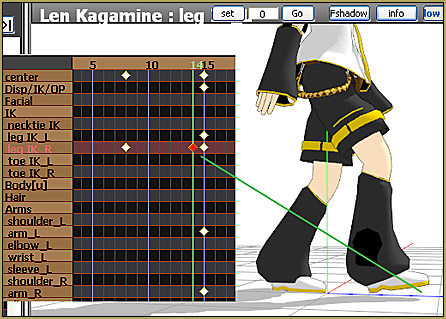
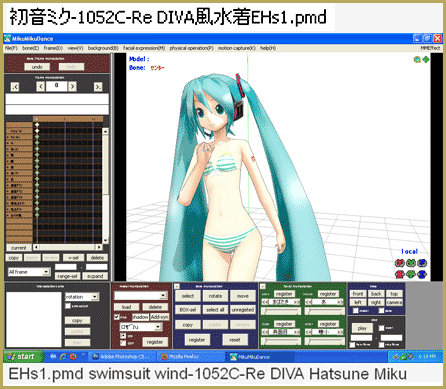





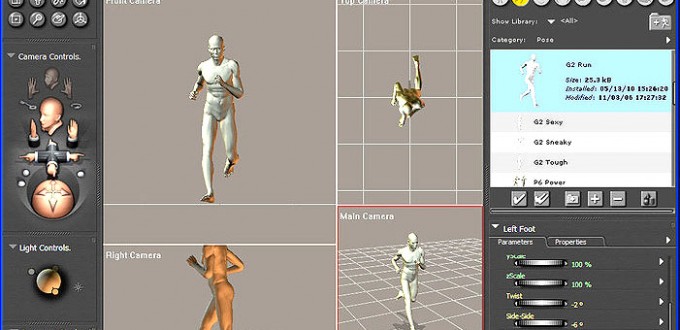

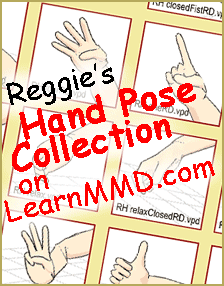
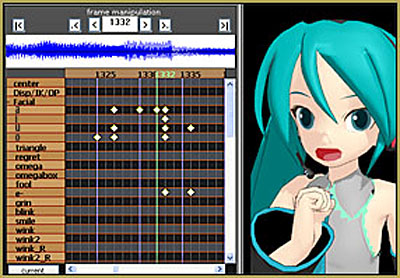

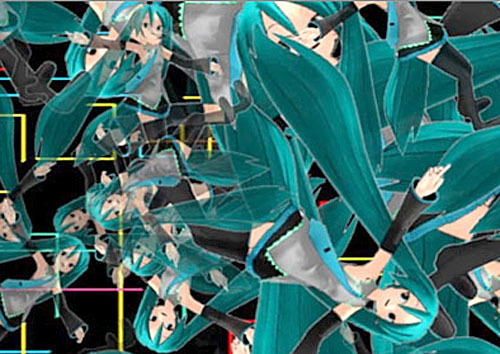


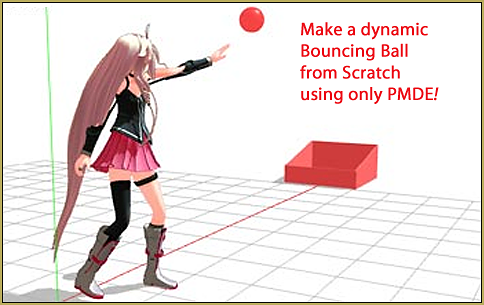


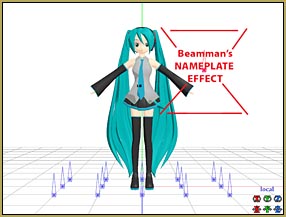

About the ‘pose files not working’ mentioned above…
I’ve been re-posing some simple-ish PMX models from ‘A’ to ‘T’ stance in PMX Edit (EN 0.2.5.4.2.0) prior to export as OBJ/MTL en-route to Poser for yet-another try at learning rigging.
So far, each ‘family’ of models has needed its own T-pose.vpd, as each seems specific to that armature / base.
Also, unlike Poser joints, there’s no obvious way to ‘dial in’ eg 90º.
My Transform, Bone, Val, Rot 0.00 , 0.00, 0.00 fields do not change when posing, I must ‘eyeball’ it…
Upside, the Transform, Edit, VPD T-pose file is simple text, may be tweaked in eg Notepad.
YMMV !!
ps: Don’t forget to save your T-posed model…
Thank you, so much, for that info!
— Reggie
Thank you for the PMX Editor VPD info. I’d heard mention of it, I think I’d glimpsed it, but I could not find it !!
Much appreciated.
Thank YOU for being there! … for checking it out.
Hi ! I’ve begun using PMX-E to export PMD & PMX models via OBJ to Poser as static props…
Beyond umpteen mistranslated or missing textures, and some squidged texture maps, I’ve just noticed OBJ meshes are exported reversed L/R from how they appear in the editor. Fortunately, most MMD outfits are ambidexstrous…
Ideas ??
!) Read documentation on however you’re exporting. It may have a switch to reverse L/R.
2) Reverse your model before exporting (easy enough in PMXE or Blender, scale in X by -1 then flip normals and possibly facing) or after exporting (no idea how difficult that is in Poser, never used it.)
Thank you !
Neither PMX-Editor nor Poser have a ‘flip switch’ for export / import that I can find, but I’ve just been told PMX-E has a ‘mirror’ command.
PmxView, Edit(E), Mirror Model (M), Are you sure ? (Yes / No)
Yes, the OBJ comes through switched backed to original pose, so ‘Job Done’ bar wonky textures…
I do hope there’s another version of PMX-E with all-English menus, as it is such a neat program.
Hopefully you’re using https://eoscustom3d.deviantart.com/art/English-Pmx-Editor-v1-1-542100208 ? There may be a few places left with Japanese, but just about everything on that version is in English.
Hi, is there a way to pose characters in Poser instead and export as VPDs for mmd?
Because I find making the poses in SM Poser or Terawell Design Doll is more faster than doing it in mmd.
I don’t think it is possible; at least not directly. You may try to export Poser data into Blender (I’m reasonably convinced that exchanging *models* between them is possible, but whether you can exchange *pose* data and how to do that, you’ll have to inquire on one of those programs’ dedicated forums, not here), and then export from Blender into .vpd using MMD Tools plugin for Blender (again, I’m not sure if *this* is possible, but probably someone here can answer that; I myself use pymeshio which certainly doesn’t have such capability).
And if you succeed, come back to LearnMMD and write an article about it!
Hello! Whenever I load the pose into the transform view, the pose does not come out the way it comes out in MMD. I made the pose exactly for the model I am using (meaning that I made the pose using that model). I also checked to make sure that it exported right and it did.
Check your Regional Settings in Windows’ Control Panel. What character is selected for decimal separator and what is for thousands separator?
And what country do you live in?
The decimal character is: a .
The thousands (i am assuming this is the “digit grouping symbol”) is , .
I live in the United States. I did set my locale to Japanese if that helps.
In what way the pose in Transform View is wrong? Is it some discrepancy, like bodyparts overlapping like they didn’t when you posed in MMD, or the pose is completely off?
Open the pose file you made in Notepad or any other text editor you use and post here a short fragment of it.
Have you tried this with just one model or with different ones?
If you’re working with .pmd models, try to load one, save it as .pmx, load the resulting .pmx, apply the pose and see if it acts differently.
Do an experiment: load a model, rename all its Japanese bones into English using batch rename feature (I believe the instruction must be here: https://learnmmd.com/http:/learnmmd.com/translate-japanese-models/), save the model under a different name, load it into MMD, make a simple pose for it (regular poses won’t work here), then see if it loads correctly in Transform.
I’m sorry, but none of this actually works.
“… Aaaaand it works perfectly!”
HOW?? There’s no “obj exporter” in PMX editor. All you can do is import in PMX and .x.
hmmph
There *is* an “obj exporter”. Hit Menu->File->Export, then select the drop-down list of “Save as type”.
“There *is* an “obj exporter”. Hit Menu->File->Export, then select the drop-down list of “Save as type”.”
This doesn’t work either. Thanks for helping though.
I’m using “English PmxEditor x64”. When you go to Menu->File->, you’re only given the option to save as type .PMX, .PMD, and .X.
I tried forcing the program to save in OBJ by manually changing the extension before hitting save, but no file is ever created. Am I missing something?
You mean, you don’t have this? Again, I stress, it should be “Export”, not “Save as”.
What version number (and which translation, if any) of PMXE x64 do you use? Both ibozo‘s and eoscustom‘s versions that I use do have this option.
Hmm, wow, how did you get that?
This is what I’m getting. http://i.imgur.com/iOoldT3.jpg
I have no clue why I’m not getting the .OBJ option. I tried both of your PMX editors and I regularly deal with .OBJs (using Blender, XNALara and Daz Studio) so I know my computer has the ability to work with them.
Could it be because I’m trying to convert a .PMX file while you’re exporting a .PMD file?
Hmm, I think I found the problem but I have no idea how to fix it.
Whenever I start the program, I frequently get this error. http://i.imgur.com/cafOAk4.jpg
I always dismissed it because so many people on deviantart were reporting the same thing (and the program still works). But it appears that this is preventing me from loading the appropriate .dlls required for exporting objects.
Do I have to download some asian language pack for Windows in order to get this to work? Because I’m update to with .NET Framework 4.5, C++ Redistributables and XNA Frameworks.
Aaand I solved the problem.
I forgot to “Unblock the .zip file before extracting it”. I overlooked that instruction because I thought the errors were normal. :) Sorry about that.
But in any case, the object exporter isn’t very good. Here is my OBJ in Blender and Daz Studio – http://i.imgur.com/4CYhyoV.jpg What a downer. I really loved the posing in PMX editor.
Hmm, it seems like UV mapping is messed. Well, you can try pymeshio to import a .pmx model straight into Blender.
Thanks for the option. I may try it.
But I really hope someone fixes the OBJ export some day. It would make working with the asset easier. I hate Blender’s UI and generally try to avoid it as much as possible.
[shrug] You posted a screenshot from Blender, so I concluded that you use it. Okay, google://daz+plugin+import+pmd… This?
Yea, I’m not “mad” that you suggested a blender fix. I thanked you for it.
I was just seeking a more universal solution that solved the .OBJ file creation itself. That way I can use it in any program I want. I posted a Blender and Daz screenshot to prove that this .OBJ importer issue was a universal problem that stretched across multiple programs.
But yea, the DAZ-specific solution is better. As soon as I can maneuver around the instructions, I’ll report back. Thanks again.
estoy muy ansiosa x usar esta aplicación