A reader asks…
Is there a tutorial on how to create MMD artwork, like those you see in Deviantart?
… I mean stuff like posing, fixing camera positions, adding rain and lightning, bending limbs and more for a picture, especially the posing and limb-bending parts which I can’t seem to do right.
All of what you mention is the creative aspect of MikuMikuDance.
All is up to you.
Posing the models is the most basic beginning step of using MikuMikuDance. Maybe start, first, with the original models in the MMD download… Miku, Rin, Len, and the others. Learn to pose them. The Center bone and the two Leg IK bones are the most important.
Download a table and chair. … Load the basic models and practice making them sit at the table, sit in the chair.
You will need to take some time to get it right: to make it look good. To begin with, you really need only use the Center bone and the two Leg IK bones. You can hold down the shift key and select those three bones. That done, you can slide the model around the stage. Move her body over the chair. Then, with just the Center bone, make the model assume the “sitting” position. Now move the Leg IK and Center bones until you see the model sitting in the chair. Be sure to view your scene from all sides to be sure the model is actually IN the chair. … you might need to change the size of the chair; see that note in the Cafeteria Table Download article.

A stage… do you want a stage?
In that scene above, I am using the Harner “MMD insde of School” stage. There is lots of helpful info in that link… be sure to take some time to read about positioning large stages. See the LearnMMD.com Downloads Page for more stage links.
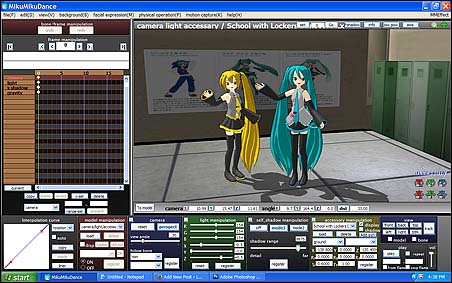
I like to put a pose on my model when I open one, it gives me a headstart on the whole scene.
No one can give it to you. You just need to practice and experiment.
About MMD models… I recommend the basic MMD models because they are tried and true. There are thousands of MMD models available for download that are created by MMDers who do the best they can. But making MMD models is REALLY complicated stuff and so many of the available models have “shortcomings” or actual errors. … Learn to manipulate the basic models and then wrestle with the other models you download. TRANSLATE the models you download.

Our Trackdancer2015 has written many articles about setting up the scene… mostly using RAY-MMD (Raycast)… but several of them use only “traditional” effects and shaders. These are the best for you, I think:… Good luck, and best wishes!
Fine-Art Techniques Breath Soul into MMD
Creating Spooky Scenes with MMD
Making your own Japanese Maid Cafe Poster!
Making of my “Paint It Black” MMD Video
I hope these notes help to get you started!
… Have Fun with MikuMikuDance!
— Reggie
– SEE BELOW for MORE MMD TUTORIALS…
— — —
– _ — –

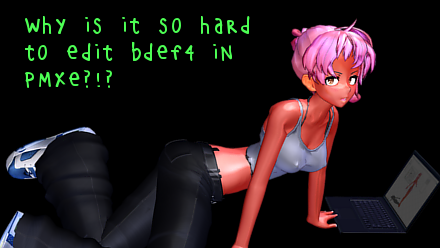
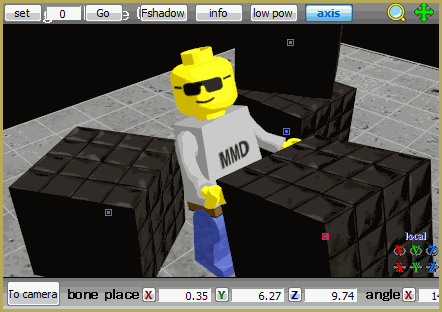




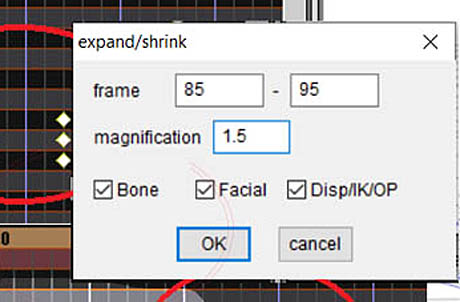




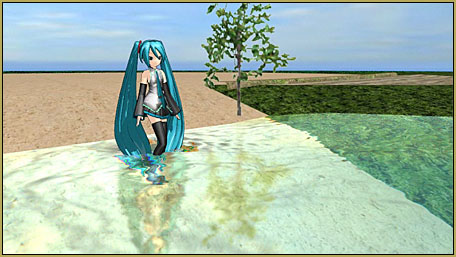


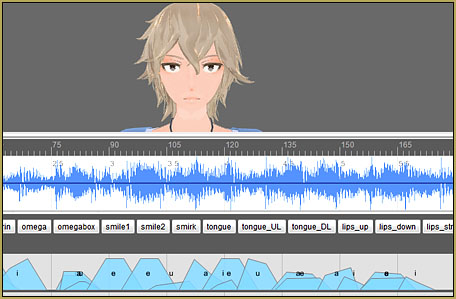

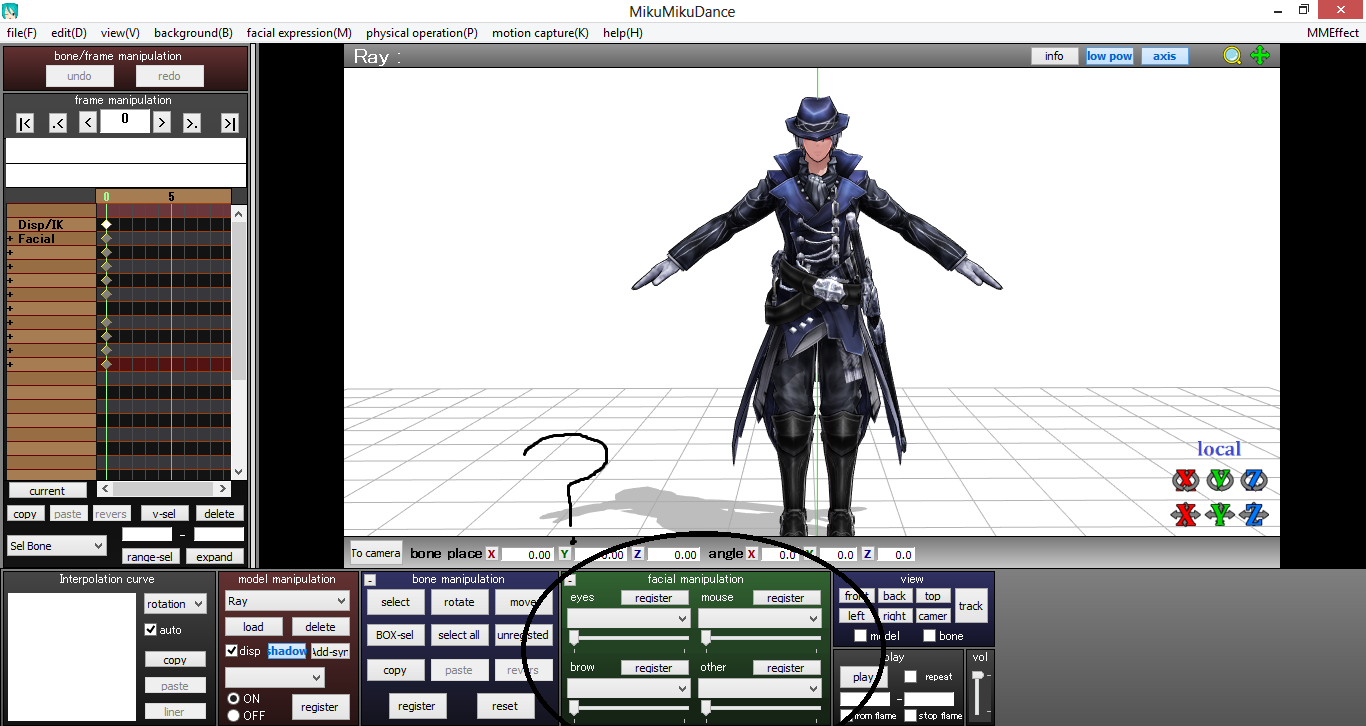

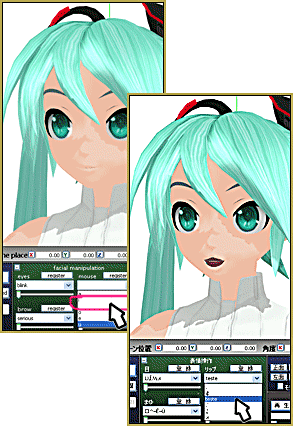

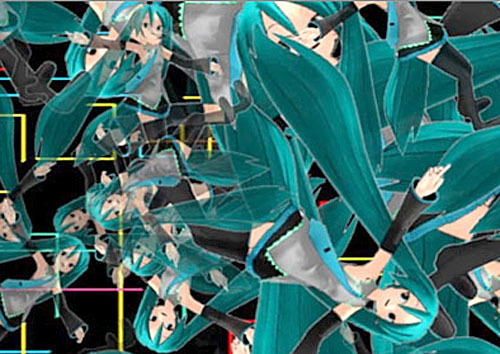
I’m not happy with mikumikudance because I’m don’t have a model
Why do you not have a model? MMD comes with a handful of models that are ready to use… and if you Google for an MMD model, you will find many that are ready to download. Look for models that are .pmx or .pmd models. … Check my YouTube channel and see that many of my videos offer links to MMD model downloads.
Best wishes… good luck!
— Reggie