![]() How do I translate PMX models into English? All my new model’s bones are named Null! How can I fix the bone names in my Japanese model? I need to change the Null names into real bone names.
How do I translate PMX models into English? All my new model’s bones are named Null! How can I fix the bone names in my Japanese model? I need to change the Null names into real bone names.
Translate PMX model bone names into English!
 A few months ago I made a video tutorial about translating PMD models from Japanese to English. This makes using your Japanese models so much easier! Everything from attaching an accessory to a model to selecting a particular bone on a model is much less of a chore when you can read the bone names in English. And saving your work to a PMM file that wont crash MMD when you try to open it later is just one more of the benefits. Translating your model into English is a very good thing to do.
A few months ago I made a video tutorial about translating PMD models from Japanese to English. This makes using your Japanese models so much easier! Everything from attaching an accessory to a model to selecting a particular bone on a model is much less of a chore when you can read the bone names in English. And saving your work to a PMM file that wont crash MMD when you try to open it later is just one more of the benefits. Translating your model into English is a very good thing to do.
But what about those PMX models? How do I sort out all those Nulls and missing facials? Am I stuck with them that way? … No!
As it turns out… there is a PMX editor.
ZoidsFanatic’s article on fixing missing facials gives us a link for a PMX editor download. COOL!!
http://ibozo.deviantart.com/art/PMDEditor-0139-and-0219-english-translation-375517501
Thank You Zoids!
So I immediately set out to figure out how to use my new PMX editor.
Here is the video tutorial on how to translate a PMX model into English:
Enjoy!
– SEE BELOW for MORE MMD TUTORIALS…
— — —
– _ — –

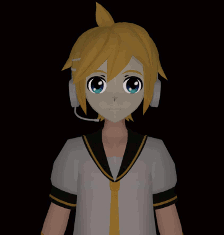

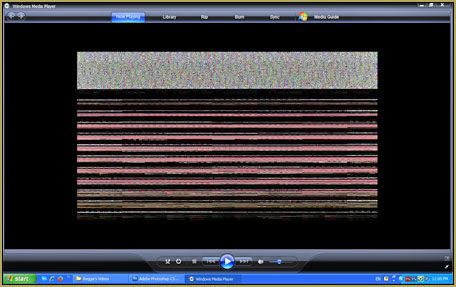

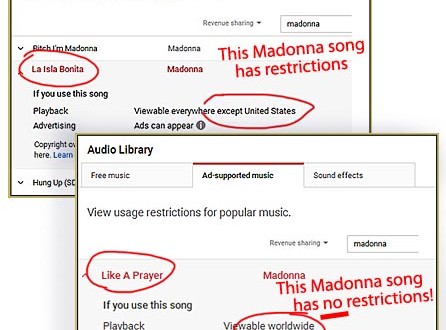

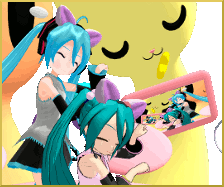

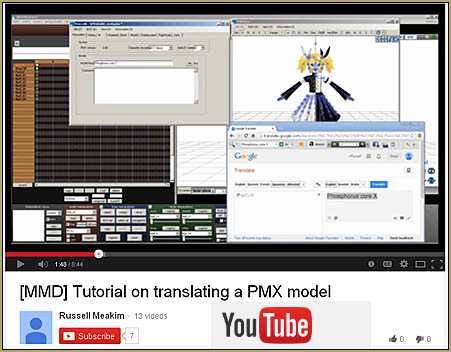


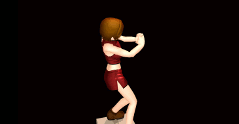









Is it possible to translate and save a pmd model using the pmx editor?
In the new 0524F version, it can save only as a PMX… if you DO want to keep it PMD, use the 0139 version. It was our recommended version before this newer version. The 0139 version let’s you save as PMD.
— Reggie
I need to keep the PMD because some effects like KiraKira have a PMD controller and the controller doesn’t work if I save it as PMX. And I can’t use PMD Editor 0139 because it doesn’t work on Windows 10. Is there a way to make a a translated PMX controller work for the effect?
It is possible. You need to open the .fx file of the effect in a text editor that correctly recognizes Japanese symbols (Notepad++ is my choice, though if you have your own preference, it’s all right), find the controller’s file name, and replace “pmd” with “pmx”.
Thank you. Cheers
Thanks, KB… that was new to me.