How can I paste a motion in a new place on the stage? How can I copy and paste a motion sequence? LearnMMD Tutorials. How do I use The Center Position Bias? What is the Center Position Bias in MikuMikuDance MMD?![]()
Use Center Position Bias to duplicate a motion
I wanted to create a single full stride and then Copy and Paste it into my animation to make my model walk off of the screen in a continuous repetition of that stride. I found that, when you do that Copy and Paste, the Center and IK Bones “remember” their old floor-position and the Paste command slaps your model back into the old position. I have learned that if you Copy and Paste the motion data and use the Apply Center Position Bias to the newly pasted Diamonds, while they are still red, you can over-write that old position memory.
in a continuous repetition of that stride. I found that, when you do that Copy and Paste, the Center and IK Bones “remember” their old floor-position and the Paste command slaps your model back into the old position. I have learned that if you Copy and Paste the motion data and use the Apply Center Position Bias to the newly pasted Diamonds, while they are still red, you can over-write that old position memory.
Here’s a simple demonstration that you can use to learn this trick. Open a NEW dance. Load the model of your choice. Register that Zero Frame position. Move the frame counter to 20. 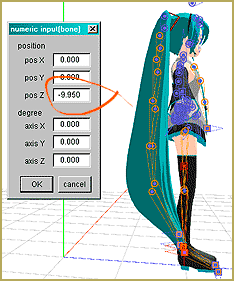 Select the Center and both IK-Leg bones and slide the model straight forward a couple of squares using the Blue Z roller. Register that position. Now go to the EDIT Menu and select Numeric Input and make a note of the Z position … let’s say it says -9.95 …Close that menu.
Select the Center and both IK-Leg bones and slide the model straight forward a couple of squares using the Blue Z roller. Register that position. Now go to the EDIT Menu and select Numeric Input and make a note of the Z position … let’s say it says -9.95 …Close that menu.
Now use Range Select, All Frame, with a range of 0 – 20, Range Select, Copy, Paste … and now, while the diamonds are still red, click COPY to put the data on the clipboard, go to the EDIT menu and select the bottom option: Apply Center Position Bias. In that window, enter that number -9.95 and OK. On the 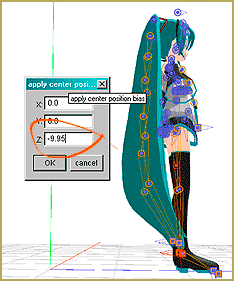 screen you will see the model jump forward to the new position. Push Play and watch the model glide forward for the whole motion.
screen you will see the model jump forward to the new position. Push Play and watch the model glide forward for the whole motion.
Let’s do it again … Go to frame 40, where the last diamonds are located, and go up to the EDIT menu, Numeric Input, and make a note of the new Z position … -19.9 ? … Know that the motion data we put into memory is still there, ready to paste again, so … Go ahead and click PASTE on that Frame 40. You will see your model fly back to the old position. Now … while the diamonds are still red, click COPY, go to the EDIT menu and select the bottom option: 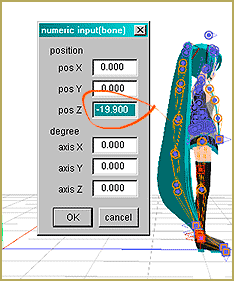 Apply Center Position Bias. In that window, enter that number -19.9 and OK. On the screen you will see the model jump forward to the new position. Push Play and watch the model glide forward for the whole motion.
Apply Center Position Bias. In that window, enter that number -19.9 and OK. On the screen you will see the model jump forward to the new position. Push Play and watch the model glide forward for the whole motion.
You can copy and move complicated motions in that same way. I find that I often need to tweak the animation after doing this trick … but it can make a moving, repetitive motion easier to do.
– SEE BELOW for MORE MMD TUTORIALS…
— — —
– _ — –


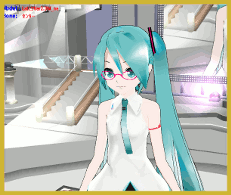
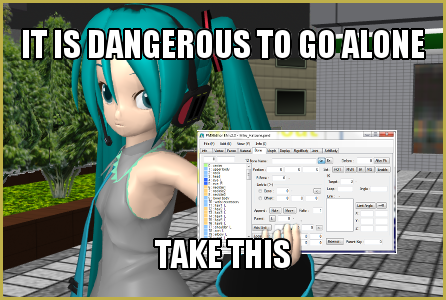

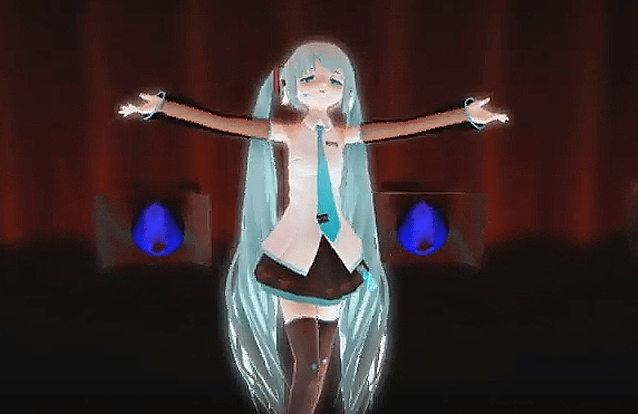


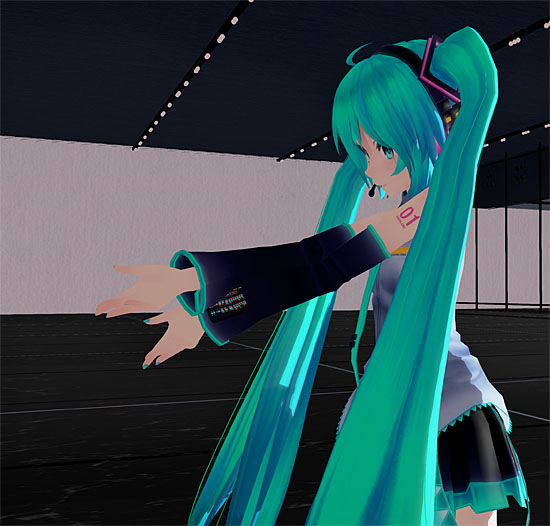

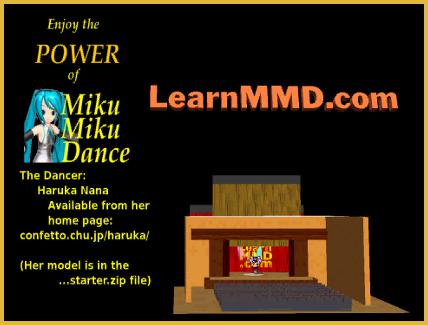
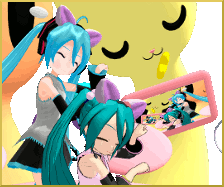
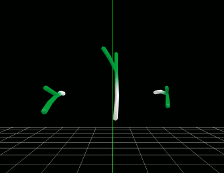

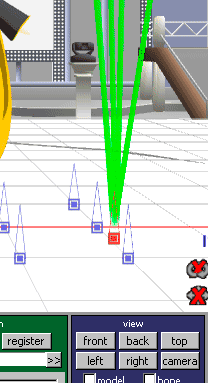


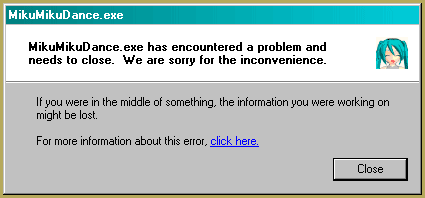
Thanks for that awesome posting. It saved MUCH time :-)