How can I use Google Sketchup to create .x files/accessories for MMD 7.39? How can I use Google Sketchup to make DirectX accessories for MikuMikuDance 7.39? How can I add pictures to accessories I make in Skecthup?![]()
Use Google Sketchup to
Create .x Files!
Ever wanted to create a house, a box, even just a tiny cube for MikuMikuDance? I’ll teach you how to create a Super Mario Brothers item box as we use Google Sketchup to create .x files. It’s actually very simple!
First, you download Google Sketchup 8 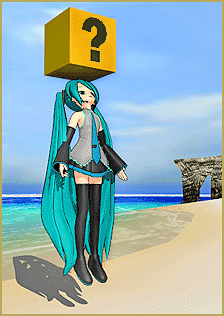 here: www.sketchup.com
here: www.sketchup.com
/intl/en/download/gsu.html
To turn .skp files into .x files, you will need the 3D rad plugin. Its download and instructions are here: www.3drad.com/
Google-SketchUp-To-DirectX-XNA
-Exporter-Plug-in.htm
Unzip that folder and follow the instructions. Once you see “3D Rad” under the plugins tab in Sketchup, you are ready to start!
First, in Sketchup, draw a cube. To draw it, choose that gray square directly under “view”. Make a small-to medium sized square by dragging your mouse. Now, look at the icon under “Plugins”. The tool we want looks like a small box with a red arrow facing up. Click that and highlight your square. Drag it up until your model looks like a cube. Adjust its sides until you like the shape. Now it should look like a blank cube. Let’s add textures!

Make a folder for your new “item box” accessory. Open Gimp or any other picture-making program (MS Paint, Paint.NET) and make a yellow square, let’s say about 250×250 pixels. Put a large black question mark on it. Save it as a JPG file. You don’t have to save these textures in your new folder because when you export the finished “item box” into that folder, Google Sketchup will automatically put the textures in the folder! Cool, isn’t it?
Do you see the paint bucket below “Window”? Click that, and a box should come up with the title “Materials”. You should see a lot of textures you can use here. Go into Materials> Colors Named. Select a yellowish color. Try to get it as close as you can to the tint of your other texture. Now cover all of the cube’s sides. Choose where you will put your texture, and fill that face last. Now go into “Edit” and select “Use texture image”. Locate your question mark. The question mark might be too small, so resize it under “Use texture image”. Try different sizes until there is only one question mark.
See the illustrated instructions for this project.
We’re almost done! Go under plugins, select 3D Rad, and choose “Export as General DirectX file.” Name it and put it in the folder. You’re done! Have fun with your Mario Bros. item box in MMD 7.39!
See how to make a Pokeballl for MMD 7.39 …
– SEE BELOW for MORE MMD TUTORIALS…
— — —
– _ — –


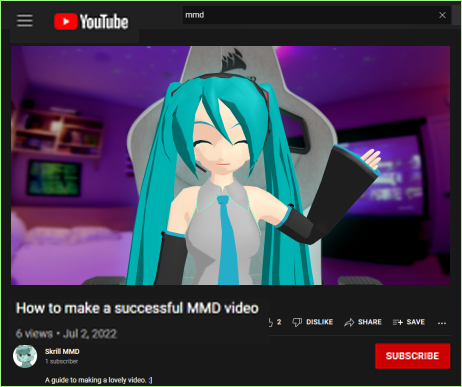







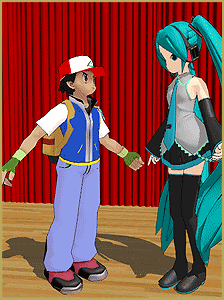



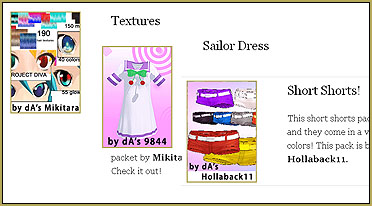
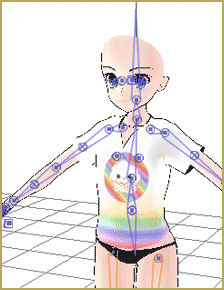
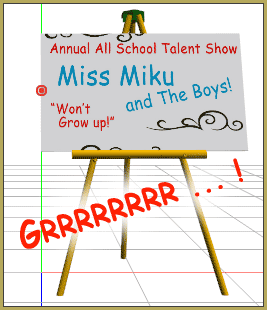
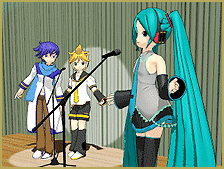


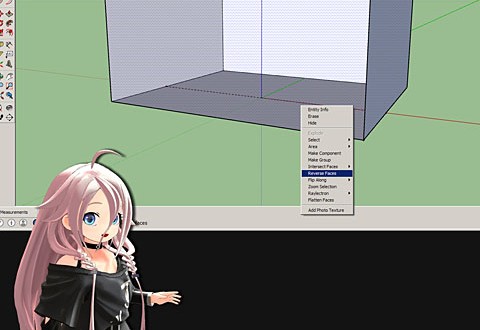
how do i make a pole? i’m so confused
To make a Pole in Sketchup, you’d draw a small diameter circle, select the face of it, and use the depth tool to drag your pole to the length you want. Does that work for you?
Nice tutorial. One question though, can I get 3D Rad thingy for mac?
I have done some searching for the 3D-Rad plugin for the Mac … and I haven’t found one yet!
I’ve never liked SketchUp, but now I do! THANKS!
Nicely done. Because of your piece, I DL’ed Sketchup and have started playing with it.