How do you use the Heaven Effect? How do you use the Otome Effect in MMD? Where do you get the CannonParticle Effect. How can you customize effects in MMD?
Lately, I have been playing around with some effects you can use in your videos by loading them with the Accessory Manipulation Panel.
Some Cool Effects in MikuMikuDance.
 I have come to like these three effects:
I have come to like these three effects:
1. Heaven:
Heaven Back: It gives a a beautiful rainbow filled egg like shape around your model with animated glimmering sparkles.
Heaven Flont: Shows moving white sparkles around the model.
Screen Heaven Back: Shows moving rainbow and sparkles in a full screen.
Screen Heaven Flont: Shows a full screen of white moving sparkles.
2. Otome:
This effect shows some nice moving white sparkles and lots of bubbles of different colors around your model.
Post Otome/Screen Otome: Shows a full screen of the Otome effect. I thought that they we’re different but ended up to be the same.
3. CannonParticle:
This one is my favorite one which is a lot of fun, the ground shoots colorful confetti like a cannon and they spread everywhere! It makes you go “WHOA!” at first but it makes things so fun that I could even make a video of Miku playing around with the confetti!
Affecting the Effects.
These effects may be amazing, but what is more amazing is that the effects: Heaven Back, Heaven Flont surround the model (Not in the background or a full screen) and can be moved around or made bigger with the boxes in the Accessory Manipulation.
Si: Is to make the effect bigger or smaller. Using the CannonParticle will make things a lot better because it shoots even more confetti! X, Y, Z: Will move all the effects.
To find more about how to move and size effects, go onto this Learnmmd link.
However, these effects can only be loaded with the Accessory Manipulation Panel. Loading them with the MME button won’t work and using the Rx, Ry, Rz and Tr won’t do anything to the effects. If you even TRY to load them onto a stage, they will all absolutely fail and give you a “cannot post effect” error message!
Try to play around with the effects you have and make your videos even better than before, size the effects, make them bigger, better, powerful and a lot more colorful!
And of course, ENJOY! Just click on the link and your PC should automatically download.
CannonParticle File Link:
http://pub.idisk-just.com/fview/Ra2qooLN_yyjgbNOwEiHLXZbM4-9M1KG24P9gtYRvWmcGT80kHc_x4C9MkKSCEO6T5fjfKggGIKpRZPi1ypAhYUIwFQ_OAJS.zip
Otome File Link:
http://pub.idisk-just.com/fview/Ra2qooLN_yyjgbNOwEiHLXZbM4-9M1KG24P9gtYRvWmcGT80kHc_x7PwDOvvSUHJphbkY4_XXL4.zip
Heaven File Link:
http://pub.idisk-just.com/fview/Ra2qooLN_yyjgbNOwEiHLXZbM4-9M1KG24P9gtYRvWmcGT80kHc_x6IVIauVoWc9jCpxIiLEhEZ_91CqKROB7A.zip
The page where I found these effects:
http://harigane.at.webry.info/201209/article_1.html
Don’t worry, the names of all of the effects are in English since that it’s a Japanese page.
I made a video to show some of the effects in action! Enjoy watching. It’s here: http://www.youtube.com/watch?v=slT0he9Du_s
– SEE BELOW for MORE MMD TUTORIALS…
— — —
– _ — –

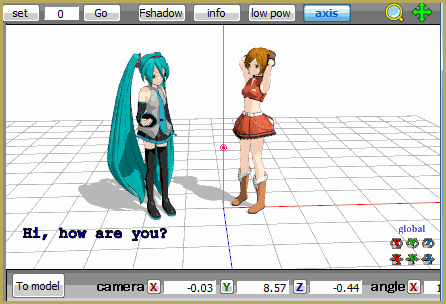




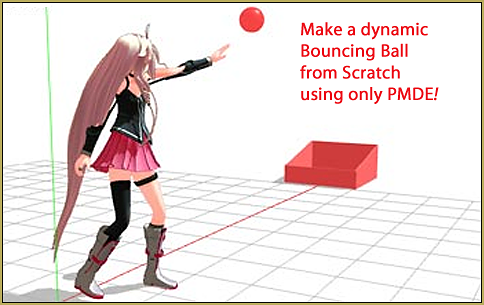

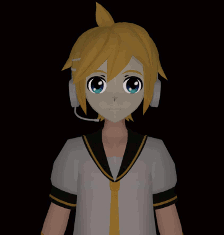





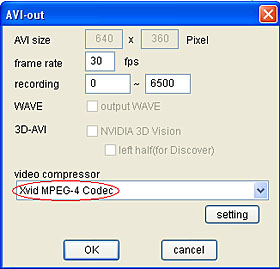

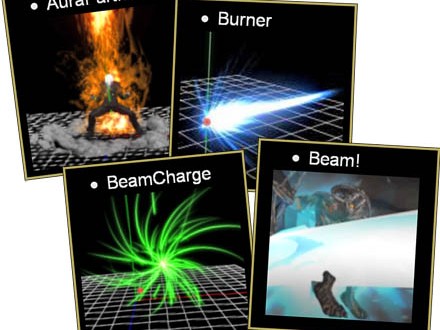
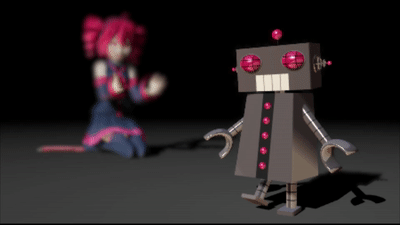

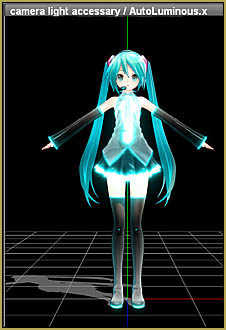
It is a link to my Youtube channel and my videos.
whats that ? o.o
Kurea Urusuta’s channel:
http://m.youtube.com/user/Animeeroge1998